The Telegram messaging service has finally added the Liquid Glass effect in the latest version of Telegram v12.2.0 beta on Android. The new design smoothly blurs the text input bar, emojis, GIFs, and sticker panels. The new design aesthetic had been seen on iOS earlier. The new addition on the Android version marks the eventual adoption of the design in various applications.
Interestingly enough, however, this design perfectly fits in with Xiaomi’s iOS-like design vision in HyperOS 3, as it uses the same kind of transparency effects and layered glass design elements in system menus and control panels. For users of Xiaomi smartphones, it seems that the new design of Telegram Messenger integrates well into the design philosophy of the system.
What Is Liquid Glass?
The Liquid Glass effect produces a semi-transparent and glossy look, much like frosted glass. The background colors and actions become visible through the interface. The effect increases readability while giving a high-quality dynamic look to the interface of the app.
Developers are now investigating ways to integrate such a visual aspect into a wider range of Android applications, perhaps via Material You extensions or custom UI frameworks. In these circumstances, it appears that Liquid Glass may become a new design norm on Android devices much like blur effects became an iOS staple and eventually an Android “glassmorphics”-design trend.
User Reactions and Performance Settings
While some beta users applaud the refined design, others have been concerned about performance implications. The design team at Telegram incorporated a gesture to turn off the effect in the Power Saver settings, where it appears as “Liquid Glass.”
The functionality has not yet made it to stable release, and it has not been confirmed by Telegram whether it will be included in the updates to come.
Why Xiaomi Users Will Notice the Difference
The integration of Xiaomi’s HyperOS 3 design interface on Xiaomi smartphones, which includes transpose visual elements similar to iOS 263, helps blend the Telegram update on Xiaomi smartphones. The familiarity of users with the Control Center and Volume panels design change helps users recognize that the new look of Telegram contributes to Xiaomi’s design ideology.
As more Android developers play around with Liquid Glass interfaces, the boundaries of system UI and app design will only further blur – literally.
Source: 9to5Google


 Emir Bardakçı
Emir Bardakçı

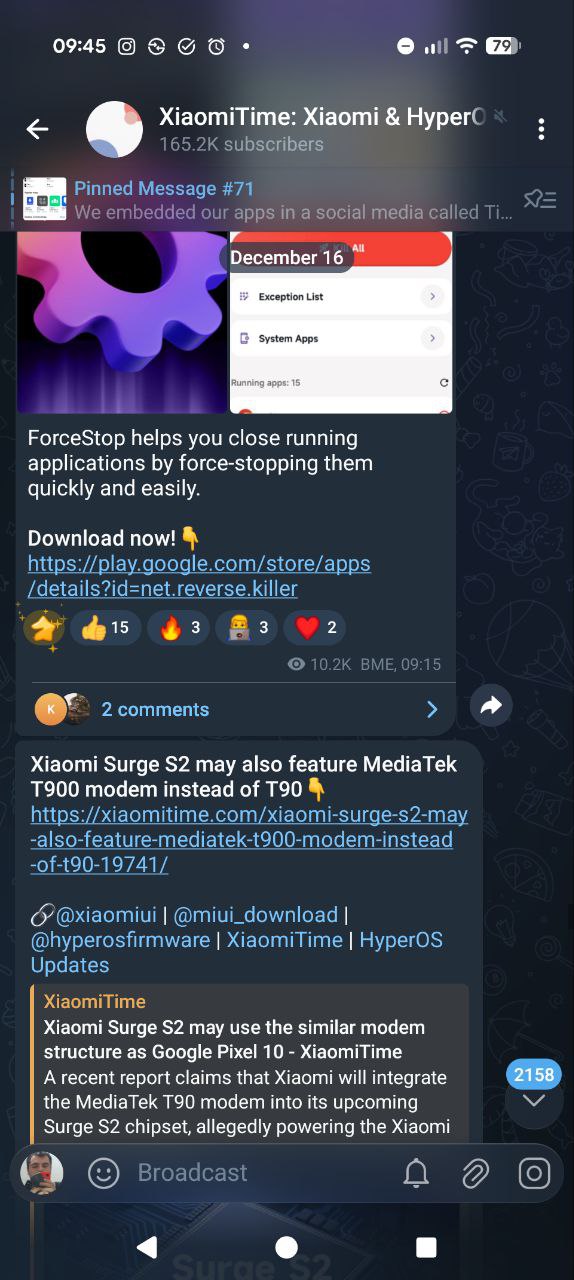
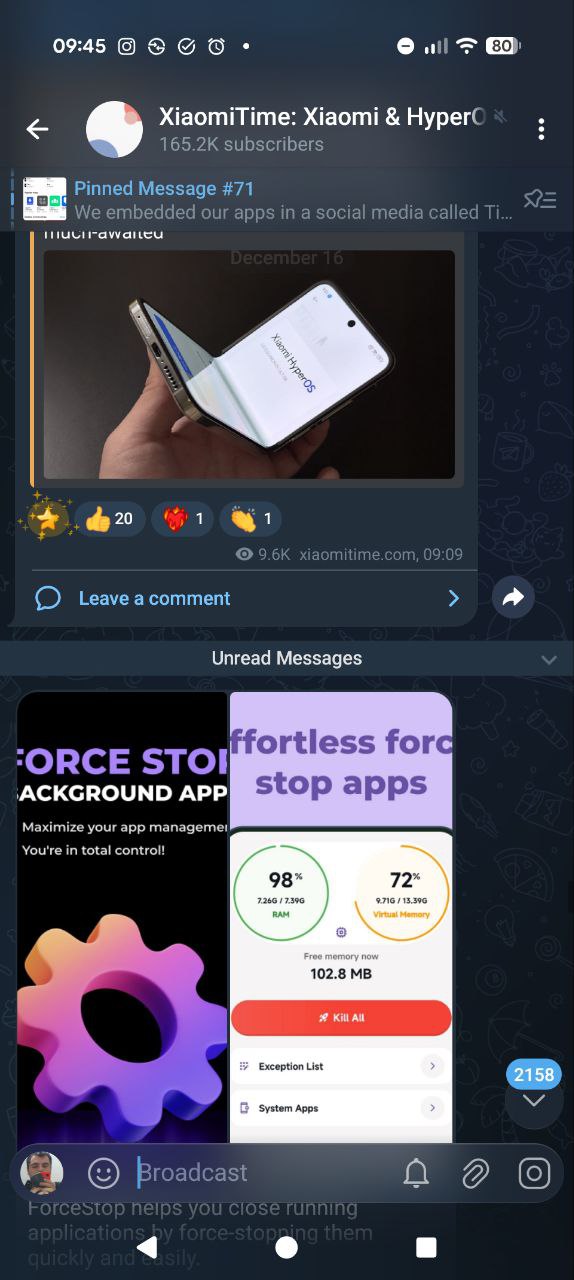



Control Center Setting Option Not Showing/Not Working On my phone please Fix this Issues as soon as possible