While different Xiaomi devices, like Redmi and POCO, continue to roll out with their updates to HyperOS, one question begs for a definite answer in the minds of users: is it safe to manually update system apps? The short answer would be yes; it’s generally safe to manually update HyperOS system apps, provided that you use sources that are trustworthy.
In this post, we are going to dive deep into how an update works manually, why it is safe, advantages, and what you should be wary of.
Manual Updates of HyperOS System Apps using the MemeUI 2.0 Enhancer
This is because, if you have been using the HyperOS Downloader application-rebranded as “MemeUI 2.0 Enhancer”, you may know that it shares the latest versions of HyperOS system apps extracted from Xiaomi’s system updates. These are available not only for Xiaomi but also for Redmi and Poco devices; thus, most versions are covered.
But is it safe to manually install these applications? Let’s find out why it is.
Why It’s Safe to Manually Update HyperOS System Apps
- Extraction from an Official Source: The applications shared on MemeUI 2.0 Enhancer are extracted directly from the authorized updates by Xiaomi. That means no intervention from a third party to modify applications, which suggests their authenticity and security are kept intact.
- Signature Matching: The system apps of Xiaomi are already signed with unique digital signatures. Every time you try to update an app manually, your device compares the signature of the new version with the one that’s installed. If those don’t match, the installation won’t complete. That serves as a kind of safety net: you can’t install a malicious or incompatible app by accident.
- Global and China Versions: System applications of the HyperOS are universally supported, meaning all Chinese and Global Xiaomi devices will run them just fine. In case of region-specific apps, you have to download either the Global or China version in a dedicated download section. If that is not the case, well, then it usually is universally compatible.
How to Safely Upgrade HyperOS System Apps
The following is a safe way to update manually using a software such as MemeUI 2.0 Enhancer.
- Check the source: Always make sure you’re downloading from a trusted platform. HyperOS Downloader is a reliable option since it extracts apps directly from Xiaomi’s updates.
- Check App Compatibility: Some applications have different versions for Global and China ROMs. Choose the one according to your device, if available. If no version is mentioned, the application is more or less safe for all regions.
- Installation Should Be Proper: Before installation, ensure the update version of the application is newer than what you currently have. If there is an update failure, it may be because the signature will not match for the installation to avoid unwanted updates.
Benefits of Updating HyperOS System Applications Manually
- Access New Features Early: Xiaomi is in continuous practice of making its apps better with new features and bug fixes. By manually updating, you get to experience such enhancements before they would have otherwise been part of a global or regional update.
- Performance Improvements: Performance optimizations and bug fixes often ship out with app updates; keep up-to-date for the smoothest experience possible.
- Faster Update Cycle: Sometimes there could be delays regarding official Over-The-Air updates in your area. You may be able to avoid waiting and have your device more up-to-date by updating those system apps manually.
- Universal Compatibility: Generally, system apps for HyperOS are compatible across a number of devices from Xiaomi, thus offering a safe and easy option to update manually by the consumer.
Smarter, Safer, Faster: Feel the Power of HyperOS
Manually updating system apps from HyperOS should be safe, so long as you download them from trusted sources, such as HyperOS Downloader (MemeUI Enhancer). Applications in this section are extracted directly from Xiaomi’s system updates; thus, these should work with the majority of devices from Xiaomi, Redmi, and POCO. With this, you’ll be able to update system apps manually to try out new features and sometimes improve performance ahead of official OTA update cycles. Just make sure to verify the source and check regional compatibility, and always back up your data. In short, if you are conscious about which sites you download from and make sure that these apps are compatible, then updating your system apps in HyperOS manually can completely make your Xiaomi better without adding any extra risk.


 Emir Bardakçı
Emir Bardakçı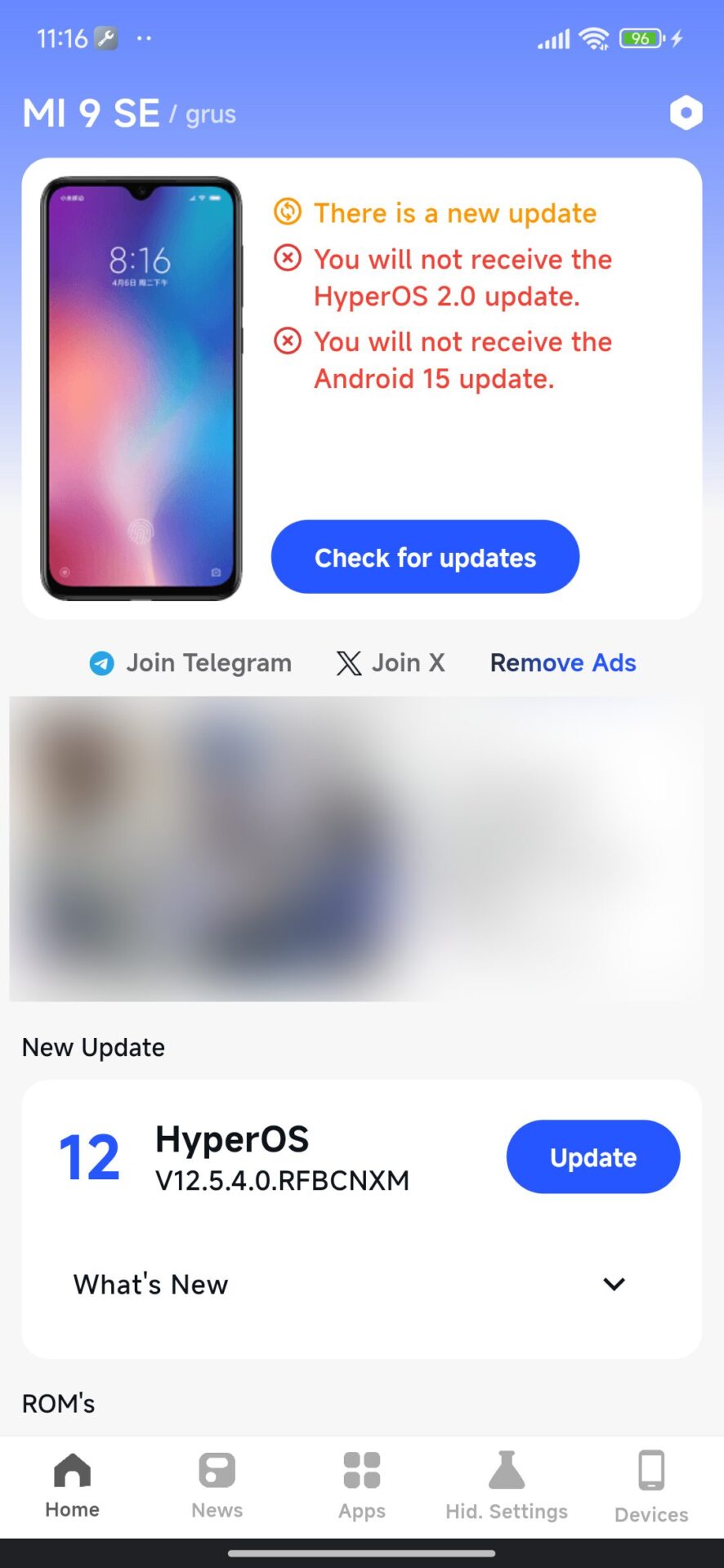
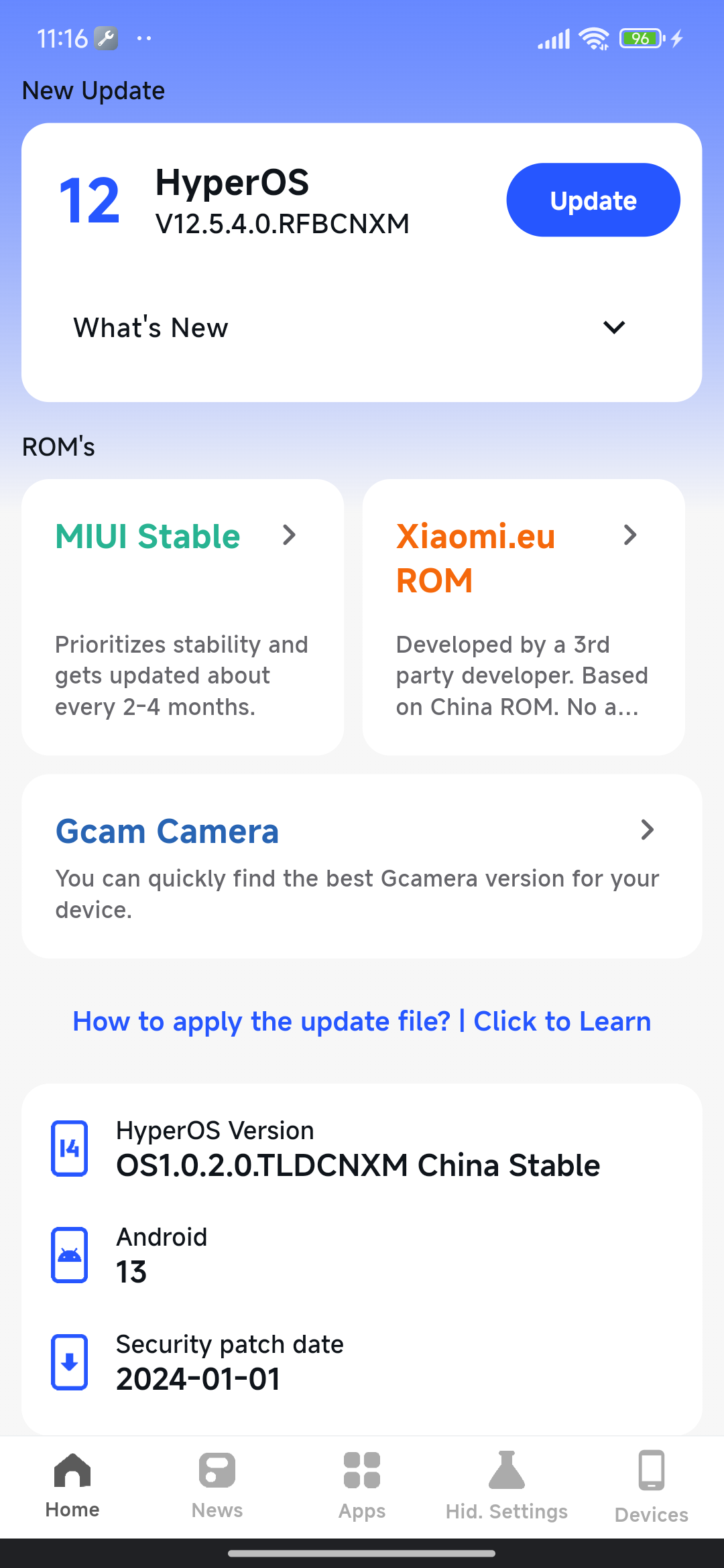
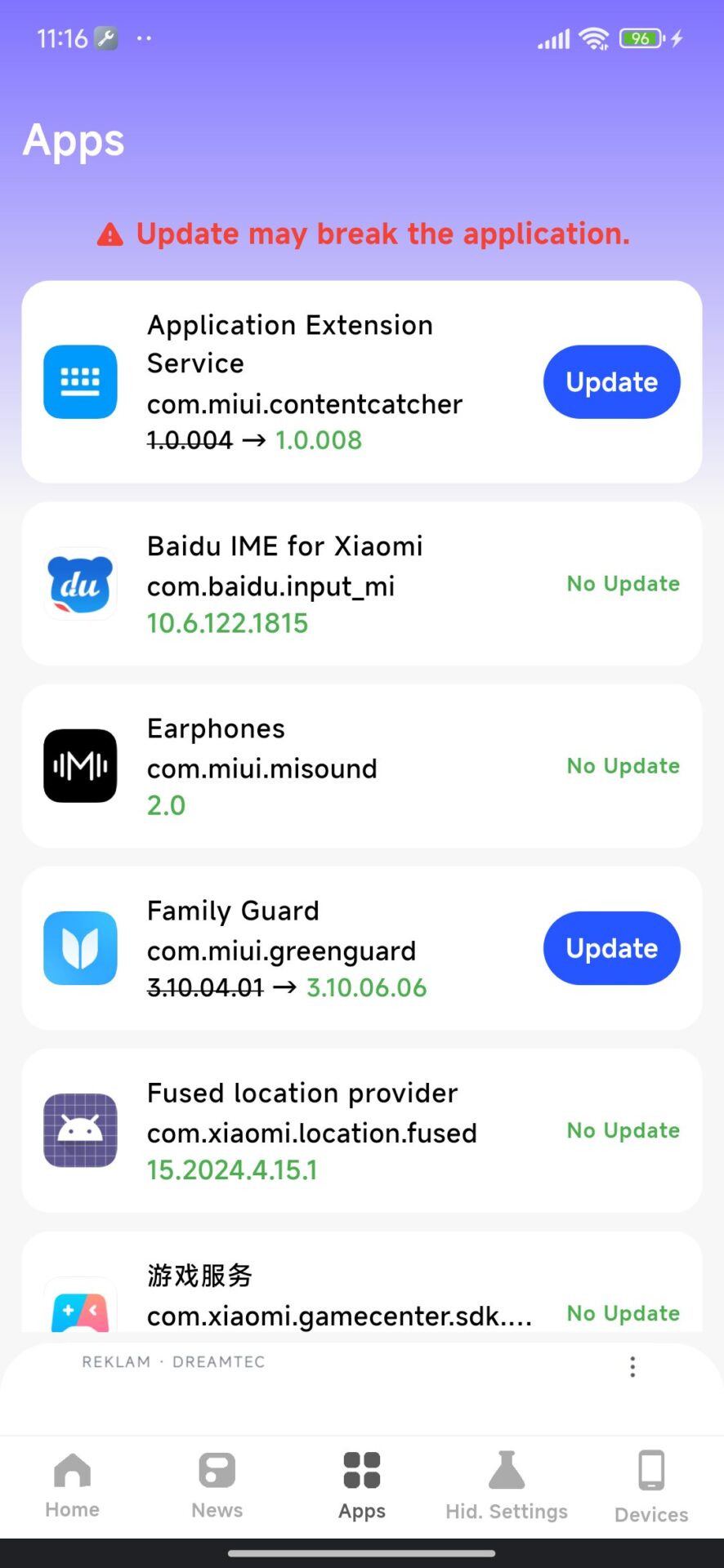
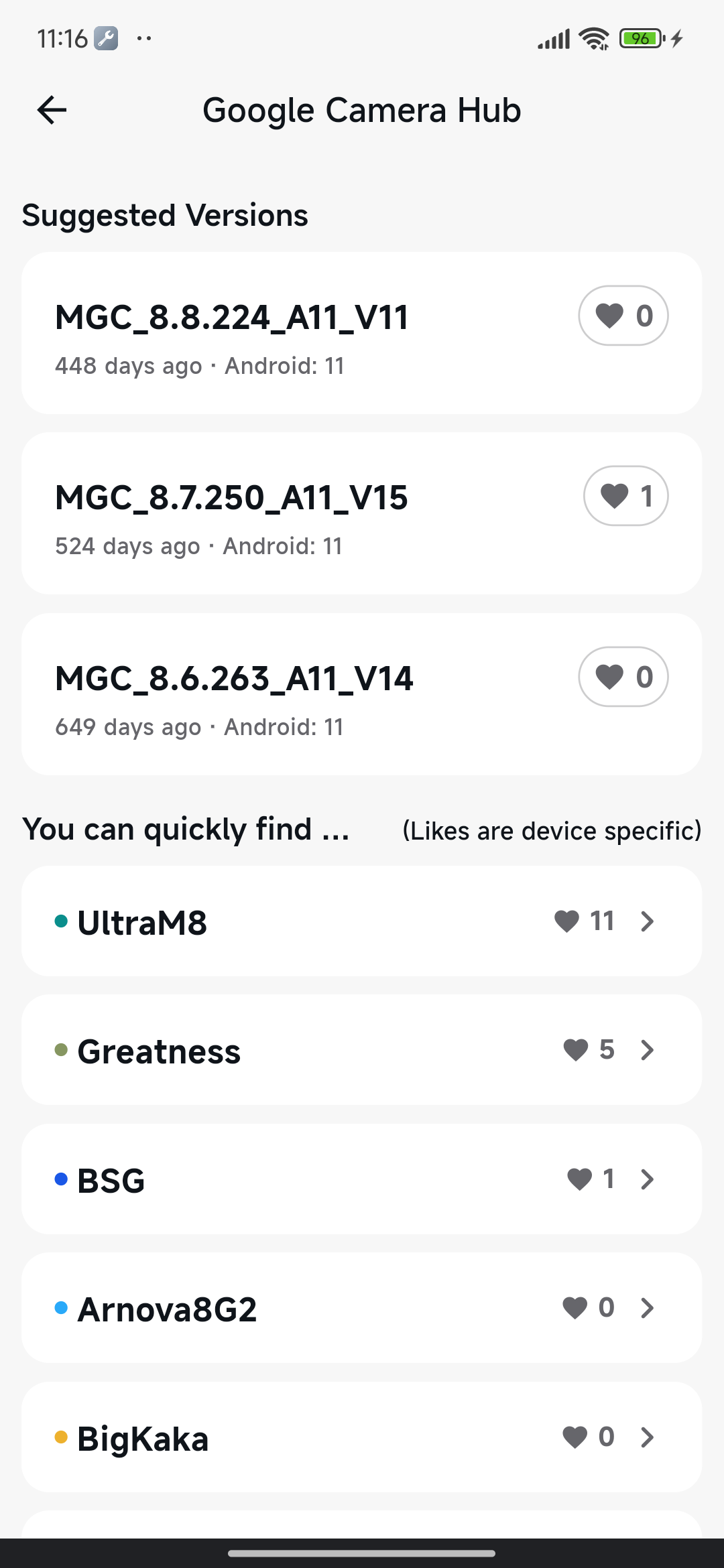



Better
Hello
Update my smart phone Poco X3 pro he didn’t get mu 14 or heybr os