Speaking to what smartphones are more concerned with, the user experience is often defined by how fast and smooth it was to access those very essential features. This is from where the Control Center comes into crucial play. Both Xiaomi’s Xiaomi HyperOS and iOS from Apple have strong control centers targeted for ease of access to frequently used functions. In this article, we will be comparing Xiaomi’s Xiaomi HyperOS Control Center against the newly introduced features in Apple’s iOS 18 Control Center. Spoiler alert: Xiaomi’s HyperOS is still out in front when it comes to flexibility and ease of use.
Customization and Control Layout
While good to have, this means iOS 18 has only now introduced the ability to reorder quick access buttons in the Control Center. The facility has long been suggested on Xiaomi HyperOS. Users of Xiaomi HyperOS are able to do things such as reordering, adding, and removing controls with ease. It’s a feature long making the Control Center of Xiaomi HyperOS more flexible and user-friendly upon their devices.
With Xiaomi’s HyperOS, you can not only reorganize your controls but also group them in a much more intuitive manner. You are not bound to the strict Apple-style design choices because Xiaomi HyperOS allows deeper customization to adjust to your usage patterns.
Resizing Controls
One of iOS 18’s most touted features-without question-is the ability to resize Control Center controls.
They also made the buttons much larger, such as Dark Mode, Flashlight, and Low Power Mode, for easy access. Although that is nice for Apple fans, the Chinese company Xiaomi has already solved this problem with larger icons in the Xiaomi HyperOS and an overall easy-to-navigate design. Xiaomi’s conceptualization of icon size is highly practical, connecting the user with the capability to manage their experience without needing to dive into the Settings.
That is where Xiaomi HyperOS brings simplicity: controls are intuitively well-sized, and the grid-based layout makes sure everything is accessible. There is no need to manually resize buttons because the design of Xiaomi HyperOS itself tends towards usability and optimization of screen space.
Gallery in Control Center vs. Gallery of Direct Access from Xiaomi HyperOS
Where iOS 18 introduces a “Control Gallery” where you will enter an editing mode to add new controls, Xiaomi HyperOS does it better. In Xiaomi’s HyperOS, all key controls are already at your fingertips, with no need to enter any form of gallery or editing mode. Controls can be added, removed, and customized right from the Control Center-very much saving your time and improving efficiency.
The minute details of Xiaomi’s design philosophy with Xiaomi HyperOS boil down to convenience-why complicate something as simple as adding a control? Well, Xiaomi HyperOS’s drag-and-drop system is way more intuitive and less time-consuming compared to Apple’s multi-step process.
Realtime Information and Notifications
Such an experience is taken to the next level by Xiaomi with in-build notifications and real-time updates within the Control Centre. That is why you can keep yourself updated with important messages and system alerts right from the screen without needing to leave it. While Control Center does house some integrations with notifications on iOS 18, they’re far from fluid and visually integrated.
Xiaomi HyperOS Still Sets the Standard With iOS 18 bringing a lot of much-needed changes to Apple’s Control Center, the flexibility of use, ease, and customization mean Xiaomi’s Xiaomi HyperOS still leads the charge. Not only will it be easier to operate the Control Center in Xiaomi HyperOS, but extended features for customization will also help you tailor the interface to suit your particular needs. With Xiaomi, Xiaomi HyperOS remains the only truly personalized smartphone experience; while Apple remains in catch-up mode with button resizing and reordering, these long-established features in Xiaomi HyperOS are much more polished and blend in better. In a nutshell, the Control Centre of Xiaomi HyperOS still acts as the gold standard for anyone looking at efficiency, customization, and ease-of-use. You are not just fitting into a system with Xiaomi HyperOS; you are actually making the system work for you.


 Emir Bardakçı
Emir Bardakçı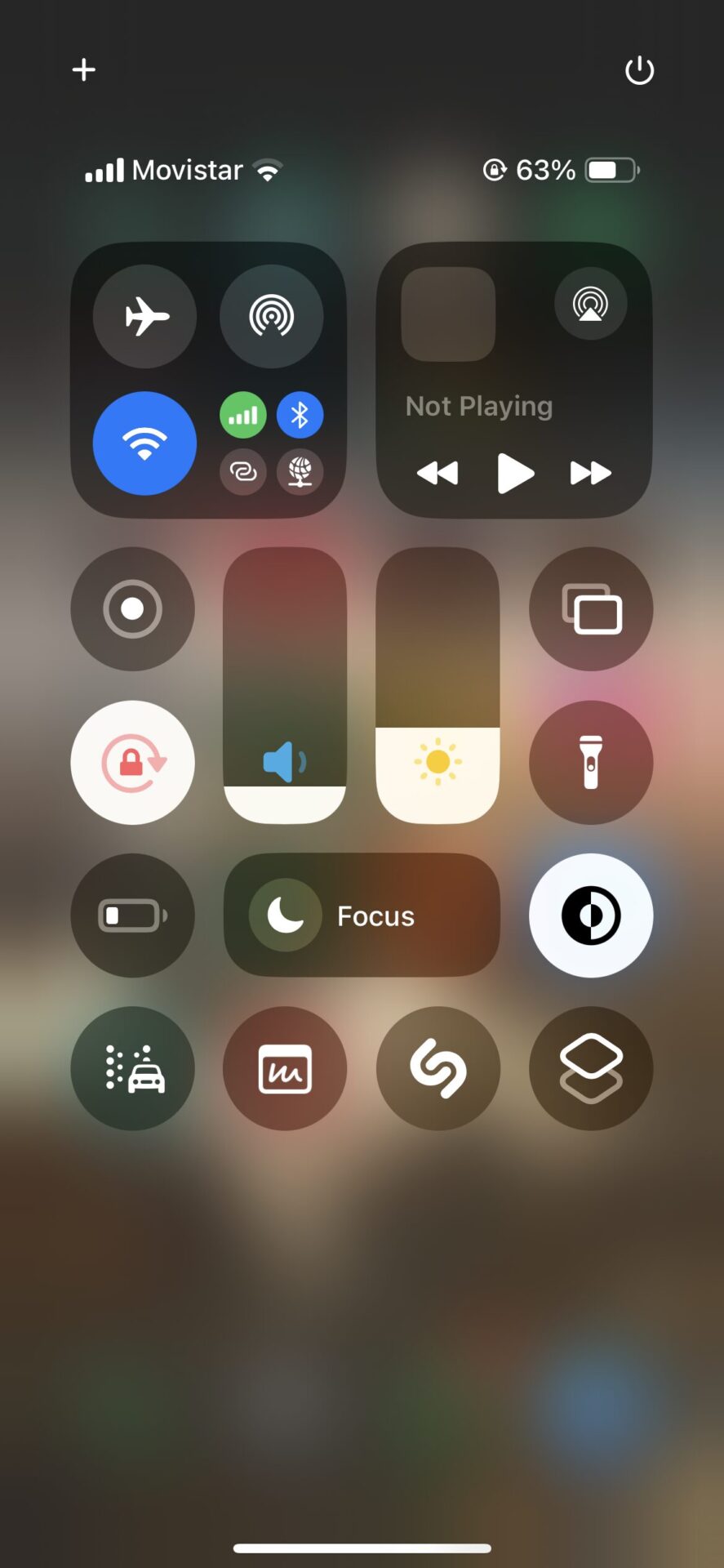
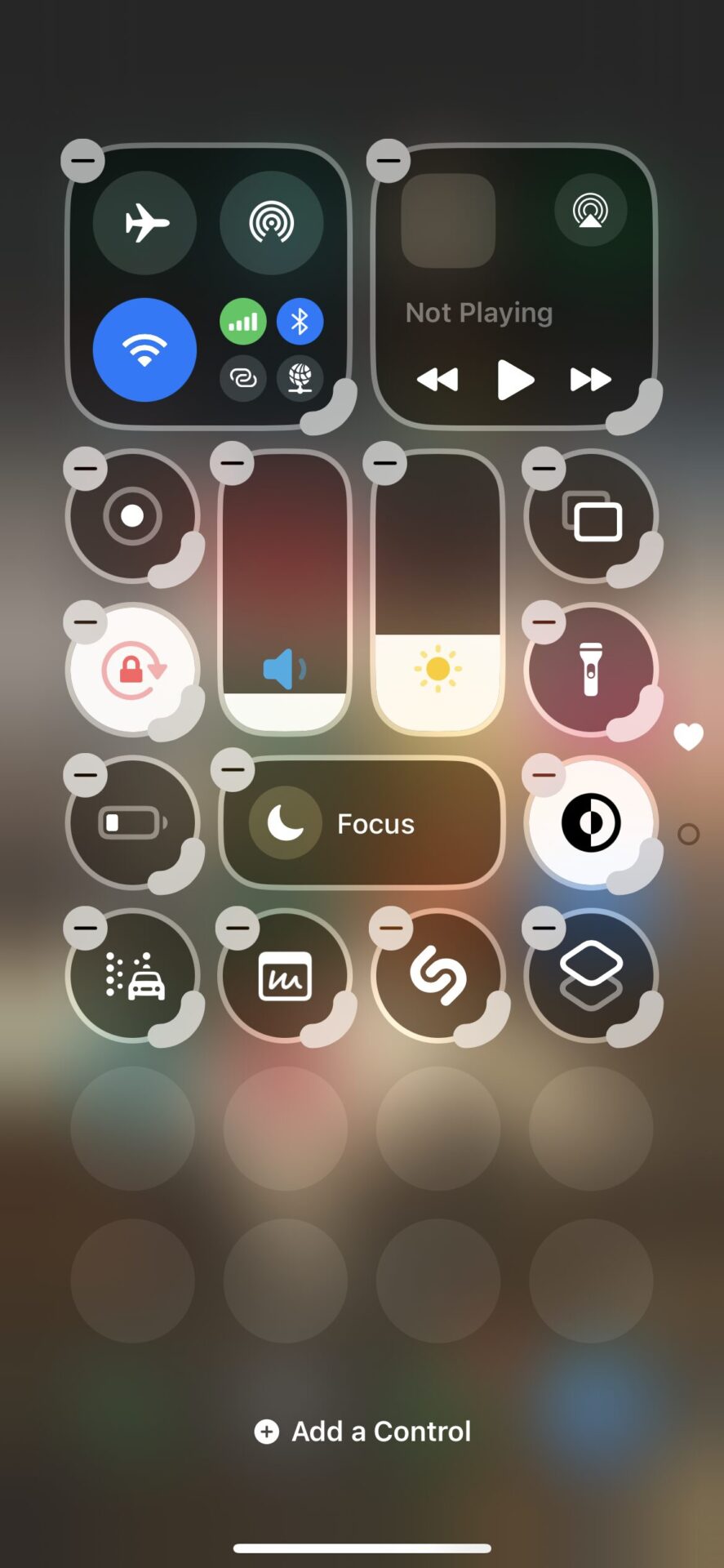
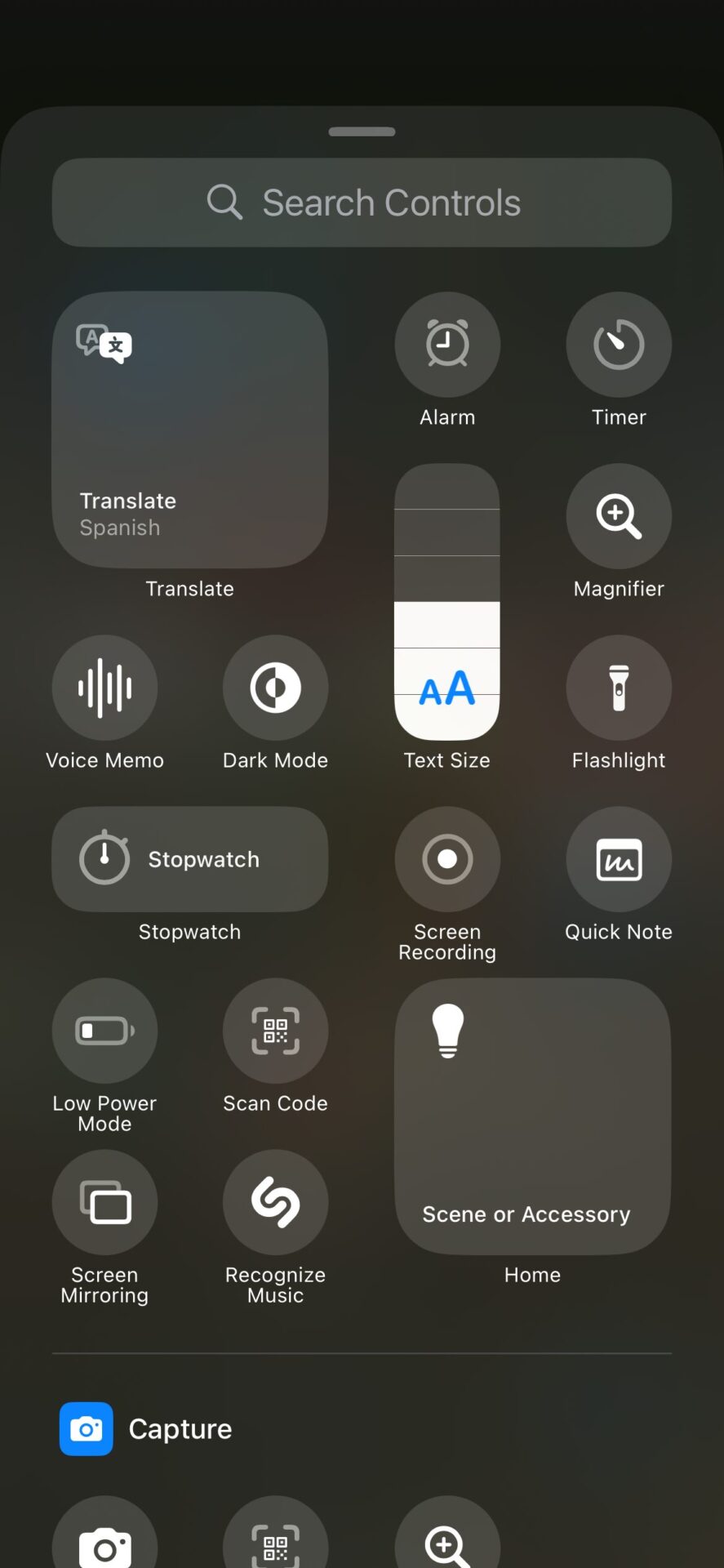
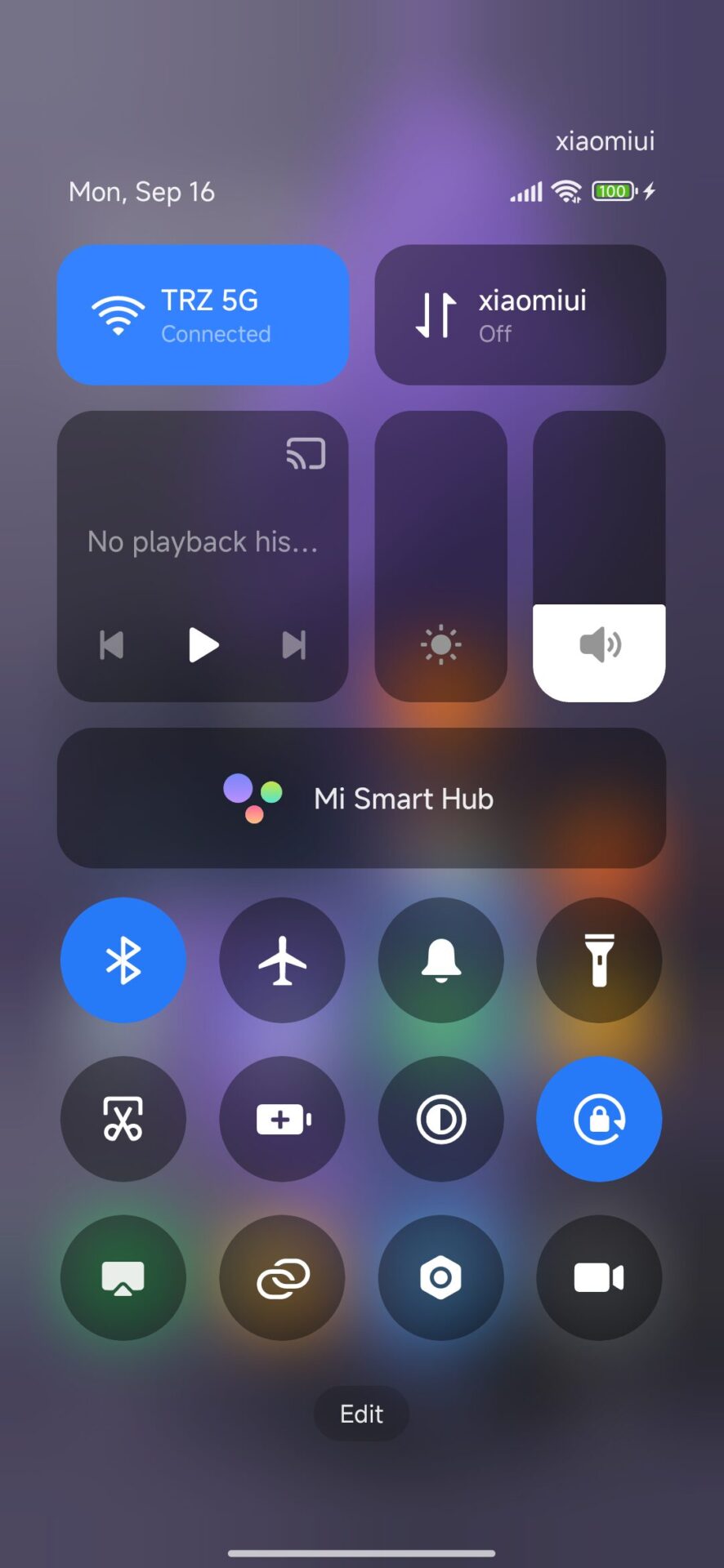
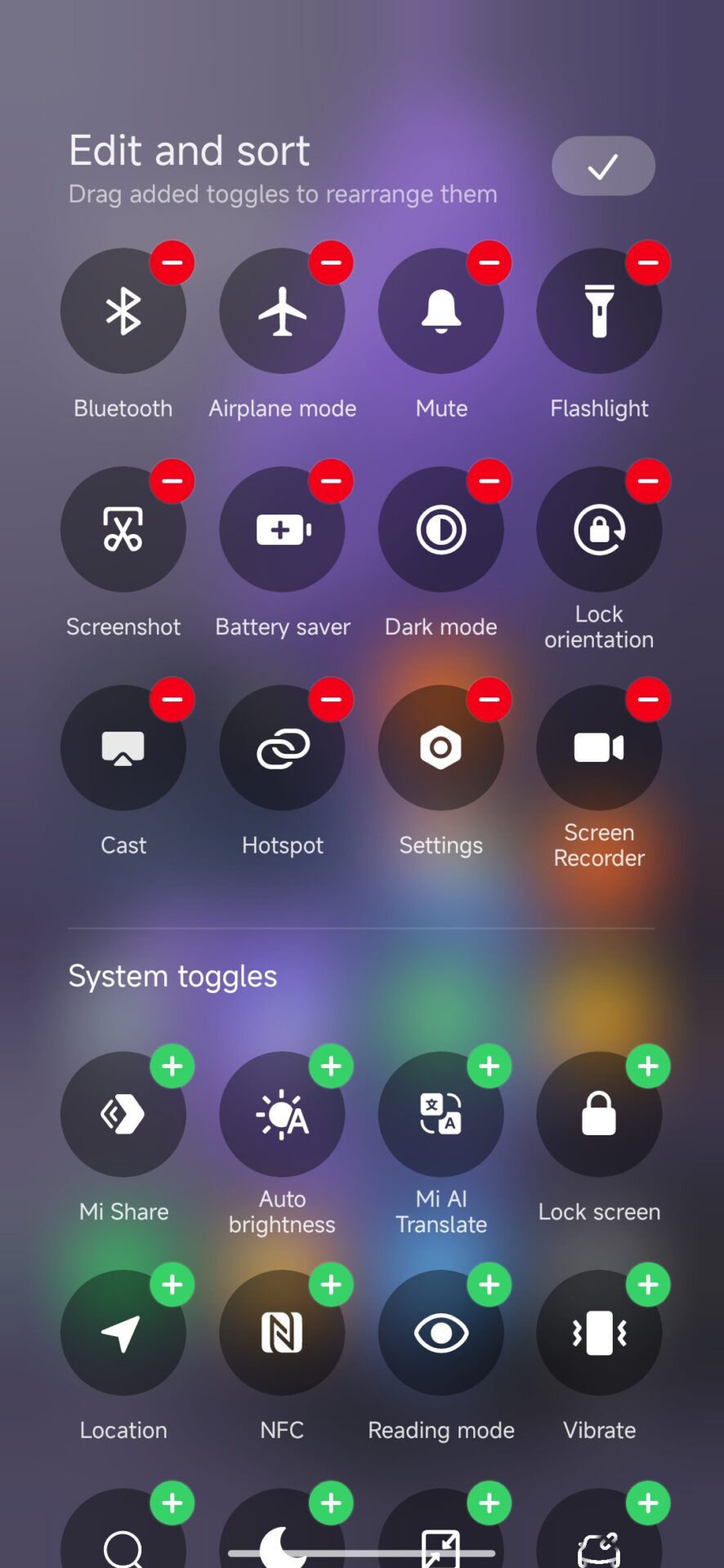
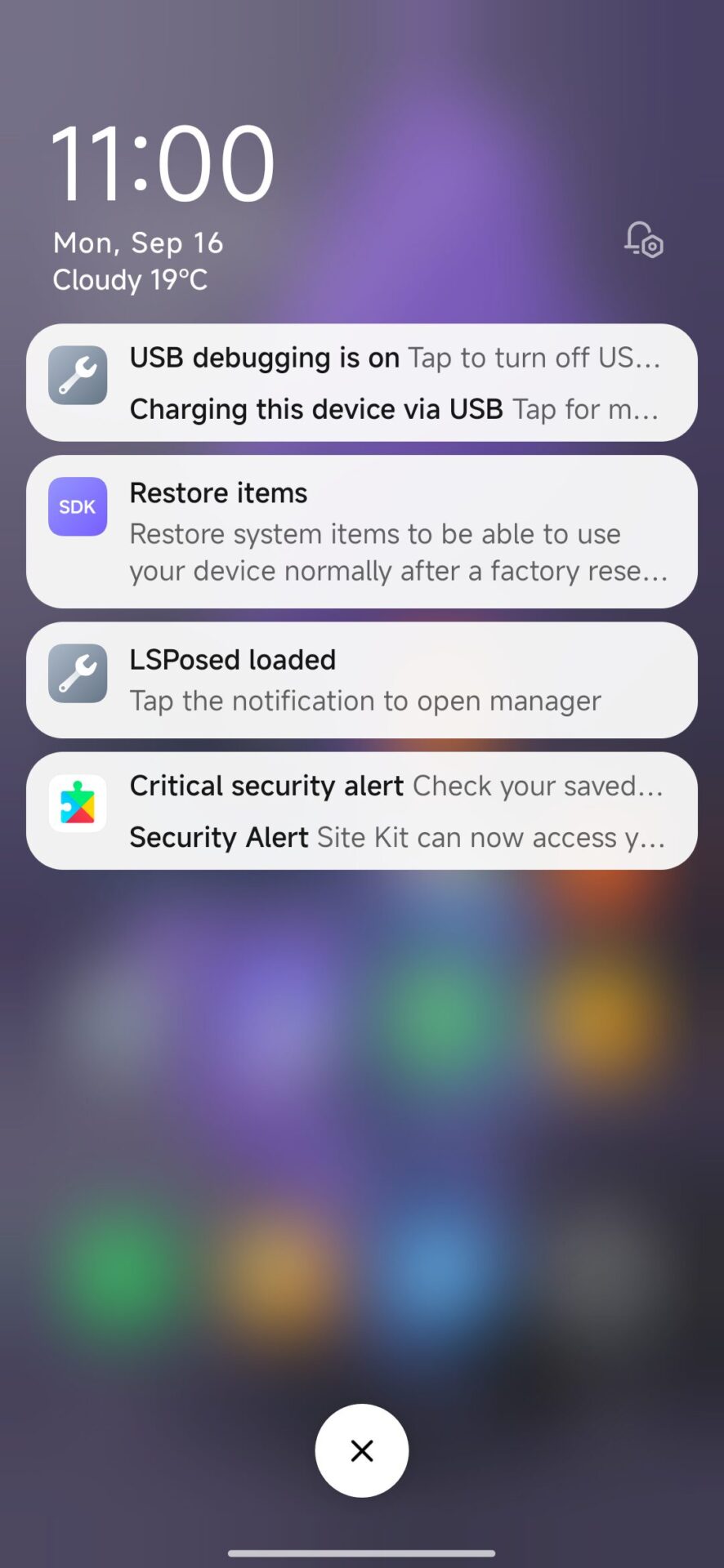



No es de mi gusto
Control center Settings Option
Not Showing / Not Working On
My Phone Please Fix This Issues
as soon as Possible
It is a redmi 13c
Need to resize There is no need to say that it is well positioned. Is resizing that difficult?
Redmi note 11E pro ကဘာလို့ Hyper OS 1.5 တင်မရသေးတာလည်း Why is Redmi note 11E pro still unable to install Hyper OS 1.5?။
thanks for info.
This future is not showing please fix it