Yesterday, Xiaomi just pushed the HyperOS Enhanced Edition, which could be said to be an Alpha version of the forthcoming HyperOS 2.0. The system apps in the given release are part of HyperOS 2.0, not HyperOS 1.0. If you are in a hurry to experience that feature of HyperOS 2.0 before its formal publishing, you can install its system apps on HyperOS 1.0 now. To perform the updates, simply access the Google Play Store and install the HyperOS Downloader application within it. Afterwards, use that mentioned application to install the ones listed below. Have an early taste of HyperOS 2.0!
How to get HyperOS 2.0 System Apps
To update the following apps, download HyperOS Downloader from the Google Play Store, download the apps you want to update and start updating them.
- HyperOS CIT
- com.xiaomi.ugd
- HyperOS Frequent Phrases
- com.xiaomi.aon
- HyperOS Notes
- HyperOS Core
- HyperOS Gallery
- Joyose
- HyperOS Messaging
- HyperOS Updater
- HyperOS Compass
- HyperOS Scanner
- HyperOS Weather
- HyperOS Backup
- HyperOS Feedback
- HyperOS Calculator
- HyperOS Clock
- HyperOS Incall UI
- HyperOS Calendar
- HyperOS Contacts
- Application Extension Service
- HyperOS Security Manager
- Family Guard
- HyperOS Notifications
- HyperOS Mi AI Engine
- HyperOS Camera
- HyperOS Recorder
- Baidu Input Method for Xiaomi HyperOS
- HyperOS Mi Drive
- Mi AI Call Assistant
- HyperOS Bullet screen notification
- XiaoAi Speech Engine
- HyperOS Interconnect
- Yellow Pages
- Xiaomi Account
- HyperOS SystemUI Plugin
- Xiaomi Cloud
- HyperOS Mi AI
- HyperOS CameraTools
- HyperOS Cloud Backup
- HyperOS QuickBall
- Mi Accessibility
- Mi Share
- HyperOS Always On Display
- HyperOS System features plug-in
- HyperOS Search
- System Service Plugin
- Mi Remote
- HyperOS Security Components
- Mi Connect
- Cleaner
- HyperOS Security
- Mi Settings
- HyperOS Interconnectivity
- HyperOS Launcher
- HyperOS App Vault
- HyperOS Screenshot
- HyperOS Wallpaper
- HyperOS Downloads
- Sogou Input Method Customized Version
By installing them, you will get hands-on experience with extended functionality and performance enhancements that HyperOS 2.0 has in store. Download the HyperOS Downloader app today and take a sneak peek at what the future holds courtesy of Xiaomi’s OS!


 Emir Bardakçı
Emir Bardakçı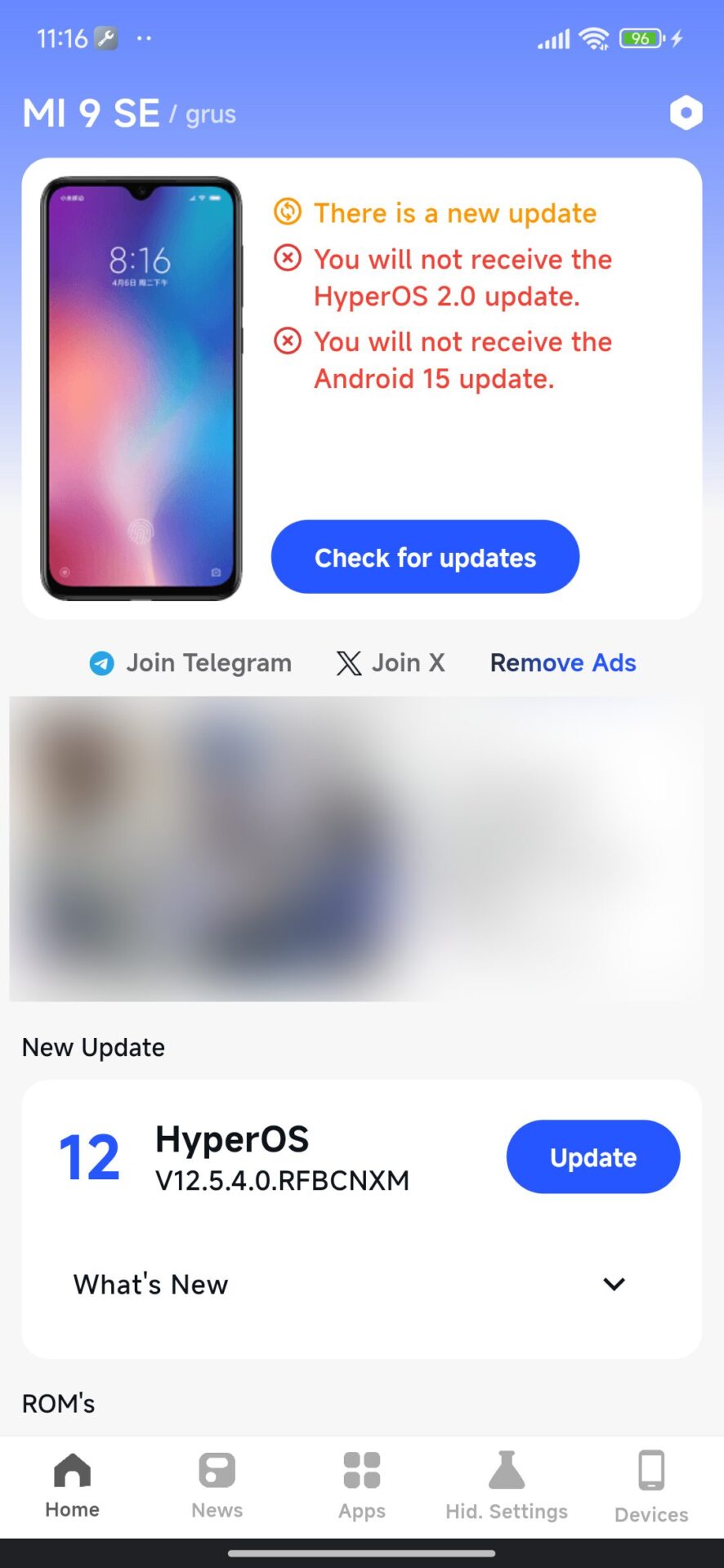
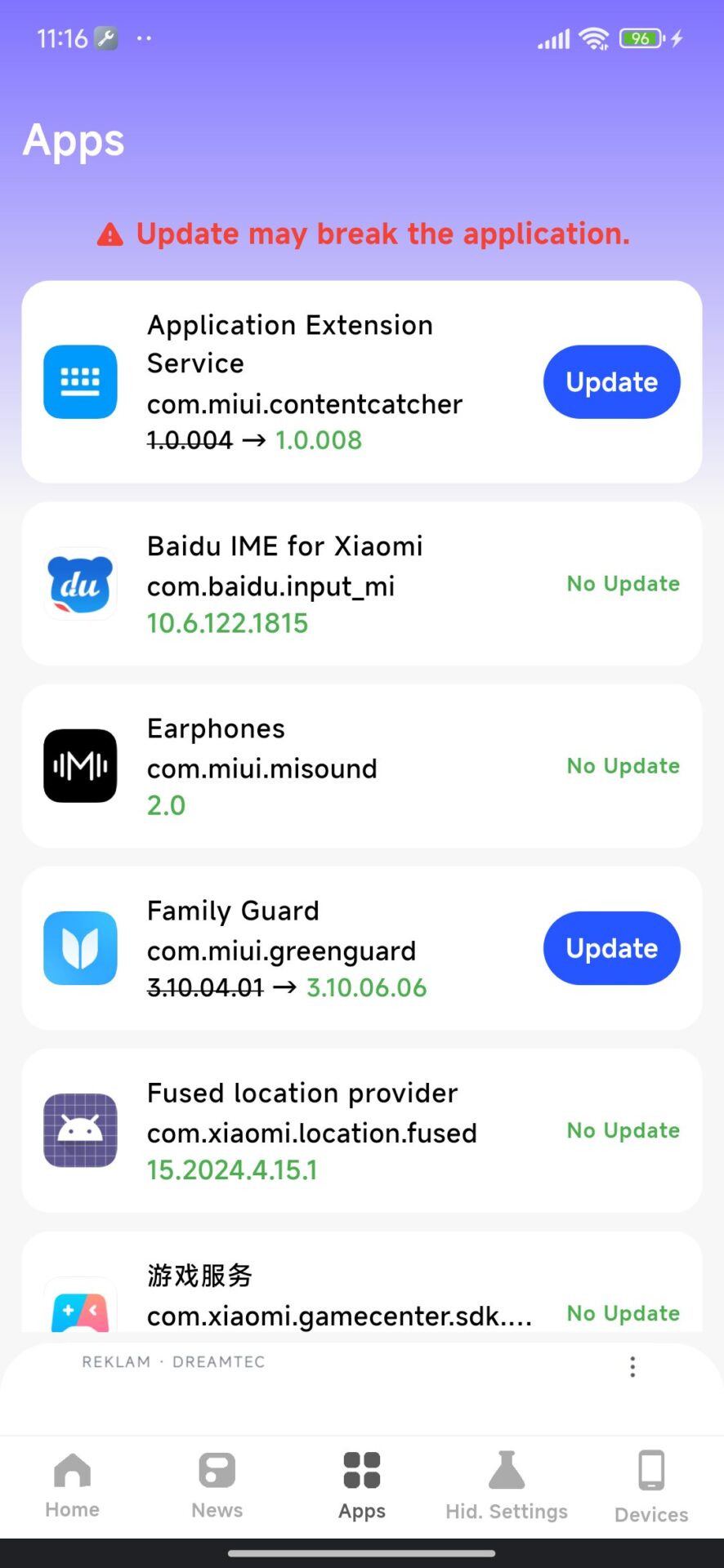



I want to install hyper os 2.0 . My device isn’t releasing yet . My phone is Xiaomi 12T pro.
Are they compatible properly
hello guys question why the earphones app don get actualization as fast as other apps in the global versions?
hello guys question why the earphones app don get actualization as fast as other apps in the global versions?
This app suggested by the page author ( HyperOS Downloader ) doesn’t seem legitimate. It looks like someone created an ad-based app just to make money. What I mean is that the developer isn’t Xiaomi.
I have a Redmi note 12 4G. Will this update come?😊
Hello guys, I need your support to fix the issue of “camera keeps stopping” . I am very muchly frustrated please help me to get rid out of it.thank you
hi!is it possible to update my xiaomi mi 11 lite(courbet) hyperos?
Good day, will there be an update for xiaomi mi 13 ultra global,and when to expect it?
But cant update system apps my device is rooted also
Ya lanzaron el nuevo Parche de Seguridad de Septiembre 2024 y HyperOs 1.0.10 para el Redmi Note 12 4G Global?
Does anyone else have the problem that the camera does not focus well ?
Happy to know my Redmi 12 will also get this update. ☺️🫠
Download hyperos