The widgets will allow both functional and appearance improvements of the Xiaomi HyperOS Launcher by simply providing a dynamic and more interactive home screen. Here is a step-by-step guide on the installation of these widgets using a launcher backup file.
Step-by-Step Instructions
Cycle through the following steps. But first, get the HyperOS Launcher Widget File.
1. Access System Settings
- First, launch System Settings on your device:
- Open the Settings app.
- Scroll down, then tap on System.
2. Back Up
- Take a duplicate of your current System Launcher. Because our animated widgets installation method is restoring backup.
- In the menu, under System, click Backup.
- Select the System Launcher app and create a backup of it in its current state.
3. Replace the Backup File
- You’ll next replace the existing backup file with the animated widgets one you downloaded:
- Now, find the backup file you downloaded. This file should contain the animated widgets you want to install.
- Now, from the internal storage of your device, open the MIUI/All Backup folder. It is here that your system stores its backup files.
- Now find the backup file you created and replace it by the downloaded backup file. But make sure that the new downloaded backup file name is the same as the previous one. (add .bak end of name)
4. Restore the Backup
- Once replaced, the backup file is restored on your device:
- Go back to the Settings app.
- Select System and then Backup.
- Select the backup you just edited and start the restore process.
5. Enjoy your new widgets
Finally, after restoration, the animated widgets on your Xiaomi HyperOS Launcher should be automatically enabled. Return to your home screen and check for the new widgets. Add them to your launcher and begin enjoying them with their dynamic features.
You can bring your Xiaomi HyperOS Launcher to a totally different level of user experience by installing animated widgets. You can replace the backup file of your launcher easily with the steps mentioned above for restoring it and getting inclusions of new widgets. Get an added functional and visualization experience across your home screen with these additions of animated widgets!


 Emir Bardakçı
Emir Bardakçı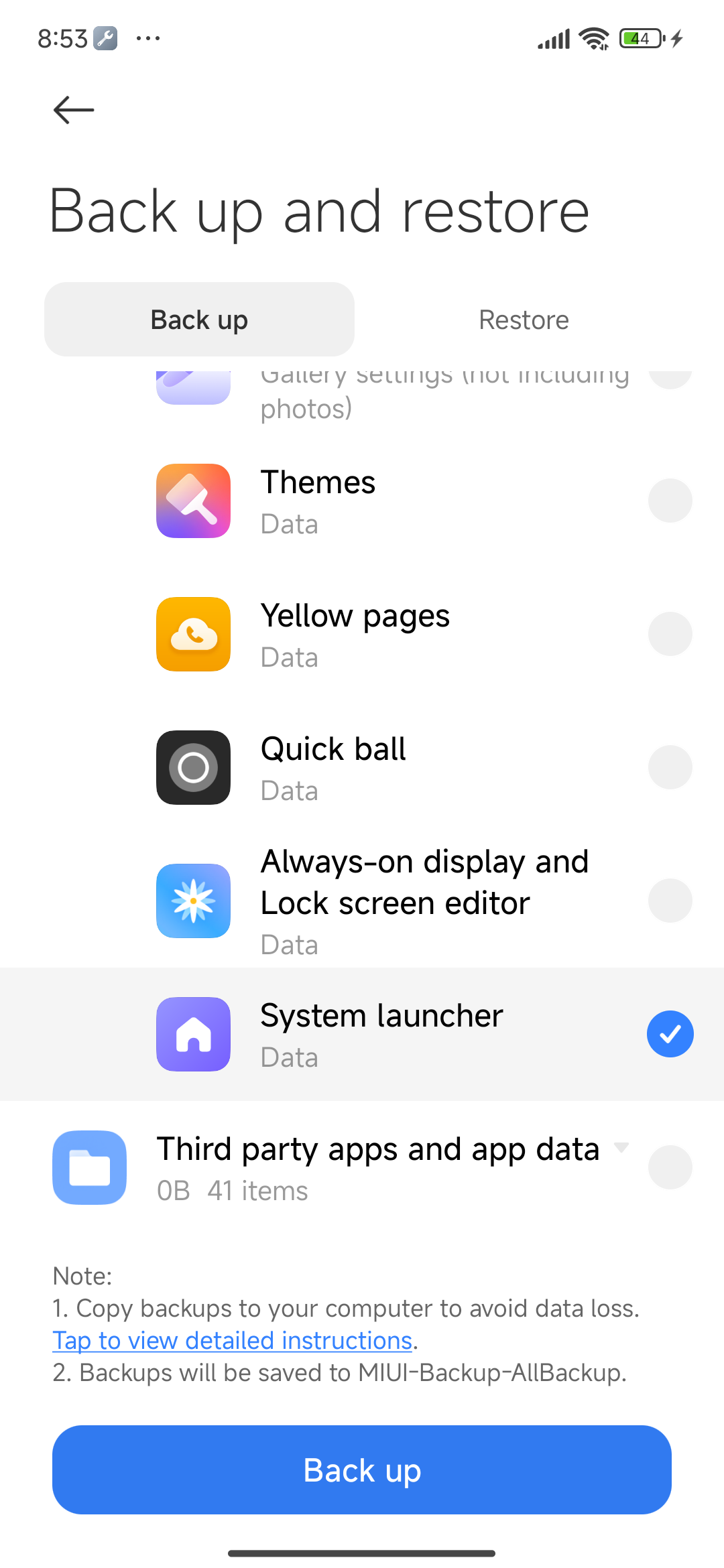
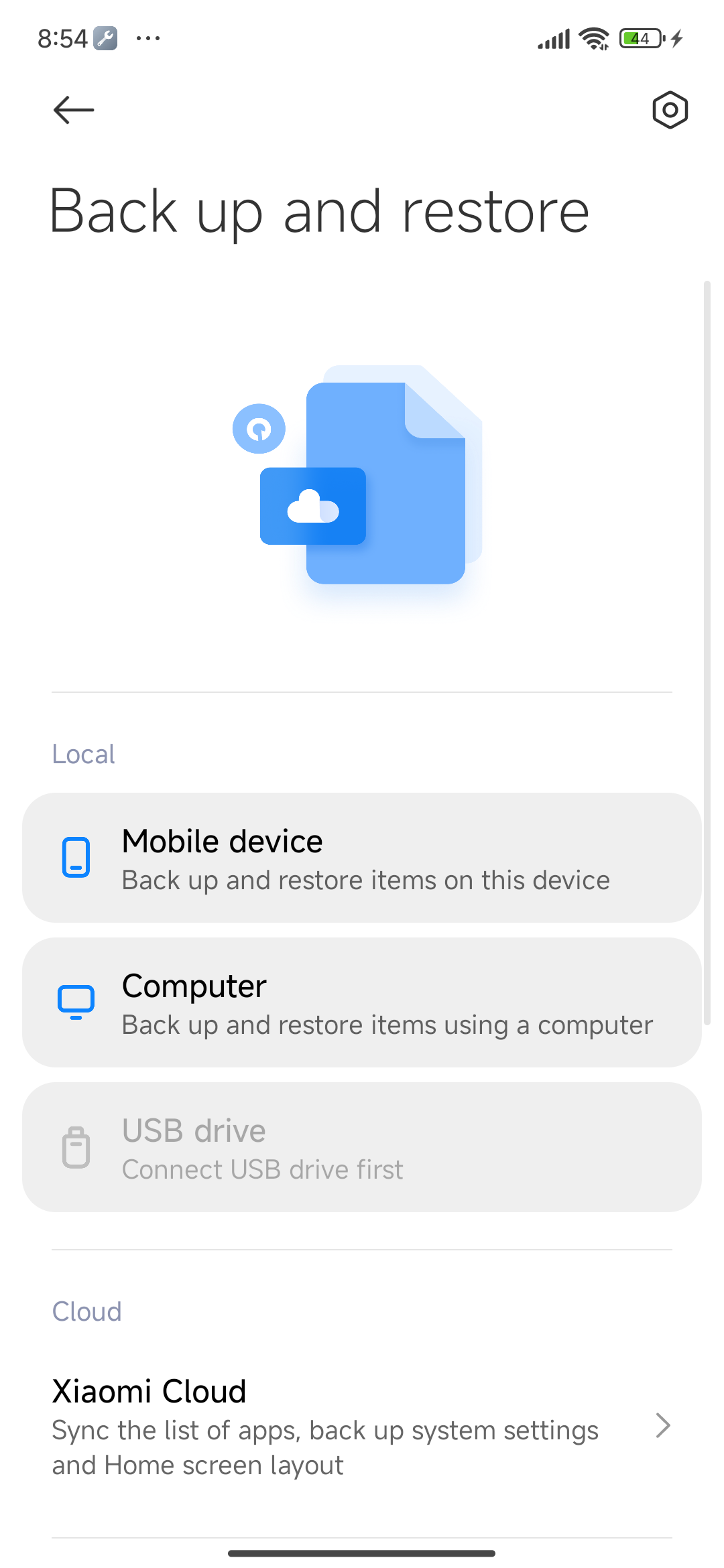
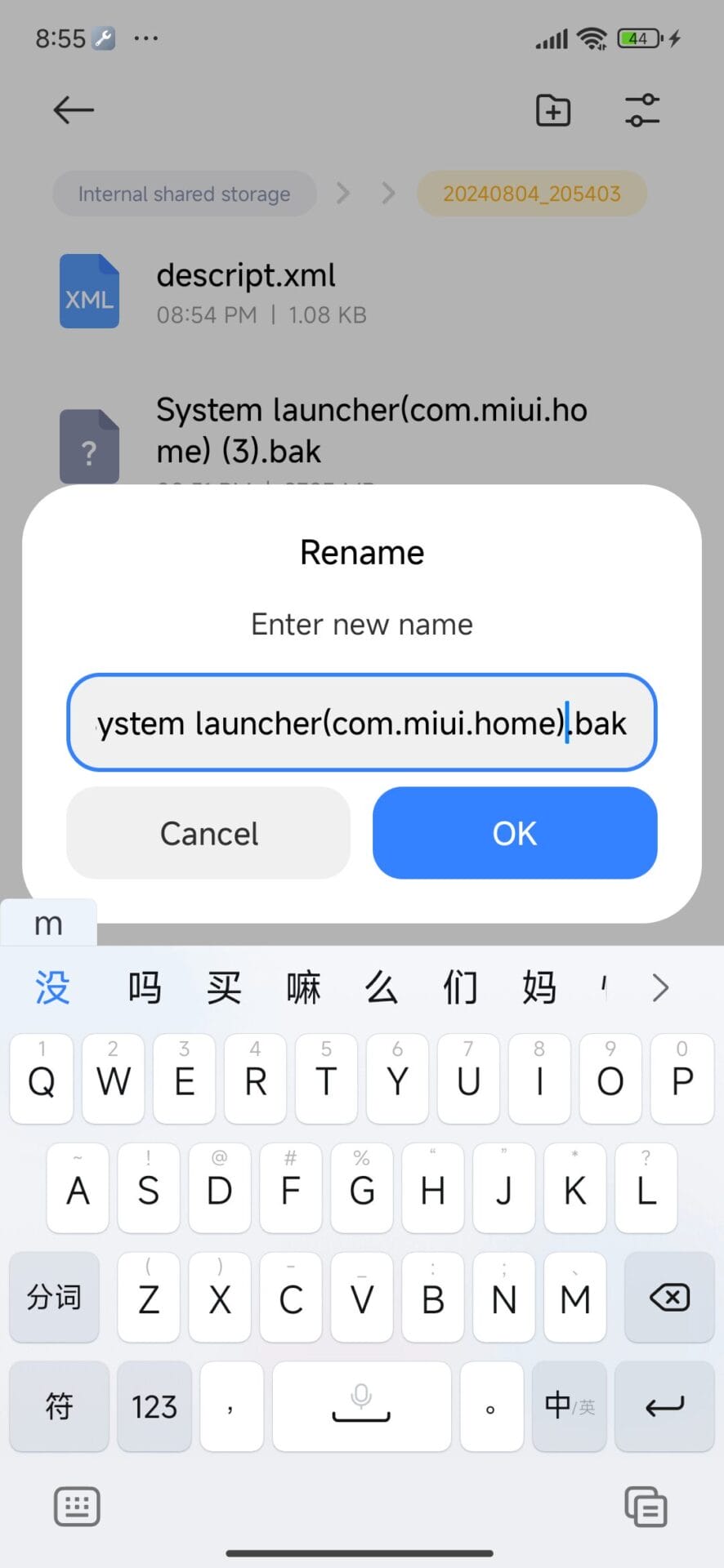
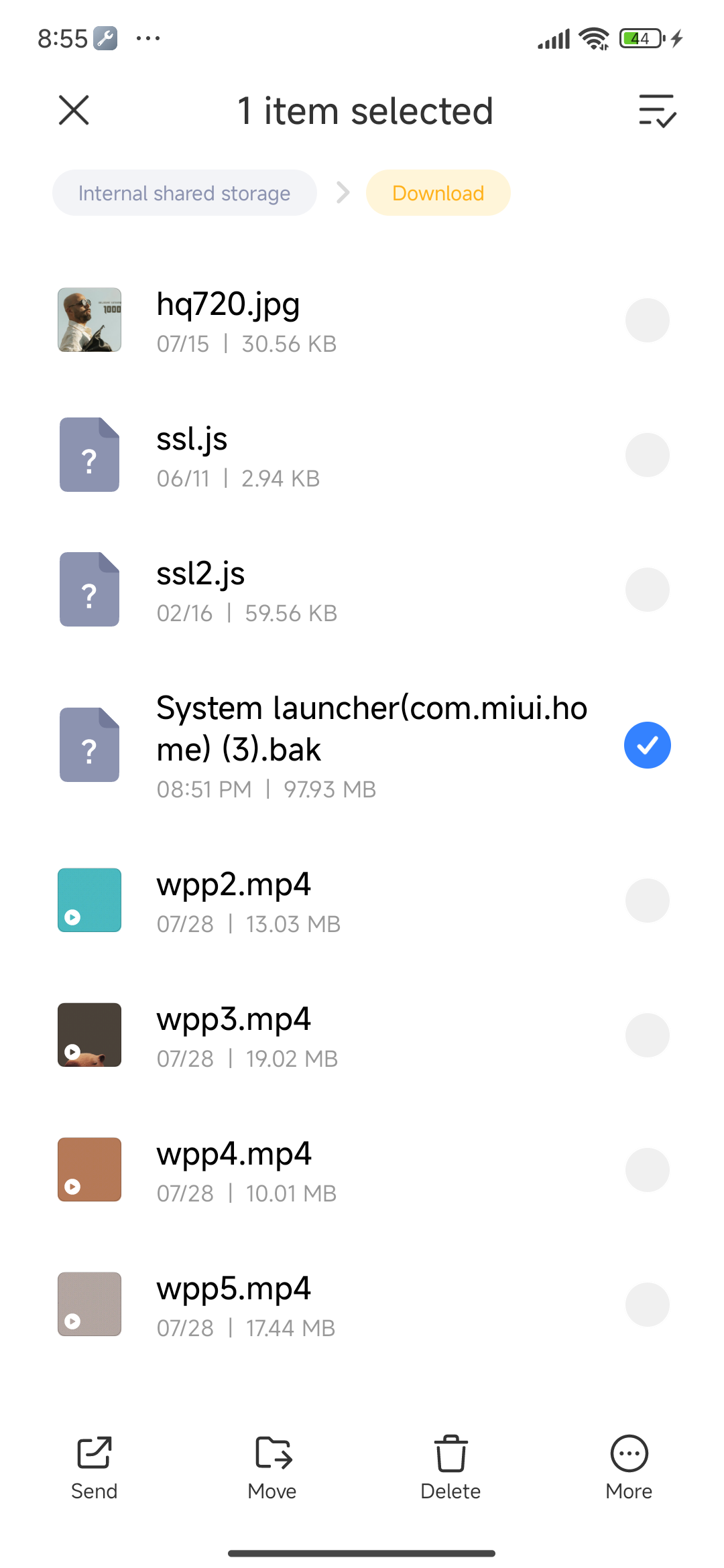

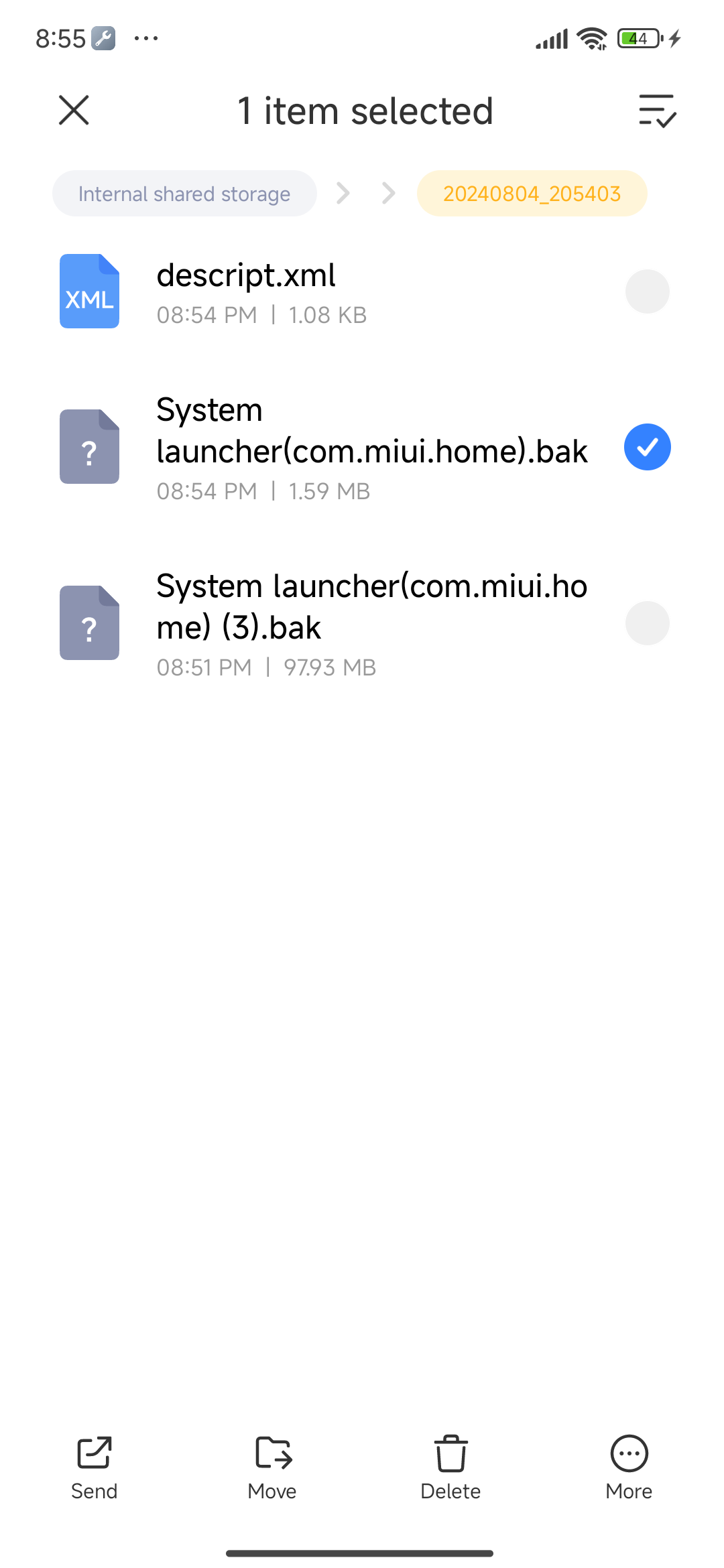
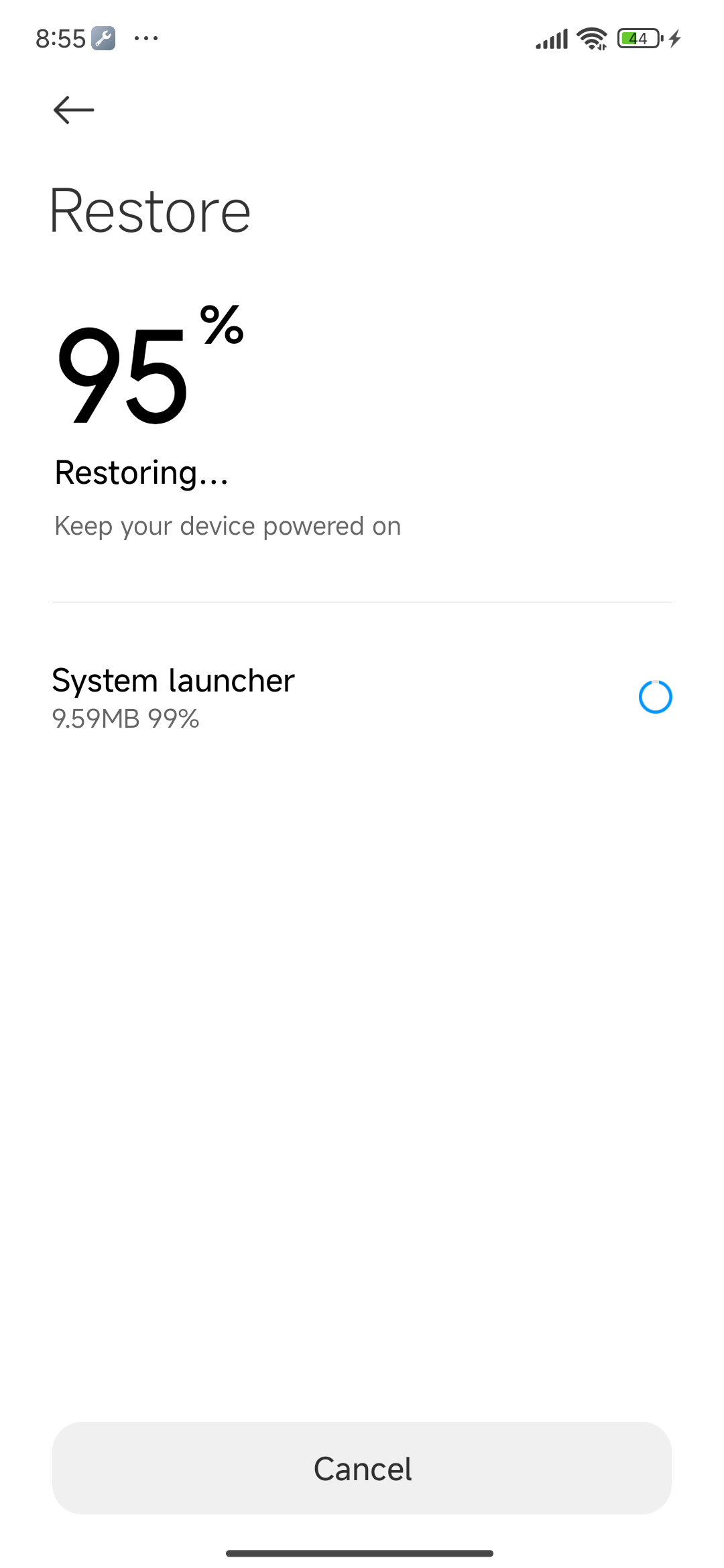
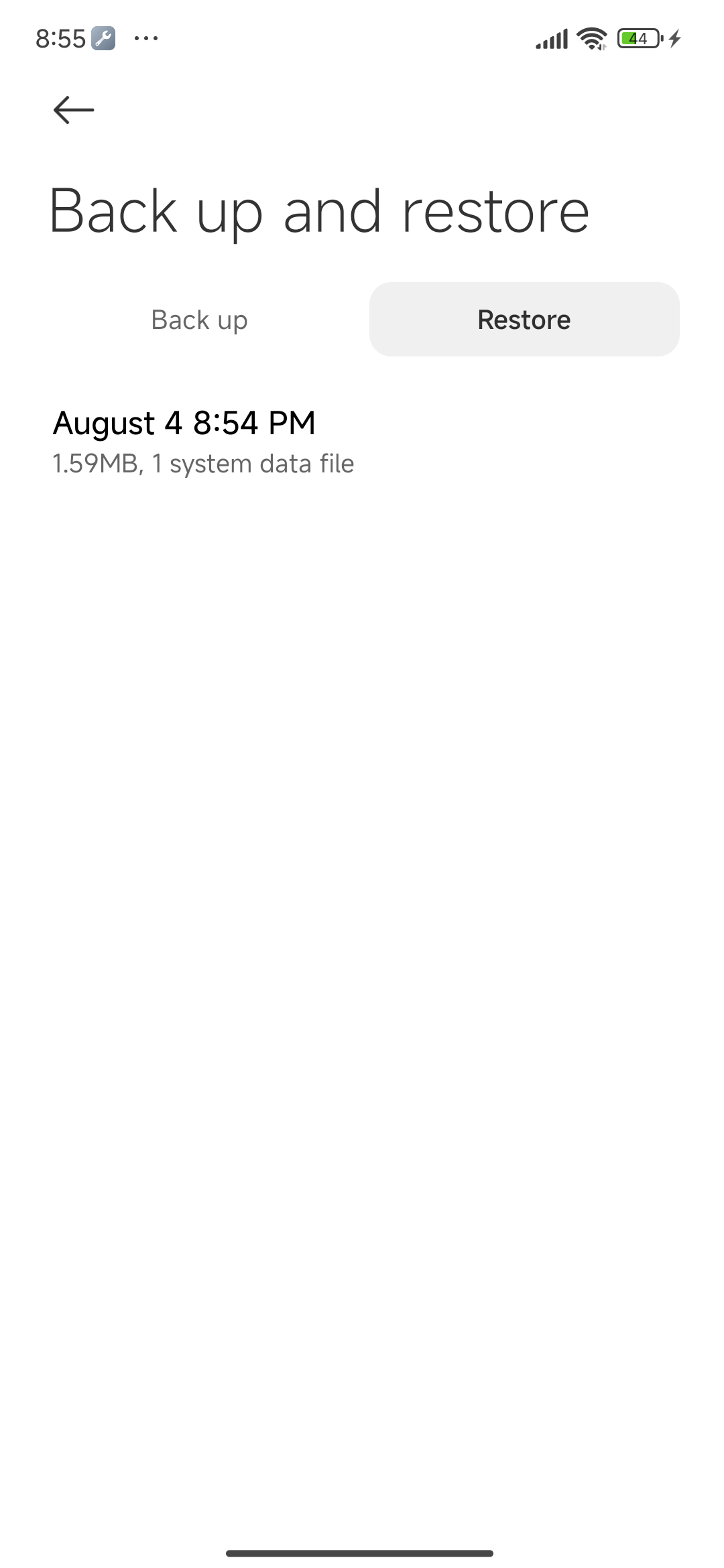
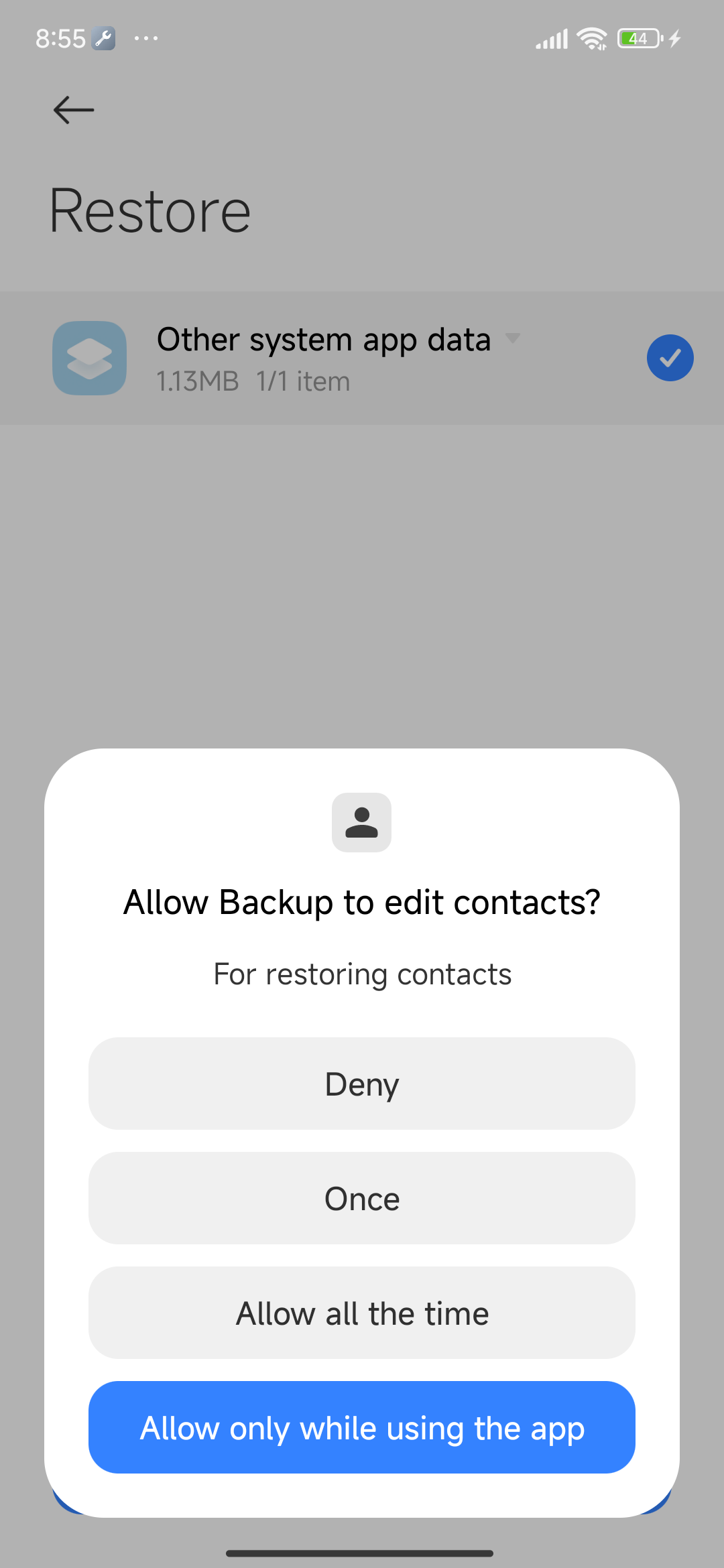
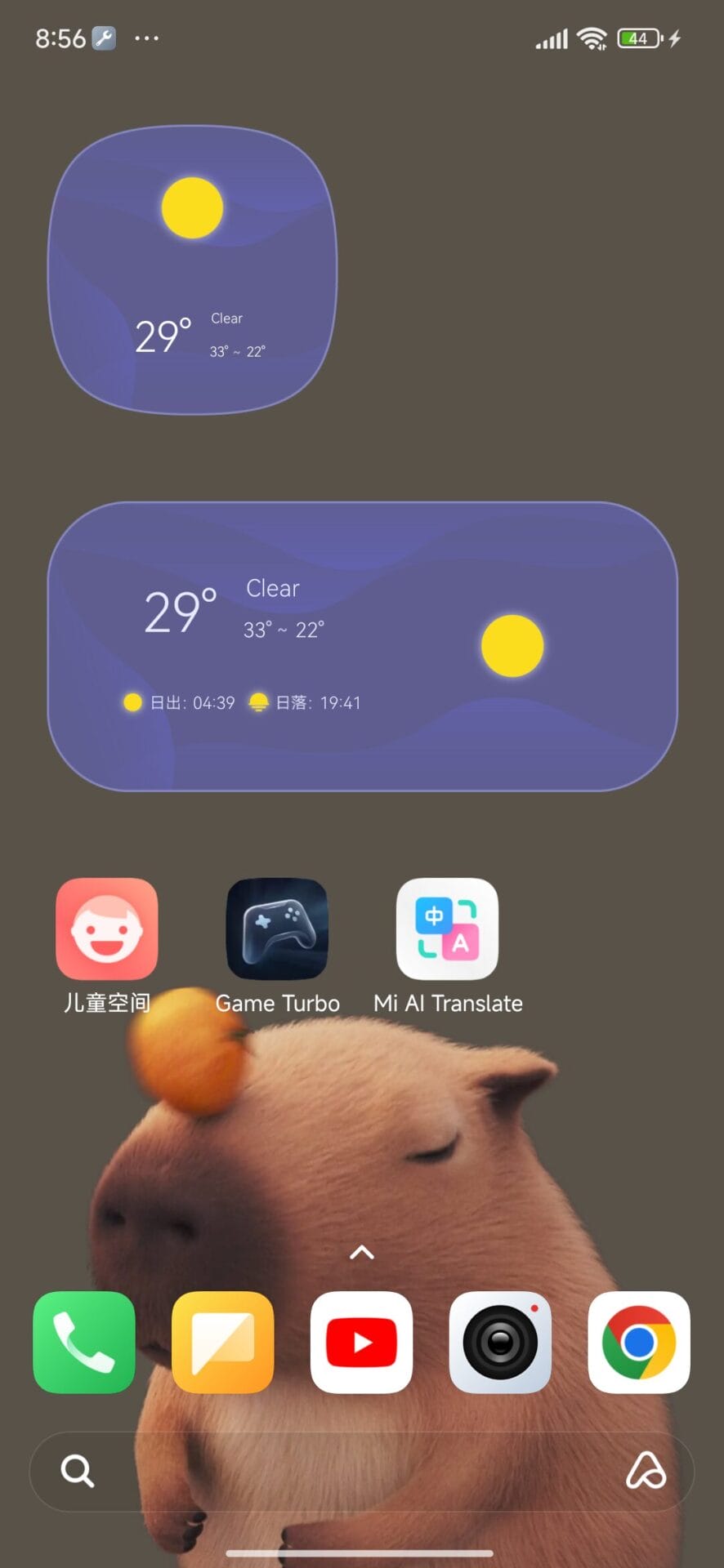

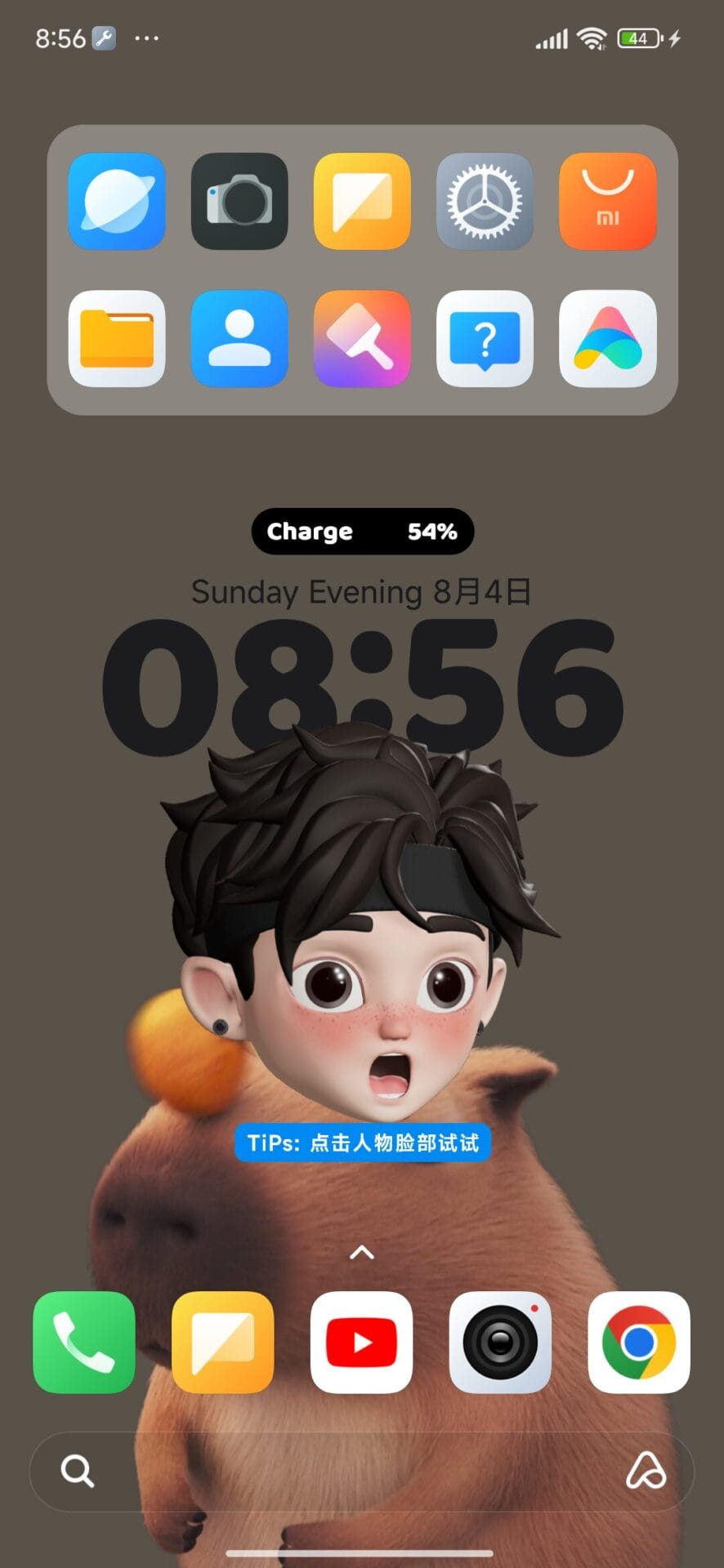

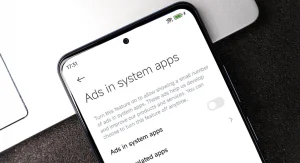


Entra/Best tech enterprises
From where is this wodget file from?
Are these china rom widgets of xiaomi or is it something third party thing
Available in english??
hyperOS give me update please
What about poco phones….plz reply