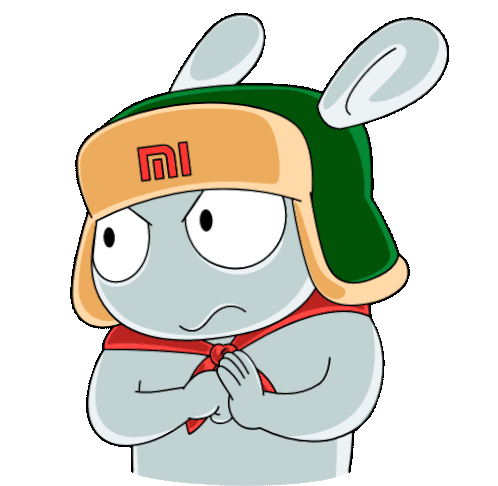Xiaomi Mi 8 Pro | V11.0.2.0.PECCNXM ROM Download
Android 9
MIUI V11.0
MIUI V11.0.2.0.PECCNXM
Changelog
- Comprehensive design optimized for full screen display devices:
- Removing visual clutter, improving touch controls, and refining the use of color allowed us to create the system where nothing stands between you and the content
- Always-on display:
- Always-on display now comes with gorgeous dynamic themes. Essential information is displayed on your screen 24/7.
- Personalize your device with a unique signature
- Keep your screen alive with our amazing special effects
- Sounds of nature:
- Notification sounds won't make you tired. Now, they keep changing dynamically, just like nature does.
- Mi Share:
- Transfer files from phone to phone at breakneck speeds
- Documents:
- Preview your documents before you open them
- Stay productive and efficient with our all-new Mi Doc Viewer
- Printing:
- Print photos and files directly from your phone without installing any additional apps
- System:
- New: Editing, sharing, and customizing your screenshots is now much easier
- Optimization: Lock screen pocket mode
- Lockscreen, status bar, Notification shade:
- New: More clock formats for Always-on display
- New: Use your fingerprint to open Home screen once you unlocked the device using face data and stayed on the Lock screen
- New: Different options for hiding the notch
- Optimization: Calendar icon on the turned off screen
- Optimization: Improved UI and layouts for selecting items that are displayed on the turned off screen
- Optimization: In-screen fingerprint scanner's response
- Fix: Issues with overlapping in Dual Clock settings
- Fix: Fingerprint icon didn't always appear on the Lock screen
- Fix: Fingerprint icon wasn't always displayed on the Lock screen
- Fix: Fingerprint icon didn't always disappear after unlocking
- Game speed booster:
- New: Continuous swiping opens an additional menu in Game Turbo now
- New: You can create a Home screen shortcut for Game Turbo now
- Fix: Hands-free call duration wasn't displayed correctly in Game Turbo
- Refreshed start page of Game Turbo
- Auto brightness, screenshot gestures, and Reading mode can be turned off automatically when Game Turbo is on
- A major upgrade for the toolbox in Game Turbo: autoplay and switching between data SIM cards are available now
Get Recovery ROM