Xiaomi rolls out system updates strategically and passes them through a vigorous process to ensure not only the stability of the update itself but also its reception from users. A method.) The following are some key terminologies used by Xiaomi pertaining to their update strategy: Grayscale, Targeted Push, Official Internal Testing Version, Public Testing, and Withdraw the Package.
1. Grayscale: Controlled Initial Rollout
“Grayscale” is actually the term given to Xiaomi’s act of pushing out updates to a very small and controlled number of users. Exactly as the name suggests, in this phase, only a limited number of users get the update. This sort of controlled AVB would allow them to see how the update performs in a real-life setting before it hits the general population. By limiting the number of users, Xiaomi can identify critical issues quickly without isn Duis.
Why It Matters: This approach will let Xiaomi detect and fix probable bugs or performance issues early on in the process, which will have little effect only on the smaller user base. It helps ensure a stable and reliable final update.
2. Targeted Push: Precise Distribution
Another selective update strategy is the “Targeted Push”, but with a different focus. The term is majorly used for updates intended for targeted groups, like employee devices or media review units. Most of the time, it is part of testing phases, and it comes loaded with features or changes that are not ready to be pushed out to the general public yet.
Why Important: Targeted pushes help Xiaomi gather feedback from the internal teams or trusted media partners before the wider distribution, to further refine the update.
3. Official Version Internal Testing: Pre-Release Testing
Before the public release, an update goes through its “Official Version Internal Testing” phase. Users who wish to be part of Xiaomi’s internal testing can apply for permission to test this phase. Those who apply and are accepted later get an early bird update package; if there are no critical issues, the update can proceed to public testing.
Why It Matters: This is an extremely critical stage for closing out any last-minute bugs or issues that may not have been visible earlier in phases of testing. This makes sure the update has been polished as much as possible before it reaches a broader audience.
4. Public Testing: Wider Availability with Caution
Whenever an update passes through internal testing, the status changes to “Public Testing.” That would mean that now the update is pushed further to even more users, but it still doesn’t represent a full-scale release. Xiaomi often adopts a batch push strategy during public testing in order to secure their servers from overload and offer a smooth release. Users can manually download the update during this phase and install it.
It matters because through public testing, Xiaomi will be able to collect data from more devices and user scenarios, hence further validation of the stability of the update. In addition, batch pushing can avoid server overload, which ensures that the update experience for users will be much smoother.
5. Withdraw the Package: Recalling Updates
Even with testing, some update releases can go wrong. In this situation, Xiaomi may “Withdraw the Package,” in other words, recall the update. Users who install the update at this point will see it marked as a “top-secret version,” and after some little time, once again, no further updates are available. Normally, the withdrawal is conducted in batches to avoid massive disruption.
Why It Matters: The ability to withdraw an update is crucial for maintaining the quality and reliability of Xiaomi devices. It allows the company to quickly respond to unforeseen issues, protecting users from potential problems.
Xiaomi’s system update strategy revolves around user experience and stability. The tests undergone by Xiaomi through phases like Grayscale, Targeted Push, and Public Testing ensure that updates are amply tested and refined before they reach many users. This approach not only helps in delivering high-quality updates but also in keeping user trust and satisfaction intact. For the average user of Xiaomi devices, knowing these terms gives one an idea of how updates are managed and why some of them may arrive at different times. All this squarely falls into what the company is doing to ensure a seamless and secure experience across its range of devices. Stay tuned to our website for more updates on Xiaomi devices and software, always getting the first looks at everything happening in the Xiaomi universe!

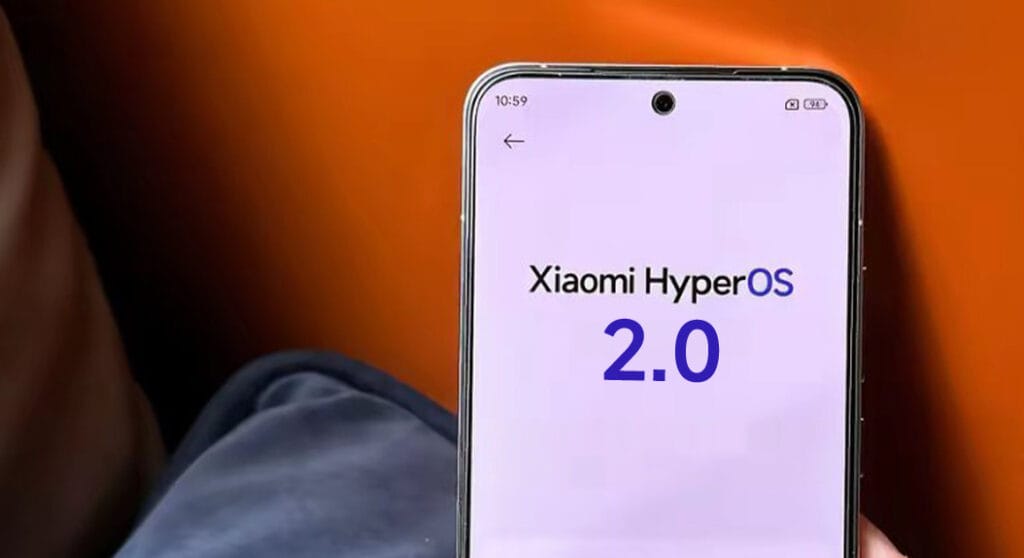
 Emir Bardakçı
Emir Bardakçı




Redmi note 13 pro plus
Redmi note 13 pro plus 5G
poco f6 pro overheats on 20minute gaming
Redmi13c system UI is not responding heat battery draining and hanging
Redmi13c system UI is not responding heat battery draining and hanging after update hyperos version
system UI is not responding heat battery draining and hanging after update hyper os version
Redmi 13 pro plus 5g system is is not responding heat battery draining and hanging after update hyperos version
I bought Poco f6 only one week finished.. this device heats to much for playing for 20-30 min and to many lags please fix this problem otherwise i don’t buy Xiaomi phone next time 🙏🙏 Wested of my money
Plases hyper ox