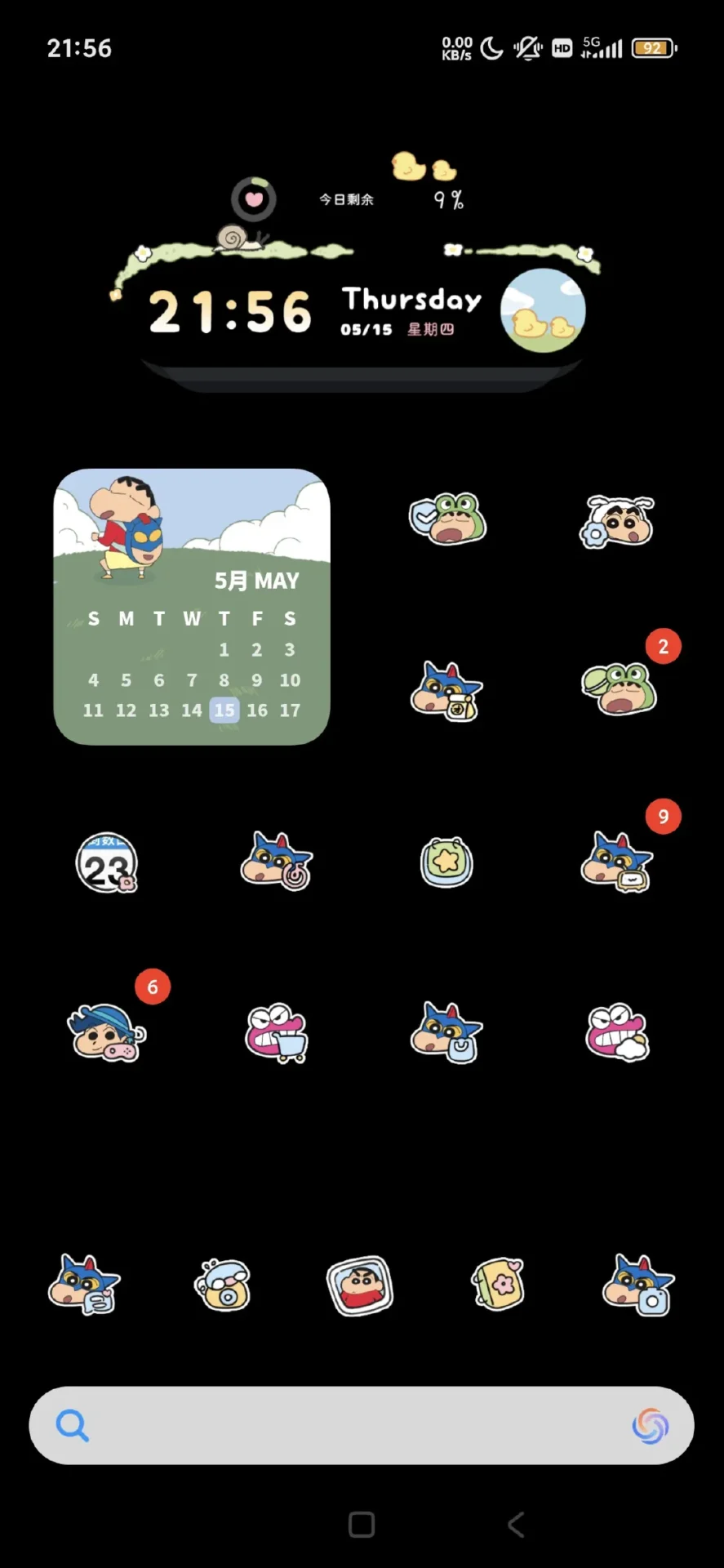Xiaomi has fixed a critical bug in the Ultra Power Saving mode feature in the current iteration of HyperOS. The official Vol-198 HyperOS Weekly Bug Report indicates that proposal number 49394648 from user “mu twilight” has been approved and implemented. This patch fixes the annoying problem where users would pull down the shortcut bar, enable the Ultra Power Saving mode, only to discover that the system would fail to enter the power-save desktop. On top of that, users also encountered problems with wallpapers when leaving the mode, which resulted in a disjointed user experience on their Xiaomi devices.
The Issue with Ultra Power Saving Mode
The bug targeted the control center feature in HyperOS and manifested itself in two different ways:
- The system failed to transition to the power-saving desktop properly while trying to enable Ultra Power Saving mode from control center
- The wallpaper might show as invalid or corrupt upon resuming from power saving mode
This problem directly affected user experience, especially for users who depend upon power saving in critical low-battery scenarios.
How The Fix Works
Xiaomi engineers have introduced an overall solution in the Vol-198 upgrade that covers both areas of the issue:
- The toggle for the control center now correctly activates the Ultra Power Saving desktop interface
- The system accurately reloads the wallpaper upon leaving power saving mode
- Background processes pertaining to desktop management have been improved.
The fix allows users to smoothly switch from normal to power-saving modes without encountering display discrepancies or functionality breakdowns.
Further Enhancements in Vol-198
The fix for Ultra Power Saving mode is only one among a number of fixes in the new HyperOS upgrade. Some other key updates include
- Enhanced battery optimization software for longer standby time
- Resolved system animation glitches in a number of UI components
- Improved background management of apps to optimize performance
- Resolved delivery delays for notifications in some cases
Users can finally use the Ultra Power Saving mode with confidence, knowing that their device will transition in and out of power saving in a proper way while remaining visually consistent in the system. Those interested in getting these new fixes can install them by updating their system through the Settings panel or by downloading the MemeOS Enhancer from the Play Store, which also unlocks extra Xiaomi features, system application updates, as well as screen updates.


 Emir Bardakçı
Emir Bardakçı