Again, with the latest update to the HyperOS Game Turbo feature, Xiaomi has taken its game experience a notch forward. As of today, 10.2.4-241023.0.1 is leaping its way to Xiaomi devices with greater improvements in gameplay performance and security. Here is what’s new and how you can install it.
What’s new in this update of Game Turbo?
More immersive and optimized, that is what the new update focuses on by Xiaomi. An update to enhance game performance even further includes a feature called Game Turbo:
- Improved Performance: This update will optimize the code to stabilize the frame rate, making the game smoother and more responsive.
- Improved UI: Game Turbo now brings a friendlier UI that makes accessing in-game settings and controls easier, without necessarily disturbing your gameplay.
- Personalization Settings: Added more personalization to allow users to set preferences to their favorite style of gameplay on settings like touch response and sound quality, with advanced network optimization.
- Battery Optimization: The advanced technology in battery management allows users to enjoy their gaming for extended periods without worrying about the battery draining, yet still maintains high performance.
- Security Enhancements: Gaming Turbo now comes with improved device security, ensuring a high-end gaming experience never implies a threat to the security of your smartphone.
How to Download and Install the Latest Game Turbo Update
So, there are two ways to update Game Turbo to version 10.1.3-240913.1.1, either directly through APK or via the MemeOS Enhancer app.
Manual Installation via APK
- Go to HyperOSUpdate.com from your Xiaomi device.
- One can look for an update to the HyperOS Security app that bears the version number 10.1.3-240913.1.1
- Download the APK to your device.
- Open the file manager and go to the location of the APK file, then tap to install it.
- Perform the on-screen instructions to complete the installation.
- Enjoy your turbo-charged experience with Game Turbo.
Once it is installed, open the HyperOS Security app and navigate to find the now-enhanced Game Turbo feature. Elevate your gaming with Game Turbo. Boasting improved performance, enhanced controls, and better battery management, Xiaomi’s newest update over Game Turbo pledges an even more immersive gaming experience.


 Emir Bardakçı
Emir Bardakçı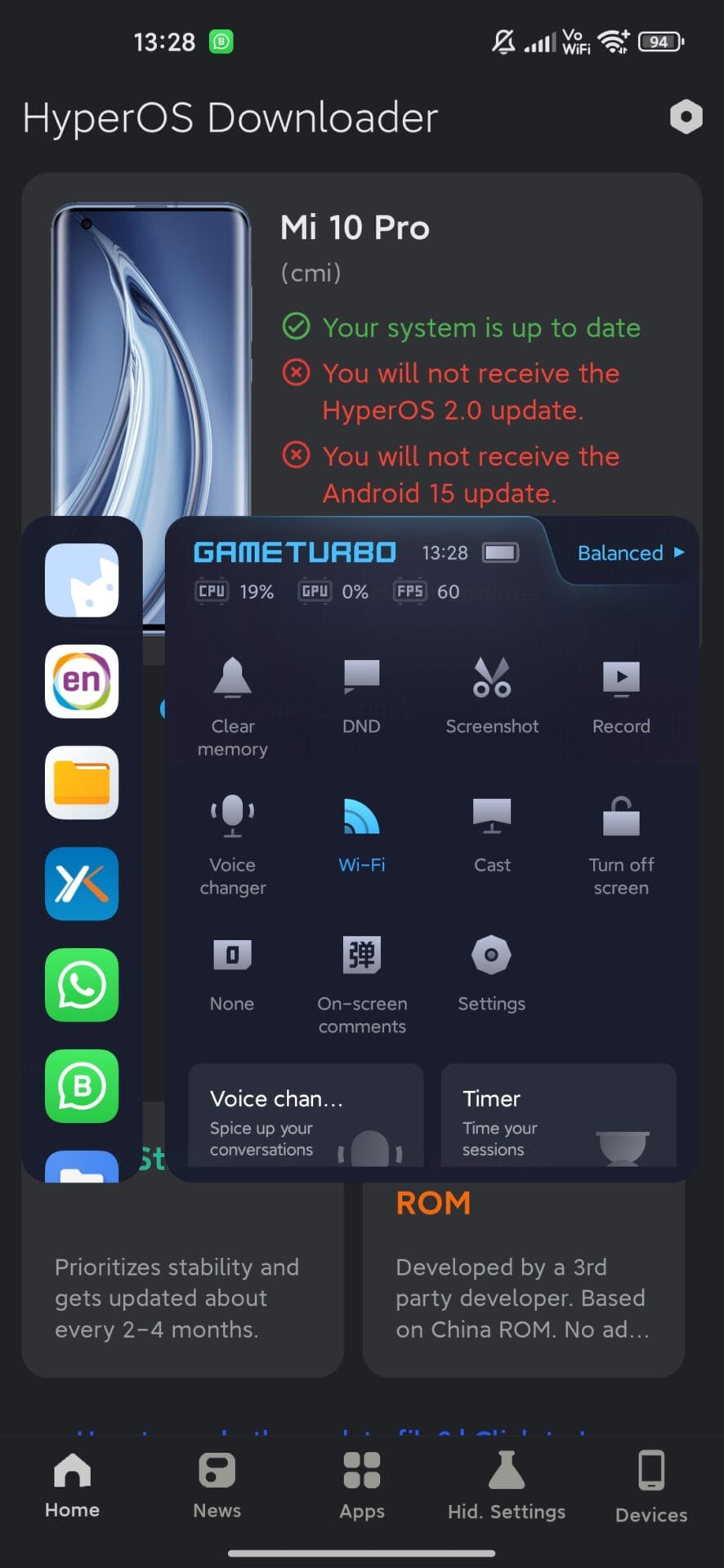
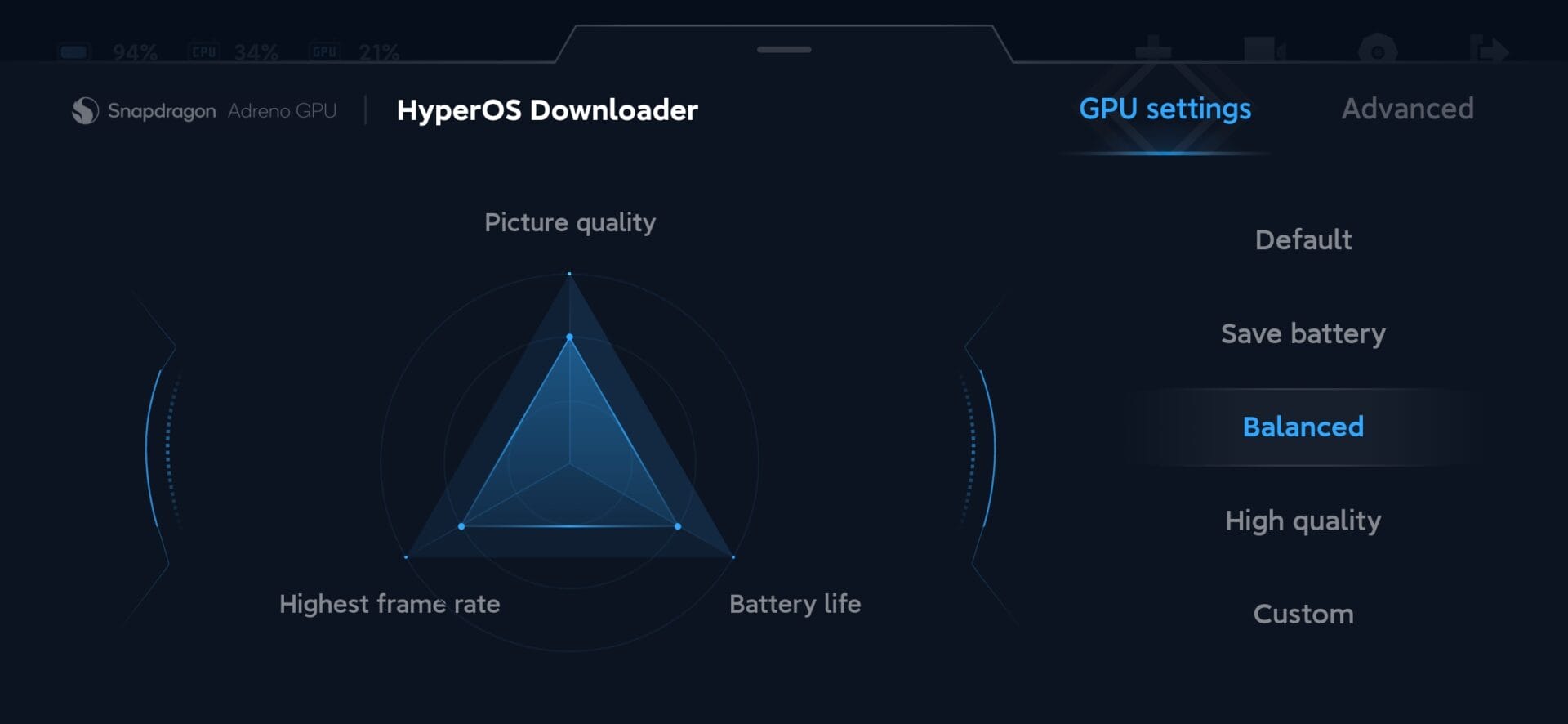
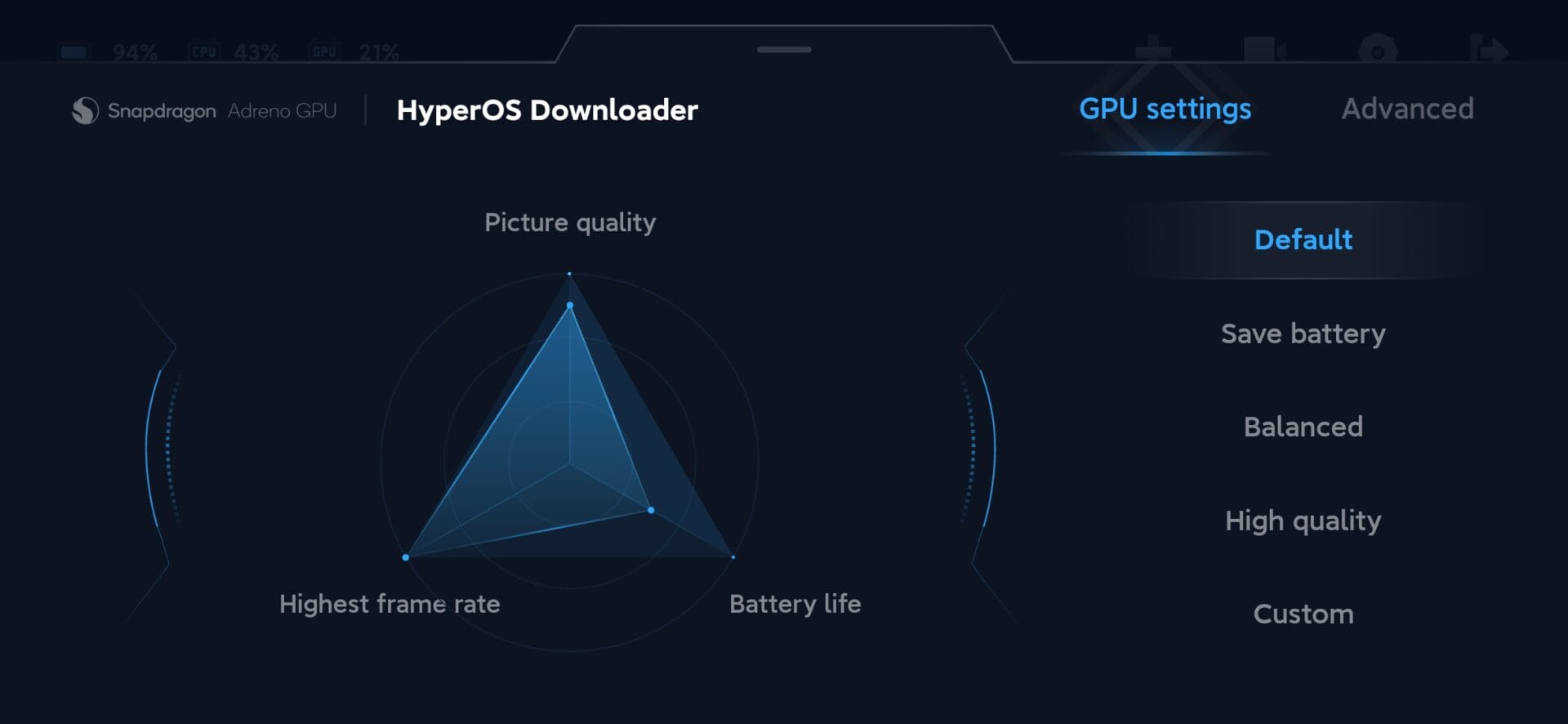
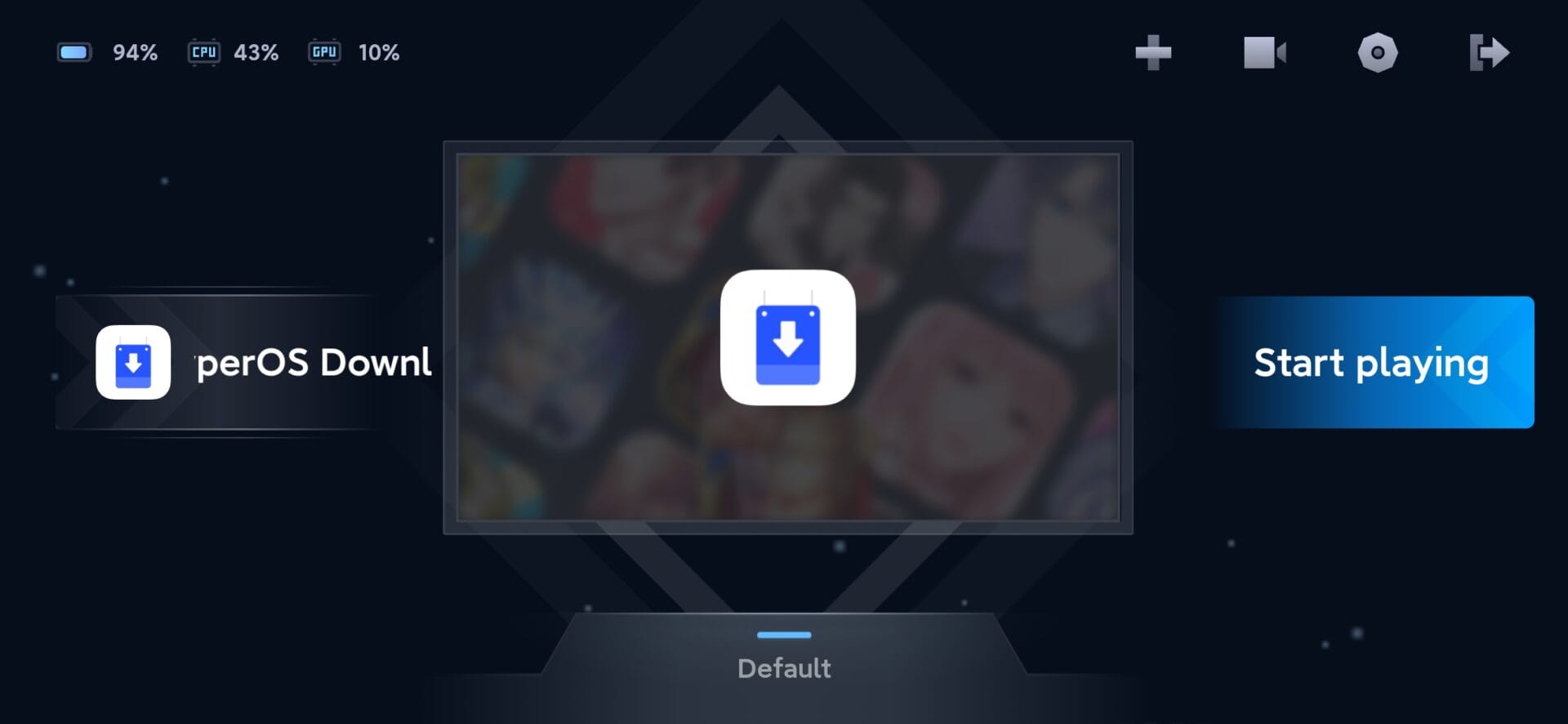
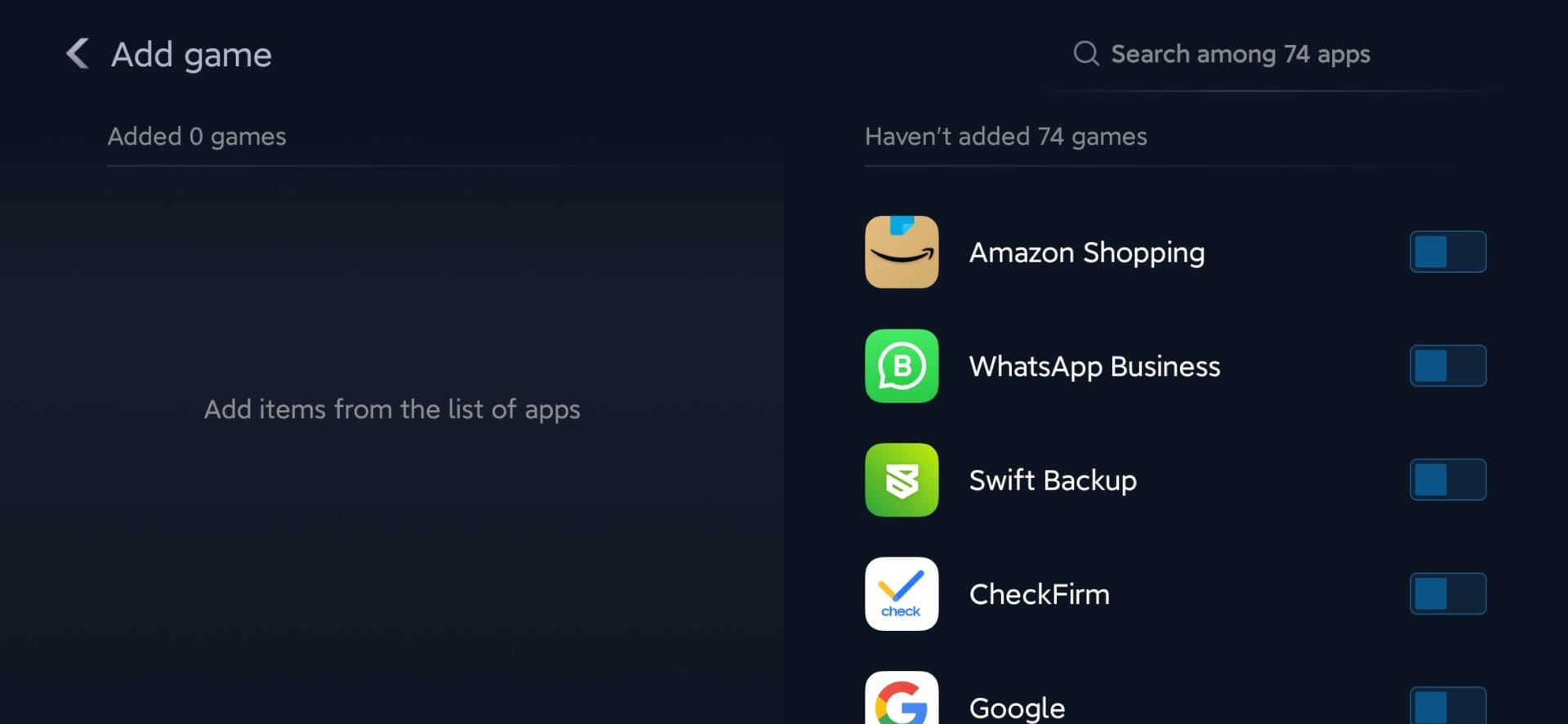
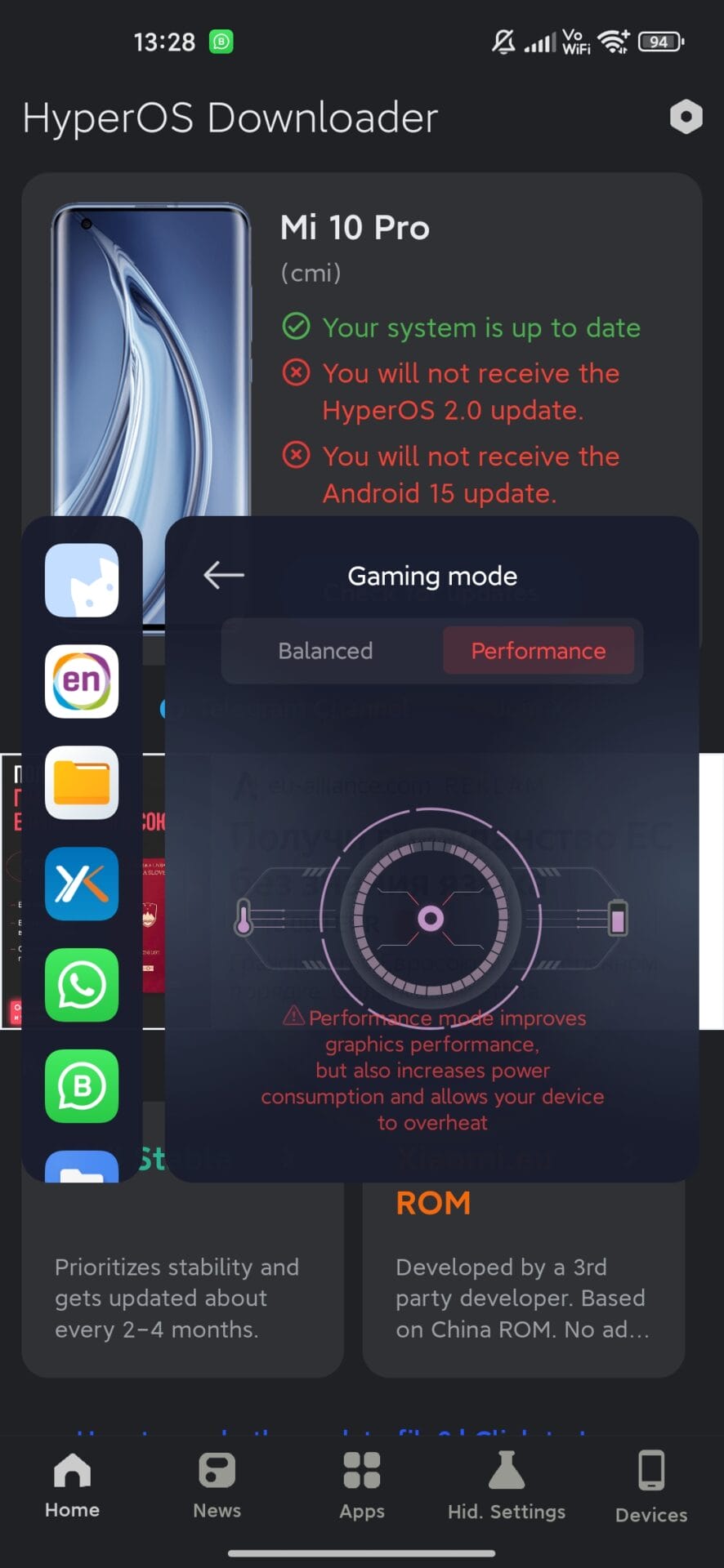
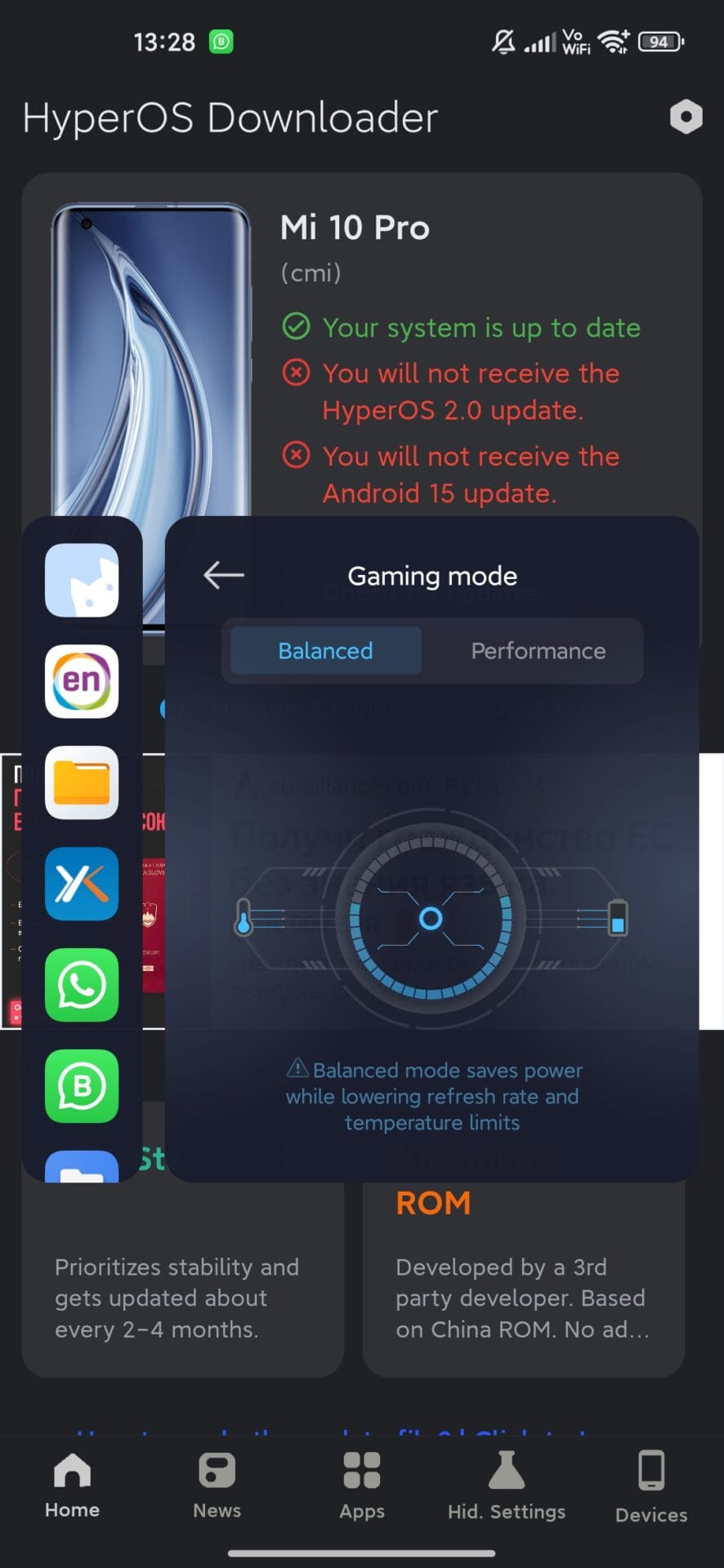
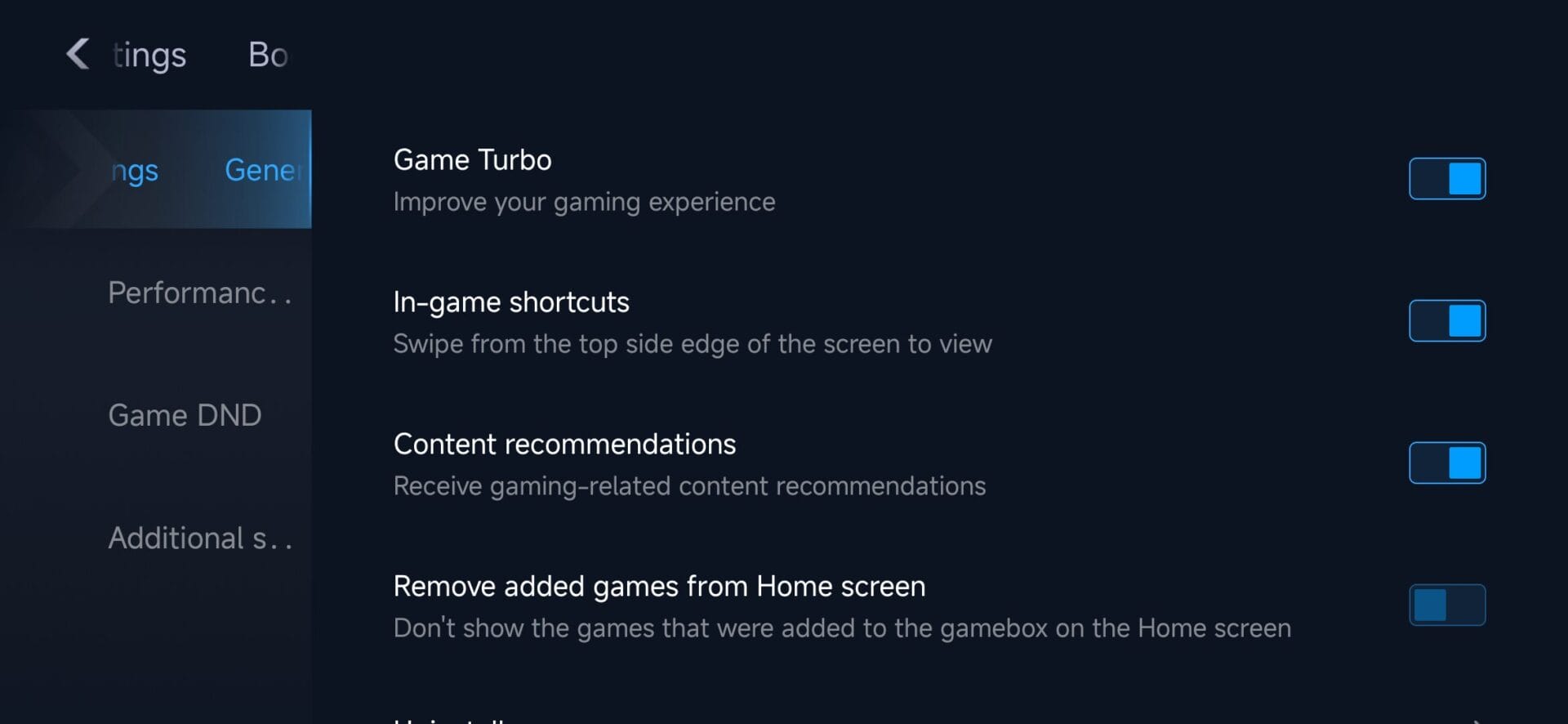




😅😅😅😅
Please
Thankyou
What about Poco F6 and Redmi Turbo 3?
My phone update no
Work in very nice
I have a question why my redmi note 9 phone does not receive updates
New update
It says Security keeps crashing when i try to open the game turbo
navigation inside the game, my device is POCO F5 with the latest HyperOS and security update
So in other words this is not for Global though right?
I want to have game turbo
Is it ok to update it via apk
Game turbo restricted my phone
How to unrestricted in my phone
To the xiaomitime.com owner, Good to see your posts!
The poco x6 5G, won’t have the extreme turbo game or will it?
I am disappointed because the update is coming very late with a delay now I got the update in the application. The update is OS1.0.14.0.UMFEUX which I do not know how to do and I will probably wait for a month or two for the automatic update
My redmi 13c doesn’t have game turbo
Cadê atualização do Redmi note 11 pro 5 g versão RKCEUXM veux. Até hoje na miui13 Android 11
Lol. Please specify if global or China models. Lots of updates, esp this one, are mostly for China only.
Unless treat each global regions differently.
Why I Don’t Have Game Turbo On My Redmi13C?
New updete
Poco m6pro 5g phon game turbo is good but this is not work properly because when I tap on performance mod so it show high fps but it’s fake not get high fps so pls fix this problem
Can this security update be installed on Poco m6 pro ?
The Game turbo enhanced does not work for me on the Xiaomi 11T pro 5G siguel with the same even being on the latest update.
There is no visual change in the global version, the new version is the same as the old one, neither the performance nor the visual does not change.
Why do you provide these features in China and why don’t you provide them globally? If you want to do this then shut down the company. Samsung and iPhone users are always happy. But Xiaomi provides full features only in China and not globally
Bruh, não mudou em nada o meu game turbo
I believe that the application was created and published from the global Play Store platform, and all the store’s applications are characterized by being global and not specific to any country, and this is one of the store’s policies, so why are you doing this thing that violates the policy and is not satisfactor user?
Please focus only on the global versions, because you are only focusing on the ugly Chinese versions, as many have reported that the application violates Google’s policy with these violations, but it seems that you are basically a team affiliated with Xiaomi To inspire the user argumentatively, do you guys think this is the same as me?
please unable