Release of Android 15 Beta 2, based on HyperOS, dated May 15, 2024, found interest within a great Android community. It is aimed at Xiaomi products, which are distinguished by stability and smooth running, even in beta version.
But then the actual fun began when a few developers converted it into a Generic System Image (GSI), and it started getting installed on the widest possible range of non-Xiaomi devices. It has especially been tested, for example, on devices like the Google Pixel 7 Pro and the Redmi K20, also known as the Mi 9T, where it has shown to be stable with some minor glitches.
What is GSI?
GSI is basically the pure Android implementation through which the Android Open Source Project code holds. It is this form of standardized Android that can run on any device supporting Google’s proprietary Project Treble, which makes upgrading and updating the Android OS easier and more universal across devices.
GSIs allow developers and tech enthusiasts to experience new versions of Android on so many devices without needing to develop a custom ROM for each one. This is an effort to test device-specific problems and fix them so that users can avail the latest features of Android on their gadget, for which support of newer updates is no longer available.
How to Download and Install HyperOS GSI
If you would like to install HyperOS with Android 15 on your non-Xiaomi device, download and flash GSI. You can proceed at your own risk, since this process is exclusive to superusers and does not guarantee that a mistake will not damage a device irreparably.
Download Xiaomi HyperOS Android 15 GSI image for your device. Your device should be a 64-bit device.
- Boot into Fastbootd : For the dynamic partitioning devices, you are required to reboot into
fastbootdby using:fastboot reboot fastboot - Flash the GSI: While in the
fastbootd, flash the HyperOS GSI in your device using the command below :fastboot flash system < your-downloaded img - Wipe data: Do a factory reset :
fastboot -w - Reboot device:
fastboot reboot
Known Issues
Even though it installs most of Android 15’s features into a wider scope of a device, here are some key issues to consider:
- No Network Connectivity: One of the worst failures one could experience with the HyperOS GSI on non-Xiaomi devices is that there will be no network connectivity. The lack of proper baseband makes it such that the device doesn’t recognize SIM cards or, rather, be connected to cellular networks.
- 64-bit Devices Only: The GSI works with 64-bit devices only, which cover most of the modern smartphones, but still, this is a limitation that one has to keep in mind.
- Minor Stability Issues : This means there are possibilities users experience some minor stability issues, which is natural for both beta HyperOS and GSIs in general.
The GSI-based availability of HyperOS to install non-Xiaomi devices would further pave the way for many Android enthusiasts to get the latest features from Xiaomi’s custom Android skin on older or unsupported devices. However, the lack of network connectivity is a major downside that users have’t put up with. For someone who loves new technology and is more a part of the community developing for Android, it provides a nice learning and contributing experience for the fast-maturing OS by Google.
Sources: Mystic GSI, OnDroid Ports


 Emir Bardakçı
Emir Bardakçı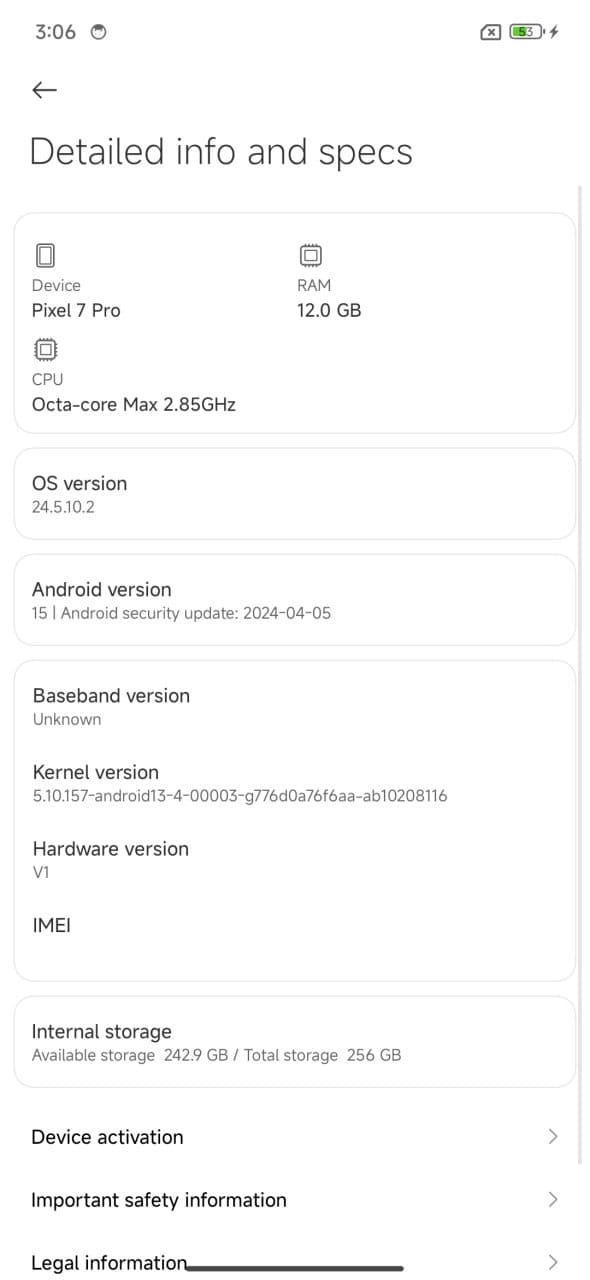
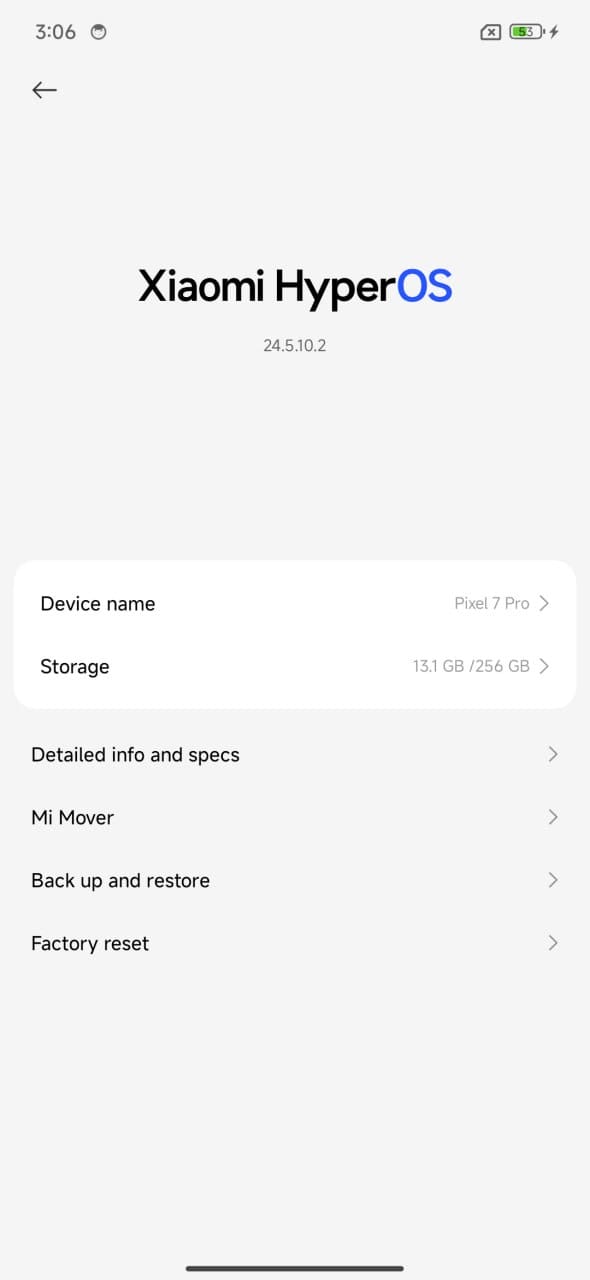
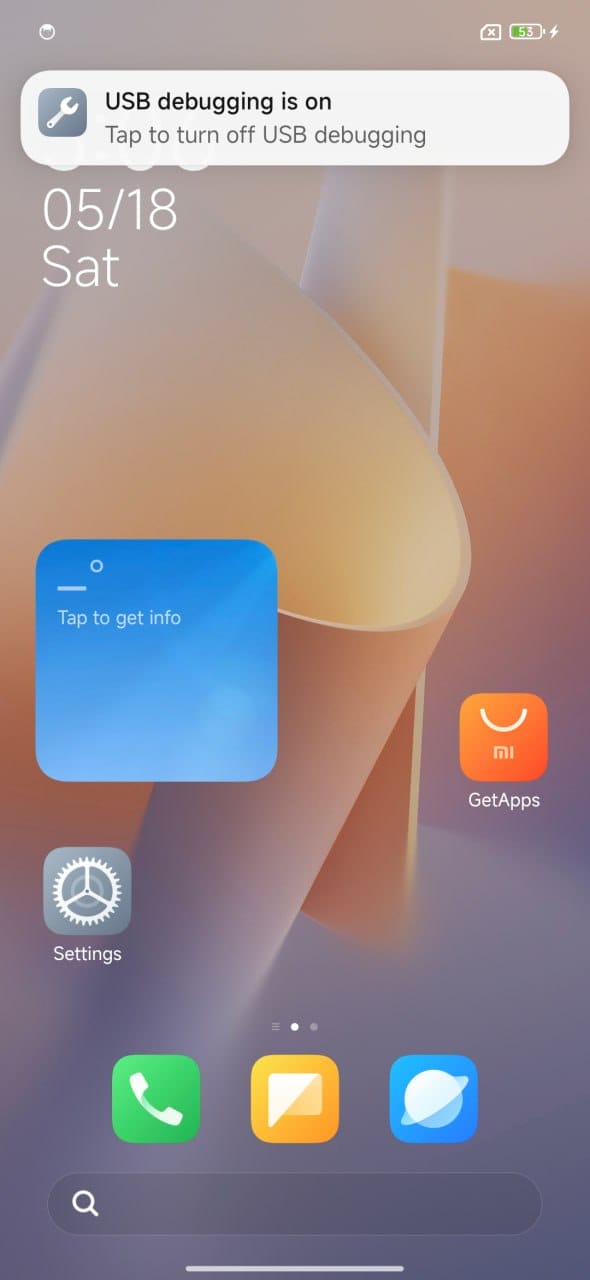
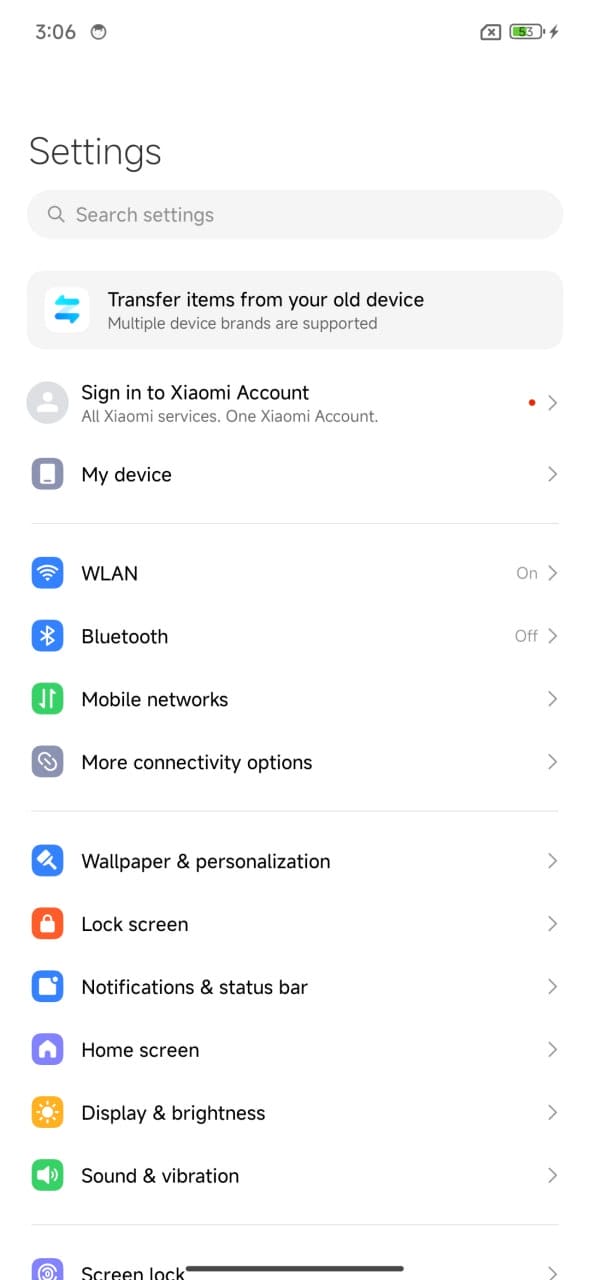
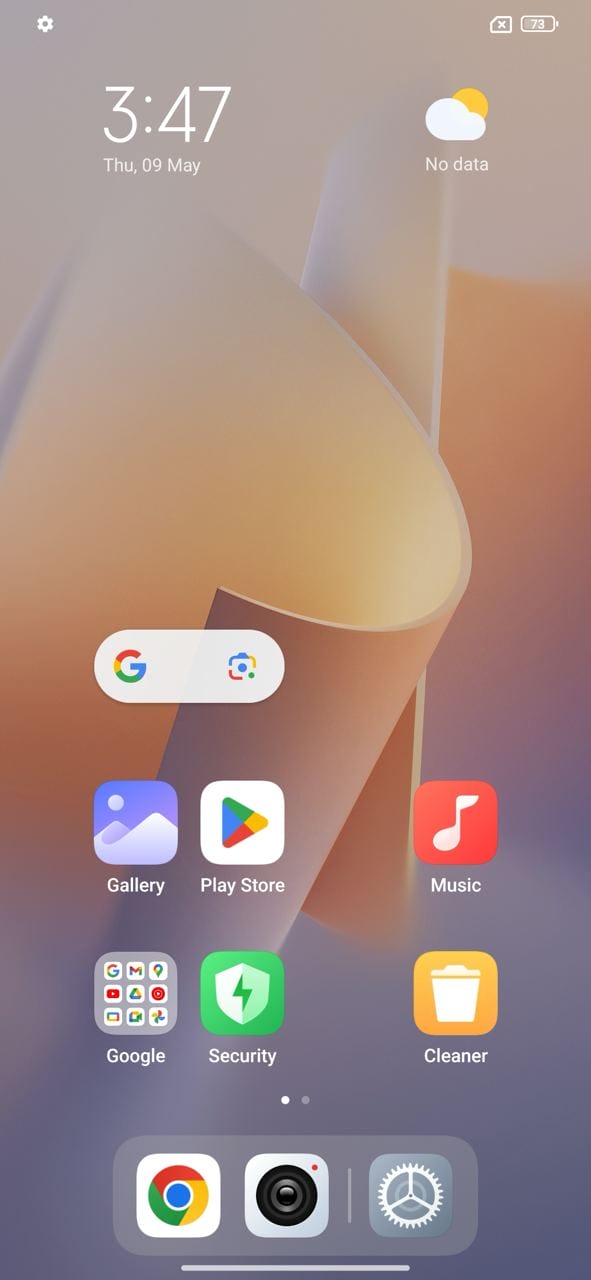
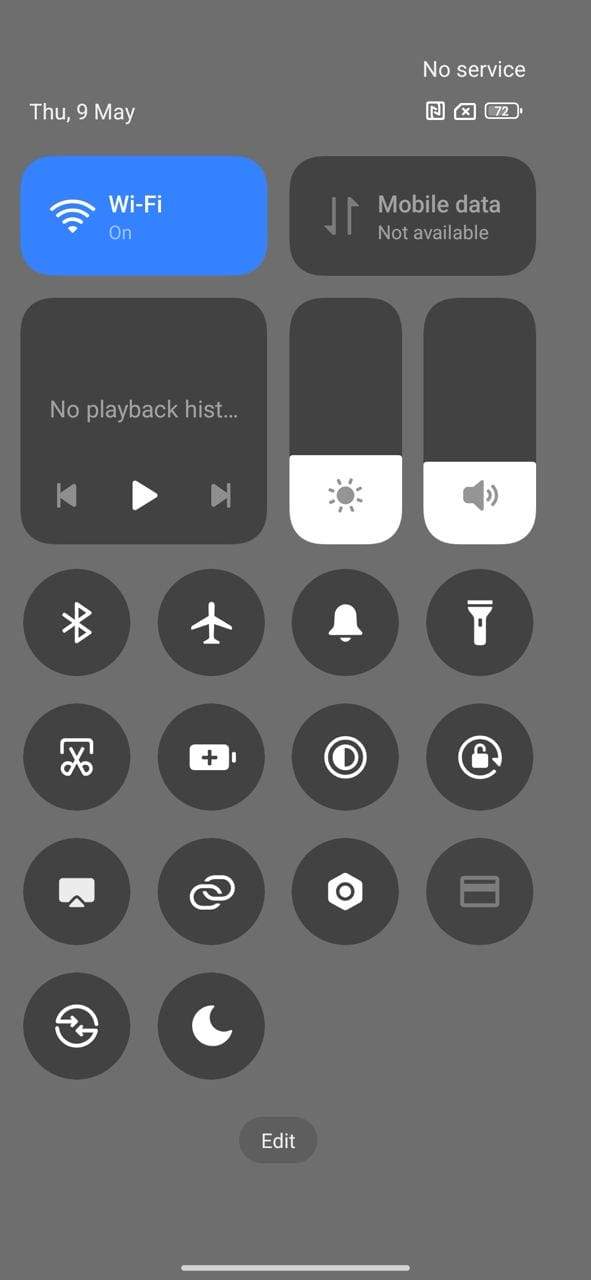
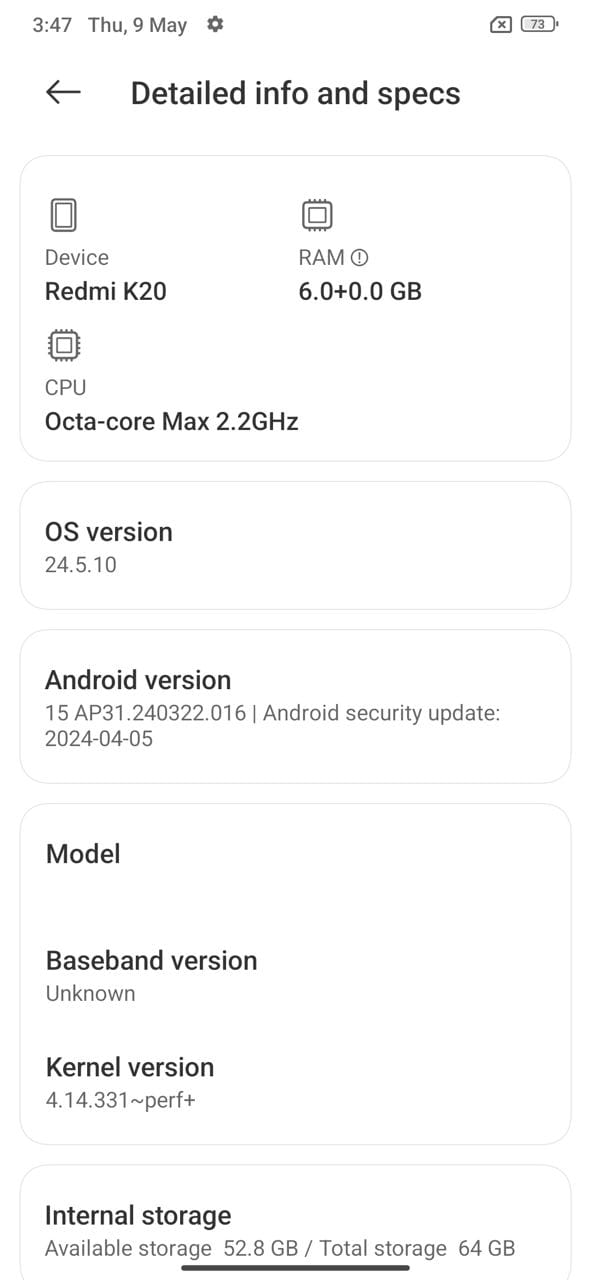
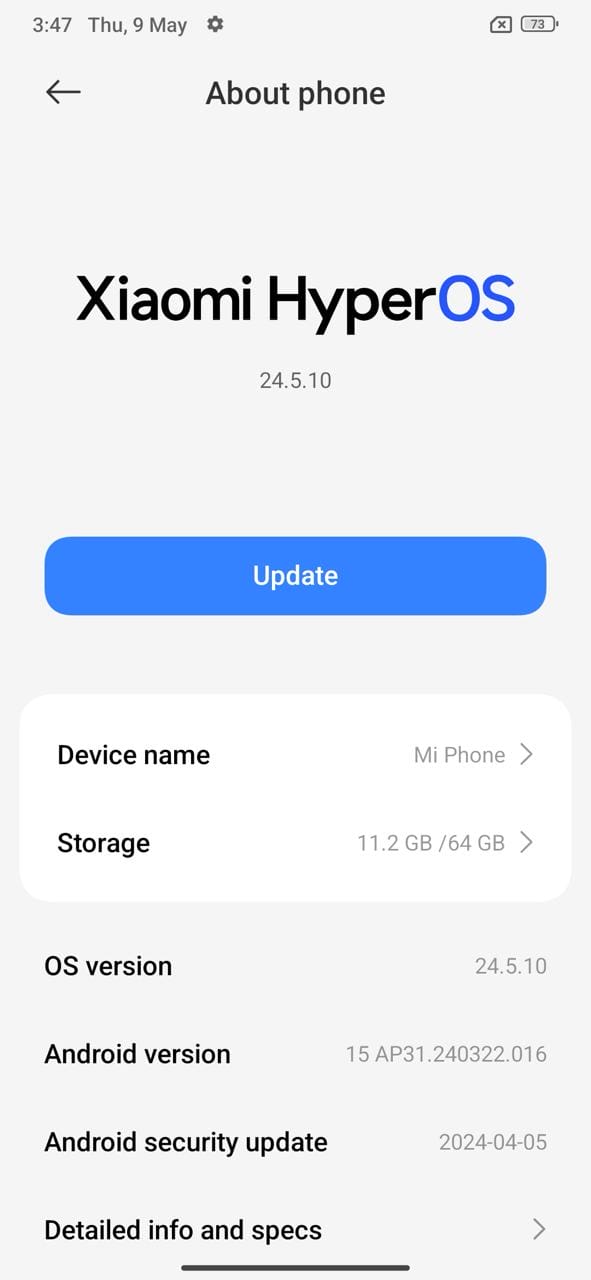




Does Samsung S21 Ultra Snap support it? Thanks
I installed mystickGSI’s [Hyperos-duchamp-15-OS2.0.102.0.VNLCNXM-AB-20250] and enabled the detailed wifi log in developer options to confirm that I could use wifi via QR code.
There is a bug where [Android 15 Beta 2, based on HyperOS, dated May 15, 2024] becomes a tablet UI on some devices.