Xiaomi has recently released a substantial update to its HyperOS Gallery Editor, advancing the application to version 2.0.0.1.8. This iteration introduces a redesigned user interface alongside a suite of notable technological enhancements. Most prominently, the update incorporates artificial intelligence (AI)-powered beautification features, improved markup tools, and the broad availability of watermark styles previously restricted to select flagship devices. These features, including the premium Xiaomi Camera 6 watermark styles, are now accessible to a wider user base, reflecting a democratization of formerly exclusive functionalities. Furthermore, you can get update from MemeOS Enhancer, which extends device personalization and system optimization options.
Overview of New Features in Version 2.0.0.1.8
The update introduces multiple improvements that collectively elevate the photo editing experience for Xiaomi users.
AI-Driven Beautification
The newly implemented AI Beautify feature represents an advancement in mobile photography. This tool employs sophisticated algorithms to enhance portraits—smoothing skin, illuminating the eyes, and optimizing facial features—while preserving a natural appearance. The automation of these adjustments enables users to achieve a refined, professional finish with minimal manual intervention.
Enhanced Markup Capabilities
With this update, the Gallery Editor now supports more precise and versatile photo annotation. Users can apply advanced text overlays, drawing tools, and geometric shapes, thereby improving both the usability and creative scope of the application.
Expanded Access to Watermark Styles
A notable aspect of this update is the expanded availability of watermark styles. Previously limited to users with Xiaomi Camera 6, these premium designs are now accessible across all compatible devices. This change enables a broader user cohort to apply professional-grade watermarks to their photographs.
Evolution of Design Language
The redesigned interface signals a strategic shift in Xiaomi’s approach to software aesthetics. Departing from the rounded motifs characteristic of MIUI 12, 13, 14, HyperOS 1, and HyperOS 2, the updated Gallery Editor favors sharper, more geometric elements. This evolution may foreshadow the visual trajectory of HyperOS 3 and future system developments, indicating a move toward minimalism and structural clarity.
How to Get the Update
Users eager to experience the new HyperOS Gallery Editor features can obtain the latest version through multiple channels. The update is available for download from HyperOSUpdates.com, which provides direct access to the latest system applications and their enhanced versions. Alternatively, users can install the MemeOS Enhancer application from the Play Store, which not only delivers app updates but also unlocks hidden Xiaomi features, enables system application updates, and provides convenient screen-based access to device enhancements.
For users interested in exploring additional Xiaomi applications and features, the HyperOS ecosystem continues expanding with regular updates. Those seeking to maximize their device capabilities can download MemeOS Enhancer from the Play Store to unlock hidden Xiaomi features, update system applications, and access advanced customization options directly from their home screen.


 Emir Bardakçı
Emir Bardakçı





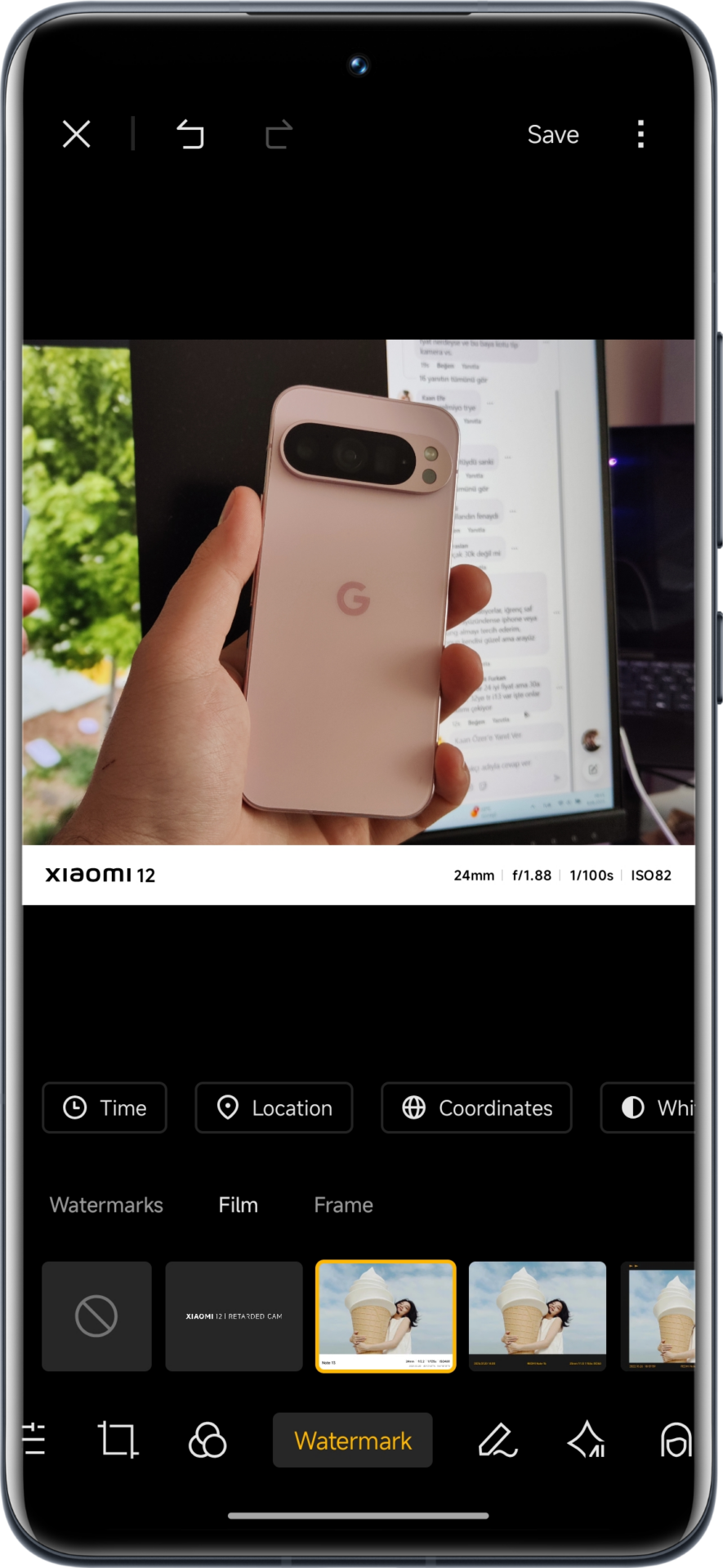
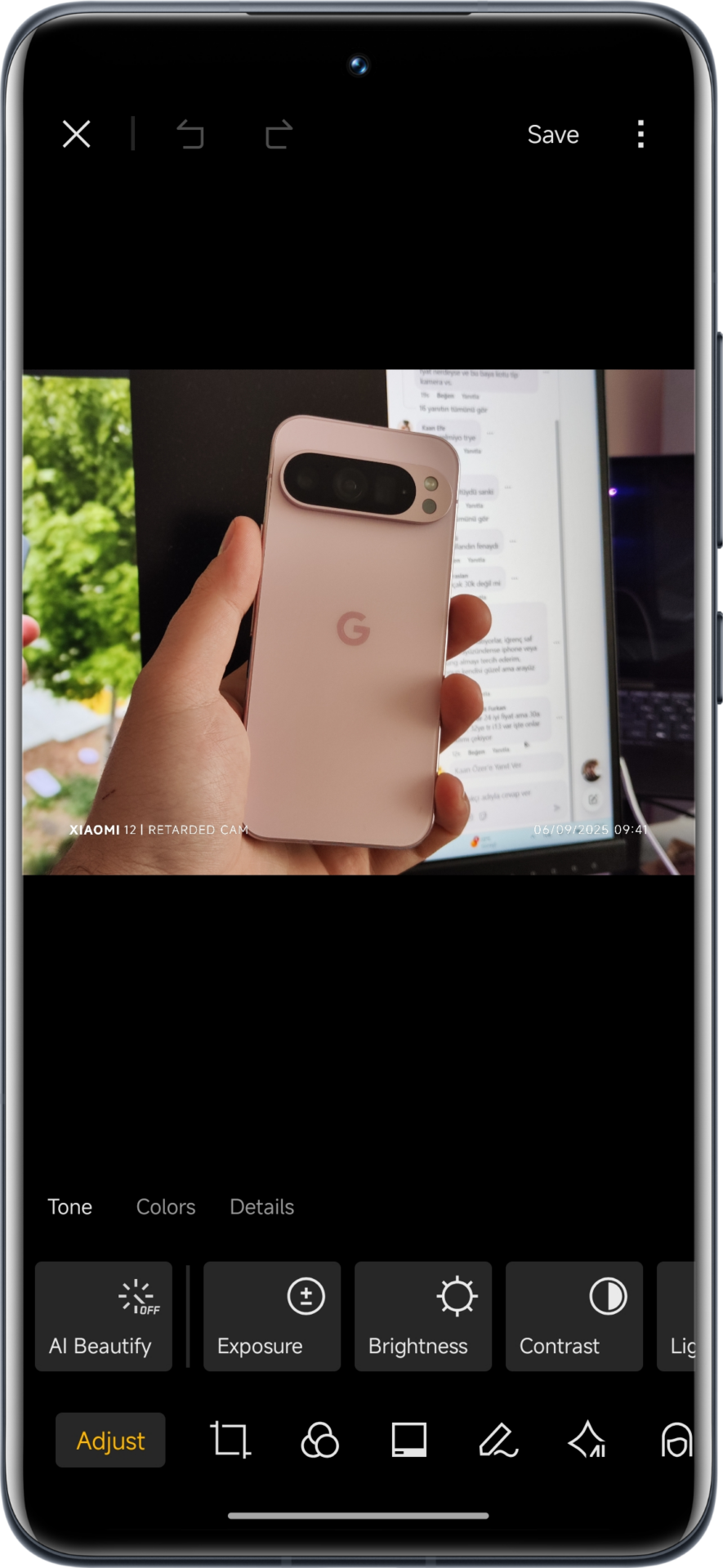







Poco x7 pro?
update?
2.2.0
Xiaomi 14t up hyper 2.2??
After the hyperos 1.0.10.0 update, the device stopped receiving updates. We reported it everywhere, but no one mentions it. Devices with this version do not receive the 2.1 update.
The HyperOS update version 1.0.10.0 devices are not receiving the HyperOS 2 update, and no one is providing an explanation about this issue.
hyperos 2.2 Xiaomi 14 global متى
redmi 9 power Mein camera update kar diya camera mein buffering Aata Hai camera update kar dijiye mobile hang hota hai redmi 9 power update kar diya camera update kar camera mein buffering
Help Bug Garnet Gallery Why Photo Edit Bug Help Fix Region Indonesia ID Hyper os 2.0.8.0 in Bug Garnet Device Redmi And Poco Update Fix 2.0.9.0 ID😭🙏