Xiaomi has just introduced, for the HyperOS 2.0 version, a cool new feature: Super Summary. It will make note-taking and summarizing the content a great deal easier than before. This new feature is going to be very advantageous for users who browse articles day in and day out and would not want to compile summaries themselves.
Super Summary creates the possibility to summarize anything in a nutshell right from the screenshots, be it a student, a researcher, or just someone who loves to take organized notes. This feature is going to boost your productivity.
Overview: Using the Super Summary Feature
With a few simple steps, you can begin summarizing your content. To use this feature, make sure you have upgraded your Notes application to at least 8.5.7.
- Activate Super Summary from Quick Notes.
- Capture a screenshot of an online article or any other content.
- A popup called “Create Summary” will pop up on the left-hand side of your screen.
- Once generated, the summary will automatically save into your Notes.
Why Super Summary Is a Feature Worth Trying
HyperOS 2.0 is all about making everyday tasks intelligent. In that, Super Summary Xiaomi integrates a lot of the latest AI technology into one mainstream activity that will help users save time and remain organized, irrespective of whether scanning over lengthy articles, research papers, or important documents requires a quick tap of what this feature has to offer. Time to upgrade to version 8.5.7 if you haven’t upgraded your Notes application! Get the latest update Hyper++OS Enhancer app or get it directly from HyperOS Updates to enjoy this and tons of other exciting features.

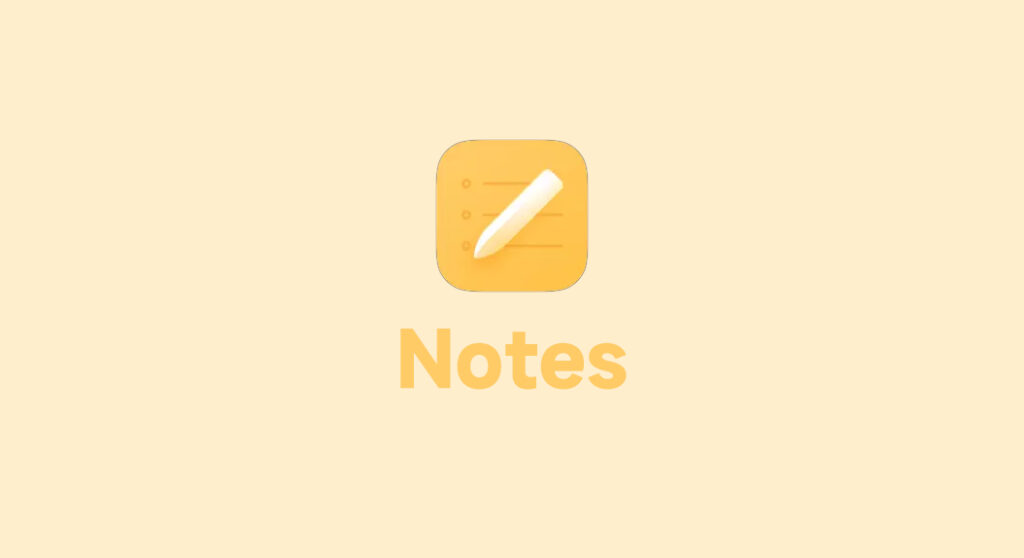
 Emir Bardakçı
Emir Bardakçı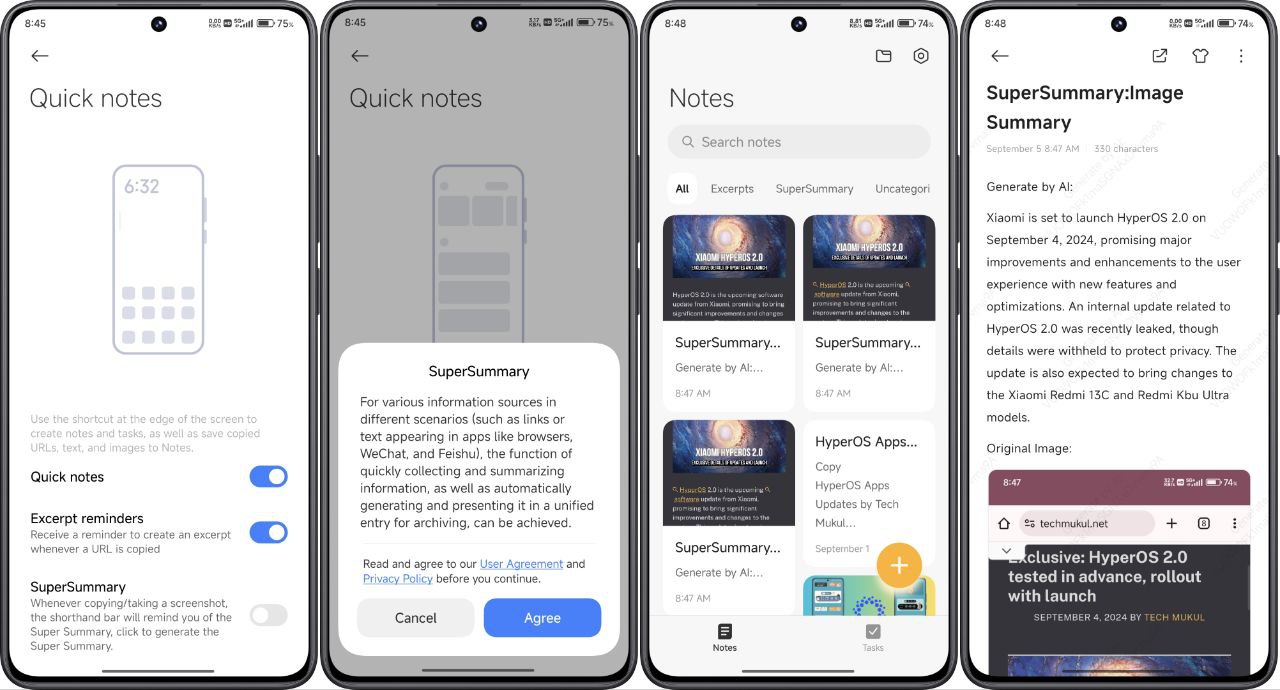



The last update note
I don’t know if my xiaomi note 11 benefits from the same
Phone lag issue heating issue