In news that will delight both Xiaomi and Apple users, Xiaomi recently announced a major update for HyperOS 2, enabling users to share files and screens seamlessly across devices between both franchises. In the instructions that have been posted by the “Xiaomi Hyper OS Announcement Master” on 1st November, it was stated in some detail how the Xiaomi phones can now easily connect with iPhones, iPads, and Macs for seamless productivity and cross-platform convenience.
What does this new interconnected feature of the Apple ecosystem include?
Xiaomi now enables users to share files between Xiaomi and Apple devices more quickly and has support for even mirroring Xiaomi phone screens on Macs. This means users of Xiaomi Phones can access, copy, and share files across their Mac devices while using keyboard and mouse input, having a truly integrated workspace.
Here is a breakdown of some of the major functionalities introduced:
- File Transfer Between Xiaomi and Apple Devices: Share files easily between Xiaomi phones, iPhones, iPads, and Macs.
- Screen Mirroring: Mirror the screen of a Xiaomi phone directly to your Mac for easy device-to-device work.
- Cross-Device Input: With the help of your Mac’s keyboard and mouse, you will have the ability to control your Xiaomi phone, easily share files or view content.
How to turn on interconnection of Apple with Xiaomi:
For using this new feature, the Xiaomi users have to upgrade their devices to HyperOS 2. Also, two services which will be updated for compatibility:
- HyperOS Interconnect – Version 16.00.50 or later
- Xiaomi Share – Version 3.3.0 or higher
Smoothing the Rollout
Xiaomi has now started pushing the updates related to “Cross-screen Collaboration Service” and “Mi Transmit” through the self-upgrade way of its App Store. It is expected that in a week’s time, the rollout would be entirely complete and users should start seeing the update soon, if they haven’t already.
Xiaomi Internet Service Hits Apple App Store
In addition, other than the interconnected features, Xiaomi has pushed the Xiaomi Internet Service app to the Apple App Store, which can be directly searched and downloaded by iPhone and iPad users. This app further bridges the two ecosystems, adding more compatibility and integration for those who own devices from both Xiaomi and Apple.
How This Strengthens Xiaomi’s HyperOS 2 Ecosystem
This feature further demonstrates Xiaomi’s commitment to making the ecosystem highly interconnected, hence enabling broadened possibilities for users operating across different platforms. Through HyperOS 2, Xiaomi unifies the experience on both mobile and desktops to ensure that users can easily work and share files between different operating systems. In this way, with the addition of compatibility to Apple’s ecosystem, Xiaomi opens to more and more consumers and gives even more value to the device for a practical solution that meets the needs of users daily between the different products presented by Xiaomi and Apple.
Closing Remarks
With HyperOS 2, Xiaomi has taken a giant leap into the field of flexibility and inclusivity by calling for interoperability. This opens an entirely new horizon for Xiaomi users in managing files across devices, working seamlessly beyond the confines of their own device, and using the common features of the ecosystem. The update has been a godsend to Xiaomi users who have to put up with an Apple ecosystem all day at work. The more Xiaomi progresses and develops the use of HyperOS, the more cross-platform functionalities will emerge in the future.


 Emir Bardakçı
Emir Bardakçı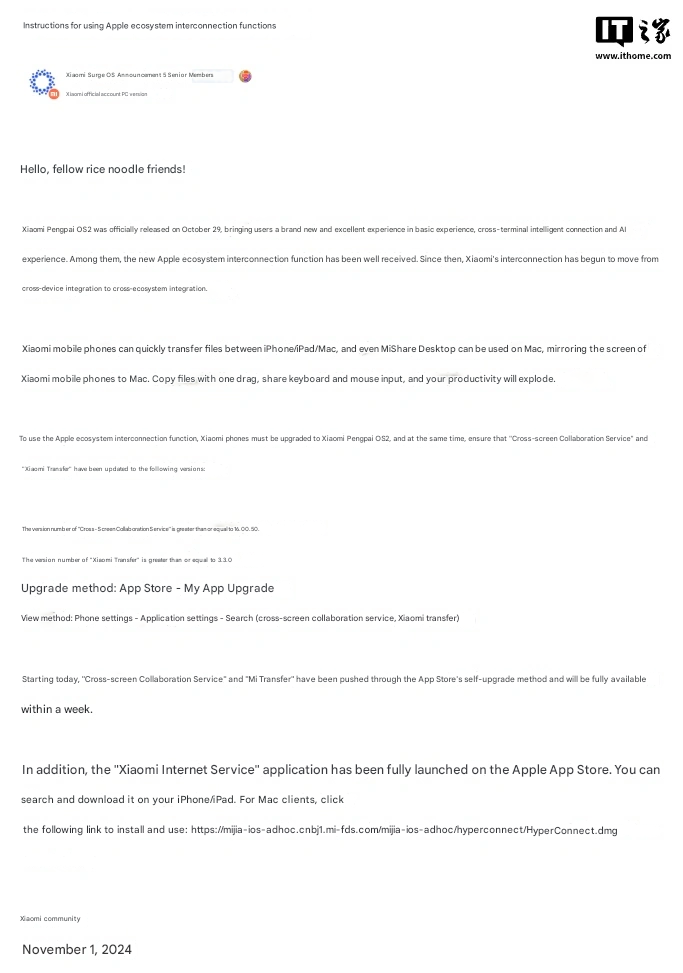



I like HyperOs
Tq guys for all updates. Why don’t u work on bringing NFC for all mobiles in ur update.
Regards
Sridher
Nice 👍
What about on windows?
I am tired of Xiaomi making themes only for us to pay for it
It’s ridiculous
I am using the brand phone,why must I still pay for theme
I llike it, but It would be even better if the auto brightness mode worked
When will it come to Redmi Note 12?
Przydało by się Na POCO F3 Bo telefon Maszynka 🙂
Can’t find Xiaomi Internet Service in app store.