Now, Xiaomi HyperOS is quite feature-rich and offers a lot in ways of customization. However, being a complicated piece of software by nature, it does come with its fair share of bugs and issues. So, in case you have any trouble with it, Xiaomi has made it quite straightforward to report issues with the OS via the Feedback app. Today, I’ll guide you on how to report a bug in Xiaomi HyperOS effectively so that developers get all the information to fix the issue.
Important Preliminary Steps
Before proceeding with the bug report, make sure to have your device in a standard configuration—for instance, to exclude external factors that might be the root of the problem:
- Use Default Theme and Fonts: Make sure you look to use the default Xiaomi HyperOS theme and fonts. There are custom themes or fonts that may act weirdly at times.
- No Root Access: Your device should have no an access of root, and neither should have system-modifying modules, installed and activated at your end.
- Xiaomi HyperOS Optimization: You should check it that “Optimizations” is ticked ON from the Developer Options.
Report Issue
There are detailed instructions to report your issue using the Feedback app are as following
Step 1: Open the Feedback App
You can open the Feedback from:
- From Settings App: As simple as scrolling down till reaching the bottom of your Settings app, to select the ‘Feedback’ option.
- In the App Drawer: Open your app drawer and then touch the ‘Feedback’ app.
Step 2: Fill in required information.
To help the developers understand and reproduce the issue, you need to provide comprehensive details about the problem:
- Description: Begin with
{HyperOS Global}, and describe your issue briefly but clearly, providing information on any special message and actions you expect. - Device Name: Enter the name for your Xiaomi device.
- Xiaomi HyperOS Version: Check here because this can be found under your phone’s settings; the Xiaomi HyperOS version is in the ‘About phone’ section.
- ROM: Specify ROM using(MI, EU, RU, IN, ID).
- Steps to Reproduce: Describe any specific steps that must be taken to reproduce the issue. This allows developers to view the problem on their own devices.
- Attach Screenshots or Screen Recordings: Clicking on the
+icon, he can share from his gallery any relevant screenshots or screen recordings. This creates vital picture evidence that explains the context of the issue.
Step 3: Choose the Category of Bug
Choose the category that best describes where you’re encountering the bug. It helps to route your feedback to the right development team.
Step 4: Add Logs and Contact Details
- Add Logs: Be sure to check ‘Add logs’. This will attach full, detailed system logs to the report, the most valuable diagnostic information for developers.
- Contact Information: Provide your phone number and email ID. This would help the support team to get in touch with you in case there is a need for any further information from you.
Viewing Feedback History and Feedback ID
After the feedback is posted, you would like to track the status of your report:
- Check Feedback History: Open the Feedback app, tap the three dots on the top right-hand side, tap on ‘Check Feedback History’.
- Details with Feedback: Open previously sent feedback. Here you will just be able to view the specifics of sent feedback and assigned Feedback ID to be used in the communication while discussing this topic with Xiaomi support.
- Other actions: You can respond to your feedback or add more screenshots and details in case it’s not enough for a situation.
- Check Responses from Developers: Not all feedback will receive a personal reply, even though developers do look at all submitted reports. Periodically check if there is any response to your change request or other feedback.
Bug reporting in Xiaomi HyperOS forms one of the fundamental ways in which the community contributes toward improving user experience. By following the procedures above, the report is going to be comprehensive enough to offer the Xiaomi development team all they need to be working on the fix right away. Remember, every fix takes some time, so the larger the user base experiencing a particular problem, the more time the team working with this feedback might need to enhance Xiaomi HyperOS for everyone.

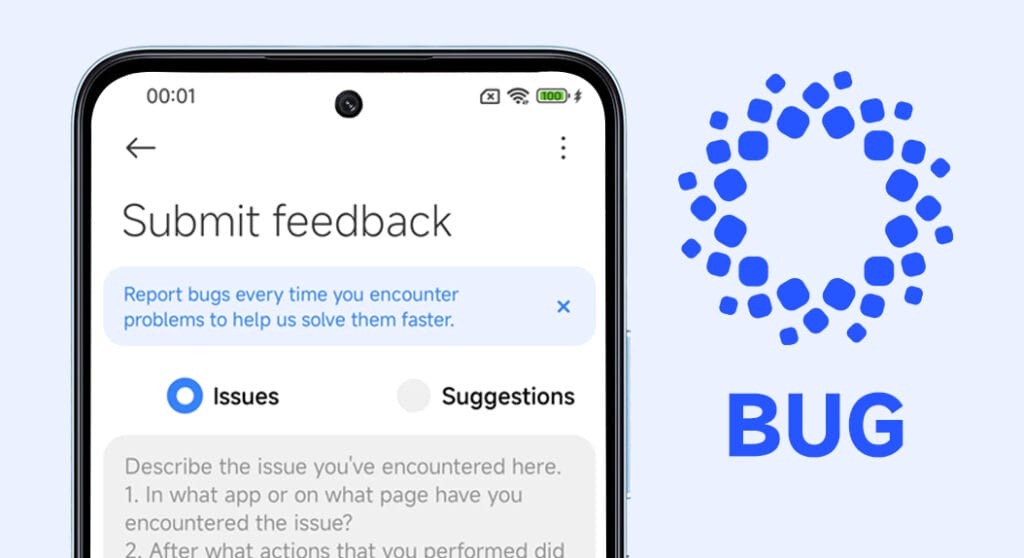
 Emir Bardakçı
Emir Bardakçı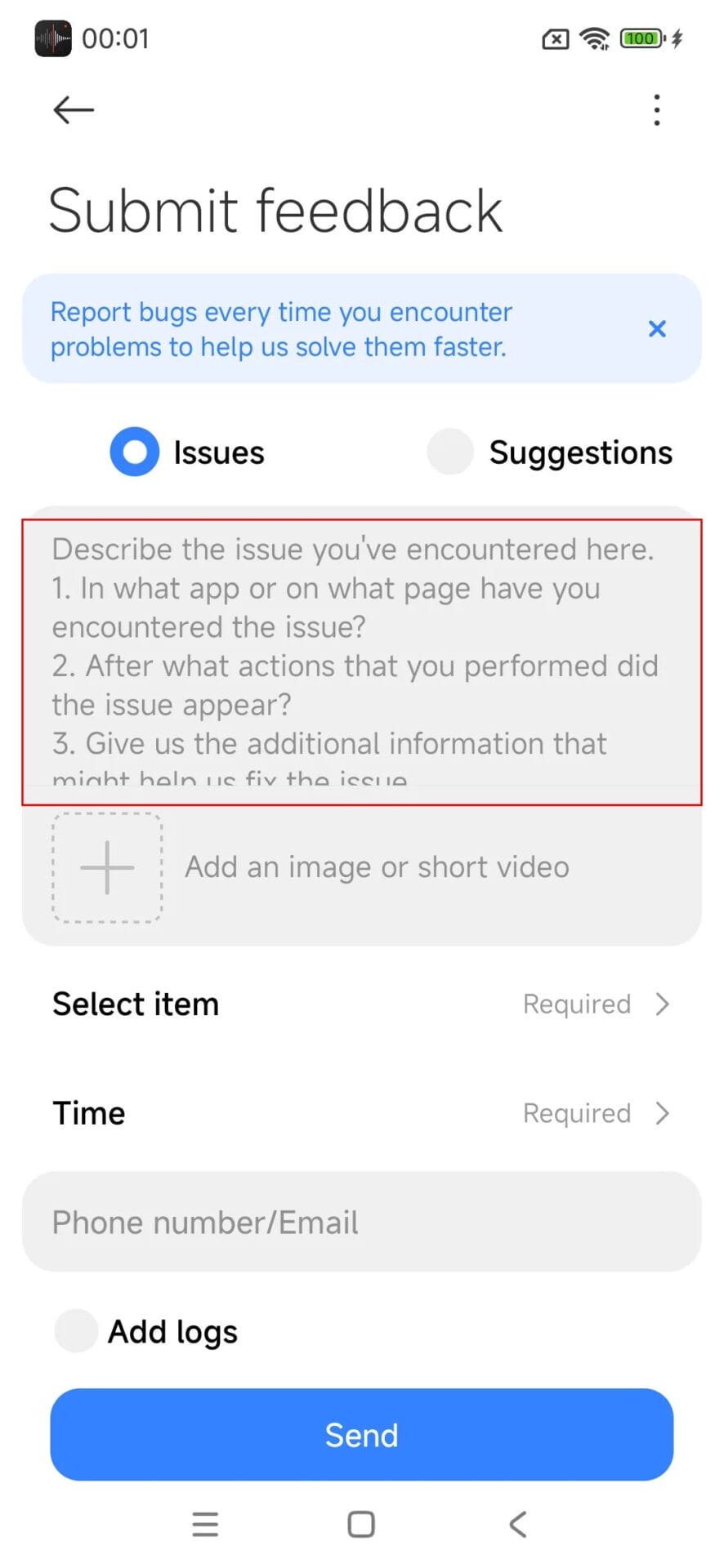
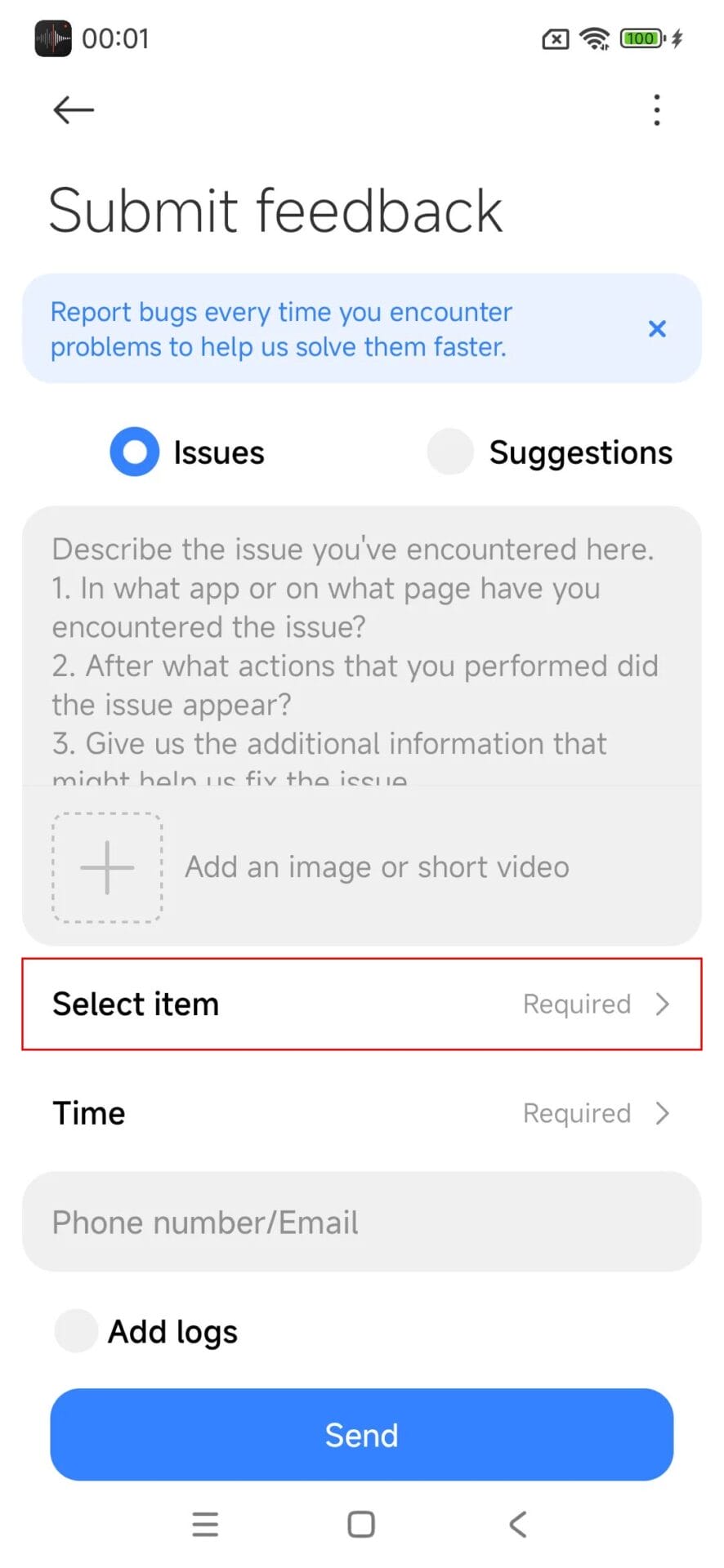
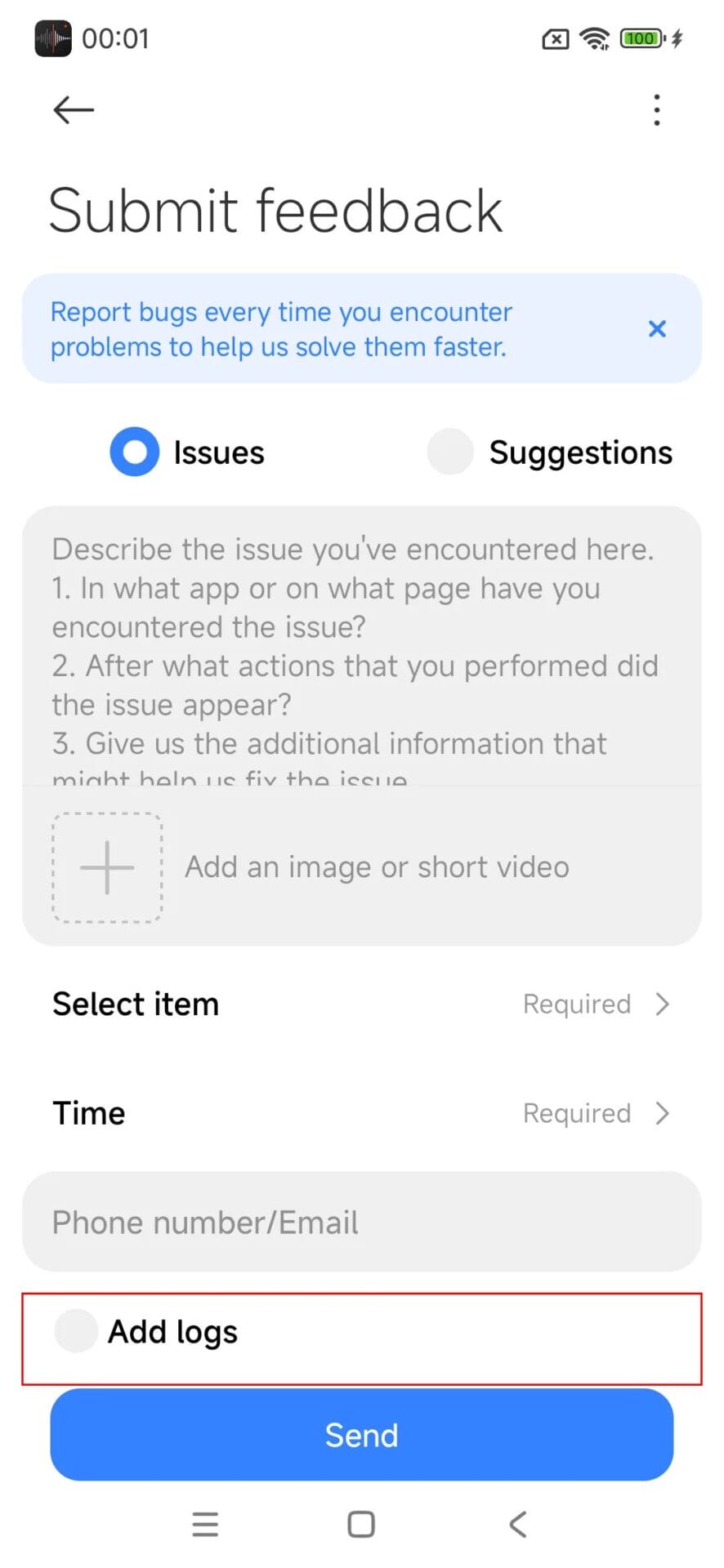
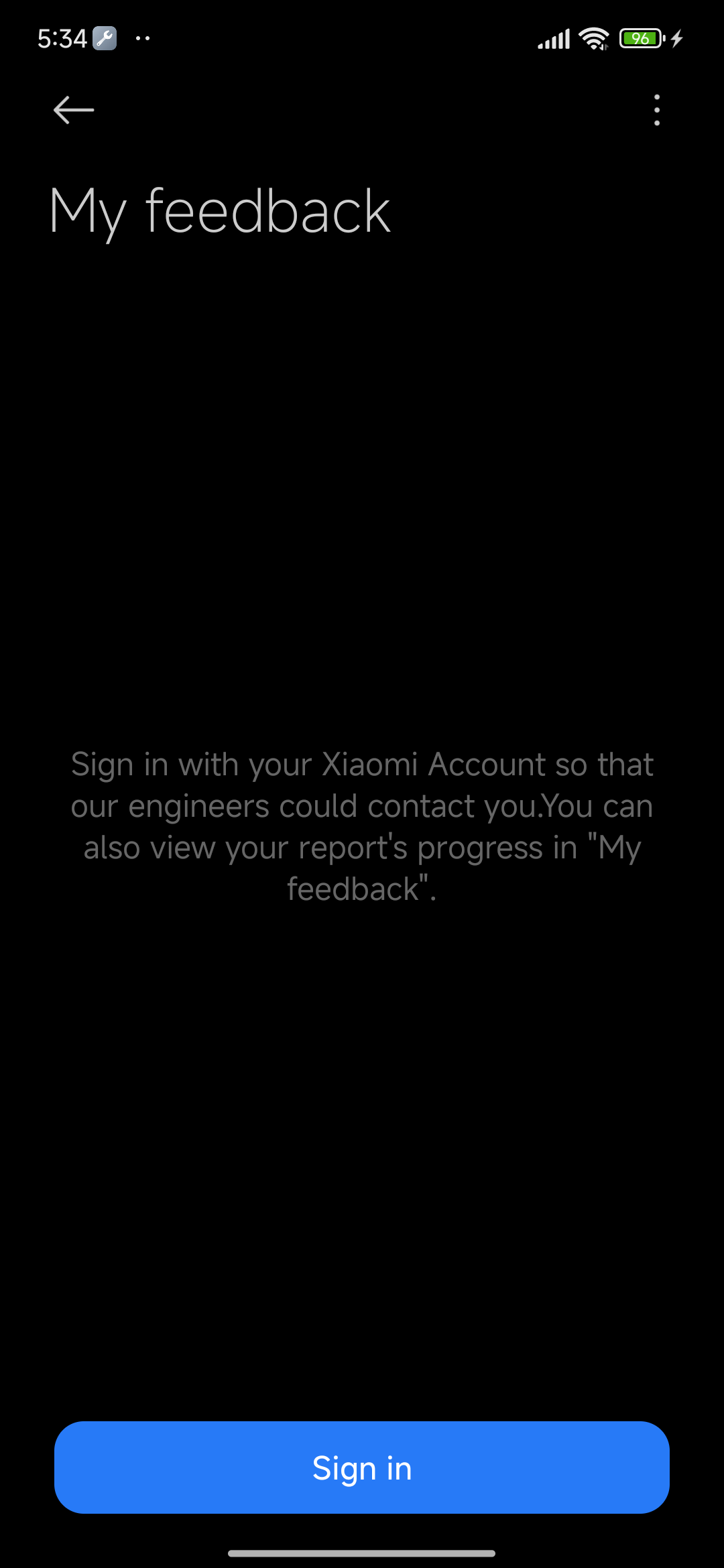



Bugs