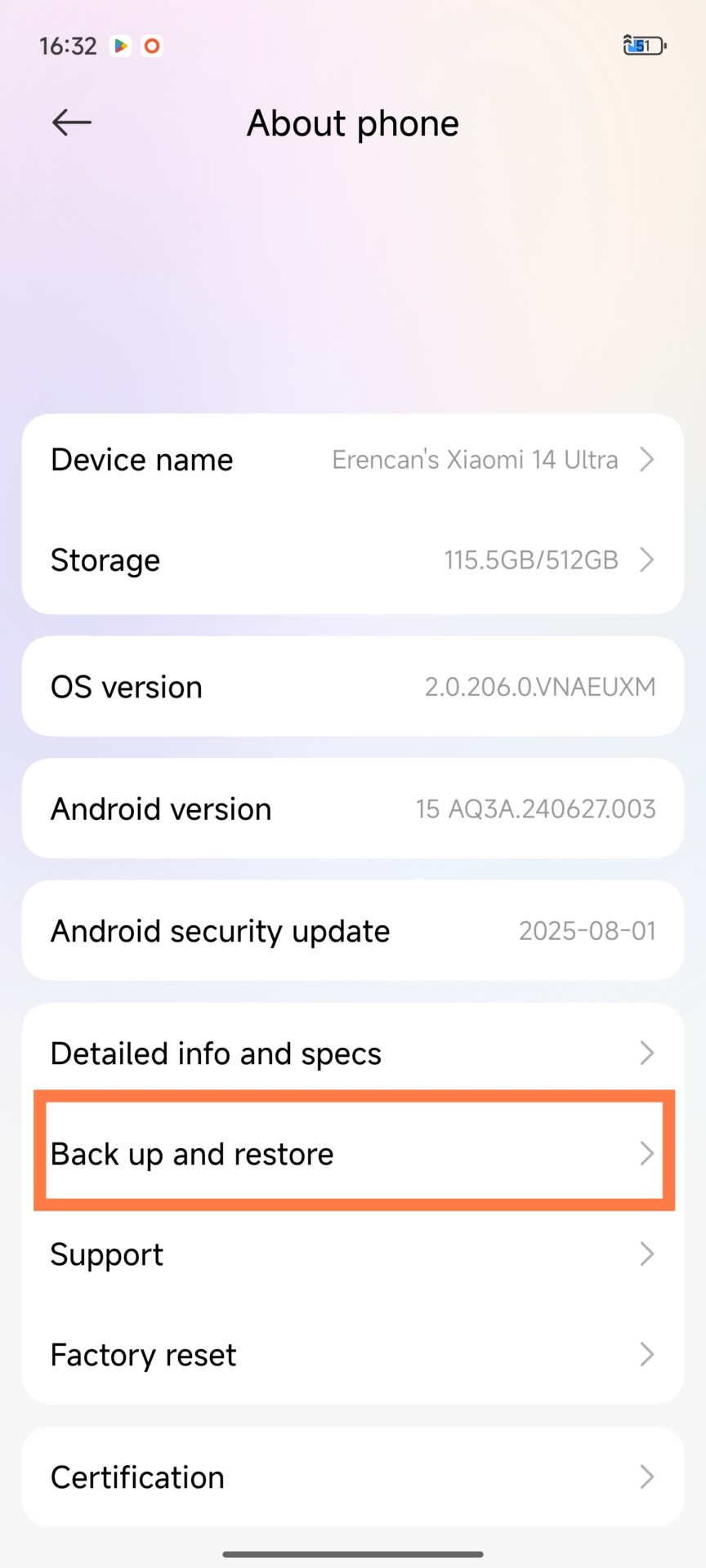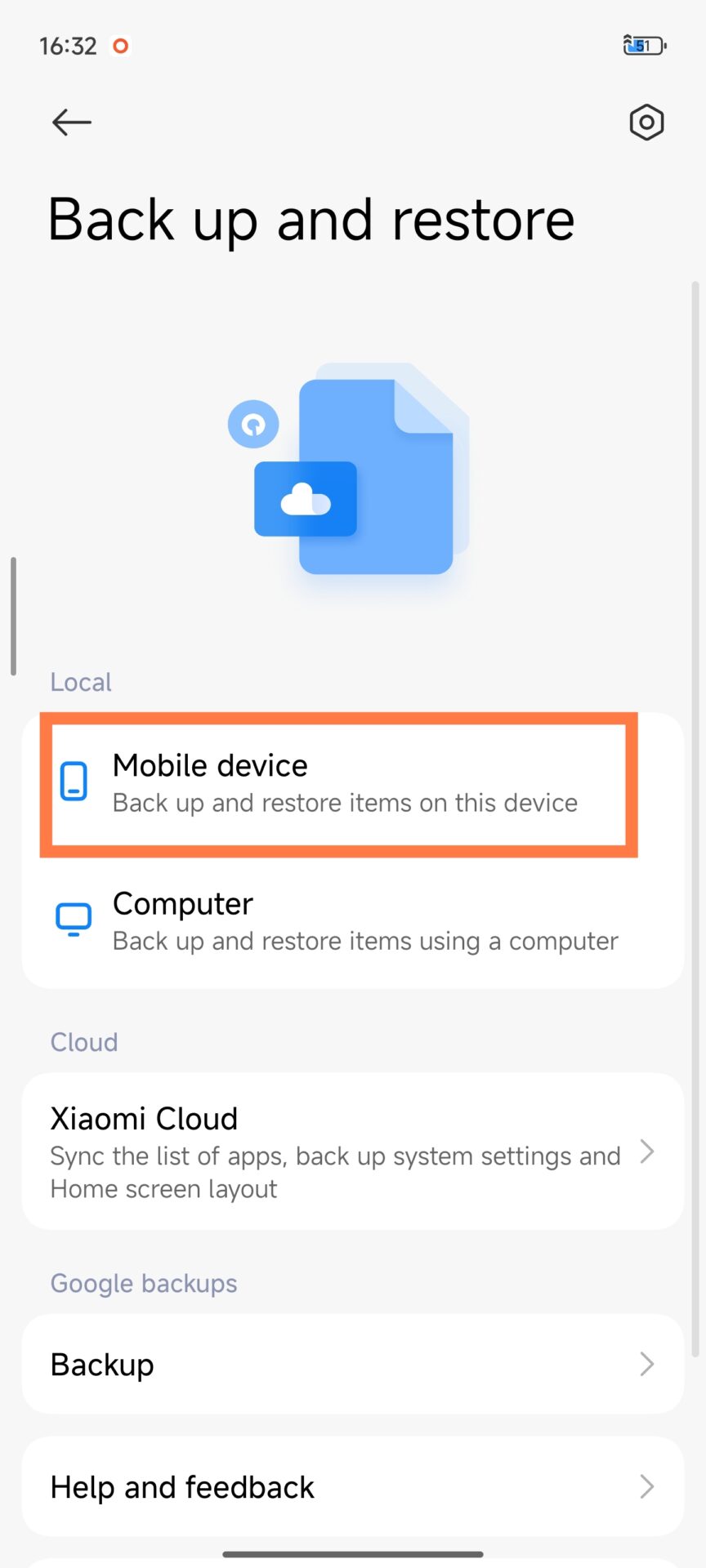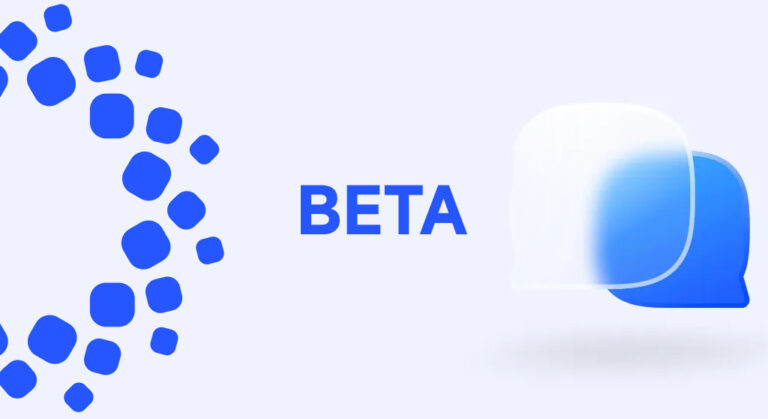Xiaomi phones are made of top-class components and optimized system hardware, but like any electronic device, their performance and battery life will over time if not kept in good condition. But don’t worry, with some intelligence habits and some of Xiaomi’s pre-installed optimization utilities, you can make your phone live long and run smoothly for many years to come and to use Xiaomi phone longer.
Whether you own a Xiaomi, Redmi, or POCO phone running HyperOS or MIUI, these eight tips supported by experts will help you maximize the use of your phone and battery.
1. Take care of your battery
Your battery health is the secret to long-term performance. Never discharge it to 0% or charge it to 100% each day — instead, keep it between 20% and 80% for best results. Enable Battery Saver or Ultra Battery Saver when needed, and turn on Optimized Charging from Settings > Battery > More Battery Settings to prevent overcharging at night.
If your device has 120W fast charging capability, use it sporadically, not every day, because rapid charging heat can shorten battery life.
2. Don’t overheat
Overheating damages internal phone components. Do not leave it in direct sunlight or gaming and heavy usage while charging. In case your phone starts to feel warm, remove the case temporarily and close background apps. A cool phone ensures longer battery life and consistent performance.
3. Keep your software clean and updated
System stability is essential when using for an extended period. Update to the latest HyperOS version at all times for improved performance and security. Clean unnecessary cache files regularly via Settings > Storage > Cleanup, and restart your phone weekly to refresh system memory.
Make use of the Memory Extension feature in Settings > Additional Settings > Memory Extension to expand RAM size, improving multitasking and reducing lag in the long run.
4. Protect your screen and exterior
While internal wellness is important, so is physical longevity. Get a tempered glass screen protector and a silicone soft case that covers the edges and camera hump. Clean the screen with a microfiber cloth, and avoid cleaners with alcohol, which will erode the coating.
5. Optimize app usage
Unused apps can drain battery and RAM in the background. Remove junk files with Security app’s Deep Clean feature and restrict background behavior for low-use apps from Settings > Battery > App Battery Saver.
Disable auto-sync for useless apps like Google Drive or Photos, and enable Lite Mode on low-end models for improved performance.
6. Backup and reset occasionally
Backing up your data helps maintain performance and prevents data loss. Use Mi Cloud or Google One for automatic backups. After a year or two of use, a factory reset (after backing up) can refresh your system, clear residual files, and restore performance.
Avoid third-party cleaner or booster apps — Xiaomi’s built-in tools are optimized for the system and more reliable.
7. Manage storage efficiently
Your phone needs empty space to run smoothly. Have at least 10–15% of storage free by deleting unnecessary photos, videos, and downloads. Upload files to Xiaomi Cloud or Google Photos, and periodically employ File Manager > Clean Up to remove duplicates or unwanted files.
8. Employ original Xiaomi accessories
Always make use of original or certified Xiaomi chargers and cables. Third-party components can provide unstable voltage and damage the battery or motherboard. If you need a replacement battery, visit an authorized Xiaomi Service Center to get quality parts and professional installation.
Bonus Tip: Keep system apps up to date
Updating Xiaomi system apps is simply done through HyperOSUpdates.com or the MemeOS Enhancer app on Google Play. They provide access to those hidden features of Xiaomi, new security updates, and early optimizations that make your device become more secure and faster.
By performing all these maintenance steps, your Xiaomi phone will be robust, efficient, and long-lasting for 3–5 years or longer, providing the same silky-smooth performance you experienced on the first day.


 Emir Bardakçı
Emir Bardakçı