A device frame around your screenshot will go a long way in beautifying and professionalizing it. Framing does make quite a difference, whether you share the screenshots for a presentation, tutorial, or even on social media. There are several methods to do this, but one of the most user-friendly tools has to be HiShoot2i.
This tutorial will help you through the adding of a frame in your screenshot using HiShoot2i so that all your images will look and feel great with the framed creation. Further, we’ll also be covering the inbuilt frame-adding option on some Xiaomi devices.
Adding a frame of a device into your screenshot is one sure way to make it professional and appealing. Here’s how to go about it using HiShoot2i:.
Using HiShoot2i : Step By Step
- Find the HiShoot2i APK in the Telegram channel, and download it.
- Install the APK
- Look for a nice template in the channel of Telegram or its group and download it.
- Then, install that APK of the template.Open HiShoot2i, installed on your device.
- You are able to capture your screenshot in the default template or choose in the second menu option from the right one of the new templates you installed. Finally, don’t forget to save your framed screenshot using the “Save Image” button on the screen.
Four options will be displayed on the bottom bar when opened:
- Add Screenshot: This is where you can add the screenshot that you want to encase with the frame.
- Change Template: This is the option that allows you to switch to another template.
- Background Settings: Customize your screenshot’s background.
- Settings for the Badges: Change the badges or anything else in the screenshot.
Xiaomi devices are also equipped with an inbuilt frame-adding-feature, although this is not at the disposal of most models. For the added feature on their devices, this is found under the screenshot editing options. It is a way easy and fast tool of upgrading your screenshots without using third-party applications. After these steps, you will easily give the screenshot a professional touch, whether or not you use HiShoot2i.



 Emir Bardakçı
Emir Bardakçı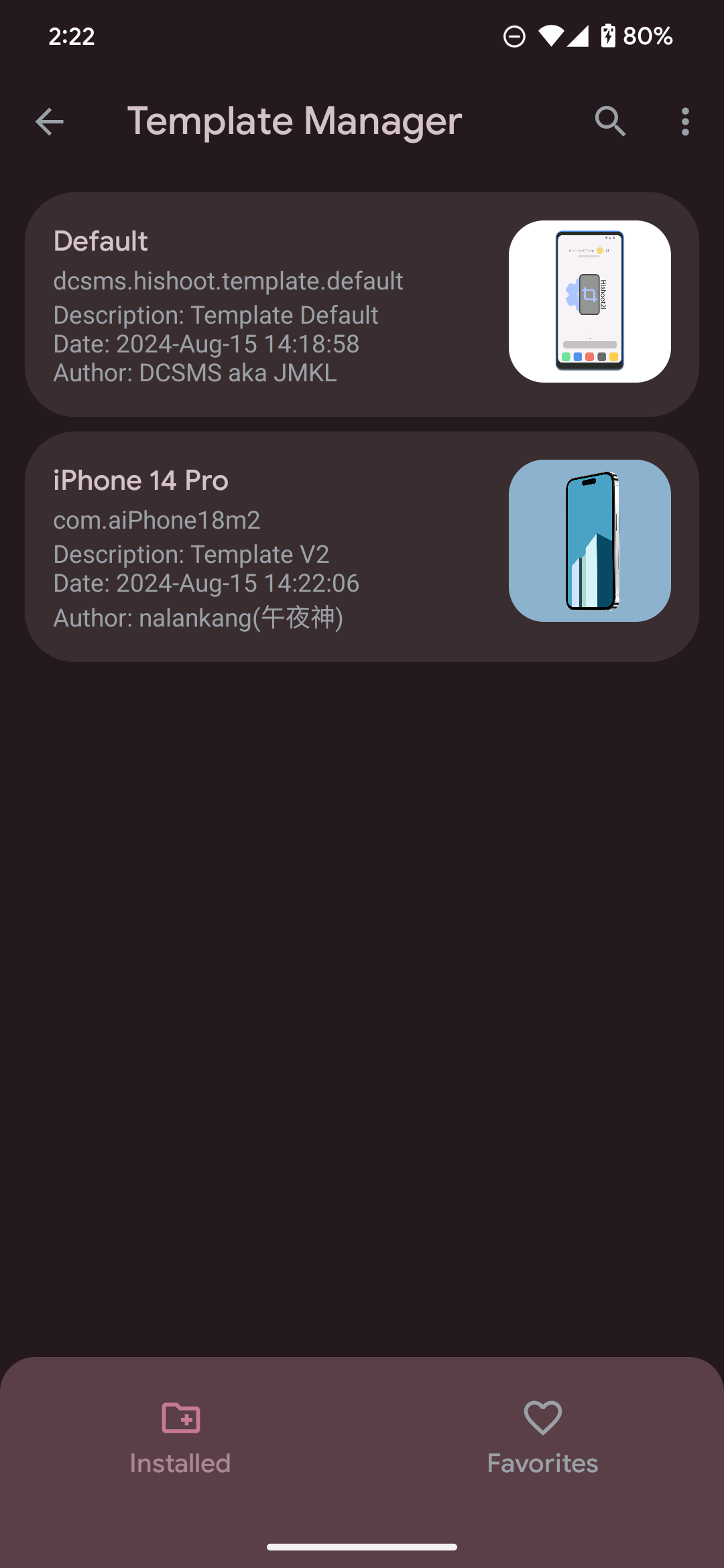

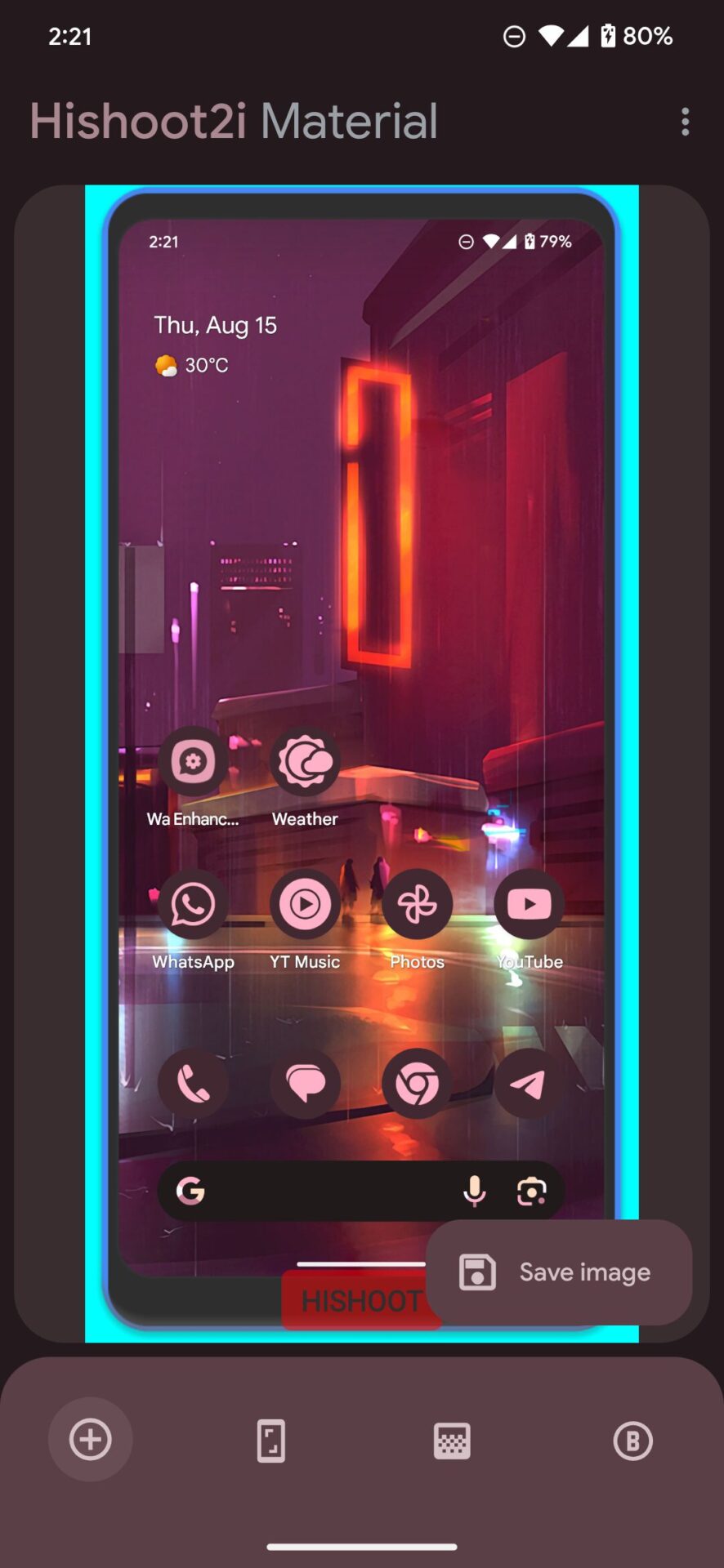

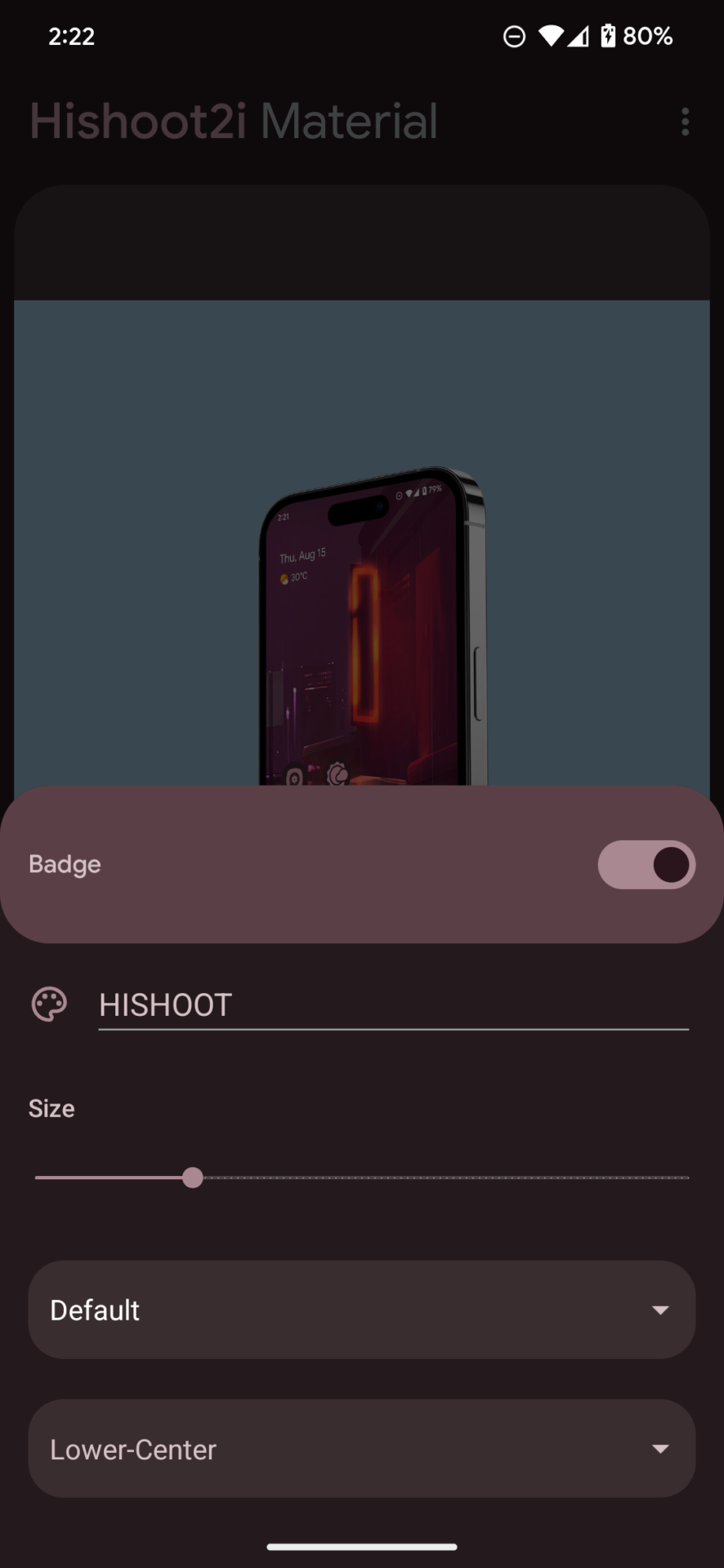
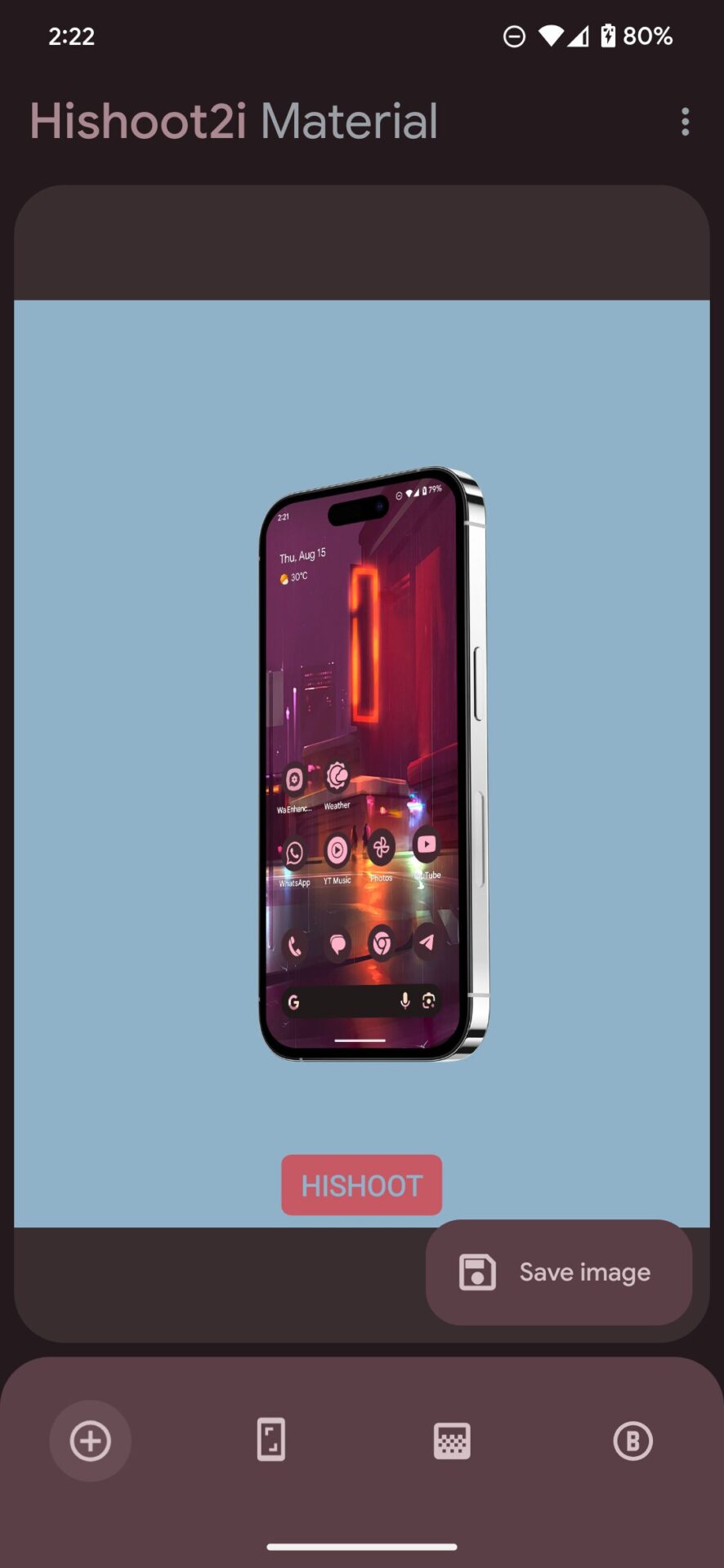




in which telegram channel, tell me