Those who are really unable to wait for the latest features and improvements of Xiaomi HyperOS, they can update in several ways in advance of the official release. Below is a step-by-step guide to do this on the MemeOS Enhancer, HyperOS Updates Android apps.
How to download HyperOS updates early?
Using 3 different methods you can download HyperOS updates early.
HyperOS Downloader
Using the HyperOS Downloader Android app, you will be notified of early release updates and can download them.
Xiaomi Firmware Downloader or HyperOS Updates
You can download it manually via the Xiaomi Firmware Downloader feature in XiaomiTime or via the HyperOSUpdates website (the working logic is the same).
We also share all updates instantly on our Telegram channel. You can follow our MIUI & HyperOS Download channel.
Method 1: Standard Manual Update Installation
- OTA Update Package Download: Download in any of the following sources like XiaomiTime Downloader, HyperOS Updates, or the HyperOS Downloader Android app to get the OTA update package.
- Go to Device Settings: Go to
Settings, thenMy Device. - Activate Any Extra Features: Tap on the HyperOS logo multiple times until the message “additional features are on” appears. This will open up more update options.
- Click on Update Menu: Tap on the update menu by (open the hamburger menu) three horizontal lines.
- Select the Update Package: Click on the “Choose update package.” From here, you can manually browse and select the file for updating.
- Select Downloaded Package: Browse to the location where you saved the download of the package update and click on it.
- Confirm and Install: The system will ask you to confirm the installation. Tap
Update, and the update process will start.
Method 2: Rename Trick V2
If the standard method doesn’t work, you can try this alternative approach. This method will work.
- Download necessary files: Download the update file according to your current version number and the new version number that you would like to update to.
- Go to Device Configuration: Head towards the path of
Settings > My Deviceand thump your HyperOS logo until you see the “additional features are on” message. - Update Menu: Tap on the hamburger menu and press on the “Change update package”.
- Choose the Current Version Package: Choose the package of your software’s current version.
- Preparation for Update: Confirm the installation without closing the warning message.
- Rename Files: Use file manager, rename the new version Zip file to the present version file name.
- Replace Files: Copy the renamed new version file over the current version file.
- Finish the Update: After that, go back to the app from the Recent section and tap
Update. This is especially helpful for flitting between Mi Pilot ROMs and Stable ROMs or different region.
Method 3: With the Help of HyperCeiler (Root)
The module HyperCeiler enables bypassing of the version checks for rooted devices. If non-root methods doesn’t work, use this.
- Open HyperCeiler: Launch the HyperCeiler app on an Android device.
- Disabling Version Check: Go into the HyperCeiler application, navigate under Updater, and enable all options to turn off the version check.
- Standard Method Applied: Once the version check is turned off, find out steps in Method 1 on how to implement the update.
Method 4: TWRP Recovery (Root)
TWRP, as in Team Win Recovery Project, is an open-source, custom recovery image for Android devices with a touch-capable interface for ease in handling advanced recovery and installation tasks.
- Download the Update Download the update package you want to apply.
- Enter TWRP Recovery Turn your phone off. Later, press the power and the volume up buttons simultaneously to power in TWRP recovery mode.
- Install Updates In TWRP, tap on
Install, then locate the ROM Zip file and select it. Now swipe to flash. - Reboot and Reflash TWRP Once the process finishes, just reboot the system. Note that it may also ask for reflashing TWRP image every time you flash any official update because it often replaces TWRP with Mi-Recovery.
This way, you will always be ahead in class and enjoy the new features of Xiaomi HyperOS prior to the official update release. Enjoy the discovery of new features and improvements!


 Emir Bardakçı
Emir Bardakçı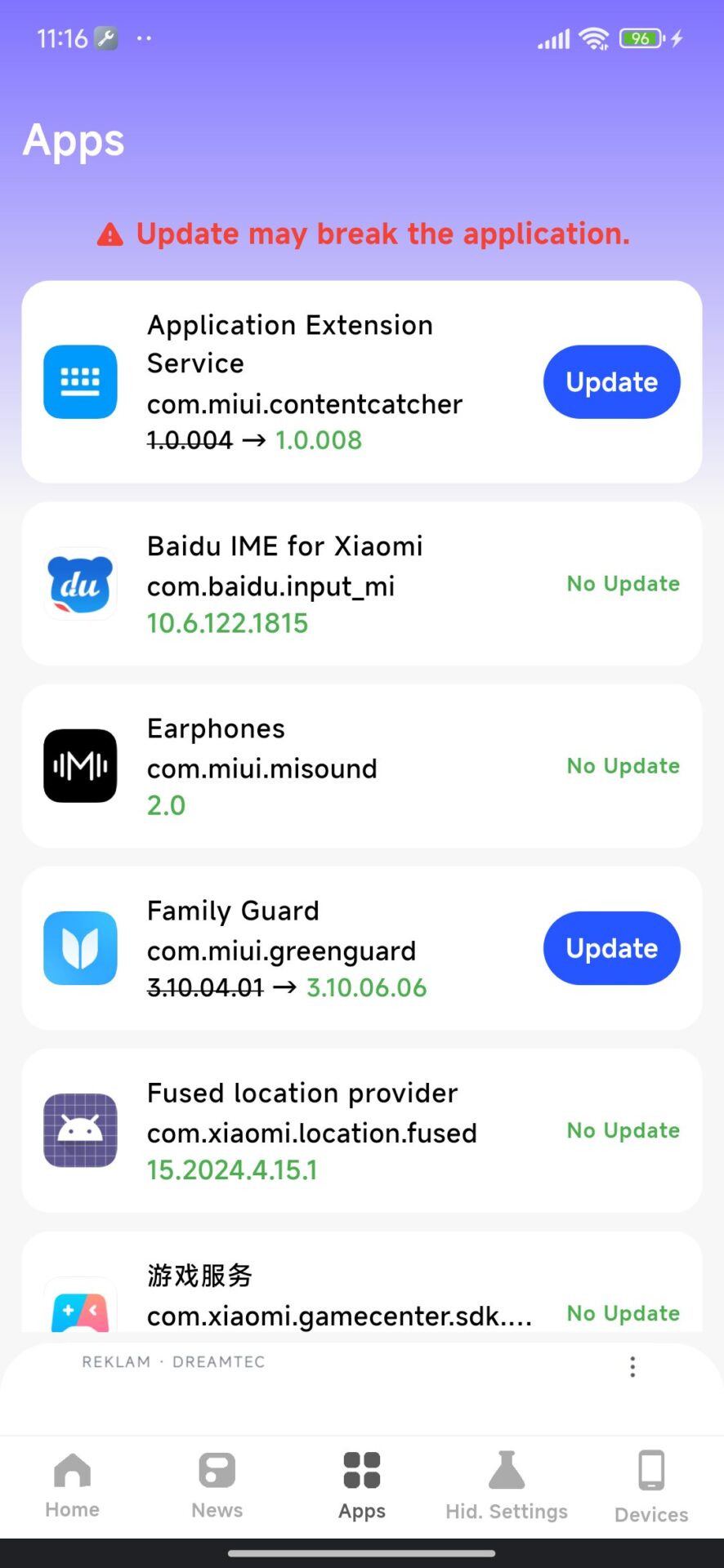
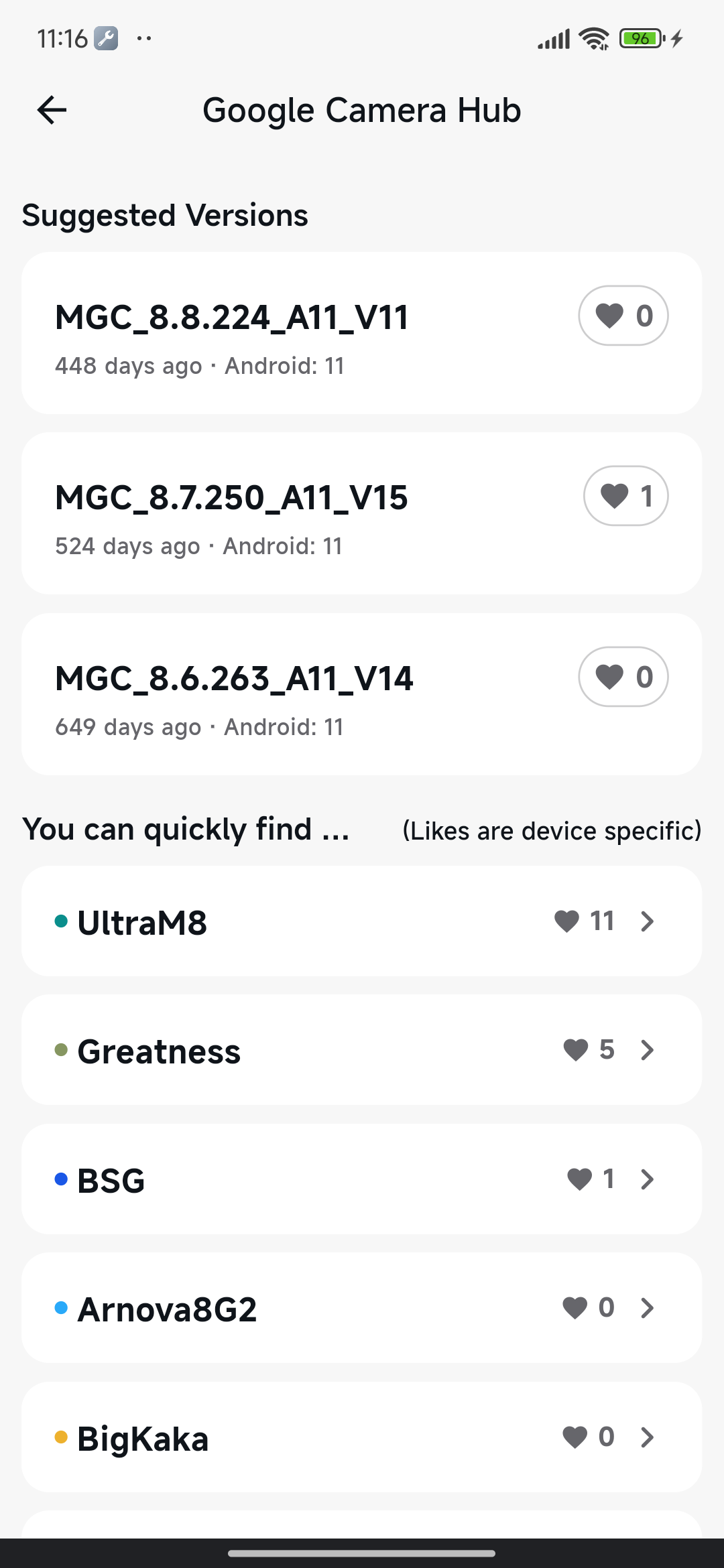
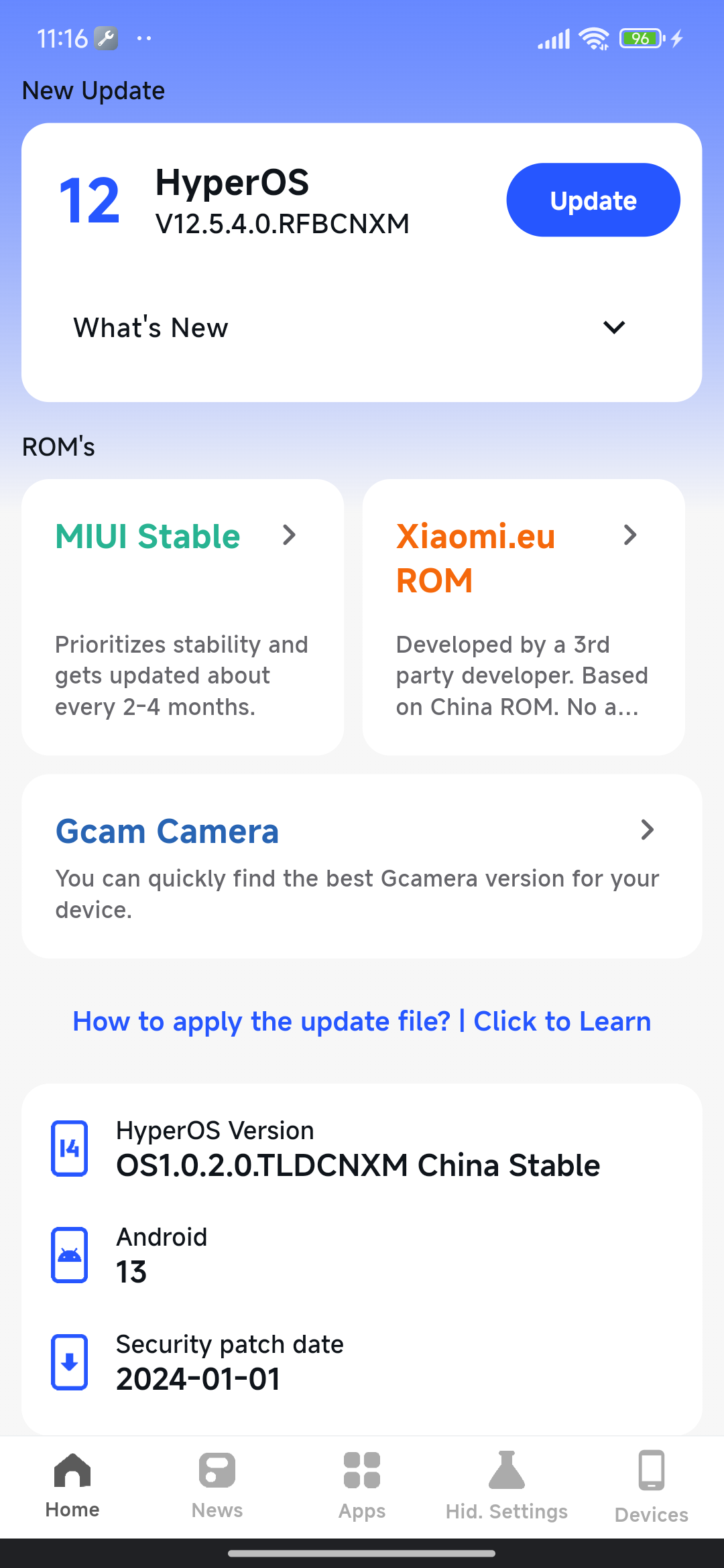
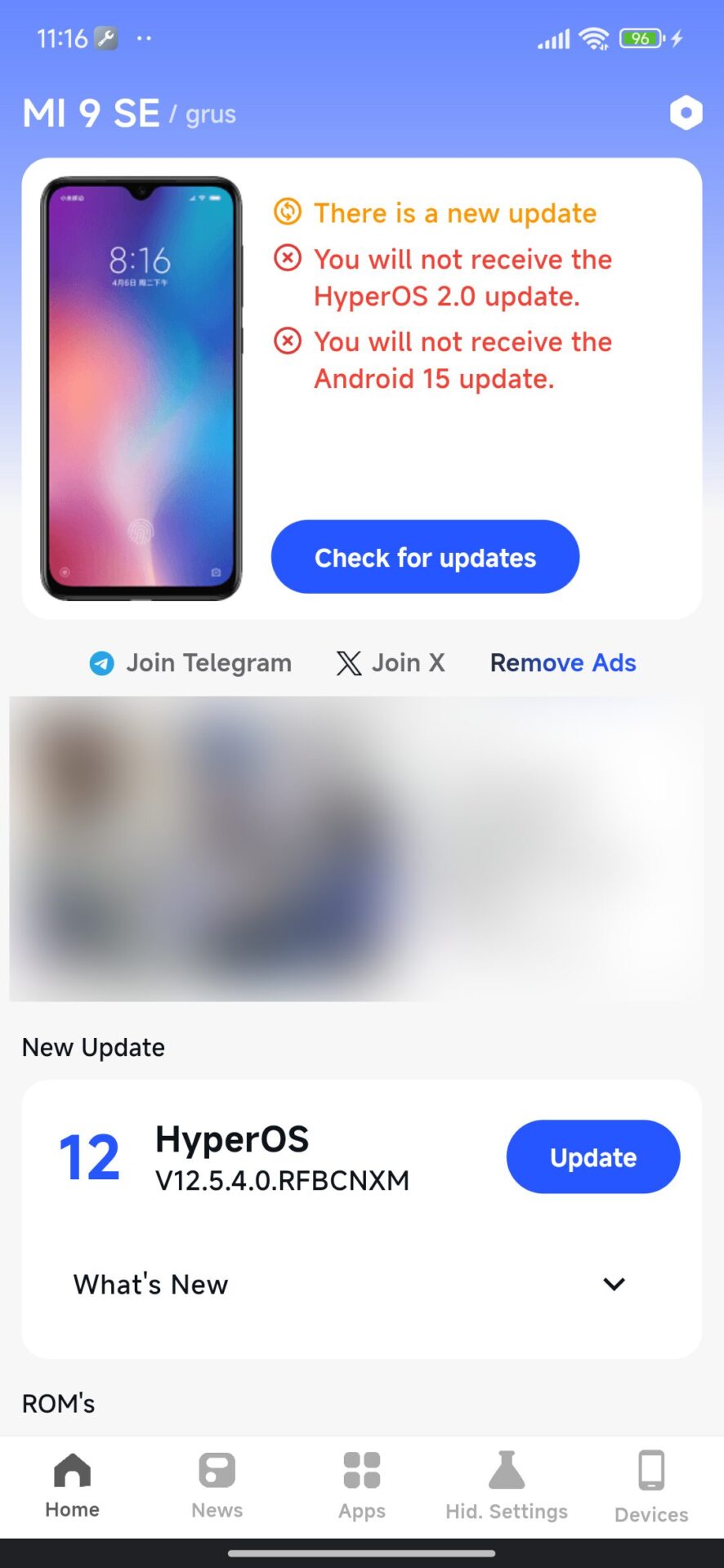
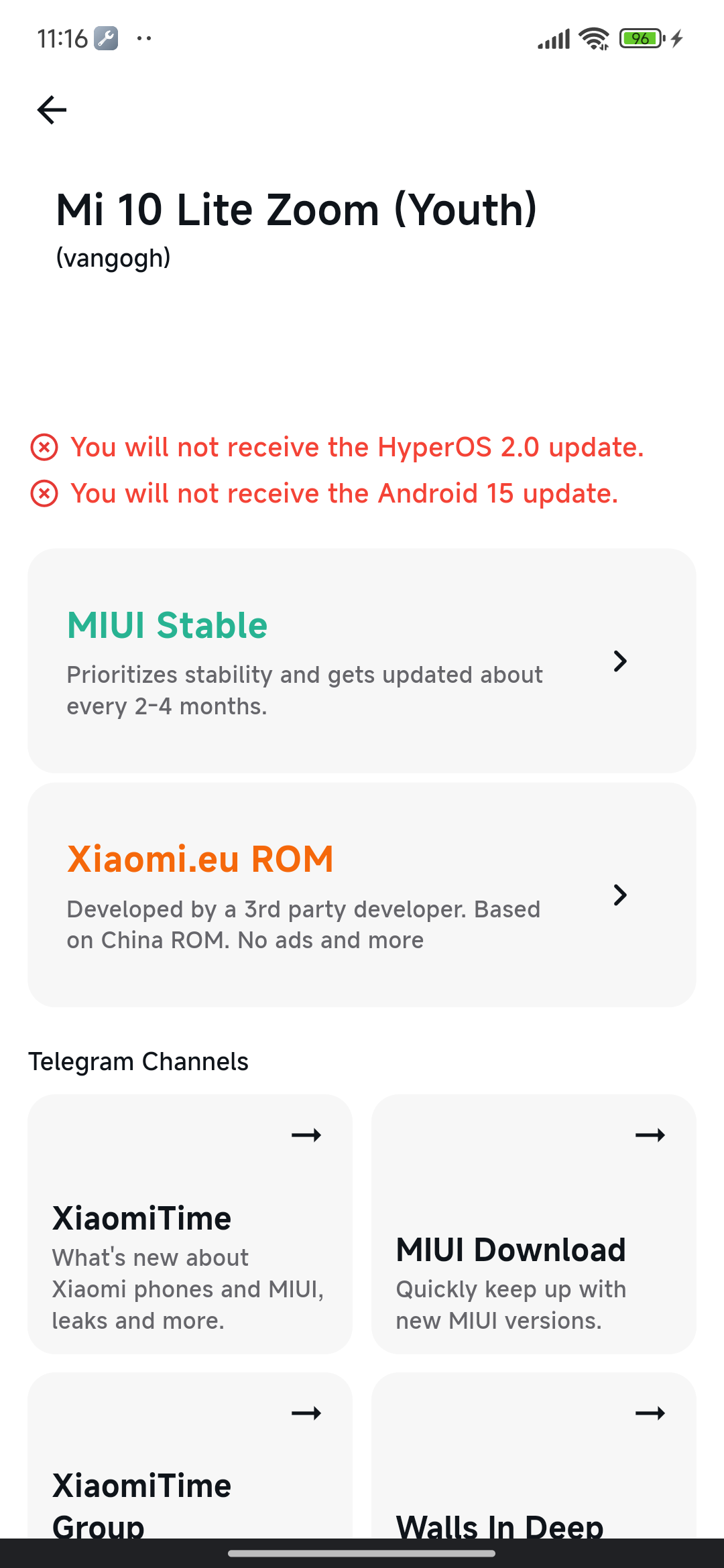
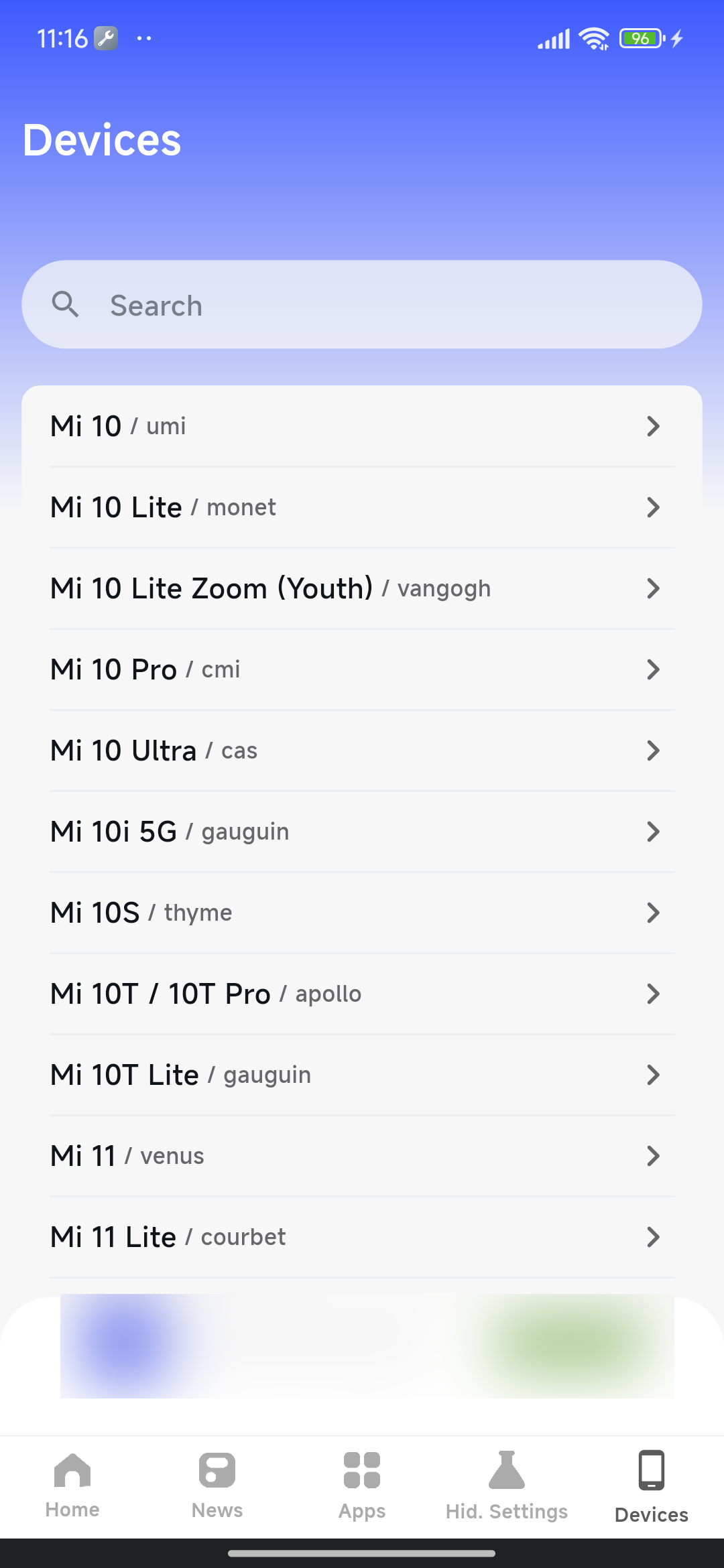
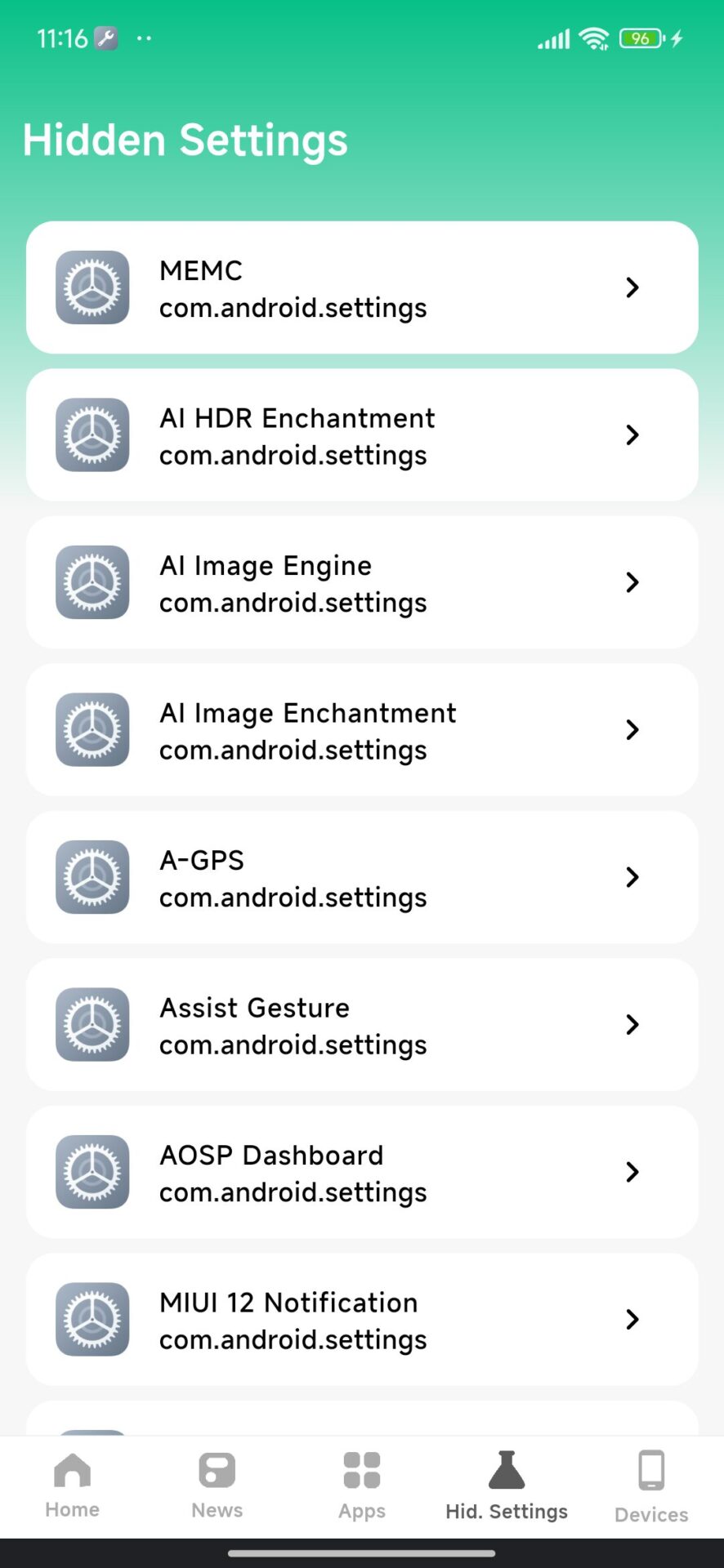
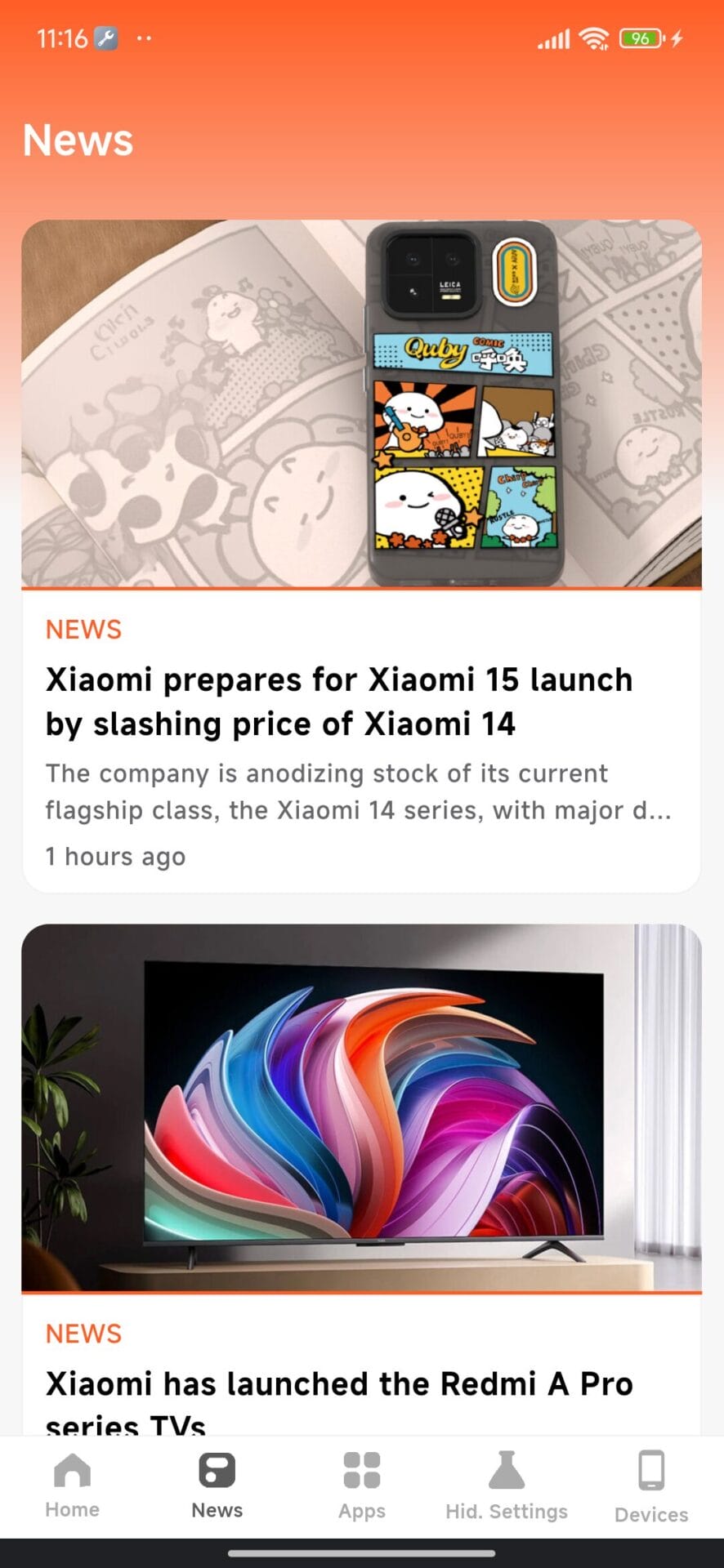
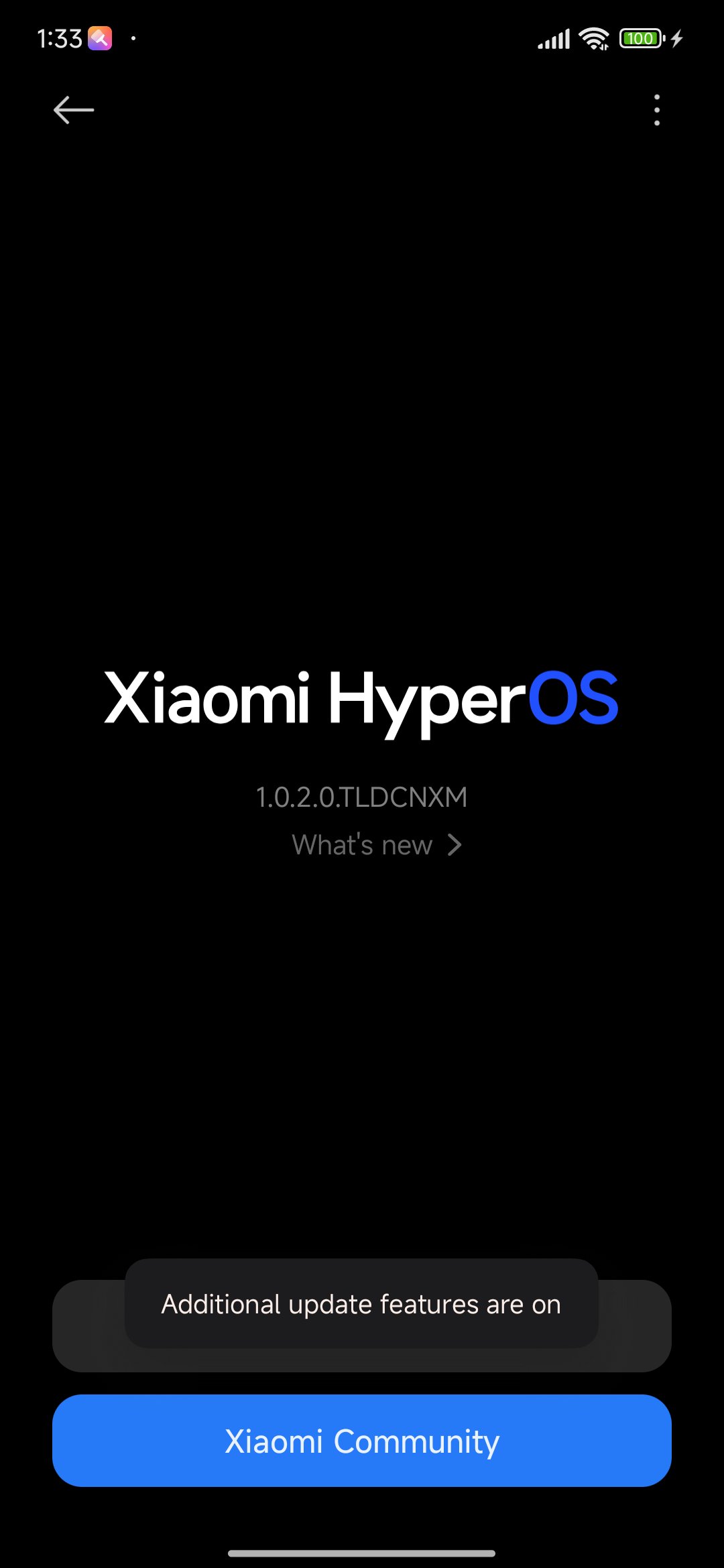
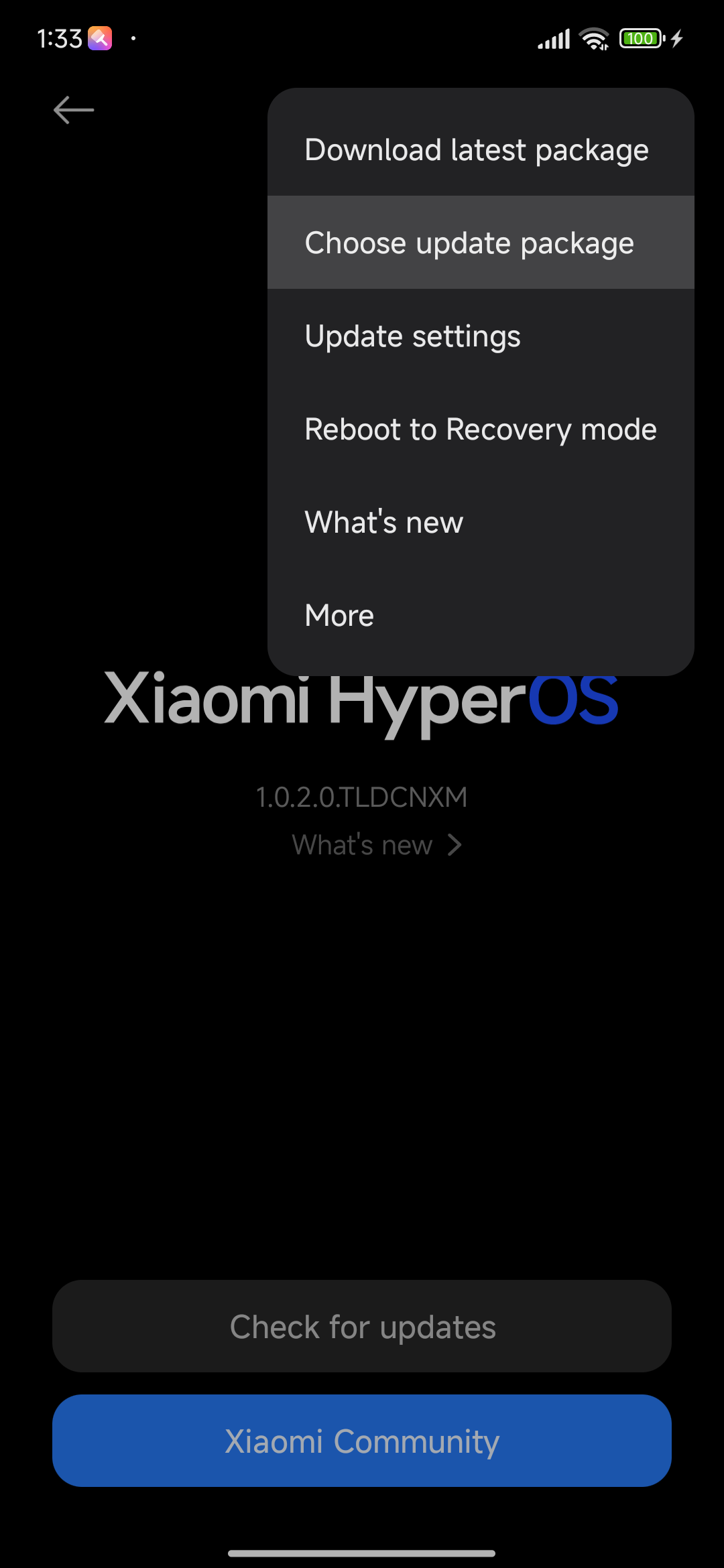
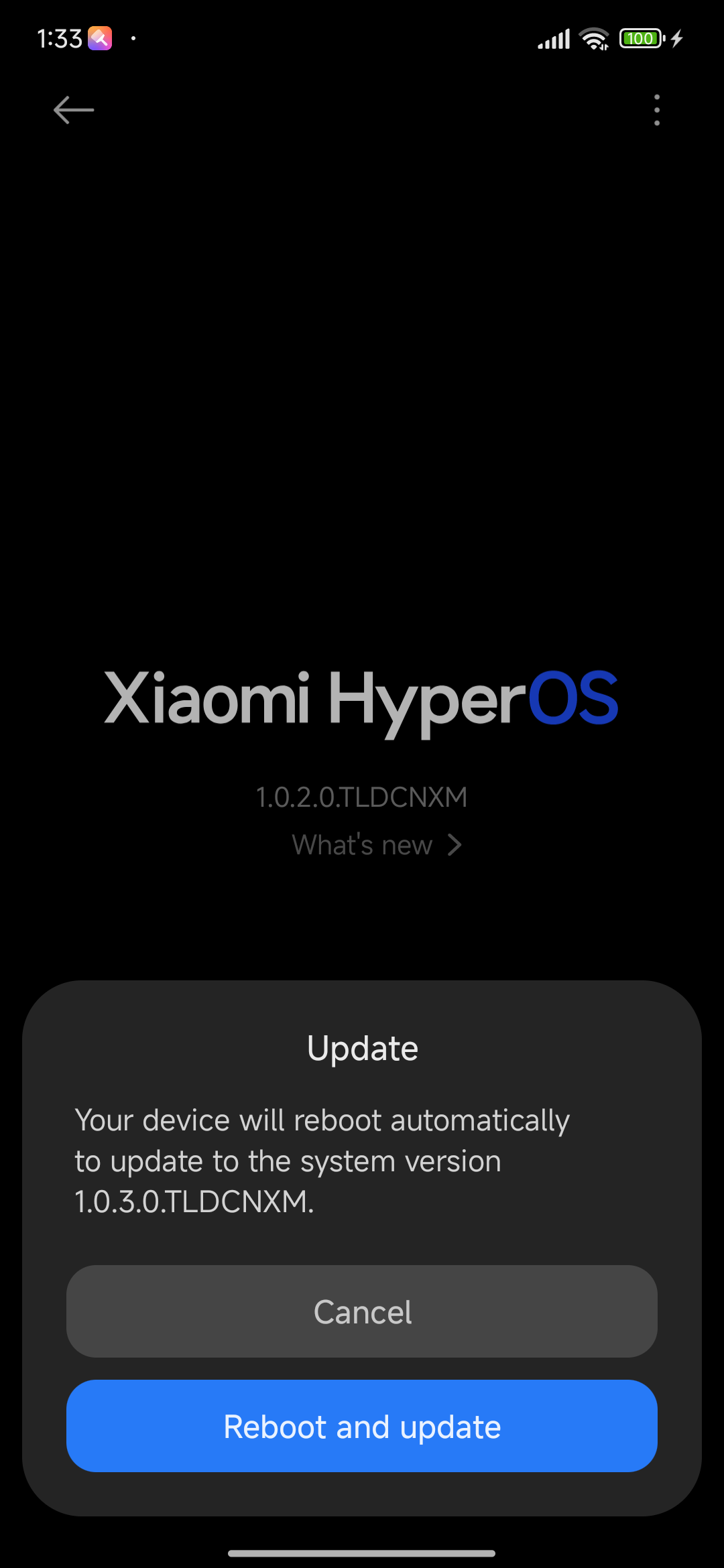
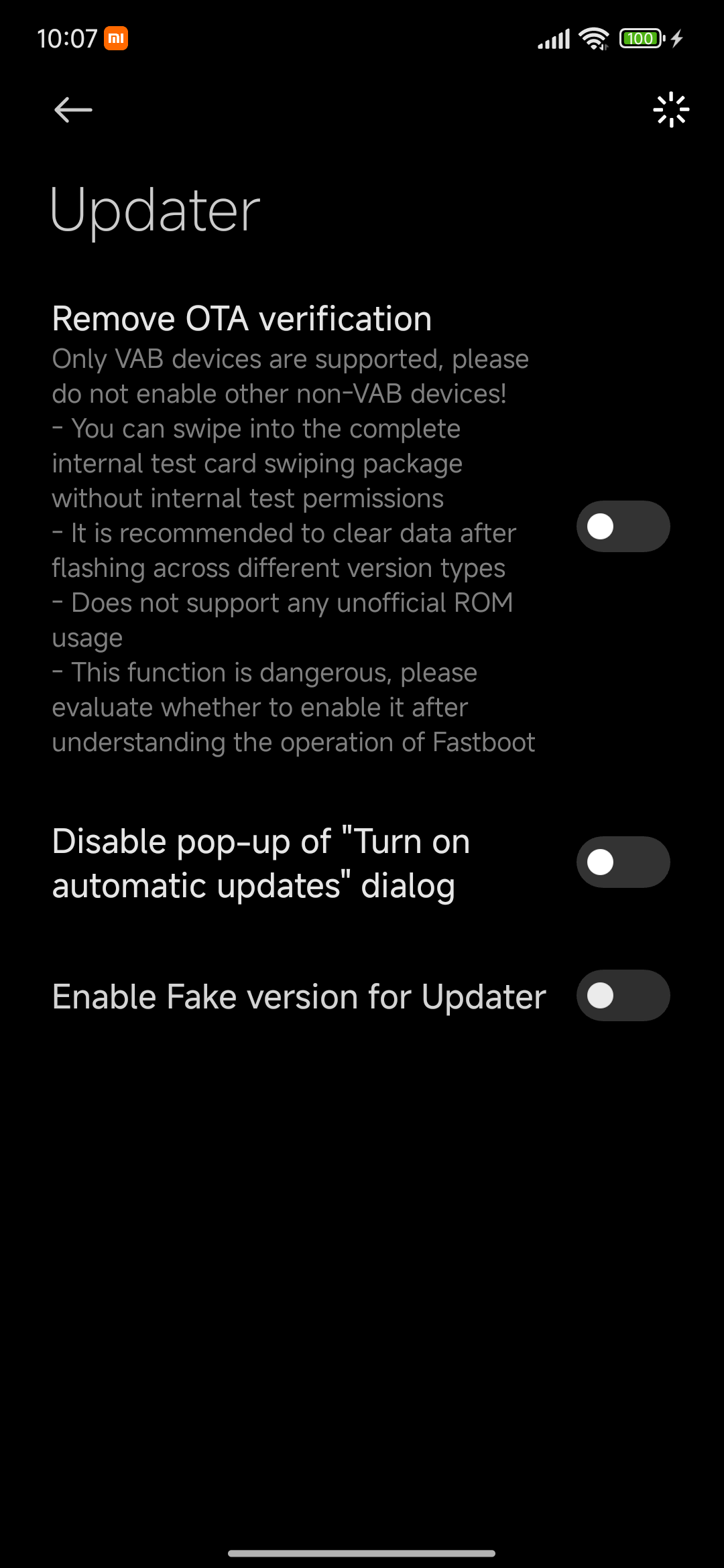



1-2 methods have not worked for a long time, unfortunately!
is there any hyper os download for Redmi A1 phone or any new update
Change system
Update Xiaomi Hyper Os
Please fix the app, on my poco f5 pro phone after updates since September 3 the app won’t launch
HyperOs 1.0.7.0 very bad my xiaomi 11 lite ne mobile over heating and network issue’s.
I need to locate a specialized person I can call on my cell phone.
Poco X3 nfc new update?
It bothers me not to be able to use all the functions because of the system Telcel gives you, a mutilated system and with updates that are very slow to arrive.
What is the Xiaomi 11 Lite, it has very bad signal for everything from wifi to coverage and the new
Pls my Poco F3 is not updated to hyper Os how can I go about it
My Bluetooth is crashing on my redmi note 13 pro
Para cuando HyperOS…..
Can I install Hyper OS on Redmi Note 10 Pro Max using method 4?
they work like a charm for me!
i need hyperos
Good
Здравствуйте мой телефон redmi note 13 pro+ 5G почему на мой телефон не приходит gyperos 2.0
We need update for redmi note 13 4G. I need hyper os 2
I have tried method 1 and nothing, I can’t do method 2 because my redmi note 13 pro is on a supposed version of Miui 14.0.8 that doesn’t appear on any official Xiaomi page, the phone is new and has no modifications, its bootloader is closed and I don’t understand why the updates don’t reach it, I’m intrigued by that version of miui it has, someone please guide me
Última atualização sumiu versões ota, com versões recovery não sei fazer e o download fica muito grande
Tenho um 14T Pro e já tentei atualizar de todas as mentiras e não consegui. Sempre dá uma mensagem de erro “Não é possível instalar a Rom estável”
I downloaded RAM file 13, now it won’t install
can’t install unofficial rom
When will HyperOS 2.0 arrive on the Mi Xiaumi Redmi 13C?
Ya no se que pensar no a llegado la actualización de redmi note 13 pro 5g hice una actualización de éste dispositivo y me lo echo a perder la actualización 1.0.17.0 me dejó de funcionar la SIM también que iban le hacé honor a su nombre la app es un meme
Better
I want to update my poco f6pro device to the latest version of Hayperos 2.0
Redmi Not 11E help mee HyperİOS don’t now
I can’t update to the december security patch, my device is the poco m6 pro 4g global version, I’m still on the november patch
Method 1 and 2 doesn’t work for me, when i have chosed the update package to update it says “Can not verify the uppdate” Other reason. Why doesn’t it work? Help anyone?
Redmi Note 12 S phone I can’t download updates unfortunately bad service and a failed company I regret buying this phone
I did the first method, but I can’t update it. it says ROM is unofficial. anyone got solution?
Can anyone supply a straight answer as to when HyperOS global will be released for Redmi 13C? I’m really sick of waiting and not knowing when the OTA will arrive.
When I enter the program, I update it, then it sends me to the site, I click on download recovery, but the site doesn’t open for me. Please help me. Thank you.
I have Xiaomi 14t but my phone is draining battery fast and over heating why what’s the problem this is new phone
please help me my phone is problem update miui
здравствуйте, подскажите пожалуйста почему мой redmi note 13 pro 5g plus до сей пор на Андроиде 13, версия MIUI V14.0.1.1TNOIMX stable , при проверке обновления пишется обновления не найдено, при скачивания полный прошивке выдает ошибку! заранее спасибо
I need update for Redmi 13 pro 5g.
update Hyper os
help
okay plis reply or something i have hyperos and it says xiaomi acc and Xiaomi cloud keeps stopping gives me notifications in games and lag’s how do i fix and some apps don’t works properly on poco m5 i want to fix it help me i don’t want factory reset my network is slow it’s only 1 mb and i don’t want to download everything again help me please 🥺
I did not receive the new update on my Poco X3 Pro phone, the global version, and the manual installation did not succeed
Hello, I am Bahram from Iran. I have a Redmi Note 10 G5. I don’t know if I should update my phone’s system. Some people say don’t do it, the phone will be damaged, the system will crash. Some people say do it. Please guide me, should I do it or not??!!! I am waiting for your answers and guidance, dear friends.
5G Wi-Fi not showing up on my Redmi 9
there seems to be an update, but my device does not receive it automatically, if there is a regional difference, it will play for 3-5 days and then it will receive it, I have not received the update for 3 weeks, my device poco pad current version hyperos 1.10
I have a Redmi 13C, with HypeOs 2.0 European Version 2.03.
Using MemOsEnhancer I verified that version 2.06 of the same already existed.
I downloaded the Recovery Rom and placed it in the “downloded_rom” folder.
In the updates I chose the option “choose update package. It didn’t work, it said “Unable to verify installation package”.
I downloaded version 2.03 and placed it in the same folder. I went to confirm the installation and when asked to confirm I renamed the 2.03 file to another name and renamed 2.06 to 2.03 and confirmed the installation. It wrote again “Unable to verify file. Unable to install this ROM”.
Does anyone have any idea how to install this update.
Using its updater it only installs the version that came over the air (the 2.03 January update package) when the March update package already exists.
Thank you in advance for your attention.
El widget del tiempo, se lagea, tarda mucho en aparecer al volver atrás o salir de una app. Lamentable, Redmi Note 13 Pro Plus, HyperOs 2.0.4. Una decepción.
Not working. My UNOMIXM note 13 pro plus global version 1.0.1.0
problem update new version
Couldn’t verify update. Android Security Patch version in this package is older than that in the current version”
if you see the option to buy a lifetime sub to stop the adverts on here, don’t, it’s a con, I paid for it and the ads are still the same
I want to install the European firmware
l would like to know if Poco M5S qualifies for hyperOS
Hello everyone, as described above, to perform all these update operations, your device must be rooted. Without root, you will only be able to install the current ROM that is already installed on your smartphone. Xiaomitime explained the procedures very well but omitted to specify that your device must be unlocked and have Root access. Unfortunately, this is the only solution for updating. You can always try installing TWRP in Fastboot and then try to install the update. BUT WITHOUT THE UNLOCKED BOOTLOADER, IT IS IMPOSSIBLE TO INSTALL THE DOWNLOADED UPDATES.
If you want to immediately unlock your bootloader like me, I advise you to go to Telegram: Maroof_Unlocker
tout ce qu’ils disent est vrai a 99%.sauf qu ils ont oublié de dire que votre appareil doit être rooter comme le mien pour pouvoir installer les mises à jour disponibles.sans cela il est impossible d installer les updates avec les méthode mentionnée ci-dessus.sauf avec la rom actuel que votre appareil est a jour.pour rooter votre téléphone rendez vous sur telegram Maroof_Unlocker
I have a Xiaomi 14T Pro since January and it has not updated, it still has the operating system version Hiper OS 1.0,7.0.UNNMIXM. When will the update arrive?
so no android 16 for Xiaomi Redmi 14 C
why
If you want to receive updates, only one thing worked for me. Change the region. I am from Spain and as soon as I set the region to India, I received all the updates up to Android 15 with Hyper OS 2. Greetings to all.
the hyper os 2.2 for redmi note 14 pro despatch security is less than the older
Since I bought my Redmi Note 13 Pro 5G, updates have not arrived. I have had it for 7 months and it tells me that I do not have permission to update. I am fed up with this damn phone. Updates do not arrive and it does not allow me to do it manually. Can you help me? It is a mid-high range phone and it cannot be possible that this happens.
I have had this phone for a year, but it neither updates itself nor can be updated manually. I have tried all the methods.
I am unable to update my Redmi Note 14 Pro. The message always appears saying: UPDATE CHECK FAILED, it is not possible to install this stable ROM. This is the second update I download and it gives this error. Does anyone know why?
Señores, lo que está a la vista es que Xiaomi lanza muchas actualizaciones pero si no se pueden utilizar por una cosa o la otra, es inútil todo lo que lancen. Se trata de una carrera comercial despiadada en la cual los clientes llevamos la peor parte. Xiaomi no responde por qué algunas actualizaciones lejos de mejorar una APP lo que hacen es descojonarla. No hay estabilidad ninguna en los terminales y eso se nota. Jamás llegarán. ser como Samsung o Huawei. No compren más Xiaomi y se acabó el problema. La famosa APP de actualizaciones tiene bien puesto el nombre…Un MEME. No la descarguéis. Os aseguro que vais a acabar perdiendo el terminal. En mi caso un 14 T Pro al que ya le dejó de funcionar la Cámara y la Gallery Editor, con apenas 3 meses de uso. Una mierda! He dicho!
I only request memeos to correct my phone name from Redmi 14c pond to Redmi 14c lake on the main display screen
Pls guy, how to upgrade my Xiaomi mi 11t pro to android 15.
Drain battery quick.
Redmi note14 pro 4g EEA. There are no updates. It remains on 1.0.6.
It is unacceptable for a company not to have free online technical support or another form. I am dissatisfied with the situation and will never buy a product from this brand again.
me
I pay for version pro but i can’t get access to download new ROM.
Method 1 does not work. I attempted it and the process ended with the following message,:”It’s not allowed to upgrade to unofficial ROM package”.
version
My phone heats up when playing PUBG, please solve the battery drain problem.
How can you help me with a fake ROM please. I have no access to a new update
version
Program update
The new program update
Can’t update my POCO F5 from OS2.0.205.0VMRMIXM to OS2.0.209.0VMRMIXM Global.
It says “can’t verify”.
What should I do? 2
I’m using version v2.202 and want to upgrade to 2.205 but the is no “My Device” in Settings. Subsequently, I can’t find “additional features are on” when pressing on the HyperOS logo. What is the solution to this? The device is Redmi Note 14 5G.
Redmi 14c 5G my phone is not control centre new please New updates fix
My phone is Poco X4 GT. Global ROM HyperOS 2.0.3. How can I install the EA ROM on this phone via OTA? Also, will the EA HyperOS ROM file version being lower than the version on my phone prevent me from installing the ROM? Can I install it without issues? I would appreciate information on where and which ROM to install.
Does manually downloading the update affect phone files such as photos or songs, such as deleting or removing them?
почему на телефоне Redmi note 14pro 4G на новом обновление Xiaomi HyperOS 3 нету вообще
hey, there’s no option for “choose new update” after opening ON the HyperOS logo MULTIPLE TIMES until the message “additional features are on” NOT 🚫 appeared at all even though opened the menu multiple times. there’s no option to Update Package: Click on the “Choose update package.” this option is not available so how I can manually browse and select the file for updating??
Yep, the second method worked, I had xuanyuan_eea_global-ota_full-OS2.0.204.0.VOAEUXM-user-15.0-1b794a5277 and I downloaded the xuanyuan_eea_global-ota_full-OS2.0.207.0.VOAEUXM-user-15.0-1b794a5277 version and changed the name to what I had and the installation went through the entire installation and now the region has changed from VOAEUXM to WOAEUXM
In hyperos 3 this methods dosent work because needs permission. That’s good for before. So when update release for Wright region just can manually update phone. But with mi flash tools by pc stiil can install hyperos 3
I have a Redmi Pad 2 pro. Today is 31.12.2025, I am just wondering when December is for the rice eaters.? Maybe they only have December every 2 years. So when is the update coming?
Redmi Note 13 Pro+ | OS2.0.211.0.VNOMIXM ROM is not installing. I have been trying for days but the update cannot be done.
I would like to use your apk to update my Xiaomi Watch S4, but I don’t know how to do it, could you help me?
Best regards.
As of today, January 30, I have not yet received the hyperos3 update on my poco X6 pro 5g.