Although clearly, the user interface of MIUI 14 holds a lot for a Xiaomi user, there is always room for customizing and improving. Among the most exciting enhancements available is the HyperOS Control Center, which brings an iOS-like user experience closer to your device. This will guide you through the steps for the safe installation of the HyperOS Control Center on your MIUI 14 device so that you can give it a fresh look, leaving no effect on your phone’s stability.
What is a HyperOS Control Center?
The HyperOS Control Center will be part of MIUI 14’s successor operating system. But what is added by it is the inclusion of a UI more like the iOS Control Center, thus keeping things clean and friendly for the user. This makes visiting these settings and features on a Xiaomi device much faster and easier to use.
Important Considerations Before Installation
- Compatibility: Make sure your device supports MIUI 14, for which the HyperOS Control Center was created.
- Backup Your Data: Before the installation of any software that is prone to change the system interface, always back up your data. This will help you restore your device in case anything goes wrong.
- Version Warning: You are mandated to download the recommended version, V15.0.1.19.1, of HyperOS Control Center. Installing a later version may leave your device in an unusable state.
- No Root Needed: There is no need to root your device in order to install HyperOS Control Center, thus making the process much safer and easier for most users.
Installing the HyperOS Control Center: A Step-by-Step Guide
Follow the steps to Install HyperOS Control Center on MIUI 14
Download the Proper Version
Go to the HyperOS updates site. After accessing the download area, search for V15.0.1.19.1 of the HyperOS Control Center.
- Link to website HyperOS Updates: Download the HyperOS SystemUI Plugin V15.0.1.19.1 APK File on your device. This app works on both Global and China.
Prepare Your Device
Check first that your device can install applications from unknown sources before installing.
- Go to: Settings > Additional settings > Privacy > Unknown sources, and turn on installation from Unknown sources.
Install the HyperOS Control Center
Now, find the APK you downloaded in your file manager. Most of the time, it is located in your Downloads folder.
- Now, tap the APK file and press the button labeled Install. You will be guided through the remaining installation procedure.
Open the Control Center
Once installed, enable the HyperOS Control Center to replace MIUI’s default control center.
- Go to Settings > Control center & Notification shade.
- Tap on Control center style and select New version to turn on the HyperOS Control Center.
Enjoy the New Experience
- After installation, swipe down from the top right corner of your screen to access the new HyperOS Control Center.
You will see a more iOS-like control center on your device with MIUI 14.
Installing the HyperOS Control Center on your MIUI 14 device might be quite simple, but it can greatly enhance the user experience by providing an iOS-like interface on your Xiaomi phone. Simply follow the steps mentioned above and make sure to use the mentioned version of the software; you will have a new intuitive control center right away, without rooting your device. Always remember to follow the guides while installing anything to avoid problems with your device.


 Emir Bardakçı
Emir Bardakçı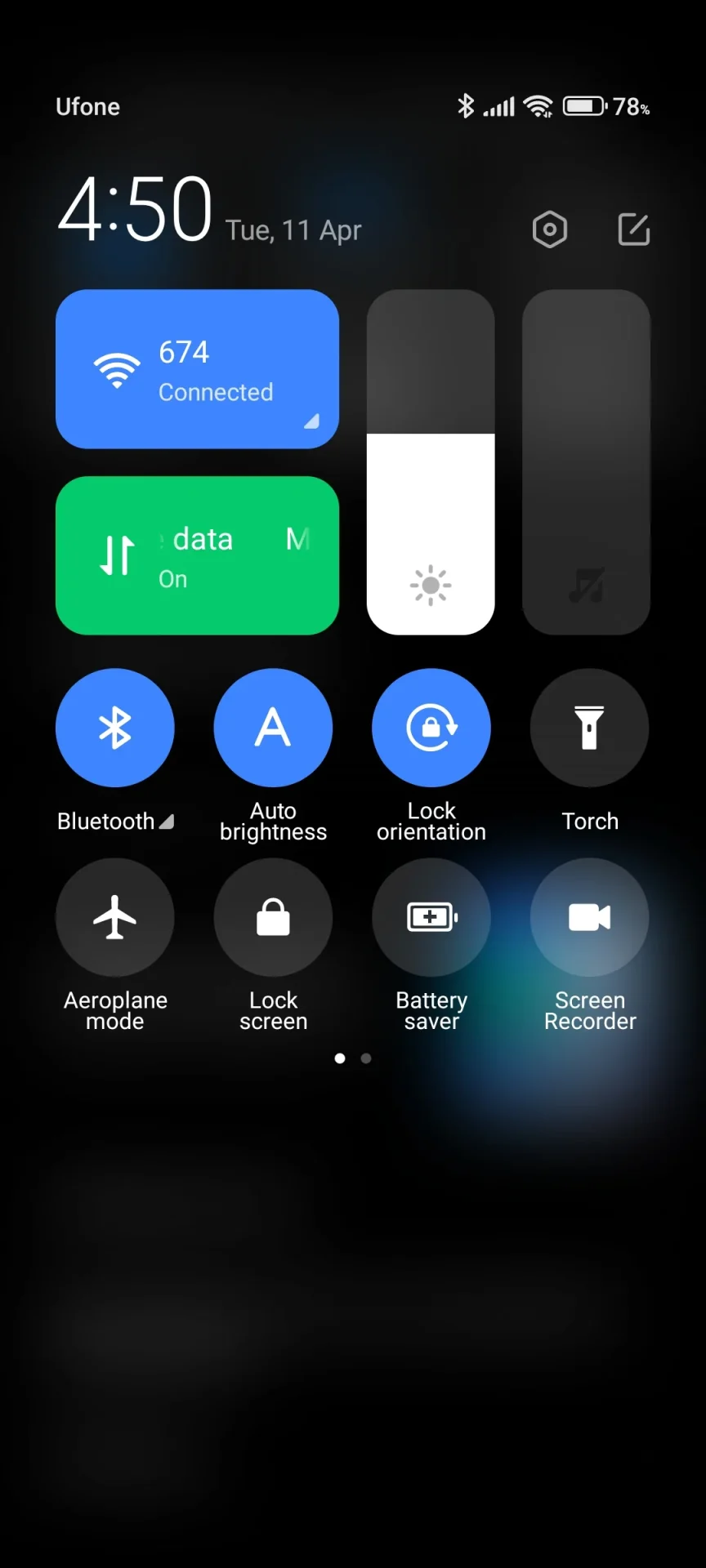
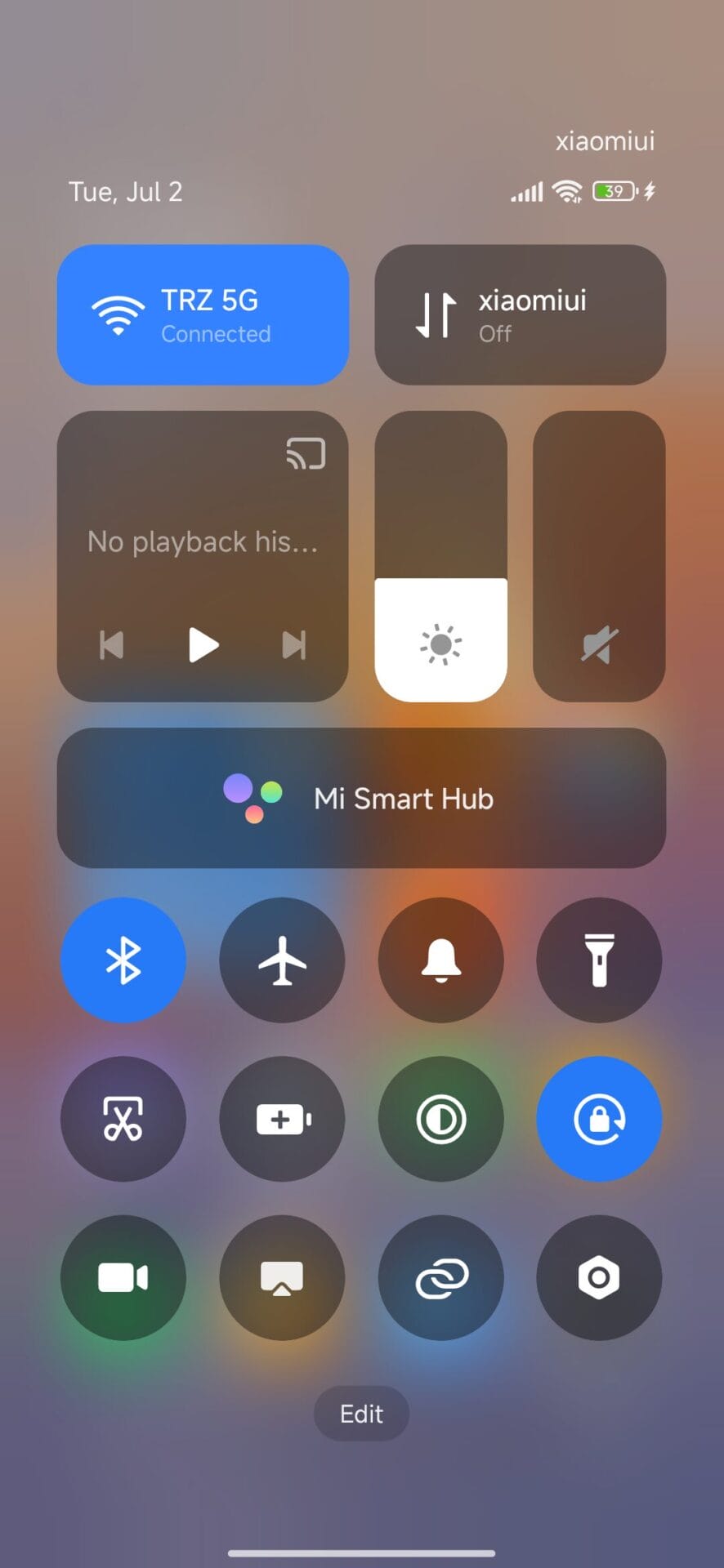
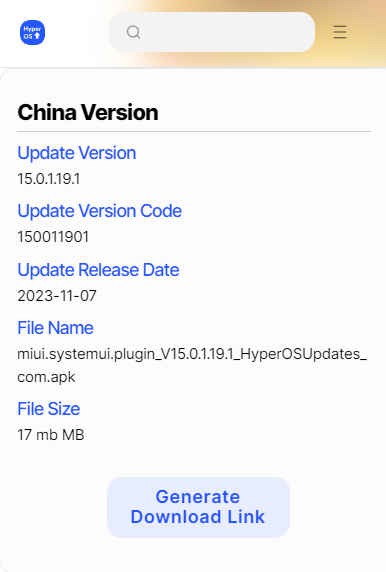
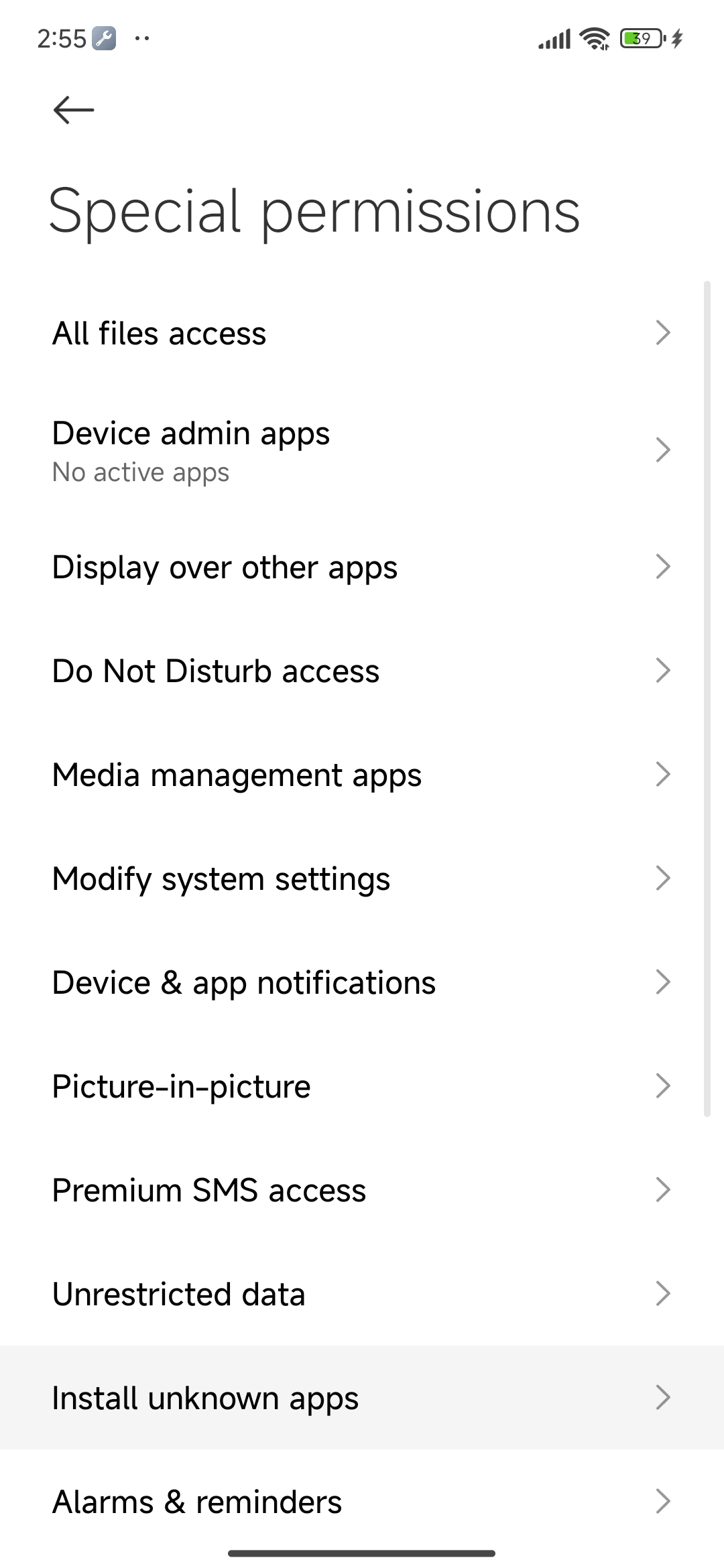
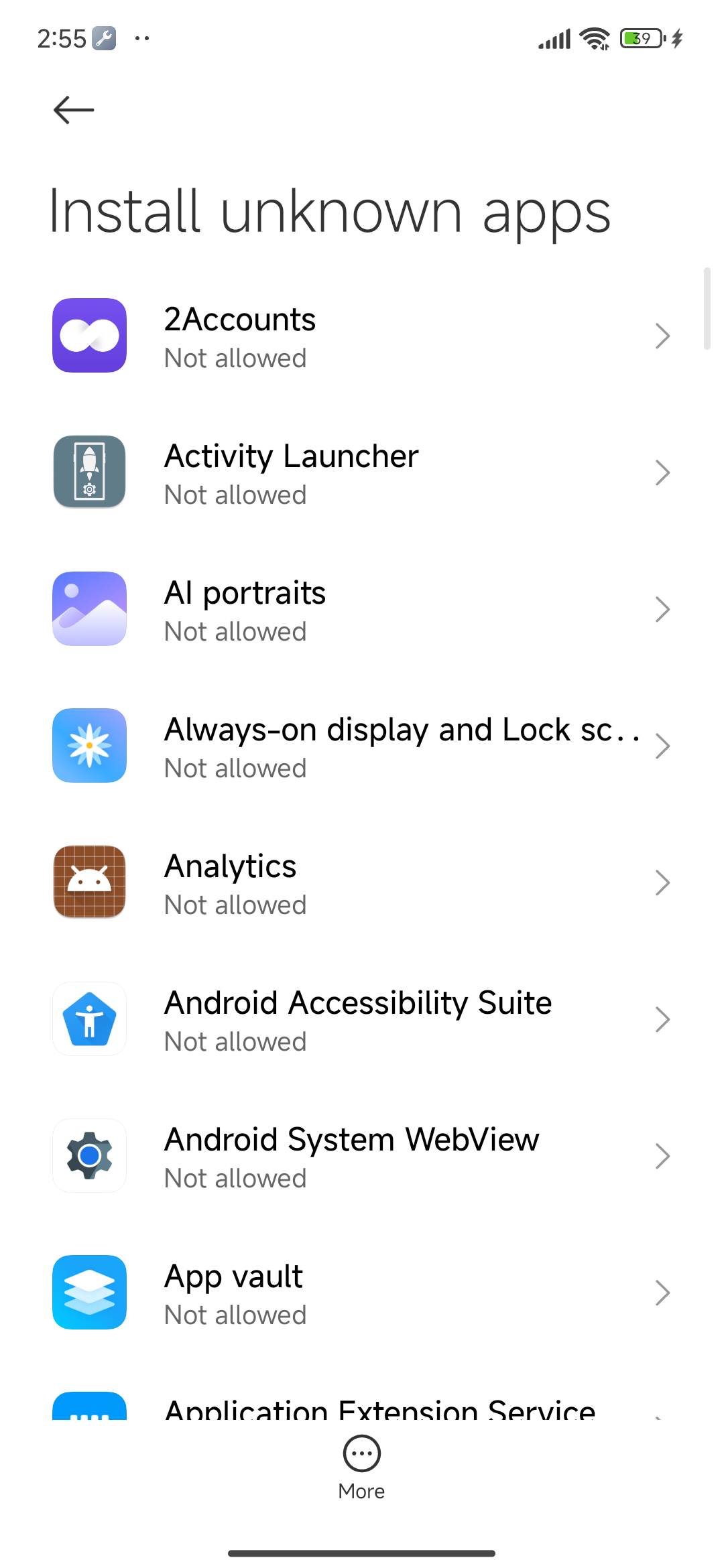
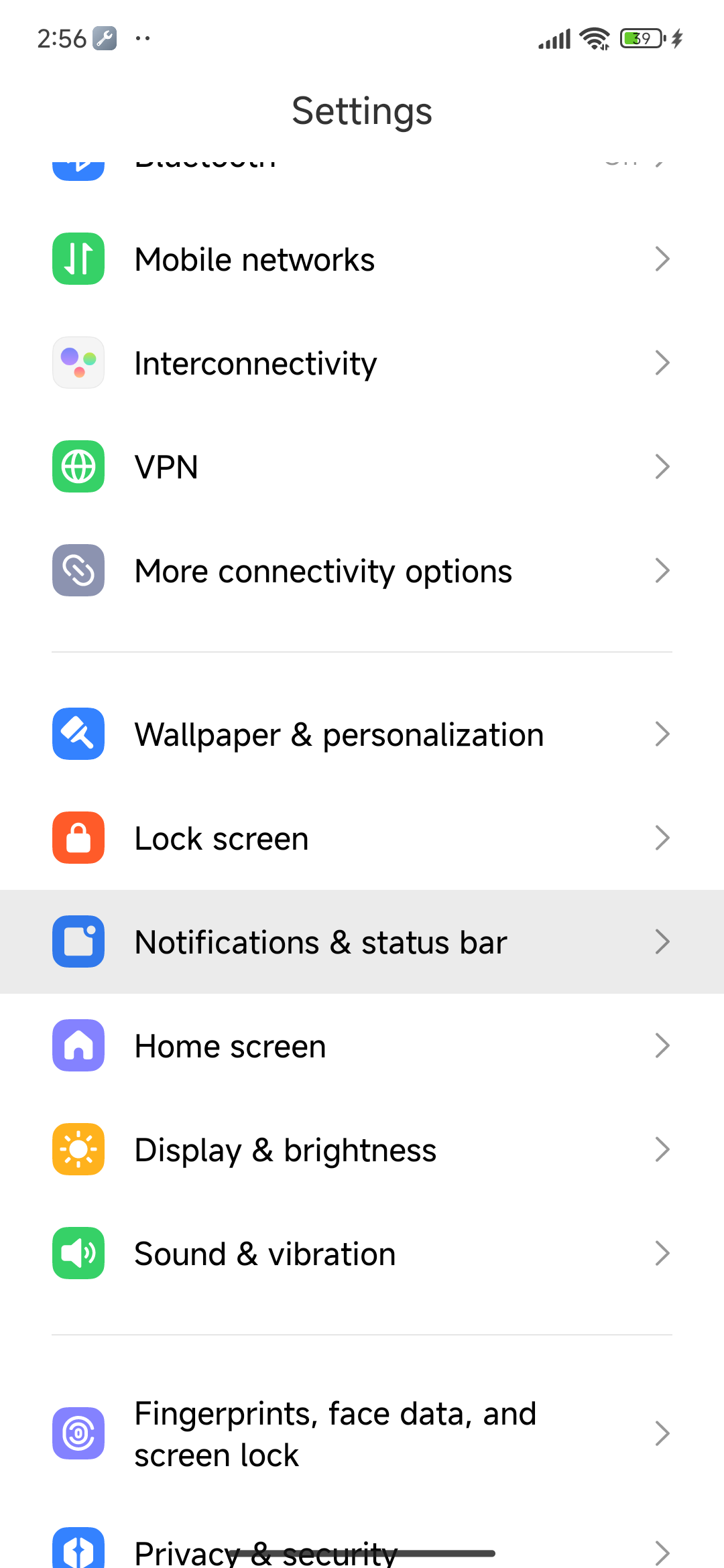
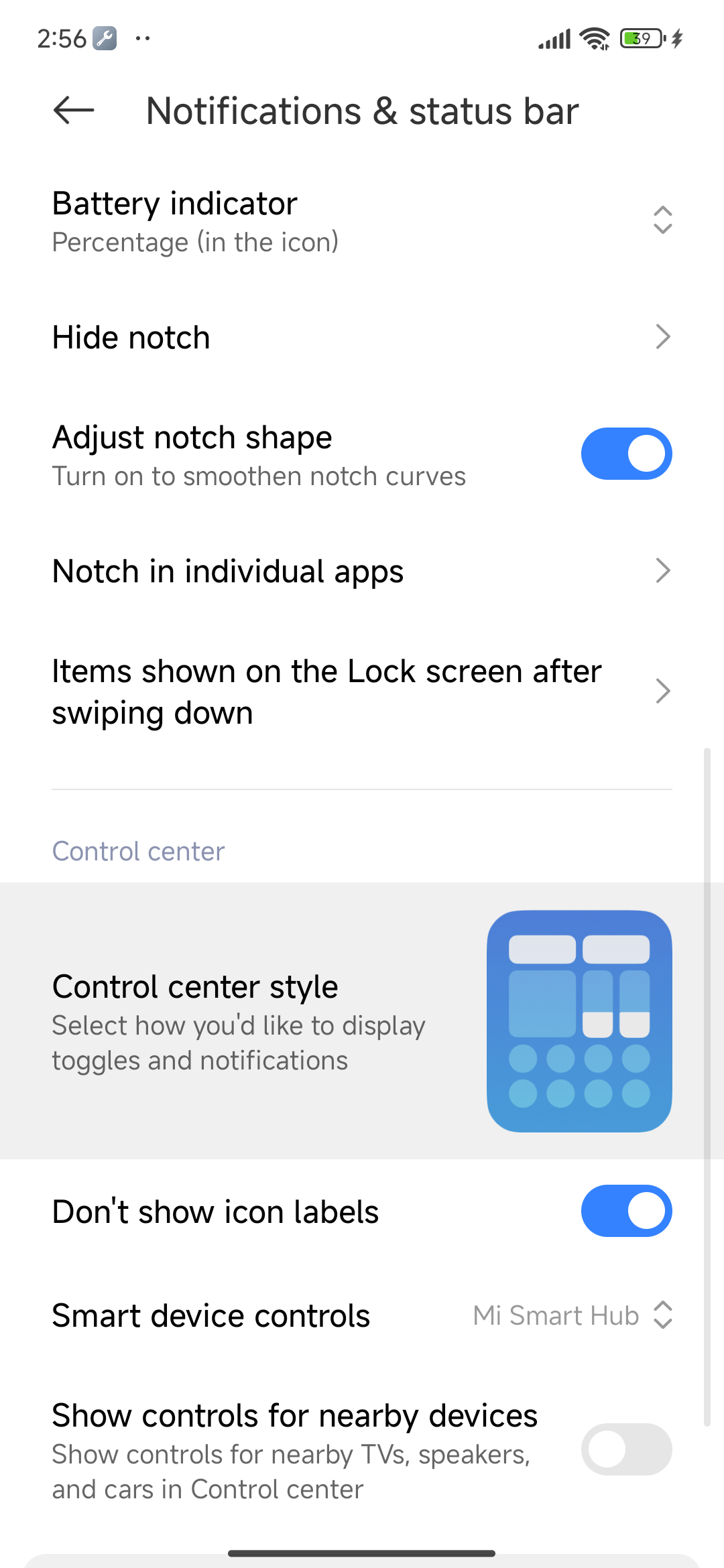
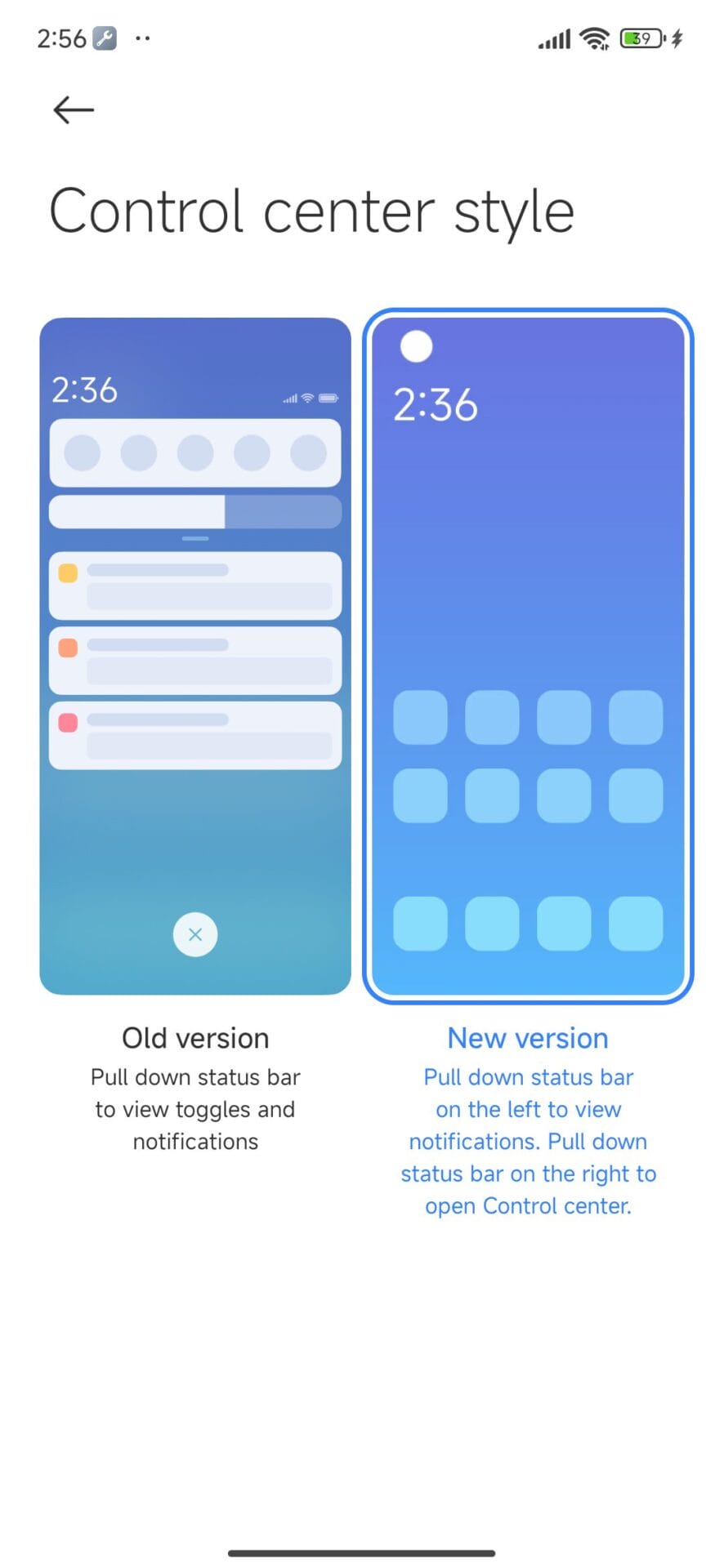


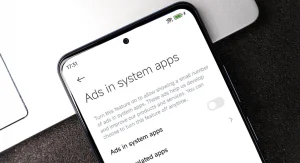
We hope that content like this will continue
Good
Teach about backups
So that after installing Hyper OS, the phone data will not be deleted
I cant install this apk.
Everytime i try to install this app always saying that the package appears to be invalid. Can anyone help me to settle this problem. Thank you
Lovely
My xiami redmi 13 c cant intsll that apk ,it says it is invalid please help
Super🔥
I can’t access the settings toggle on the new control centre can you please check this
I’ve updated my 13c to Xiaomi hyperos but I still don’t have the control centre. Will this work.
Seems like it doesn’t work on the Redmi 13c. If there’s another way do let us know please.
Not working on redmi 13c
I read somewhere that hyper OS has a feature of requring pin before it can be powered off but not available in India.
This is a very powerful feature in case of theft. This is available in Motorola phones.
Can someone guide how to install/activate this feature.
Thanx in advance.
I cant install this apk.
Everytime i try to install this app always saying that the package appears to be invalid. Can anyone help me to settle this problem. Thank you
on the redmi 13c you don’t have to install it, just update the phone after the update go to settings, notifications & control centre then control centre style., choose new version.
How to delete the app?
I have redmi 13c and i didn’t get this update please help us
Its very nice i liked
Not working in redminote 10s ?
Good