Exciting Android 16 Beta 2-powered HyperOS 2 is now out worldwide for some Xiaomi devices, having been initially launched in China. This global update is now out for the Xiaomi 15 and Xiaomi 14T Pro (the international version of China’s Redmi K70 Ultra), offering the latest features and enhancements for global users. If you can’t wait for the final release (set for sometime in June 2025) and want to get your hands on Google’s latest OS, this step-by-step installation guide will take you through it.
Supported Devices and Build Numbers
Check your device compatibility before proceeding with the installation and record the correct build number:
- Xiaomi 15: OS2.0.250327.1.WOCMIXM.PRE-DPP
- Xiaomi 14T Pro: OS2.0.250327.1.WNNMIXM.PRE-DPP
Installation Method 1: Local Update
This technique is based on your device having at least the following software version:
- Check that your Xiaomi 15 is running OS2.0.109.0
- Make sure your Xiaomi 14T Pro is running on OS2.0.103.0
- Key steps to take Back up your data as you are about to erase the contents of your phone
- Download the suitable Android 16 Beta build for your device
- Copy the ROM package into your phone storage
- Settings → About phone → Tap on “OS version” 10 times in order to enter developer mode
- Go back to Settings → About phone → Tap on the system icon → Tap on the three-dots icon → Tap on “Choose update package”
- Select the ROM package in order to initiate the upgrade
Installation Method 2: Fastboot Update
For experts who are familiar with bootloader unlocks:
- Seek out and obtain bootloader unlock approval
- Back up your data
- Download the Android 16 beta build for your device
- Follow the tutorial for Fastboot Update
Fastboot Recovery Option
To restore using Fastboot mode:
- Turn off your device
- Press Volume-down + Power buttons simultaneously for 4-5 seconds
- Restore factory settings as indicated on-screen
- Keep in mind that beta software can have bugs as well as performance issues.
Share any feedback via the Android Beta Feedback app bundled in the Developer Preview.



 Emir Bardakçı
Emir Bardakçı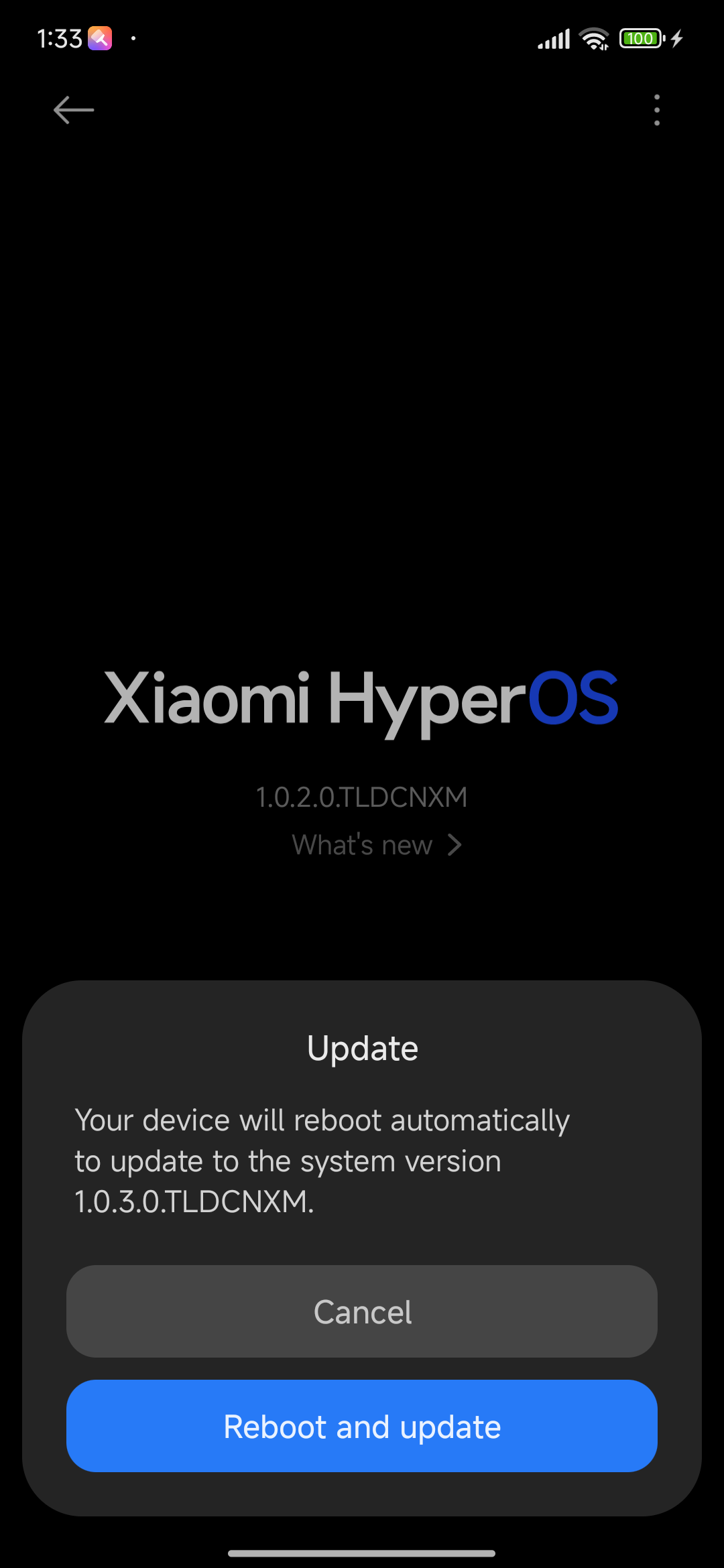
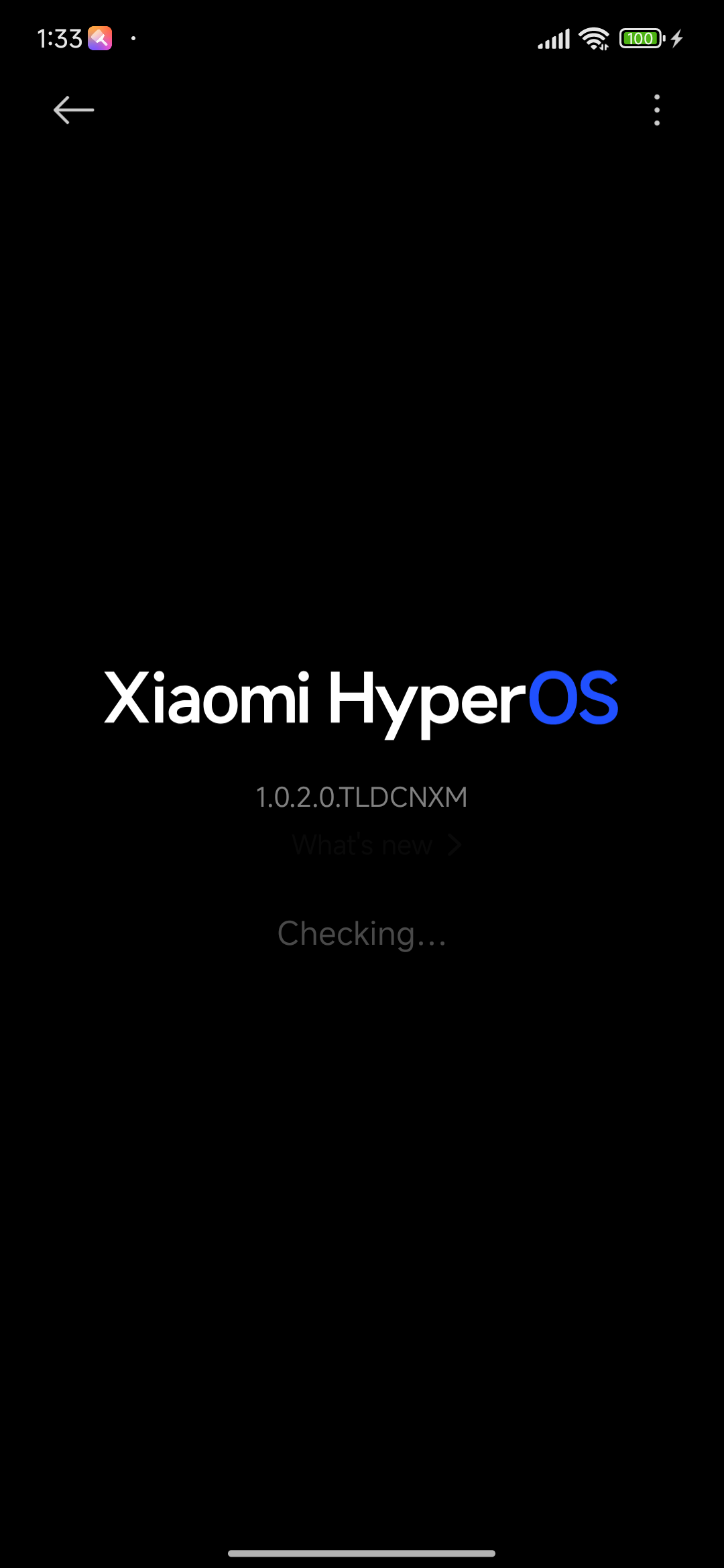
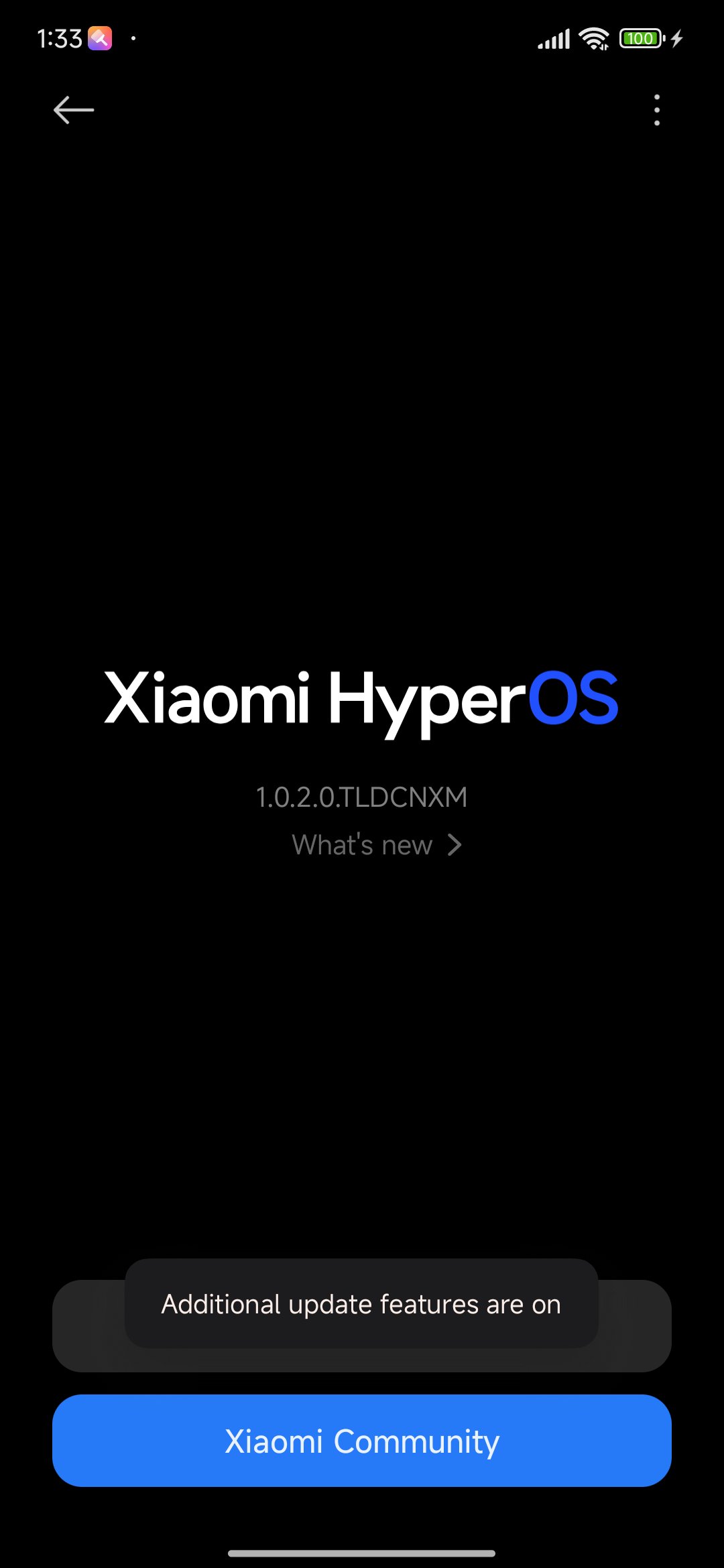
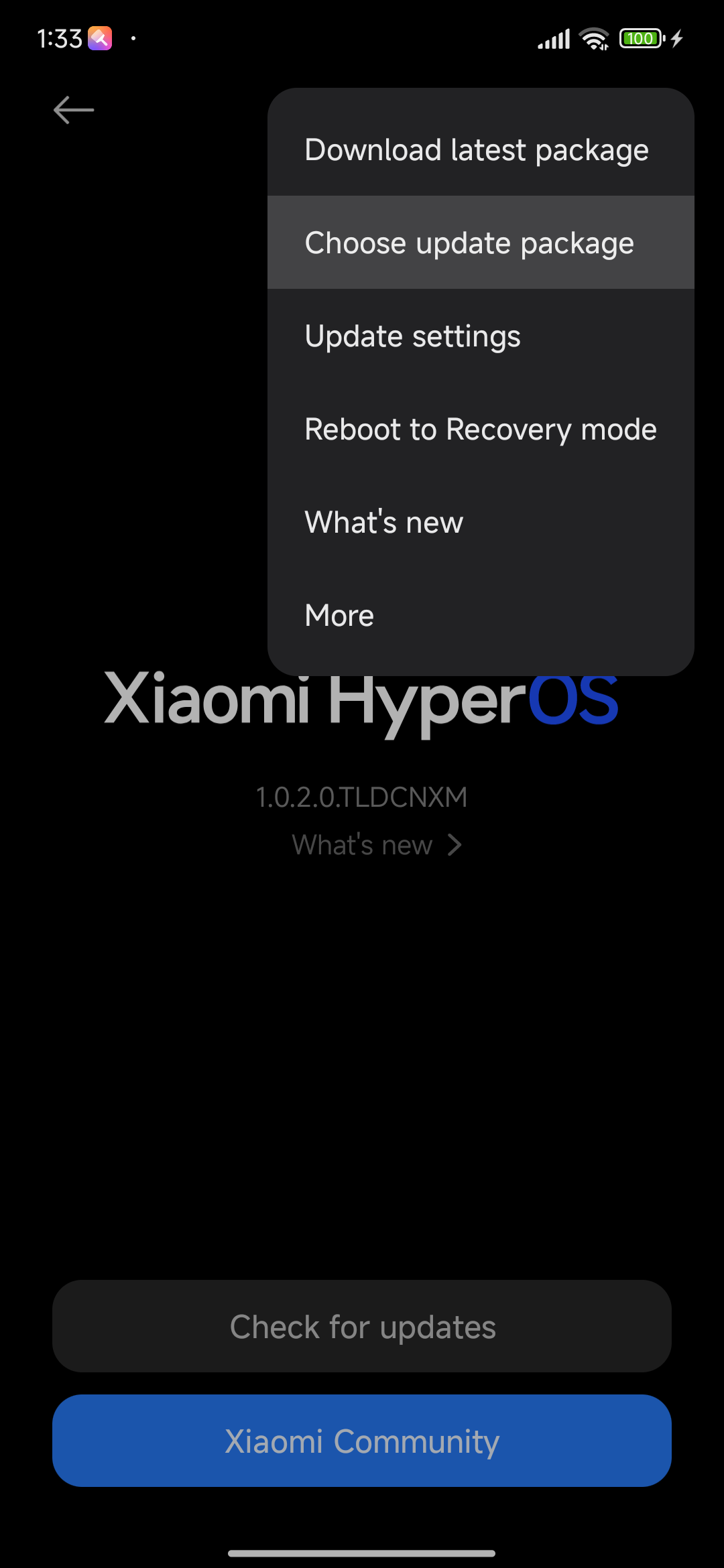




I have a problem updating my Chinese Note 11 Pro Plus 5G phone.
Excuse me, why doesn’t my Xiaomi 14 EEA version update to HyperOS 1.2?
HyperOs brinda confianza en cuestión dé seguridad y poder
Nice
thanks for everything
My phone has not received any Hyper OS updates until today.
I request to change the ROM of my Redmi Note 13 Pro 5G to a global ROM