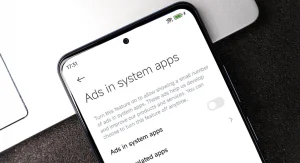If you’re looking to get a bit more punch out of your Xiaomi scooter, whether it be the popular M365 model or the newer Pro version, there are several ways to enhance its speed. Boosting your scooter’s speed can reduce commute times, make climbing hills easier, and generally make your rides more exciting. Below are practical steps to safely increase the speed of your Xiaomi scooter.
Understand the Basics
Before proceeding, it’s important to note that increasing the speed of your scooter might void warranties and could be illegal in some regions. Always check local laws before modifying your scooter. Additionally, faster speeds may reduce the overall lifespan of its components.
1. Firmware Updates
What You Need:
- A fully charged Xiaomi scooter
- A compatible smartphone
- Custom firmware (such as from M365 DownG app)
Procedure:
- Download a custom firmware loader like M365 DownG on your smartphone.
- Connect your phone to the scooter via Bluetooth.
- Select and install a pre-made custom firmware that increases speed limits. These firmwares adjust the scooter’s motor power settings, allowing it to run faster.
Caution: Using custom firmware can increase the risk of accidents and injuries. Make sure to test the scooter in a safe area.
2. Battery Upgrades
What You Need:
- Higher capacity battery (compatible with Xiaomi scooter)
- Basic tools (screwdriver, wrench)
- Safety gloves and glasses
Procedure:
- Purchase a compatible higher capacity battery that has more power than your existing one (make sure it fits in the scooter’s battery compartment).
- Replace the old battery with the new one, using the tools to open the battery compartment and switch them out. Make sure all connections are secure.
Note: Higher capacity batteries not only provide longer range but can also contribute to a higher top speed indirectly by maintaining higher voltages during use.
3. Removing Speed Limiters
What You Need:
- A few hand tools (screwdriver, wrench)
- Electrical tape (for any exposed wiring)
Procedure:
- Locate the speed limiter on your scooter, which is usually connected to the wheel hub or motor.
- Disconnect the limiter by carefully detaching the wires and securing them with electrical tape.
Warning: This method may be illegal in your area and could lead to increased mechanical failures or safety issues.
4. Upgrade the Motor
What You Need:
- A more powerful motor that is compatible with the Xiaomi scooter
- Professional installation by a technician
Procedure:
- Purchase a powerful motor that fits your scooter model.
- Have the motor professionally installed to ensure it is integrated correctly without damaging the scooter’s electrical system.
Note: Upgrading the motor can provide a significant speed boost but will likely void the warranty and require more battery power to operate effectively.
5. Proper Maintenance
Quick Tips:
- Regularly check and maintain tire pressure; under-inflated tires can drag down speed.
- Clean the scooter regularly to avoid dirt buildup that can affect speeds.
- Lubricate moving parts occasionally to reduce friction.
Summary with AI
Modifying your Xiaomi scooter to increase its speed can be exciting but comes with risks. It is crucial to perform any modifications legally and safely to enjoy the benefits without compromising on safety. Always wear a helmet and appropriate safety gear when riding, especially at higher speeds. Remember, the reliability and longevity of your scooter are just as important as its speed. Happy scooting!
By following this guide, you can enhance your Xiaomi scooter’s performance efficiently and safely, ensuring you get to your destination quicker while enjoying a smoother ride. Be sure to keep up with regular maintenance to keep your upgraded scooter in top condition.


 Burak Mete Erdoğan
Burak Mete Erdoğan