Security in a smartphone is paramount in these increasingly digital times. Cyber threats and data breaches seem to have joined many existing dangers of our modernistic world. Hence, proactive measures toward safeguarding your device and personal data are very essential. If you happen to use a Xiaomi phone, this will help walk you through basic steps to strengthen the security of your phone.
Step 1: Check that Bootloader Lock is On (if available)
If the bootloader is unlocked for root operations on your phone, install clean software and close the bootloader lock. In case your phone’s bootloader lock has been tampered with phone seller, do not try to relock it before ask; it might just become impossible to unlock again.
Step 2: Perform a Security Scan
Run a full security scan through the Security app on your Xiaomi phone. This feature will then detect and remove any malware or viruses that may be lurking in your device. By running a full security scan using this feature, it can detect and eradicate all security threats to your mobile phone.
Step 3: Heed Application Installation Warnings
Xiaomi phones test the security of the apps at the point of installation. It is recommended that one should pay attention while installation warns them about the threats involved. If an app shows a warning regarding its insecurity, it is best not to install it to avoid any threat from your phone.
Step 4: Disable Installation from Unknown Sources
Go to Settings > Privacy & Security > Permissions > Install from unknown sources. Turn off permission for all apps. This will ensure that applications can only be installed from trusted sources, like the Google Play Store.
Step 5: Stay Up-to-Date with System and App Updates
Regularly updating systems and apps includes security patches and bug fixing that may protect the device from known vulnerabilities. Get into the habit of updating the system and apps on your phone as soon as new updates become available. With the HyperOS Downloader application, you can do this in the fastest and safest way.
Step 6: Setting Up Lock Screen Options and Keeping Them Safe
Set up a fingerprint lock and robust, unique password to your device. Note that you should not use facial recognition, as this will not work because of the absence of a 3D sensor. Having a fingerprint lock with a password will give an extra line of defense that unauthorized access might find much harder to break through.
By following these quite simple but very effective steps, you can bring in a significant amount of security to your Xiaomi phone. Be cautious and take initiative to safeguard your gadget and personal data from various lethal threats.


 Emir Bardakçı
Emir Bardakçı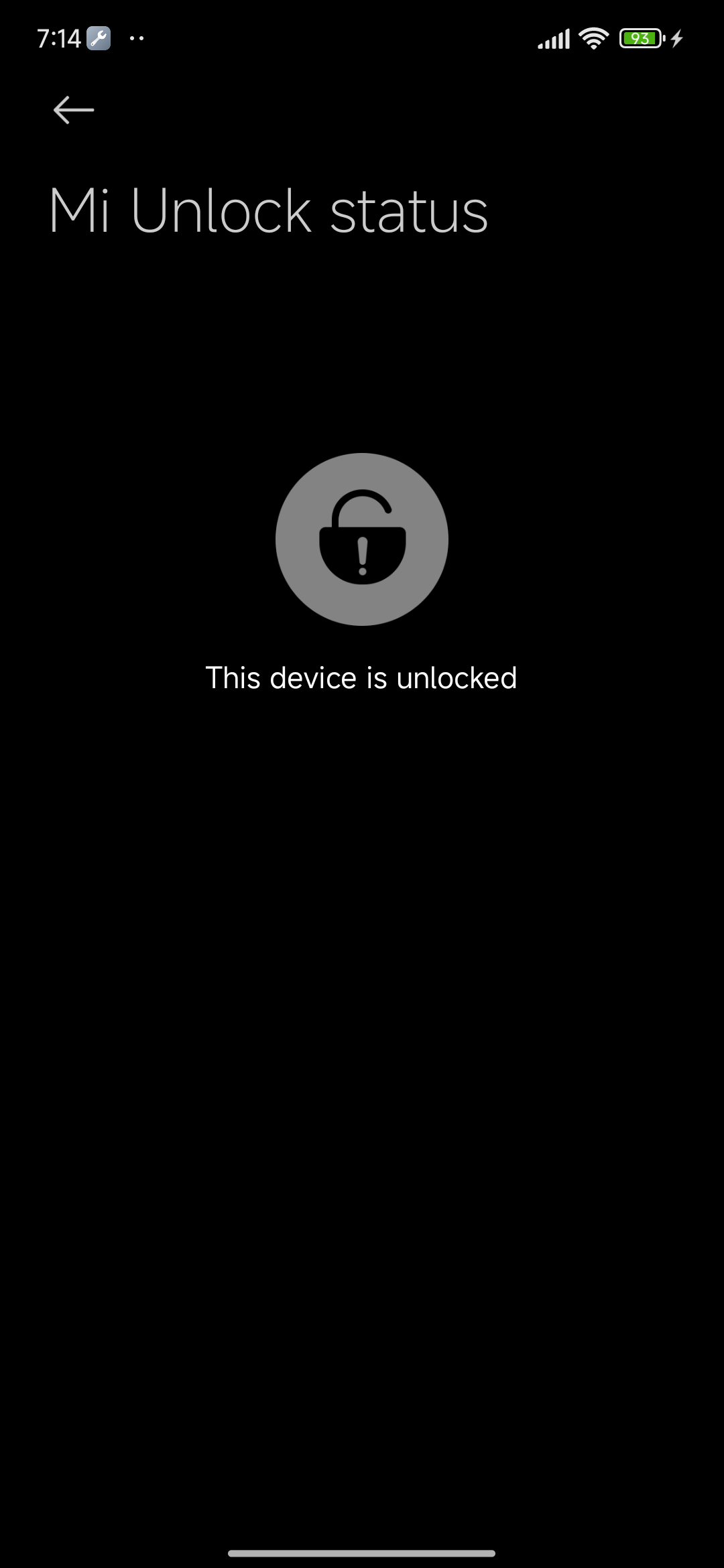
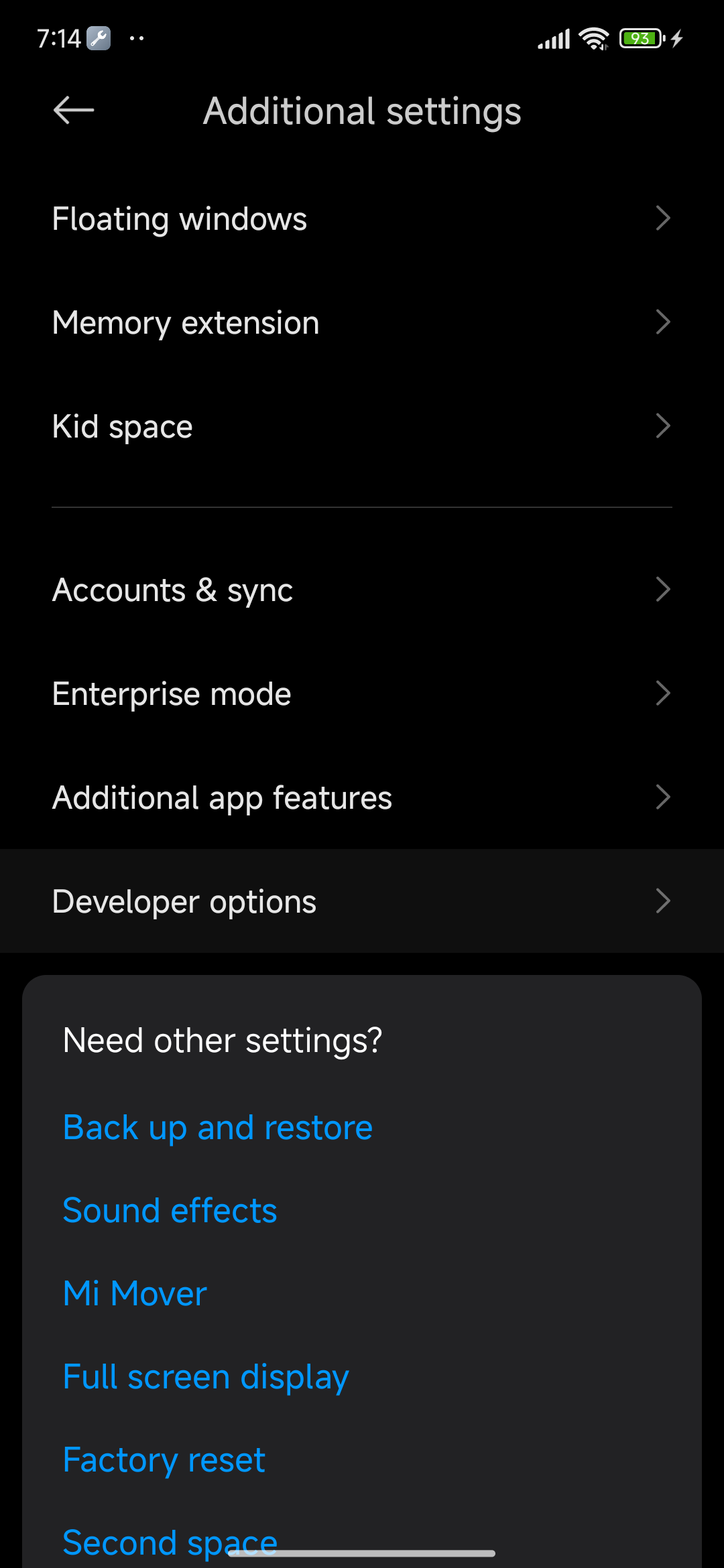
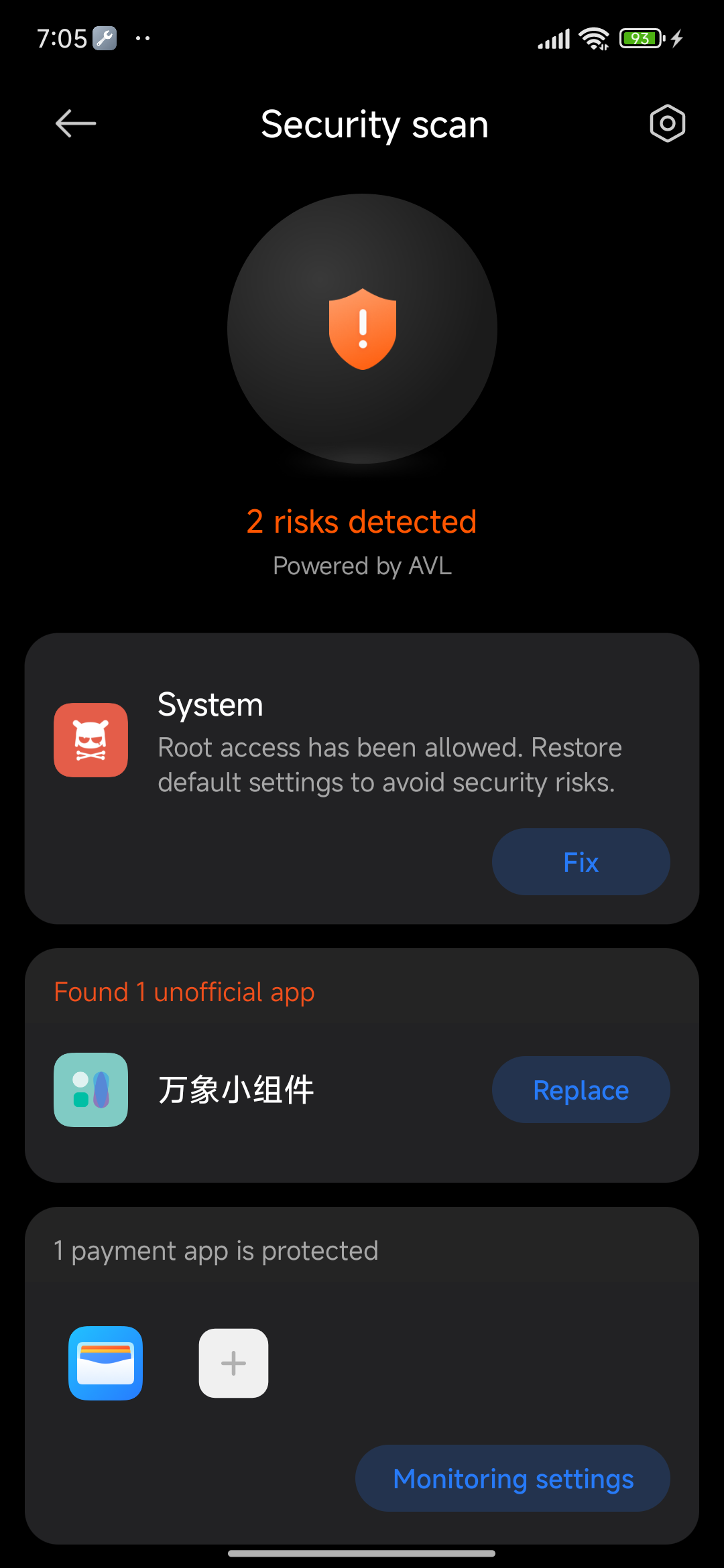
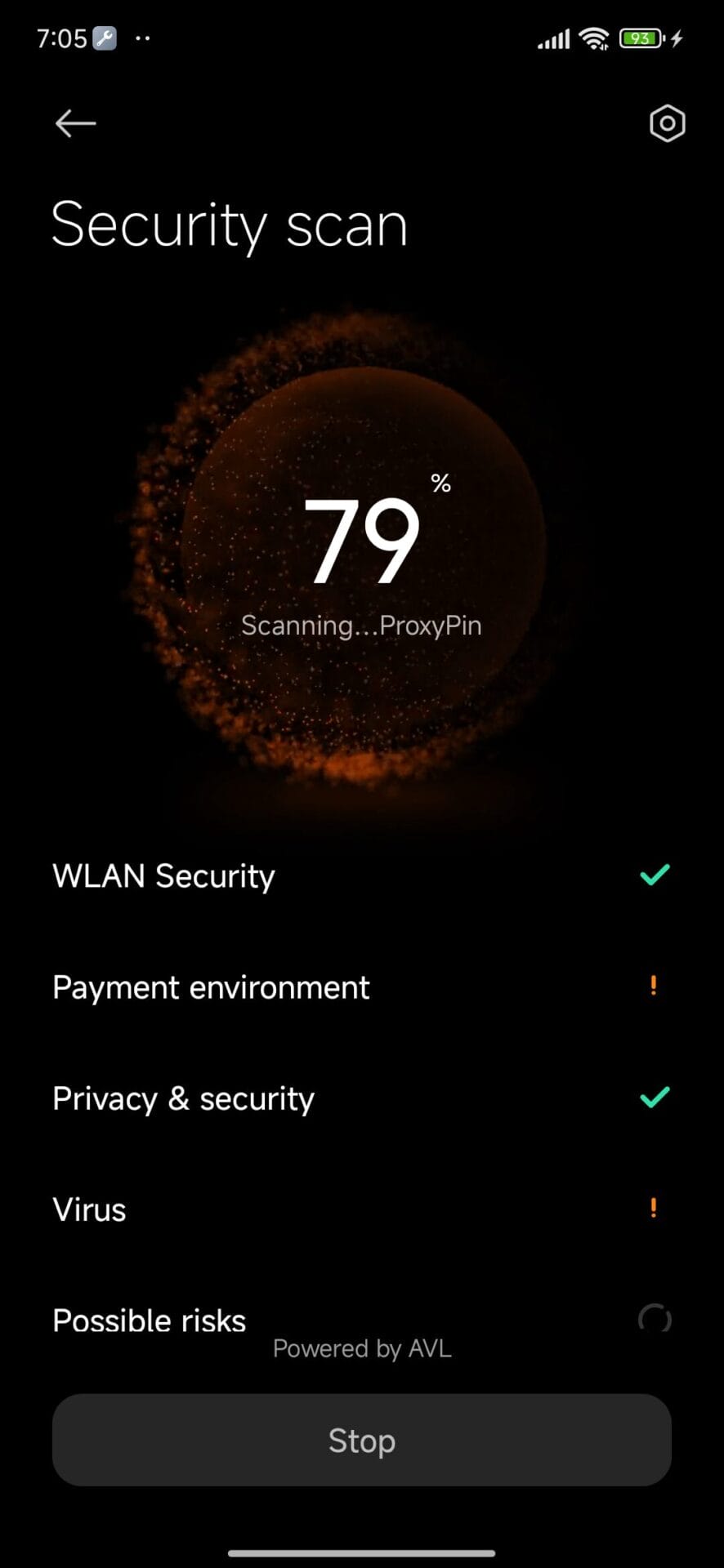
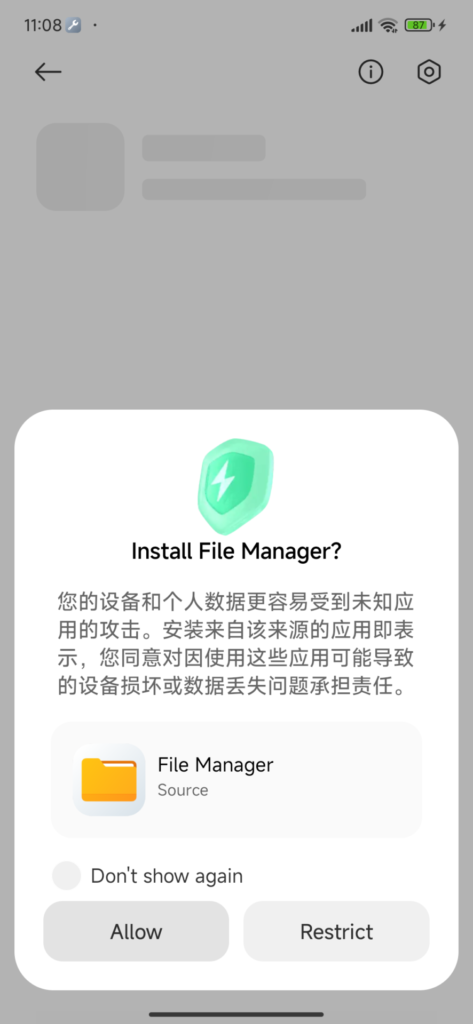
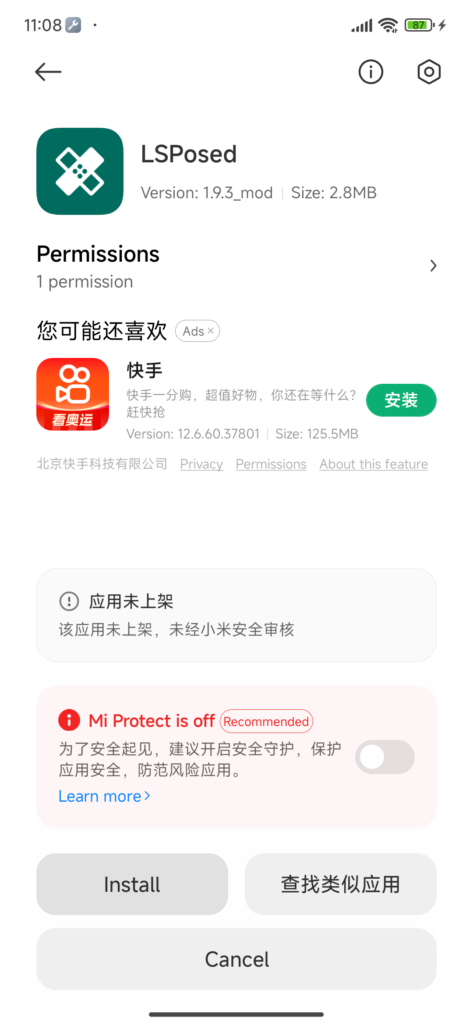


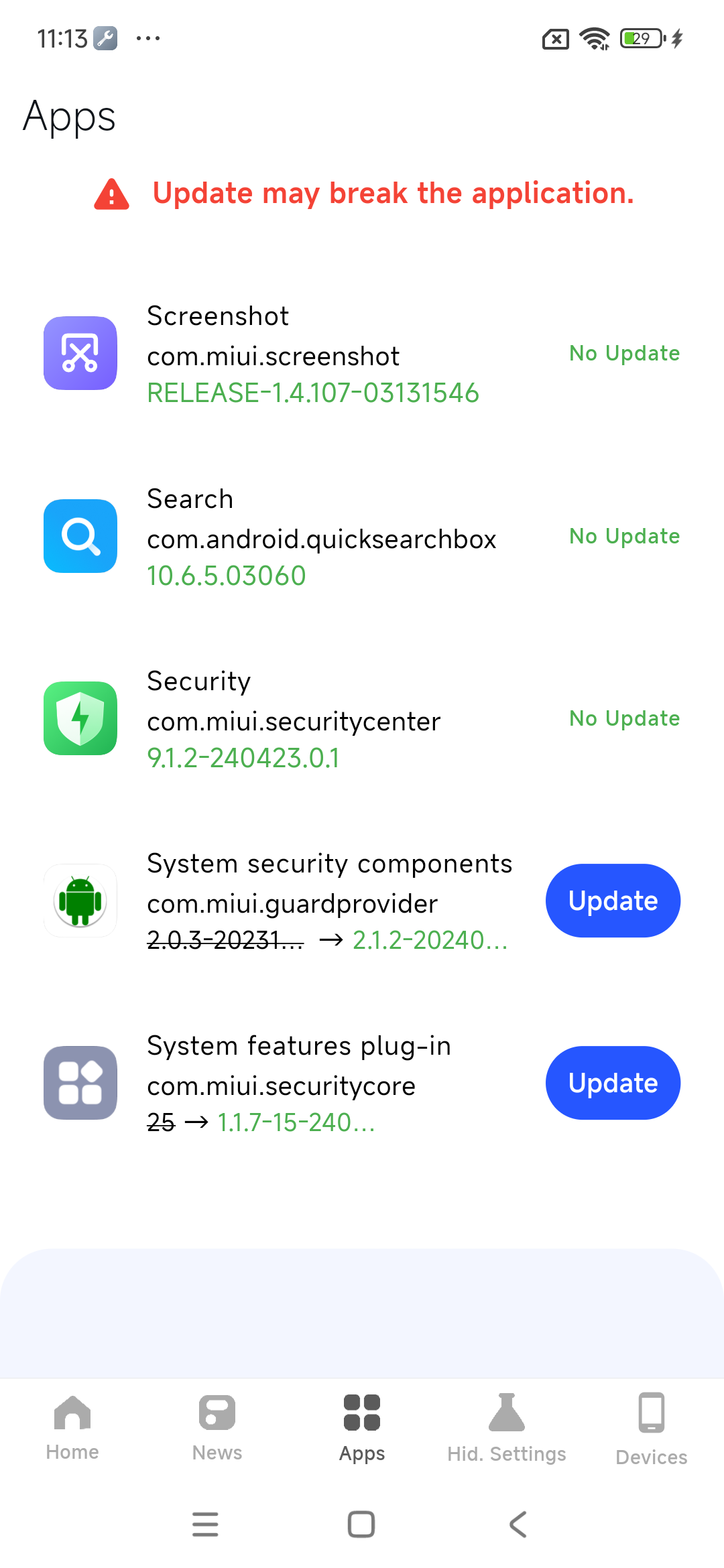
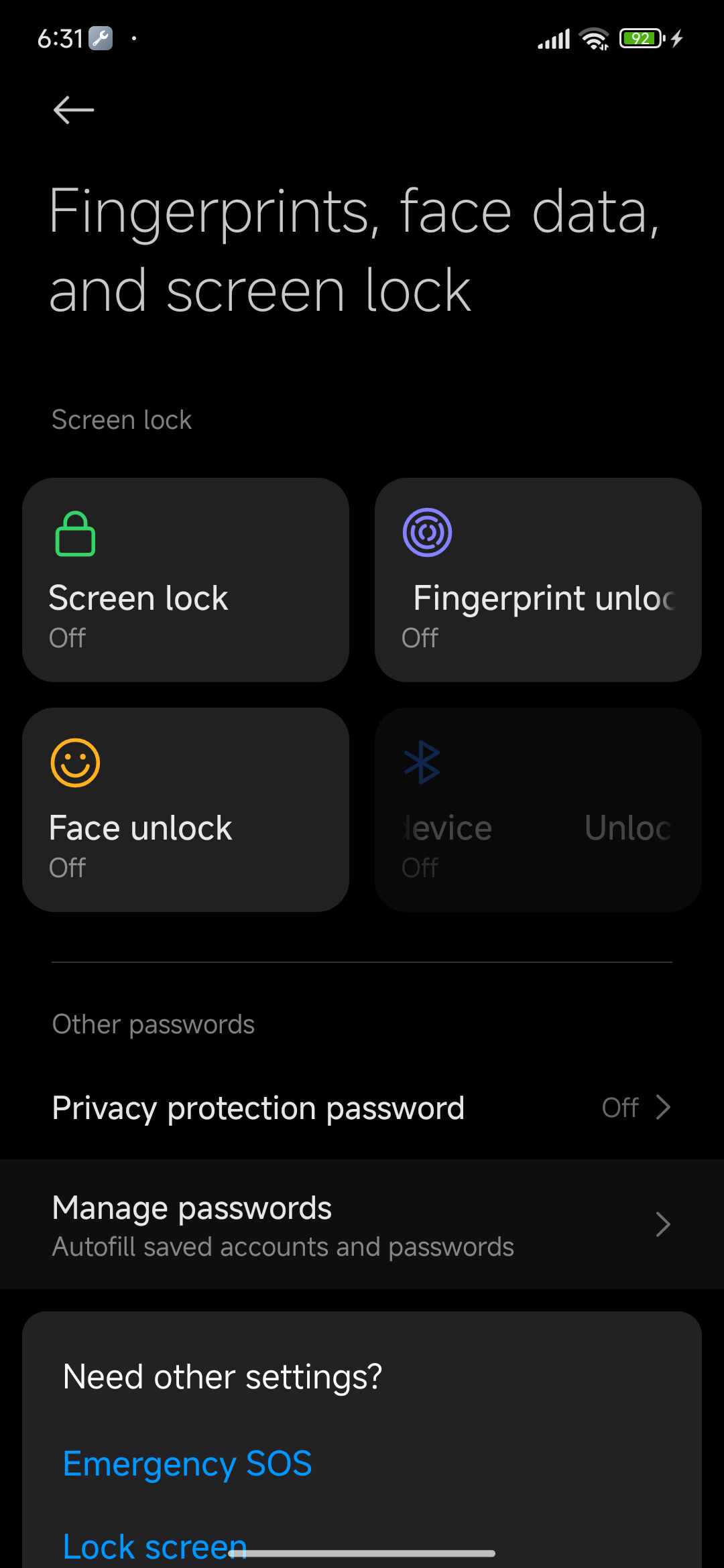
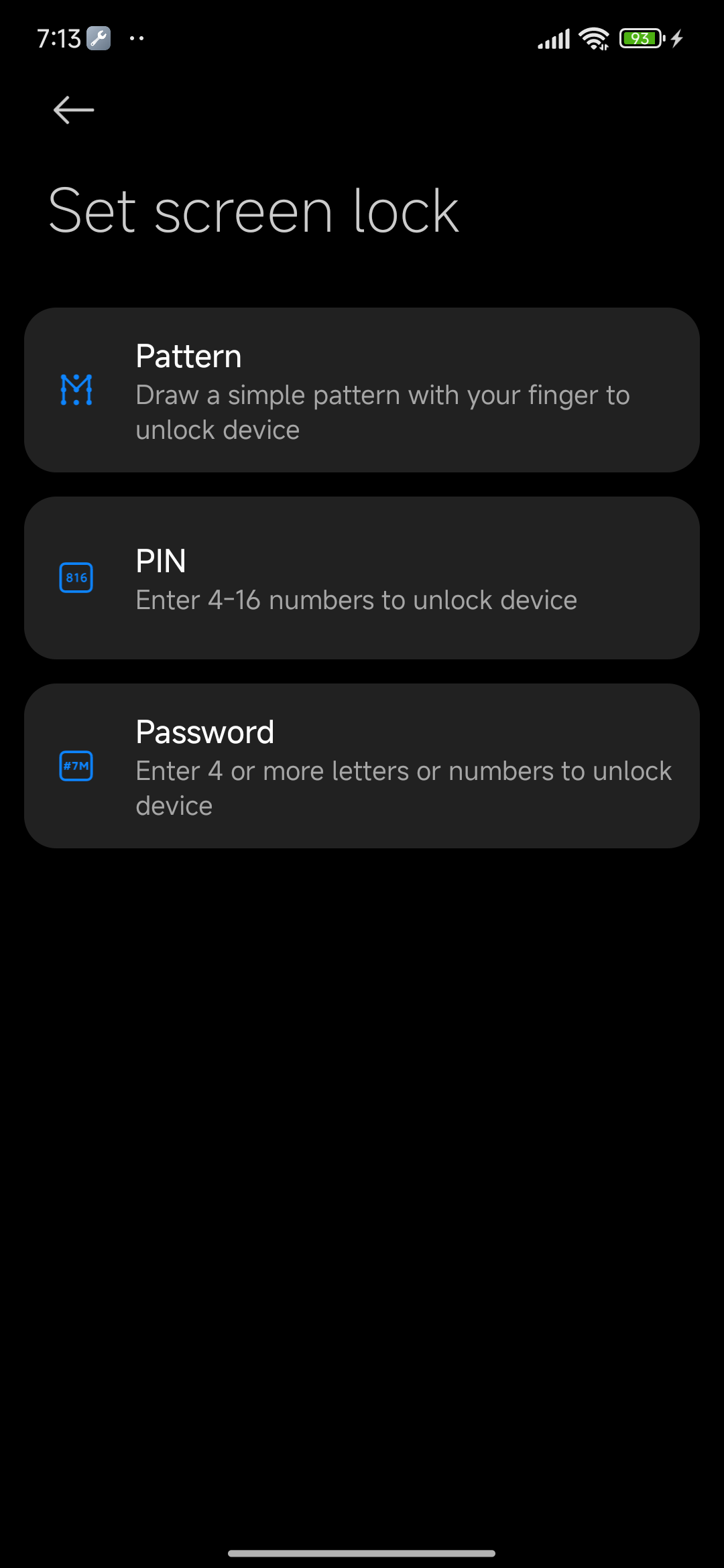

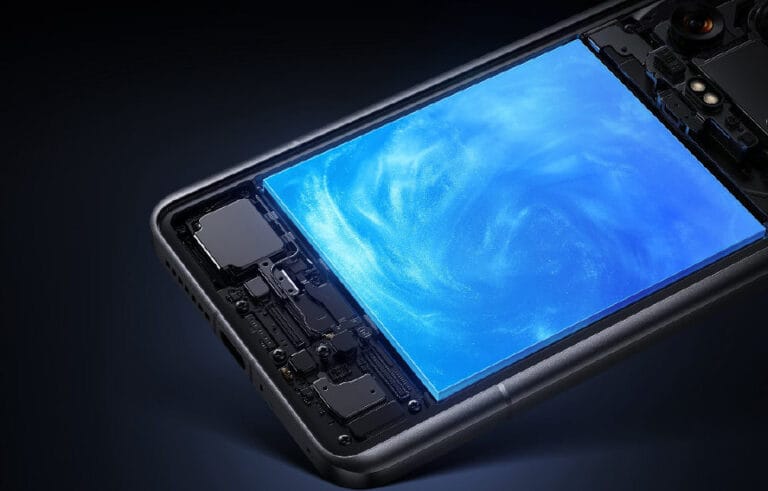


The best way to maintain security is to keep sending system updates for devices. As ppr example the redmi note 10 pro. If you as technology providers do not provide it and do not give the possibility to users to make a plan to exchange devices to be more updated, that will lead to stop being so good and popular and safe.
I already do most of those things anyway on a daily basis plus I have Kaspersky anti virus which is the best I’ve tried. The one thing I won’t do is install anything by the back door i.e. not approved by Xiaomi. My phone is nearly 3 years old with about 85% battery capacity remaining so I’ve no intention of changing it anytime soon.
I use the Turbo 3 China ROM. I can install anu themes without having to go through the china app store, no fonts also, hardly customizable. Ir also insists that I use only system ringtones. Plus, there is always a delay in receiving notifications. HyperOS seems to block Western based apps. The old MIUI was better.