Xiaomi has renamed its MIUI interface to HyperOS and brought it with many new refreshments. With the HyperOS Downloader application, you can easily download both the latest HyperOS versions and as well as the old MIUI builds for phones that no longer receive updates, all through the single app.
HyperOS Downloader goes beyond just updating your device. It lets you download OTA files for regular updates, but also Fastboot ROMs in case you run into software problems. In this article, we will focus on what software you can download with HyperOS Downloader and how this application will elevate the experience of a Xiaomi smartphone owner to the next level.
Get updates faster than others
If you encounter an issue with your device, you can use HyperOS Downloader to download Fastboot or Recovery ROMs. The good news is, OTA files are also available in the HyperOS Downloader application. If you’ve previously owned a Xiaomi smartphone and you should be noticing that other people are receiving updates earlier than you while you’re not, it’s actually because of Xiaomi. Xiaomi stages the release of new HyperOS versions to ensure stability, and unfortunately, not every device receives the same update simultaneously.
You have no choice but to wait for Xiaomi to release the update for your device. Or, you can eliminate this wait time with the OTA update download feature of HyperOS Downloader. In fact, Xiaomi uploads the software updates to the server for every device, but they are rolled out to users after a certain time frame. You can download OTA updates and easily install the update package from your phone’s settings.
With HyperOS Downloader, you can download not only the most recent HyperOS build but also previously released builds. For example, if you regret installing a new update because it’s buggy, you can use HyperOS Downloader to download the previous version ROM and flash it to your device again.
You can also download HyperOS builds offered in different regions for your device. For example, even if you have a global device, you can experience the China Beta ROM. Some people love the widgets and Xiaomi’s own SMS and calling applications found in the China ROM. There are plenty of reasons to try out the China ROM, and you can do this with the app.
Learn if your device is eligible for next update
Xiaomi isn’t really fast when it comes to releasing updates, everyone could agree on this. You might have to wait months for an update for your device, although Xiaomi has been improving its update process lately. Users are eagerly awaiting whether they will be able to receive the next Android version update. HyperOS Downloader can inform you whether you will receive the next Android update by analyzing predetermined device criteria and specs, even though Xiaomi hasn’t officially announced it.
When you install HyperOS Downloader on your device, you will see that you can receive Android 14 updates and new HyperOS updates. Knowing in advance which updates users will receive is quite useful. If your device doesn’t meet the specific criteria, you probably will see that you won’t receive updates in the app. It’s all happening in the app to give seamless user experience.
Receive the newest system app updates
Xiaomi doesn’t always integrate new features directly into the system itself. Instead, they often update individual system apps to include them. Luckily, HyperOS works seamlessly with these updated apps. Here’s where the HyperOS Downloader comes in handy.
The app lets you check the version numbers of your current system apps and see if there are any updates available. This works even if you’re using an older version of the HyperOS. With just a few taps, you can scan all your system apps, download the latest updates, and install them directly on your device.
Unlock the hidden system settings
HyperOS Downloader is not just a tool for downloading system apps or HyperOS builds. It can also unlock hidden system settings that Xiaomi has locked for your device. With HyperOS Downloader, users can unlock certain features exclusive to some devices and easily enable them in system settings, for example, you can use MEMC feature if it’s supported on your deivce but it’s not visible in settings.
Detailed news on all about Xiaomi
Additionally, HyperOS Downloader isn’t just an app for updating system apps and getting new HyperOS versions. It’s also a place to find the latest news all about Xiaomi. Upcoming devices, detailed device reviews, and many more details about Xiaomi will be shared on xiaomitime.com, and you can choose to follow these news through HyperOS Downloader.
In short, we’ve created the first app you can use when you have a question in your mind about Xiaomi. You can read news about your device and instantly find out if a new HyperOS version has been released within the app. With this app, you can enjoy using different HyperOS versions, hidden system settings, and many other features. You can get HyperOS Downloader from the Google Play Store.
If you want to download HyperOS builds to your computer, you can also use the HyperOS Updates website through the HyperOS Downloader application. With its simple interface design, you can list and obtain all HyperOS builds for your device.


 Burak Mete Erdoğan
Burak Mete Erdoğan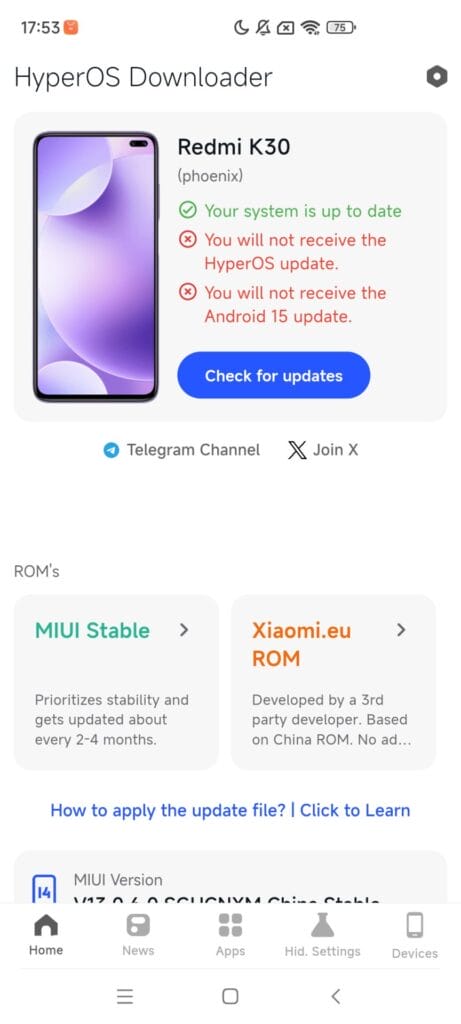
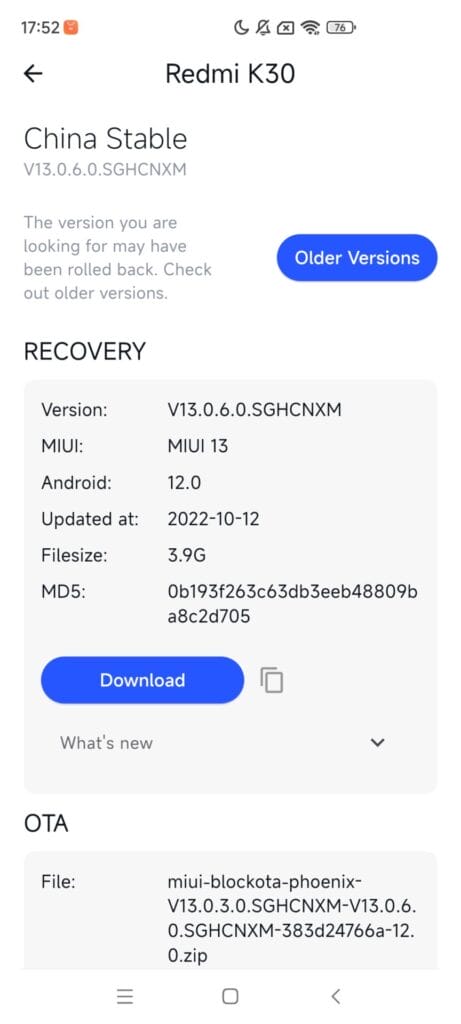

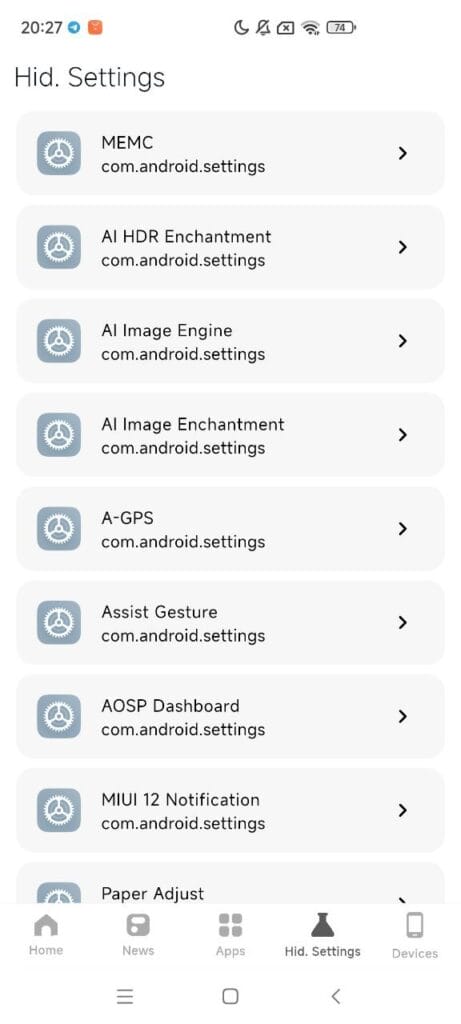
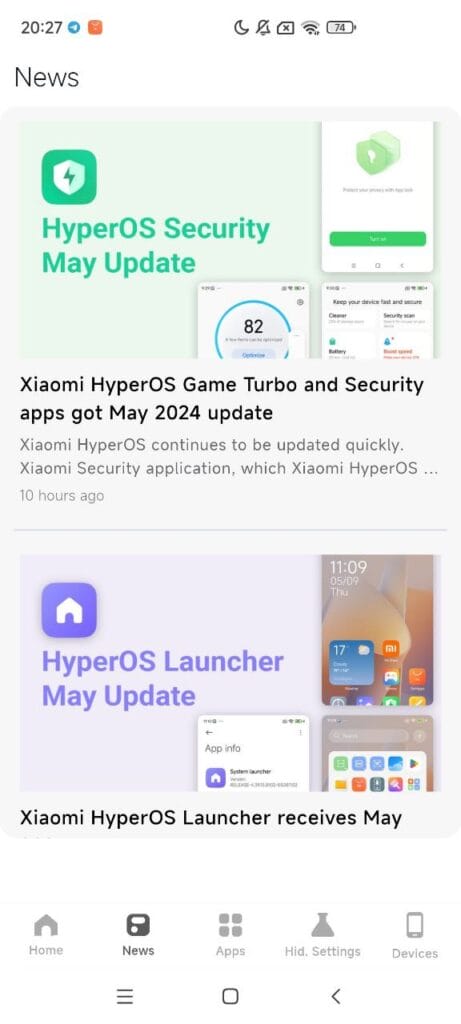


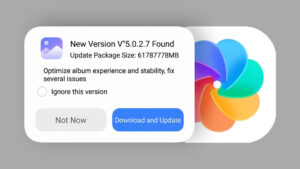
I have a Xiaomi 13 ultra since December and it won’t let me update to hyper OS I have unlocked the phone and nothing, it is global version, I downloaded it also from the application and when I go to install it tells me I can’t flash this ROM
The same thing happens to me Cesar, I bought it in MercadoLibre mX and bring a rom that is not official … what I could do with multiple tutorials was to flash in fastboot a rom 14.0.5, brought the 14.0.2. I want HyperOS
Update pls
good luck zaiqa
my phone is Redmi note 12 pro plus , Chinese Rom , I didn’t receive HyperOS 2 untill now ,what is the reason?!!!
I wanted to update my Redmi 13 Pro 4G 256.
Has anyone tried updating their phone via this app? Is it stable?
من گوشی شیامی ردمی 13پروفور 4 رم 256را میخواستم بروزرسانی کنم فایل مرتبط را از دانلود کنم ولی قبول نمیکنه پیروز رسانی نمیشه لطفاً علتش را توضیح دهید ممنون از لطف شما