When experiencing diminished performance on Xiaomi devices equipped with HyperOS, many users overlook a pivotal element influencing the system’s overall functionality: the system launcher. This application orchestrates key aspects of the interface, including home screen dynamics, app transitions, and gesture-based multitasking. An outdated or cache-burdened launcher can markedly degrade device responsiveness and user experience.
Fortunately, restoring optimal performance typically requires two targeted interventions, each grounded in best practices for mobile system maintenance.
Step 1: Update the HyperOS System Launcher
The most foundational measure is ensuring the system launcher is current. Xiaomi regularly provides updates that deliver performance enhancements, bug resolutions, and stability improvements. These updates are integral to maintaining smooth and efficient operation.
To update:
- Access the MemeOS Enhancer app or HyperOSUpdates.com
- Search for “System Launcher” or “HyperOS Launcher.”
- Install any updates that are available.
- Restart the device to ensure changes take effect.
Step 2: Clear the Launcher Cache
Following the update, it is essential to clear the launcher’s cache. Accumulated temporary files can impede system performance by introducing outdated or corrupted data. Clearing the cache refreshes the launcher, facilitating optimal operation without risk to user data.
To clear the cache:
- Navigate to Settings > Apps > System Launcher.
- Select “Storage” or “Storage Usage.”
- Tap “Clear Cache” (take care not to select “Clear Data”).
- Restart the device.
Additional Optimization Strategies
For users seeking comprehensive performance gains, the MemeOS Enhancer application—available on the Play Store—offers advanced tools. These include access to hidden Xiaomi features, system application management, and on-screen update controls, all of which may further enhance the HyperOS environment.
Implementing these fundamental maintenance procedures can restore the HyperOS interface to peak performance, ensuring fluid navigation and prompt response across all device functions.


 Emir Bardakçı
Emir Bardakçı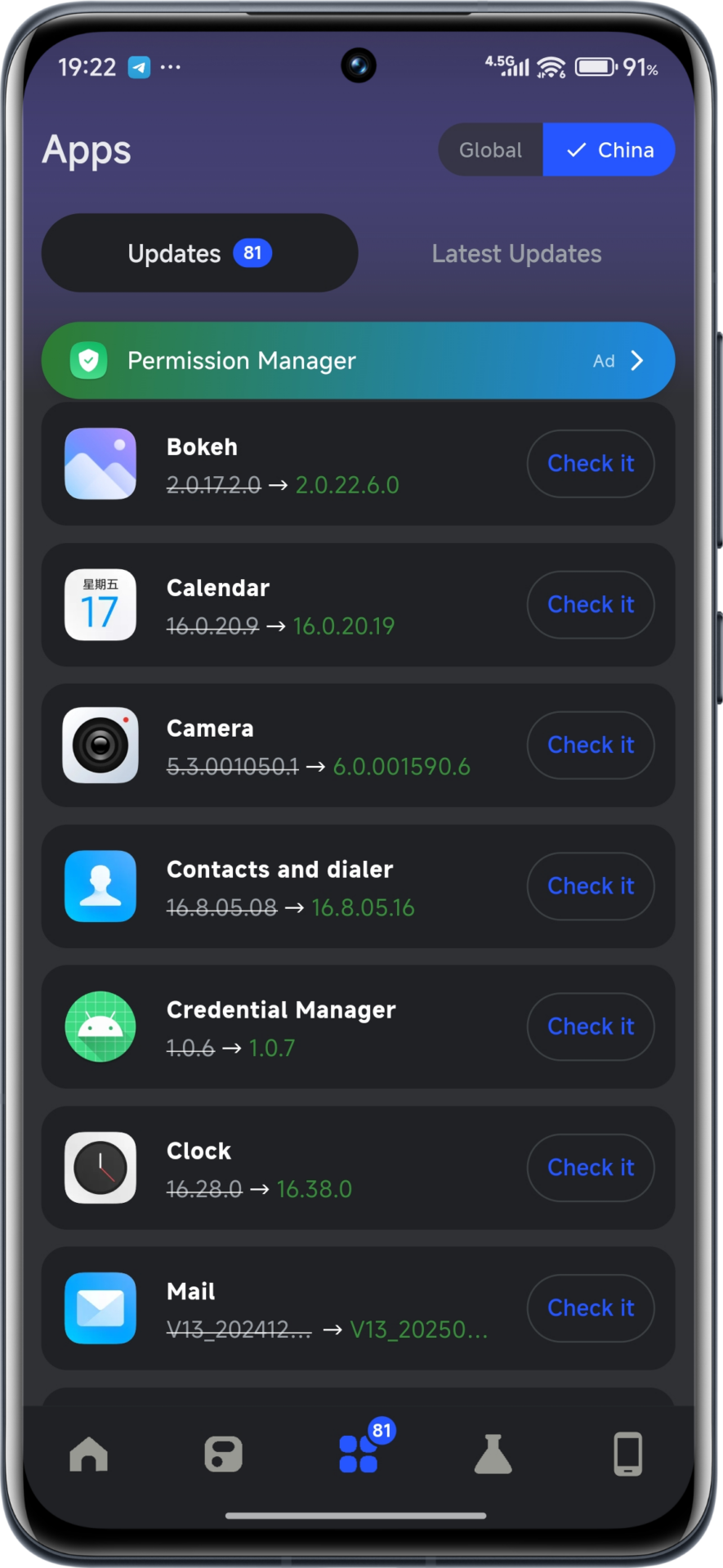
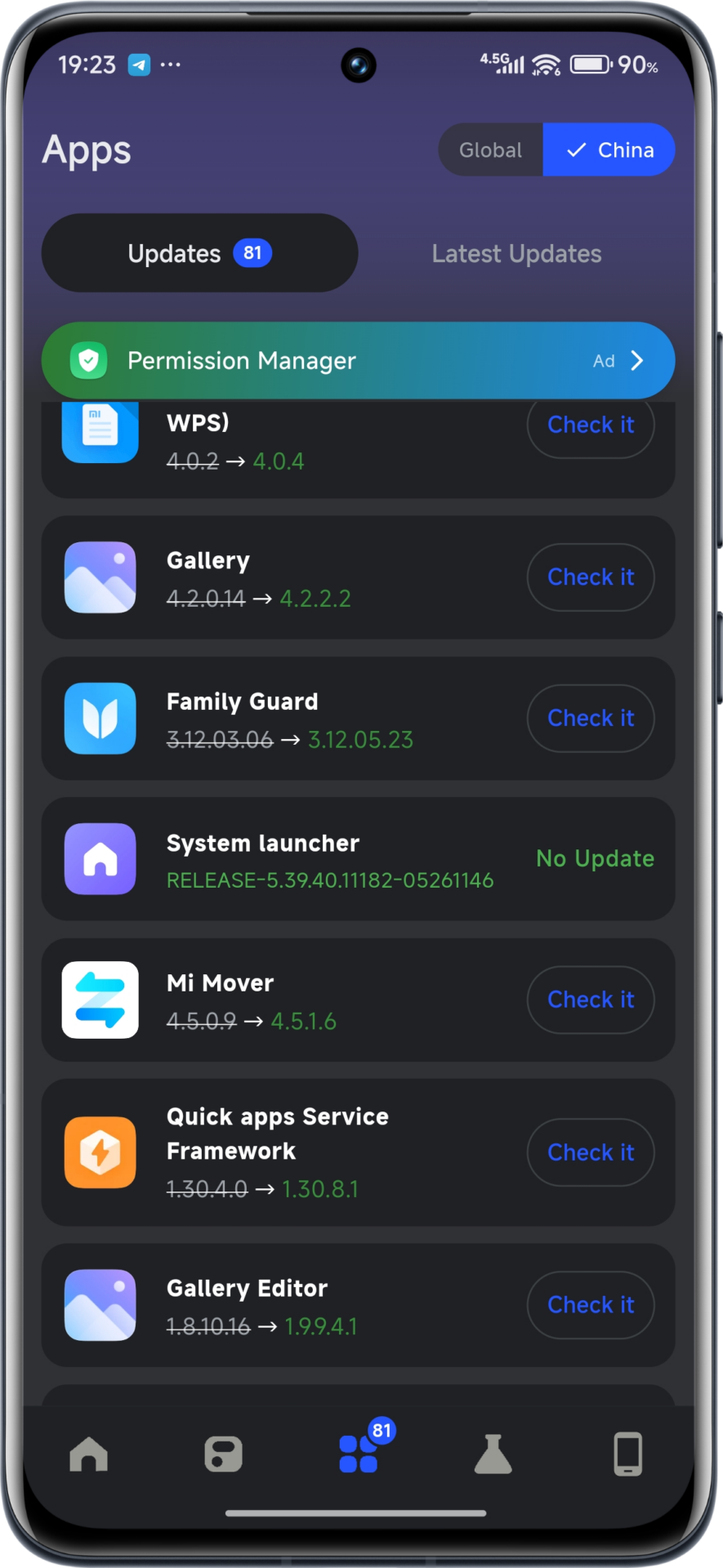
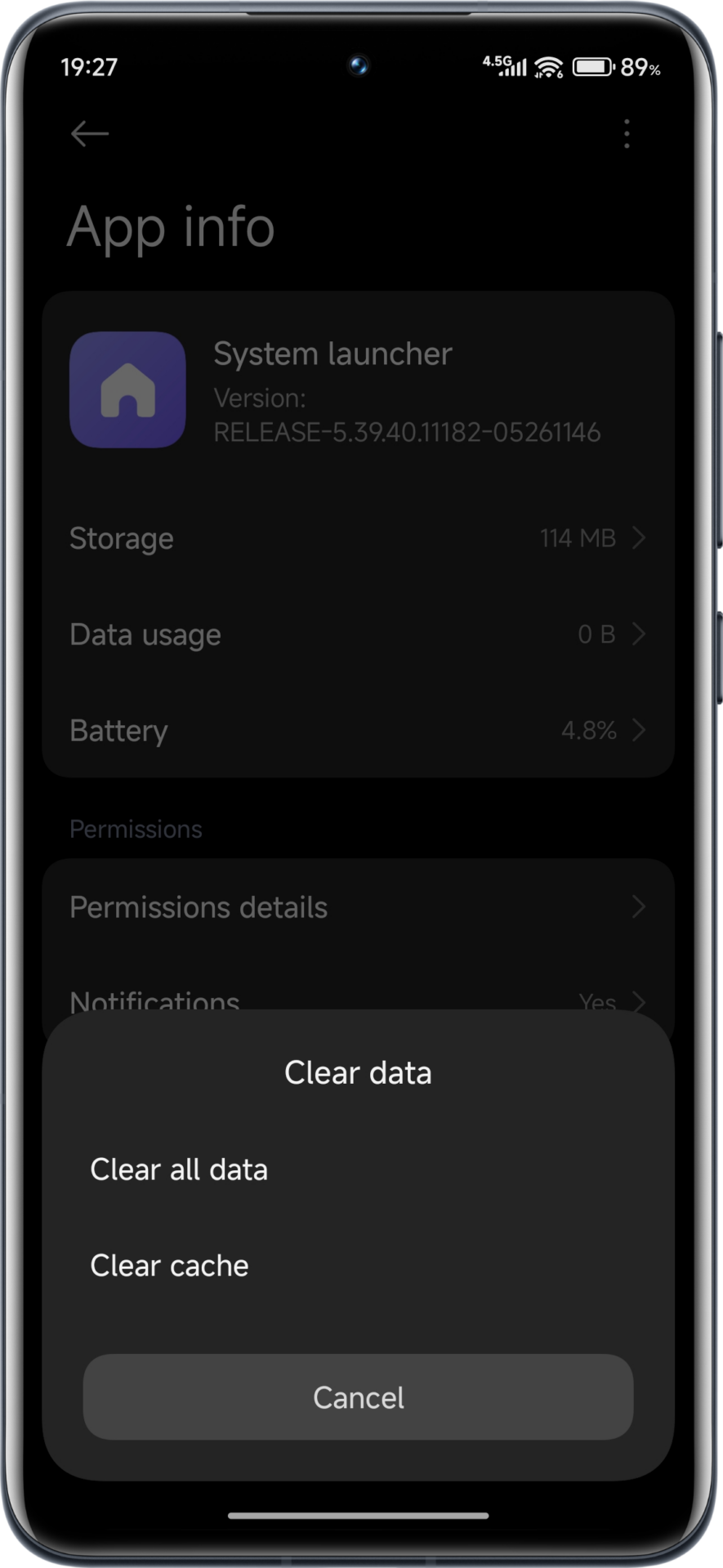
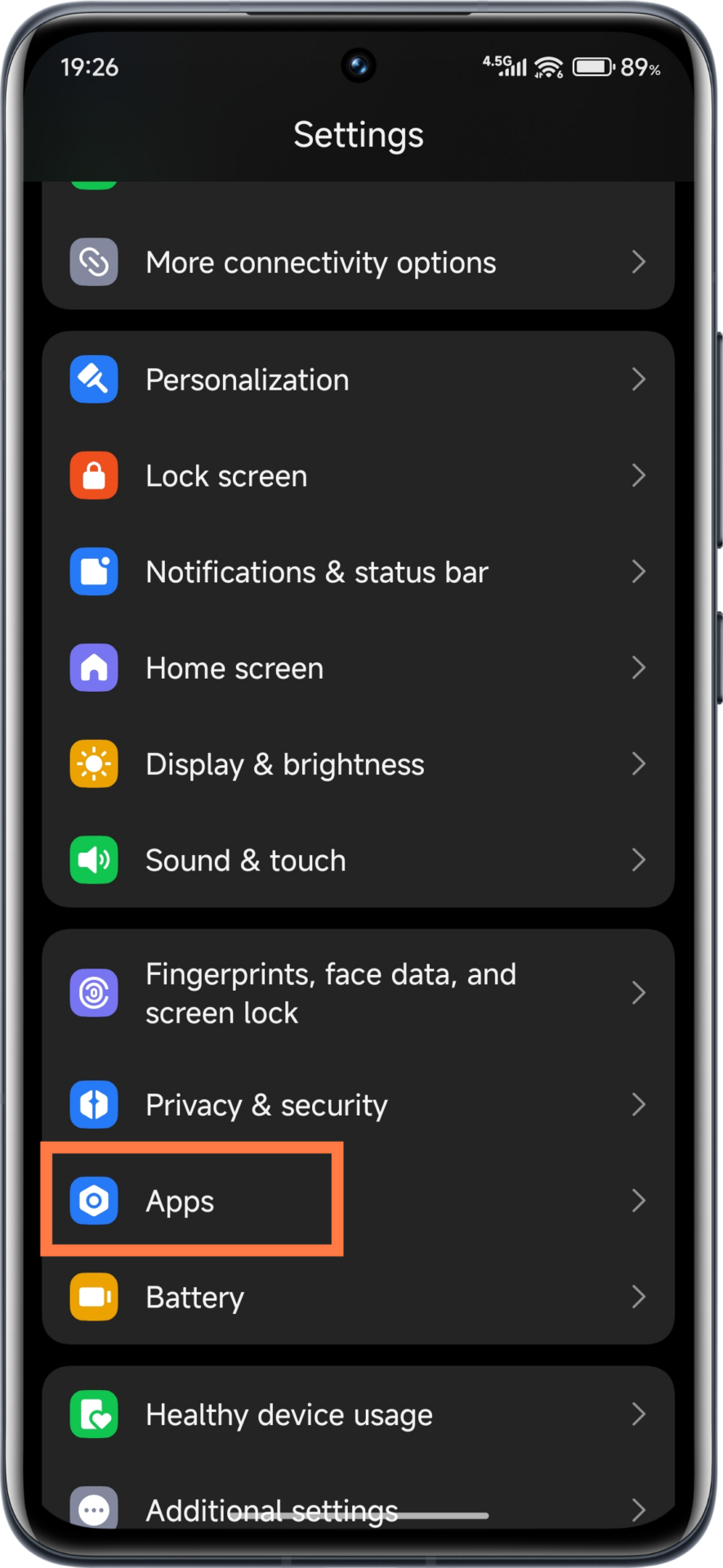
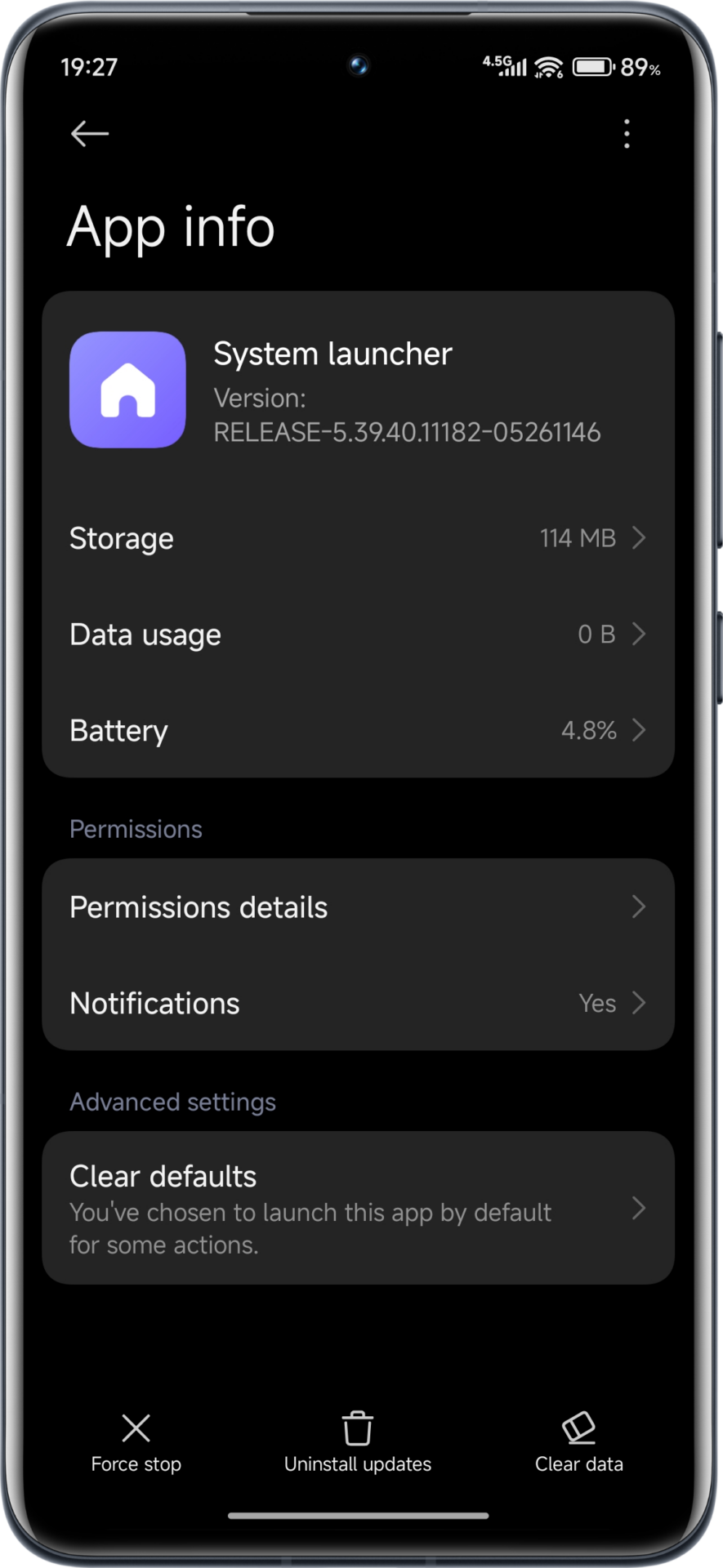



انت رجل احمق المشكلة الكبيرة في نظام هايبراس هو ضعف التحسين و الاستقرار من الشركة وليس المشغل ياله من هراء لعين والحل هو الانتقال من هذا النظام الى نظام أخر مثل oneui الخ
!我有 HyperOS,但一直更新不了啟動器,因為小米沒有發布相容版本。我指的是 Poco 啟動器。
Hello. I have a Redmi Note 14 Pro 5G really with a very good processor. There are a couple of issues that I have already reported. One is a camera issue where it lags in 4k. It records choppily. Really a disappointment. In 60 fps 1080p video, it shuts off. It freezes. When I zoom and go back, it shuts off. Really some critical problems. I thought it would surprise me as a mid-range phone but I was surprised by the flaws it has. In the control center, some controls work and others don’t. I have to enter the app. I had the Redmi Note 13 Pro 4G which has a more basic processor and I never had problems with the camera. Neither when zooming nor recording at 60fps 1080p and this current Redmi 14 Pro 5G that I bought, I don’t even know why they call it pro. It has nothing pro. It has many more flaws than previous Redmi Note versions. And also something disgusting they do is remove options and animations and a bunch of things supposedly to make it work better. It worsens the user experience. I was thinking of buying a Xiaomi 14T but I see many complain about their high-end ranges. So it’s useless to buy and spend so much money if it won’t work better for being high-end. I see Xiaomi does things terribly. Samsung I never saw that problem. Never since I used it. I switched to Xiaomi for the interface. But they had already removed everything when I bought it. Then the updates messed up my phone so much that I ended up giving it away. A shame.