If you’re a Xiaomi user, especially from the standard Redmi series or the Redmi Note series, then you have a strong new weapon in your arms race to enhance the capabilities of your device: the Xiaomi HyperOS Low-End Device Enhancer Magisk Module. And optimized to unleash multiple aspects of both MIUI and HyperOS, it goes far in enhancing performance and user experience on low-end devices.
Key features of this Xiaomi HyperOS low-end device enhancer
With the HyperOS low-end device enhancer module, you can use the following cool features to give your phone a flagship experience.
- Control Center, Notification, and Recent Apps Blur: Provide blur for modern and polished app quality.
- Textures and Depth: Advanced unlocks live textures and depth effects for wallpapers to get even sleeker interactivity.
- Super Clipboard: Enhances the clipboard capability to cut and paste better.
- Use the Split Screen and Floating Windows: To incorporate split-screen, floating windows that enrich multitasking capabilities.
- Optimized Charging: Improves the efficiency of the load, allowing the battery to charge faster and more efficiently.
- AI Voice Assistant: Enables support to access Xiaomi AI Voice Assistant, increasing the voice function, and enhancing your hands-free nature.
- Great Audio Quality: Newly added audio enhancements offer richer sound with deeper bass for an improved audio experience.
- Enhanced Keyboard: Even better design and efficiency, with additional added features for simple and more convenient typing.
- Optimize JPG Quality: The program enhances the quality of the JPG images; results: crisp and juicier pictures.
- Screen Recorder Unlock: Record sounds simultaneously from both the system and the microphone, which comes in handy if you intend to record tutorials or gameplay videos.
- Picture Upscale Feature: Provides image upscale capabilities to enhance the quality and resolution of photos.
- Disable RAM Limitations: Enhances performance by removing RAM restrictions for better and smoother use of apps.
How to Flash Xiaomi HyperOS Low-End Device Enhancer Module for Magisk
After downloading the module, flash it using the Magisk app. Install module through Magisk Manager. Reboot your device to apply all changes. After a reboot, enjoy unlocked features and optimizations.
Supported Devices from Xiaomi
This module is designed for Xiaomi low-end devices, such as: Normal Redmi Series and Regular Redmi Note series. But it also works on every device. It will be compatible with MIUI and HyperOS—users of a wide range of Xiaomi smartphones can benefit.
Why You Should Use the Xiaomi HyperOS Low-End Device Enhacer
The Xiaomi HyperOS Low-End Device Enhancer Magisk Module adds up to the full upgrade of your Xiaomi device. It rewires visuals, boosts audio quality, and unlocks superior functionalities in order to uplift the device’s performance. It uplifts the performance level of the flagship criterion on low-end devices. You can either accelerate your phone; do multi-task, or even more, by enhancing the user’s feeling of using a device. Get the most out of your Xiaomi smartphone with the HyperOS Low-end Device Enhancer, a Magisk module that unleashes the mutant power of MIUI and HyperOS!


 Emir Bardakçı
Emir Bardakçı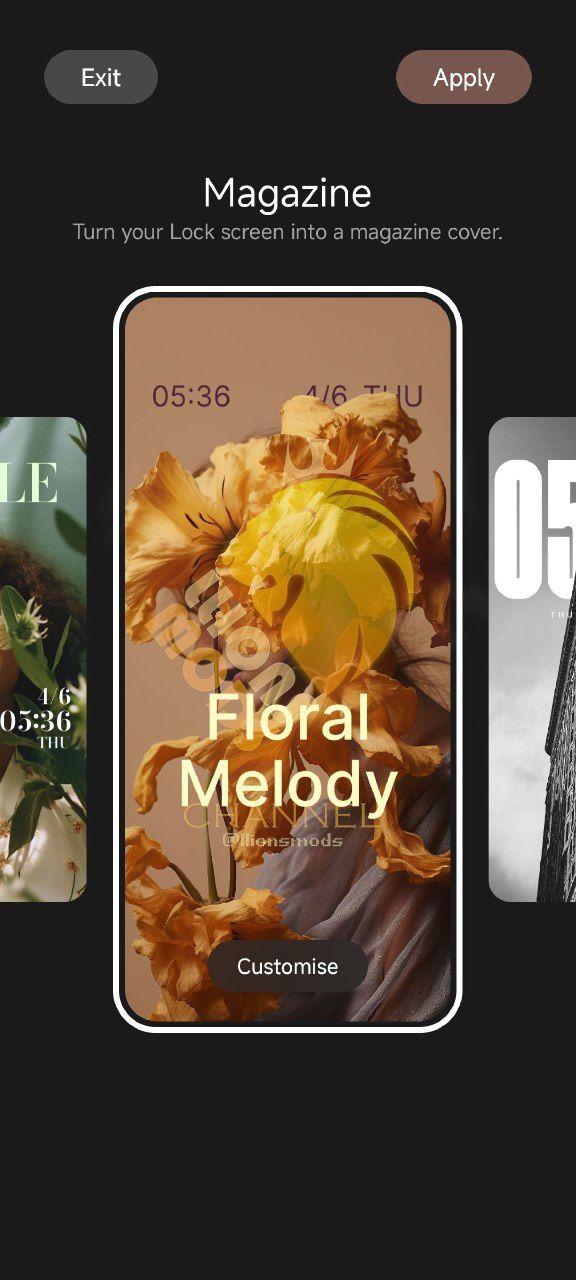
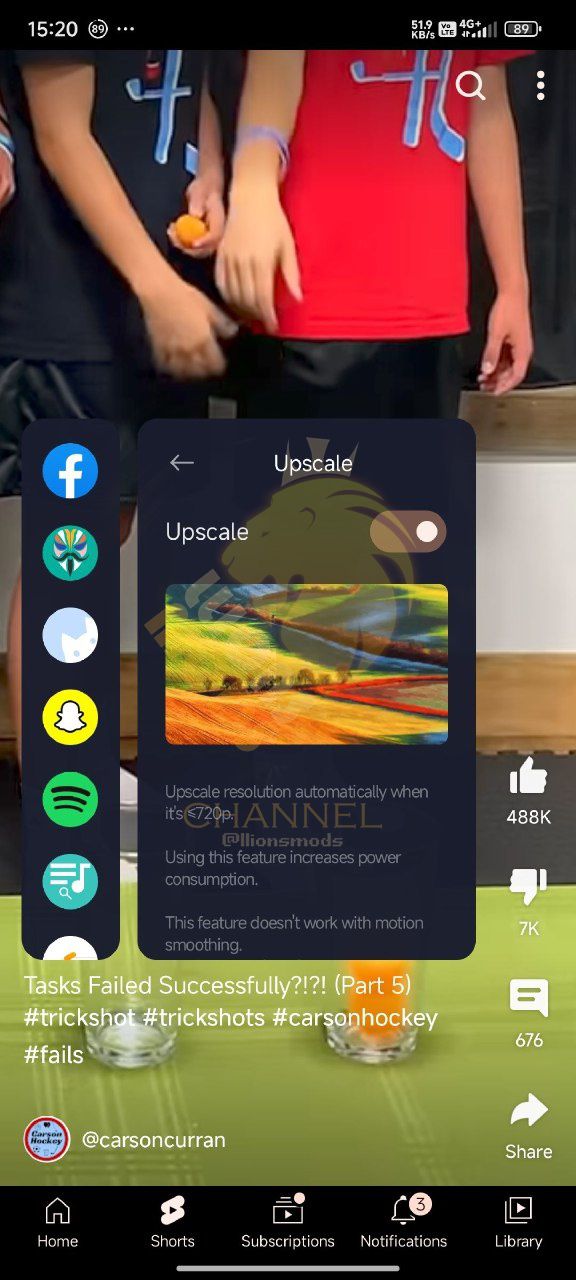
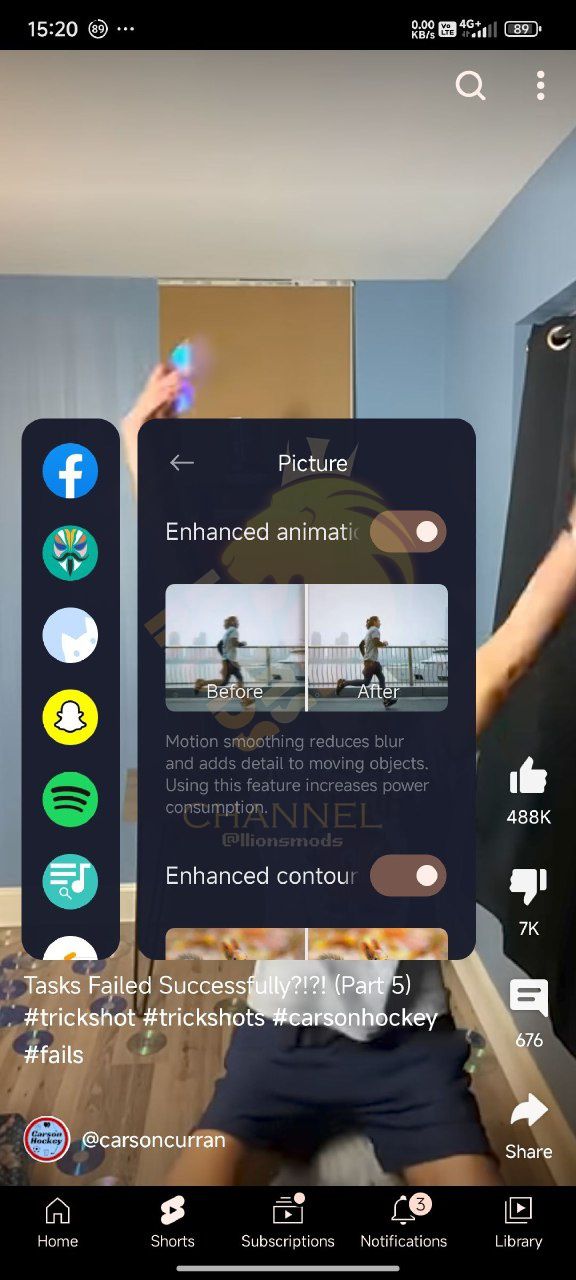
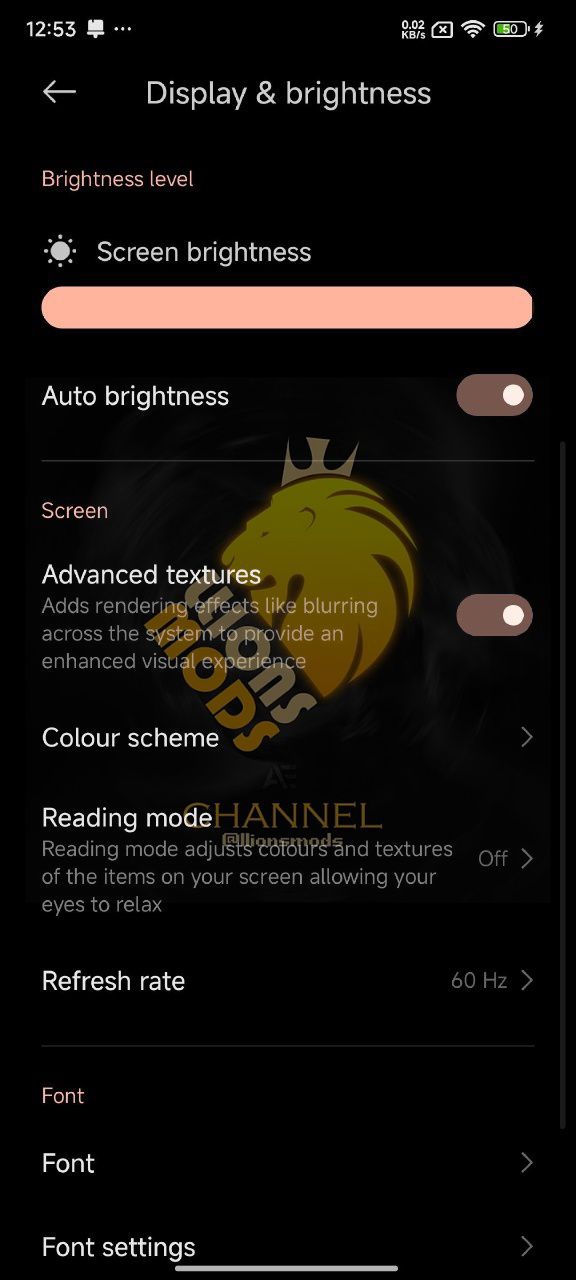
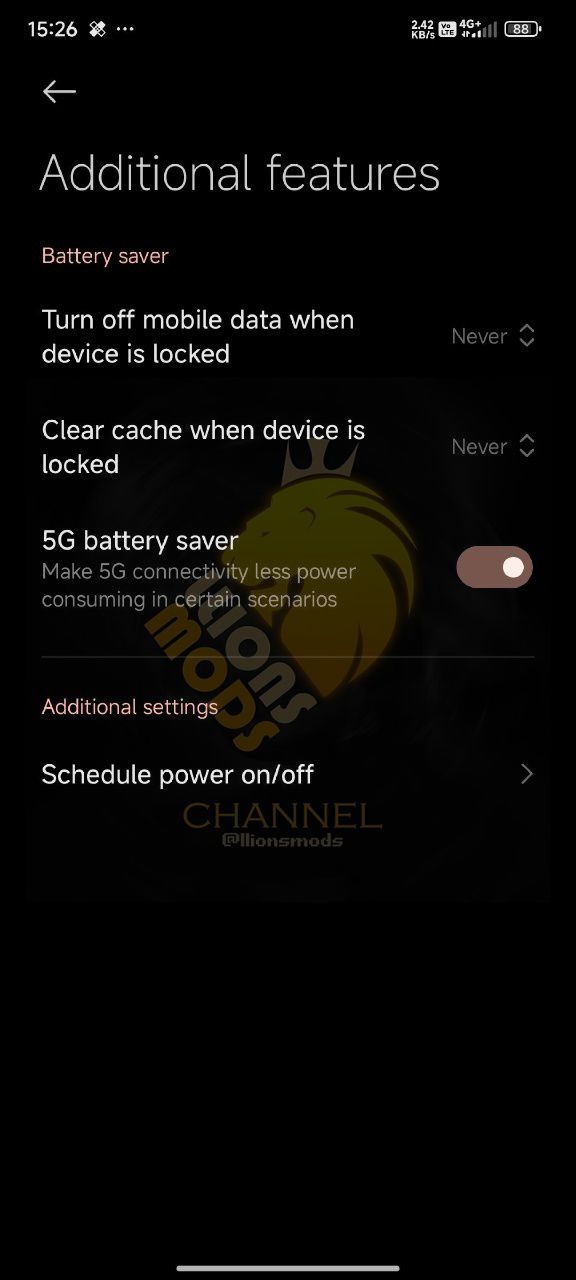
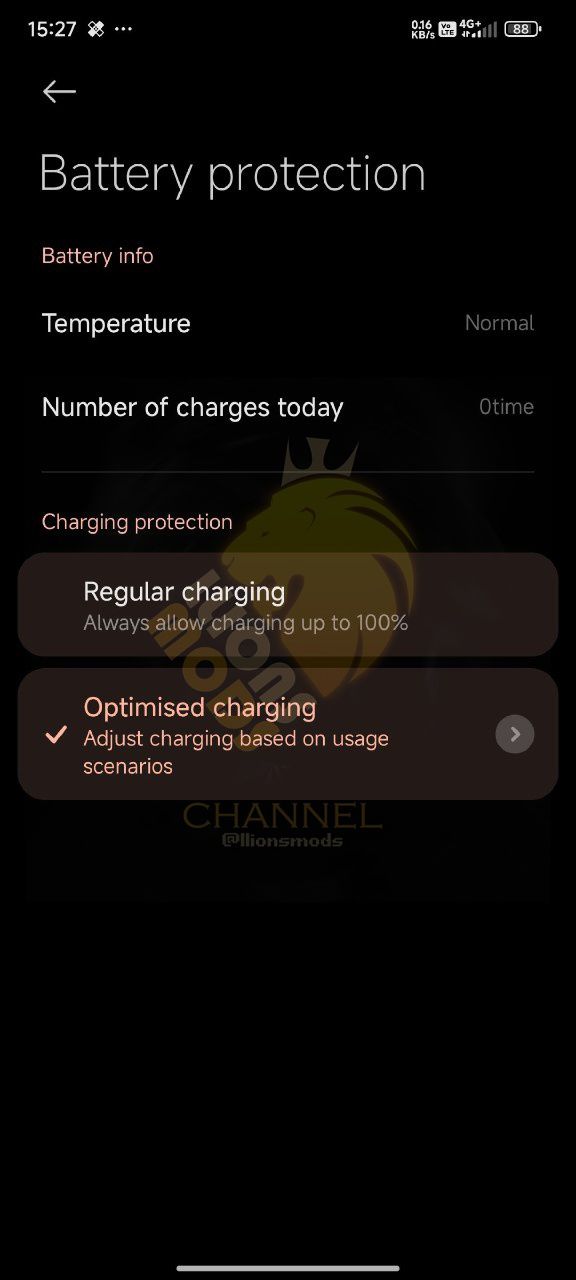
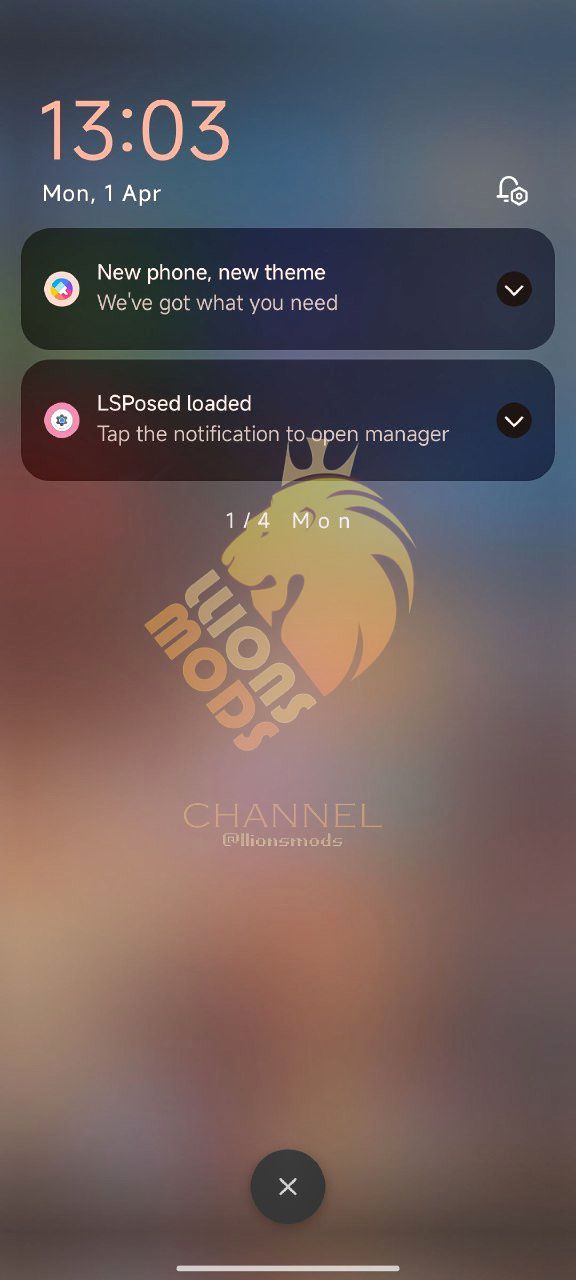
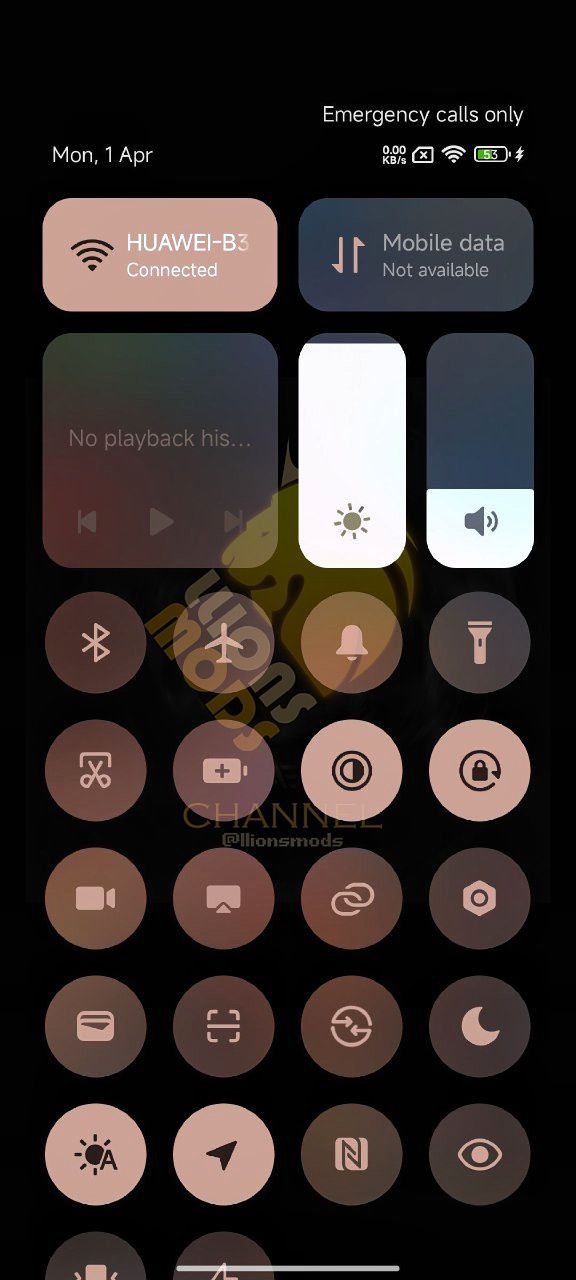



Won’t I lose all my files and settings doing this?
I want to use hyper os . my phone is redmi 10 c
I would like to get Hyper Os 2.0
@Blackheart you will only lose your files if it’s the first you’re using magisk as installing it and making it functional requires a full factory reset, so does removing it(sometimes) otherwise using it and it’s modules shouldn’t need your files to be deleted
I want to go back, from HyperOS, to MIUI 11. By far the best iteration IMO.
Hi, will i be getting new os updates after flashing?
I installed magisk & Rooted my Poco f3 (global version) last night.
& Installed this module afterward. Everything worked like a charm. All the features mentioned above their work for me without losing a single data.
How to get new control center for redmi 12 ?? Please help me 😪😪😪
Como baixar e instalar esse magisk?
I want to download the module, but I’m too lazy. I already rooted the phone but then reset it back, I’m too lazy to return it back… Uhh
Help, I downloaded the module but when I tried to install it I got installation failed.
Hi xiaomitime.com owner, Your posts are always well-timed and relevant.
Will it work on Redmi 12C
How can you do this without root
Good