As Xiaomi’s MIUI continues to evolve into the rebranded HyperOS, things that were phased out in MIUI 10, which earlier added flair to MIUI 8 and MIUI 9, are making their comeback. Notable among these is how one can now view weather information within the Control Center—one of the much-loved functionalities that users missed.
The installation of the module “HyperCeiler” brings back the weather display to the HyperOS Control Center. It belongs to the system tweaks in order to evermore configure and enhance features in Xiaomi’s newest OS edition.
Weather Display with Step-by-Step Procedures
First, make sure that your device is supported and install the HyperCeiler module. This module is quite important in enabling features that otherwise are not available out-of-the-box in the system settings.
- Go to Control Center options: Install HyperCeiler, then head over to
SystemUI > Control Center. This will give access to the details that dictate how CC must look and behave. - Enable Weather Display: In the Control Center settings, locate
Show Weatherand turn it on. This will enable the weather information to be right there front and center in the Control Center. - Optional – Displaying City Name: You can turn on the
Show Cityoption if you want the city’s name to appear with your weather. This will give the weather in greater detail, which is very important to people who travel frequently or view the weather in different locations.
Why This Feature Matters
Although the weather information in the Control Center is more than just an aesthetic corporate improvement, the app does bring to full view real important details about the weather without having the user overly open another app. This comes as part of enhancements in user experience that Xiaomi has recommitted itself to by way of reintroducing several popular features and adding new functionalities.
Follow these easy steps, and you will have weather updates directly in your Control Center with the HyperCeiler module. Not only does it usefully bring back a very much-liked feature, but generally enhances the user experience with a Xiaomi device and the latest version of their OS.


 Emir Bardakçı
Emir Bardakçı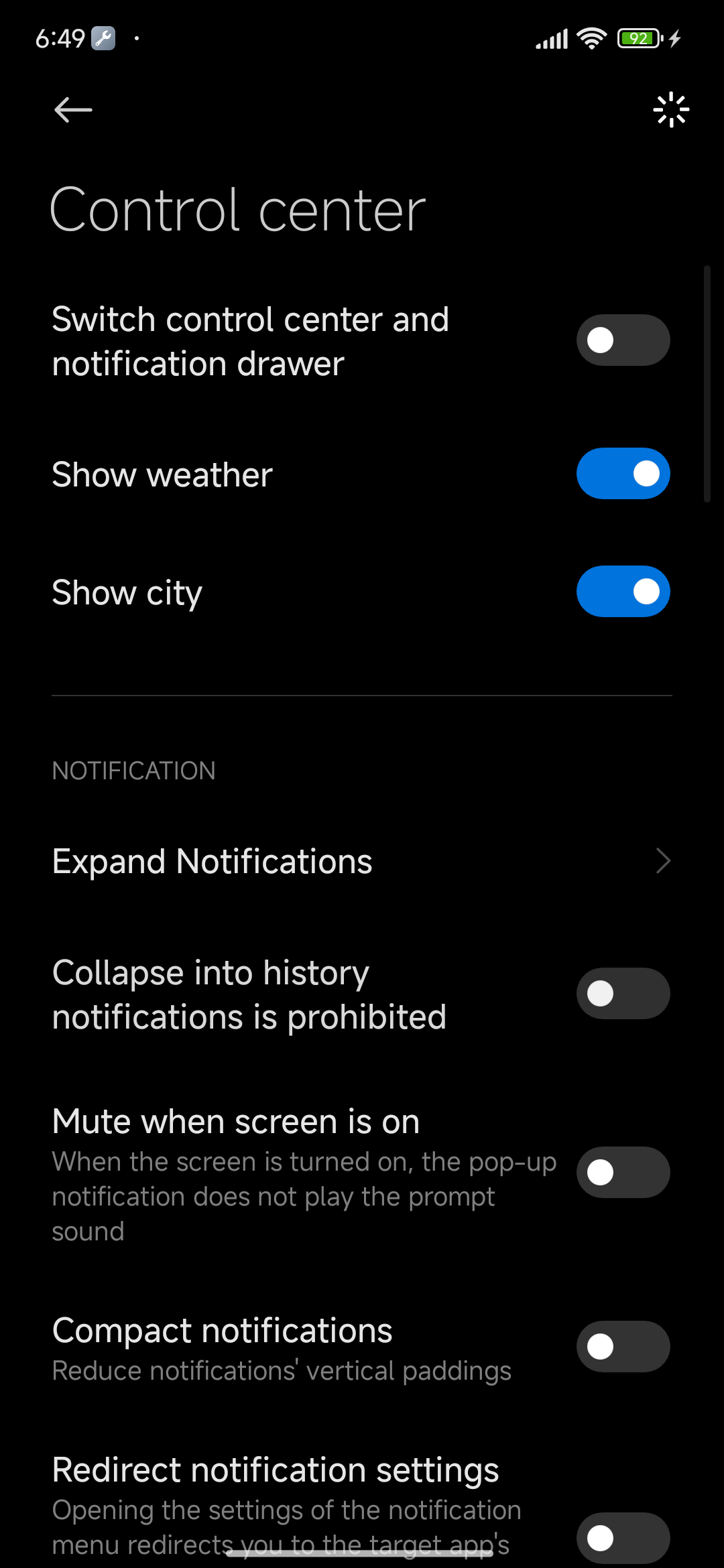
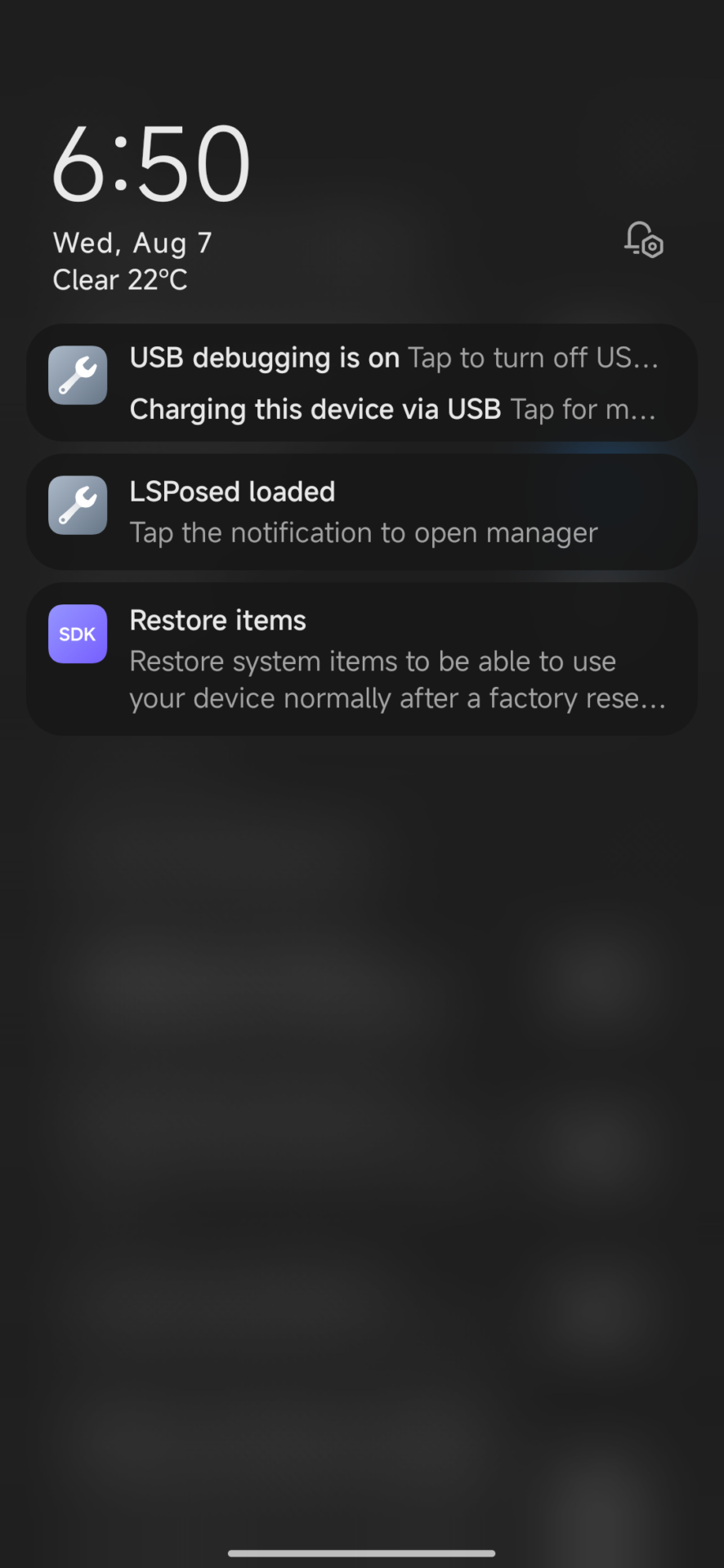
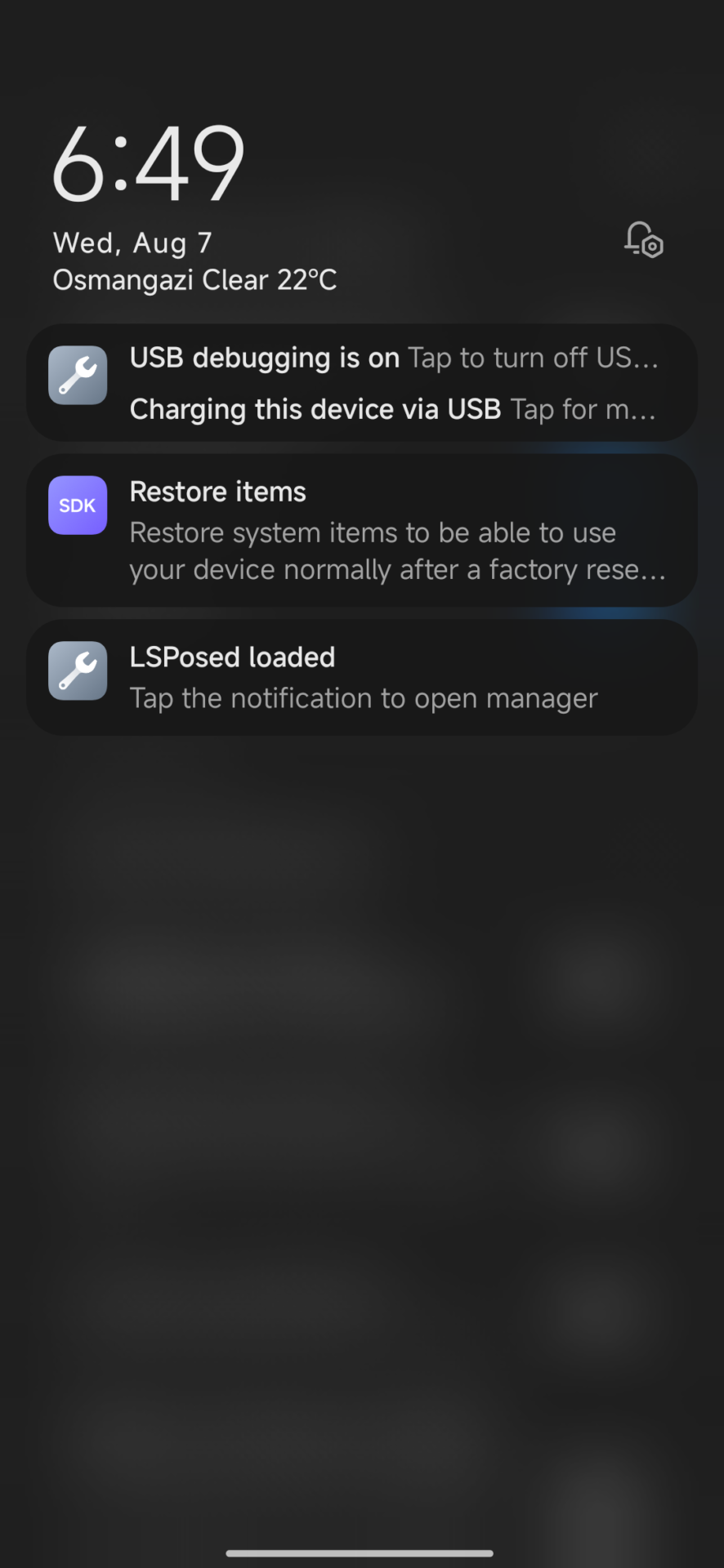



Clickbait