Many Xiaomi HyperOS users allegedly do not get software updates, or the installation of early updates fails on their phones. One possible cause might be that the phone you bought does not have the original software—either MIUI or HyperOS—installed. Sadly, some mobile phones cannot run their original operating system after sale by shops just to make their phones attractive to more customers. Below are some of the significant steps to make sure you get the original HyperOS or MIUI.
- Check Your HyperOS Version: Go to Settings: Open your device settings.
- About HyperOS: Go to ‘About Phone’ to know the HyperOS version.
- Check on HyperOS Updates Site: Visit hyperosupdates.com. Search Your HyperOS Version Search your HyperOS Version here. If a matching result is returned, your Software is genuine.
Alternative check methods
Check the format of the version number:
Real versions would have four segments in the version number. For example, OS1.0.2.0.TLDCNXM often can easily be mistakenly written. Ensure that the four-segment structure is always followed by the format.
If your phone isn’t carrier-locked, the last two letters should be XM. If it ends with DM, it’s a DEMO edition. VF means it’s the Vodafone carrier edition. It will normally be XM, unless you have a carrier-specific version, in which case you would already know. For example, in the photo below, it ends in XN. We have also seen the one ending in XX. This is not the original, but a multilingualized version of Chinese software. It may contain RAT.
What to do if you have fake software
If you decide that your device has phony software then you should unlock the bootloader is the first step in replacing the used ROM. Reflash Stock ROM with Fastboot. Reflash the original ROM using Fastboot. If you are unable in any manner to repair the software, sending the device back may just be in your best interests.
It’s very important to make sure your Xiaomi device does run the genuine HyperOS or at minimum the MIUI in order to get updates and to install security. Therefore, through these previous steps, you can find out whether your software is authentic and then take correction measures when due.


 Emir Bardakçı
Emir Bardakçı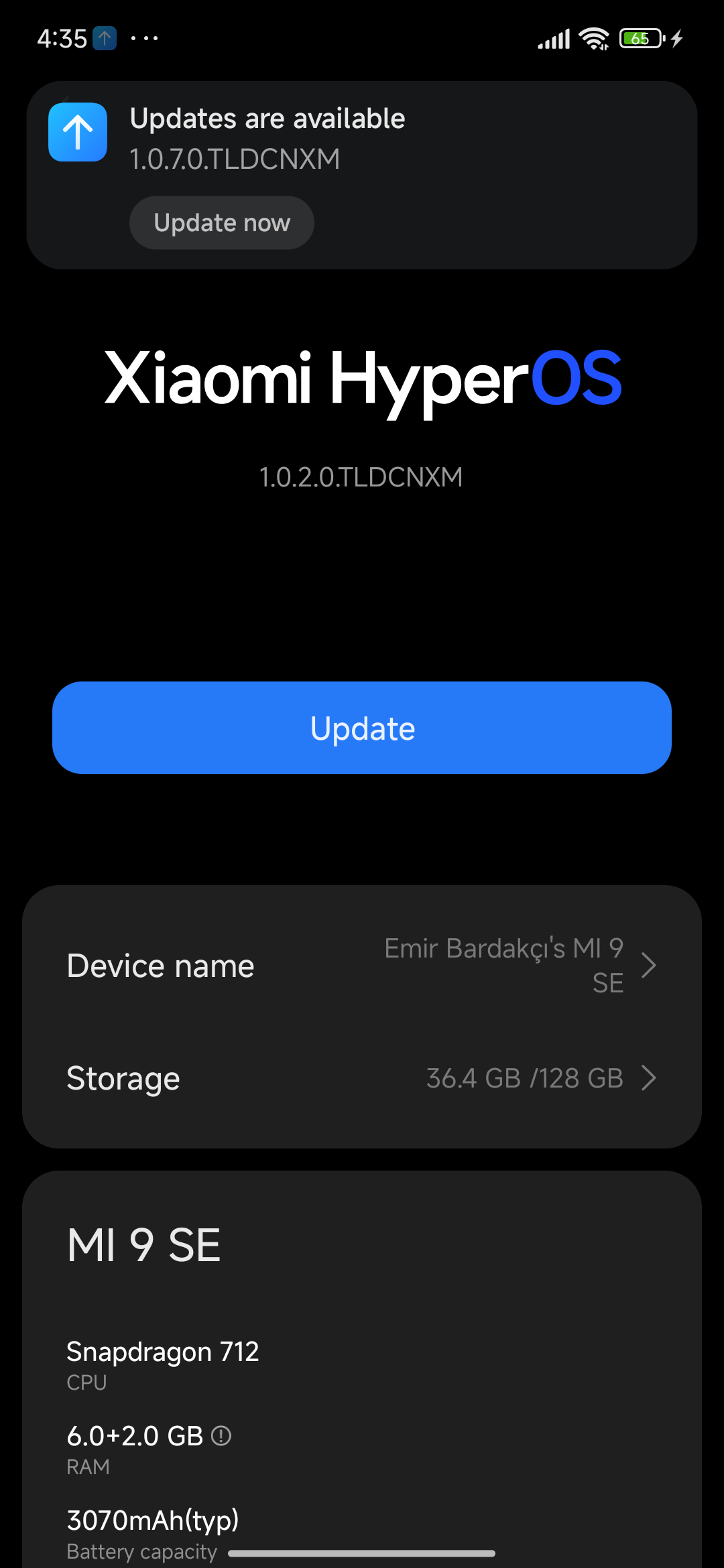
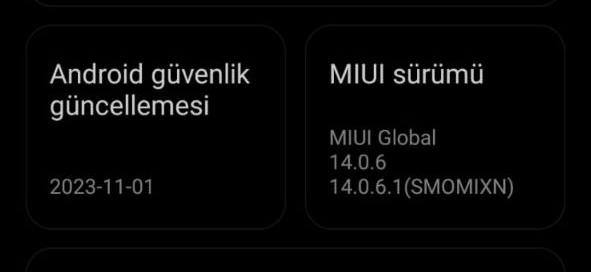



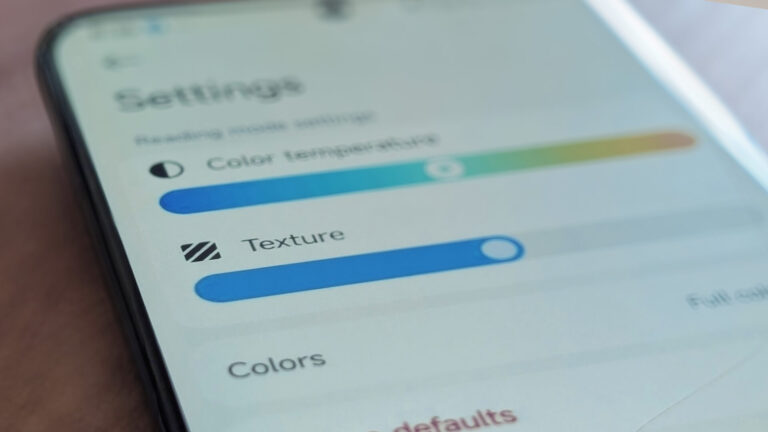
Cuando recibo la nueva actualización hyperSO
Tengo un Remi a1como remplazo mi Android 12 por uno 13 gracias
Meigsz
When will there be a system upgrade to hyperOS
Redmi note 13 pro plus
mine has all these features, but even so the app shows that my ROM is fake why ?
ya me decepcione con esto de las actualizaciones ya casi va un año y nada que me yega a redmi note 13 pro 5g
He visto q mi móvil debe d tener una ROM fallza, ya q no me llega actualizaciones ,