Well, that is good news for all Android users in love with the sleek other interfaces but not really willing to buy an different phone. Thanks to the latest customization options available on Xiaomi HyperOS, it’s now possible to replicate the a Custom Control Center.
Why Choose the Custom Control Center?
Now, the different interfaces is available for Xiaomi HyperOS users without even switching to another phone. This mod borrows the famous Control Center mods and brings it into HyperOS, thus giving a fresh new UI experience. Nevertheless, it requires root access to install; thus, your bootloader needs to be unlocked.
Screenshots of the Custom Control Center
Installed on your Xiaomi HyperOS device, it will completely change how things go around, with the Control Center emulating that on other devices.
How to Install Custom Control Center on HyperOS 1.0?
Setting up this iOS-like feature of Control Center in your HyperOS device: here is a step-by-step guide in installing the feature in your HyperOS device. This guide has been tested on a HyperOS device, but it may also work with Android 13.
Requirements
- Xiaomi HyperOS
- Root Access
- LSPosed Framework
Installation Steps
- Root your smartphone and make sure your bootloader is unlocked.
- Flash LSPosed and reboot your device.
- Install HyperCeiler LSPosed Module and reboot again.
- Enable Disable digest verify, bypass shared user signature verify, disable compare signatures, enhanced mode options on Cemiulier
- Download and install the APK Protection Patch Magisk Module through Magisk.
- Lastly, download and install the Control Center MOD V1 or Control Center Mod V2 file, and reboot your device for the last time. Install APK from other APK installer apps like SAI or PC.
Final Steps
After the installation is complete, active the options as required in HyperCeiler for everything to work properly. Therefore, with the given steps, you can enjoy a true iOS on your Xiaomi with HyperOS. Remember, this mod has been done by volunteer developers, so do not be surprised if different small bugs appear. But for sure, if you are into tweaking your phone, this is a worth-trying thing!
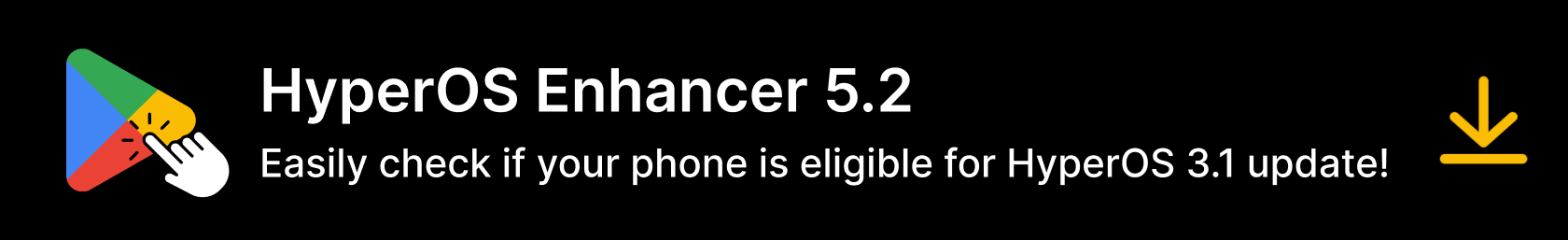


 Emir Bardakçı
Emir Bardakçı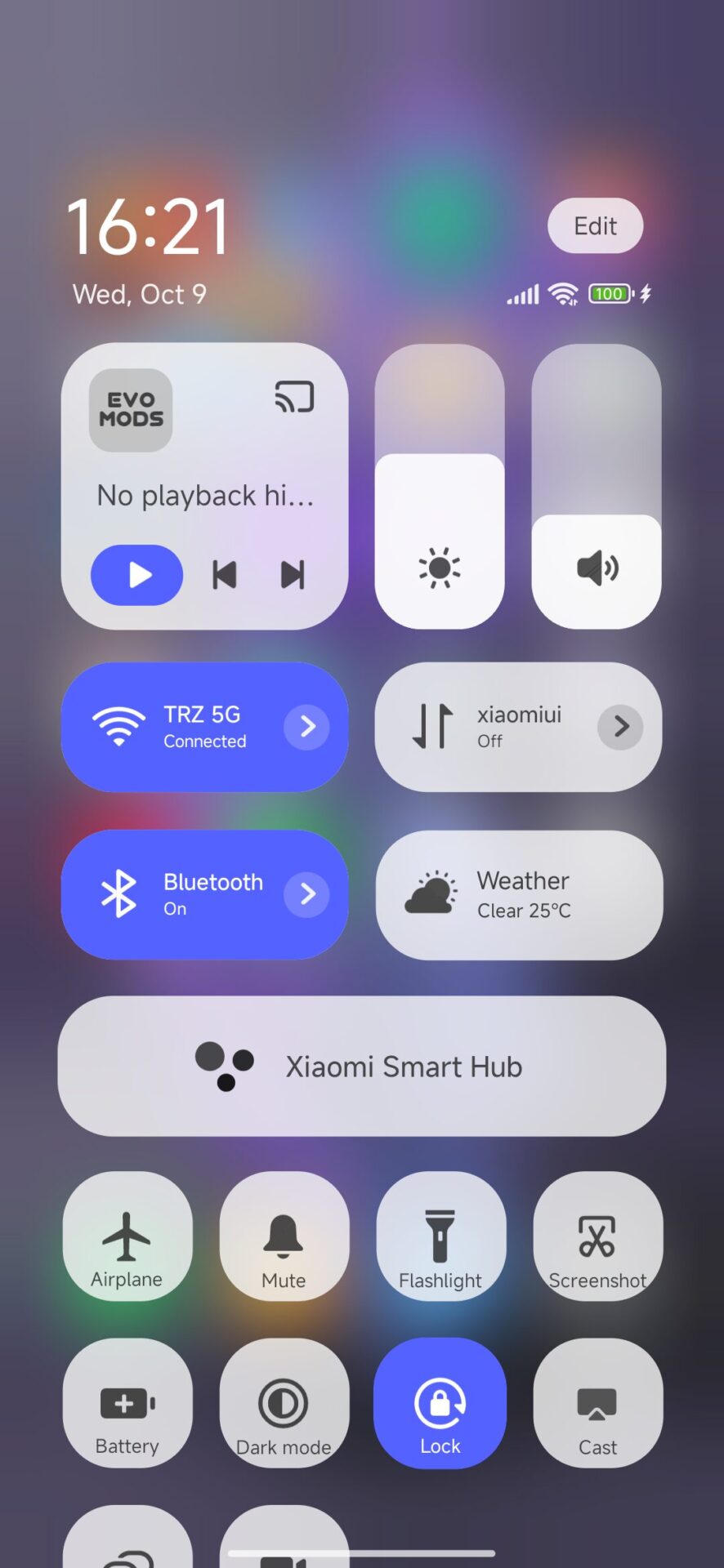
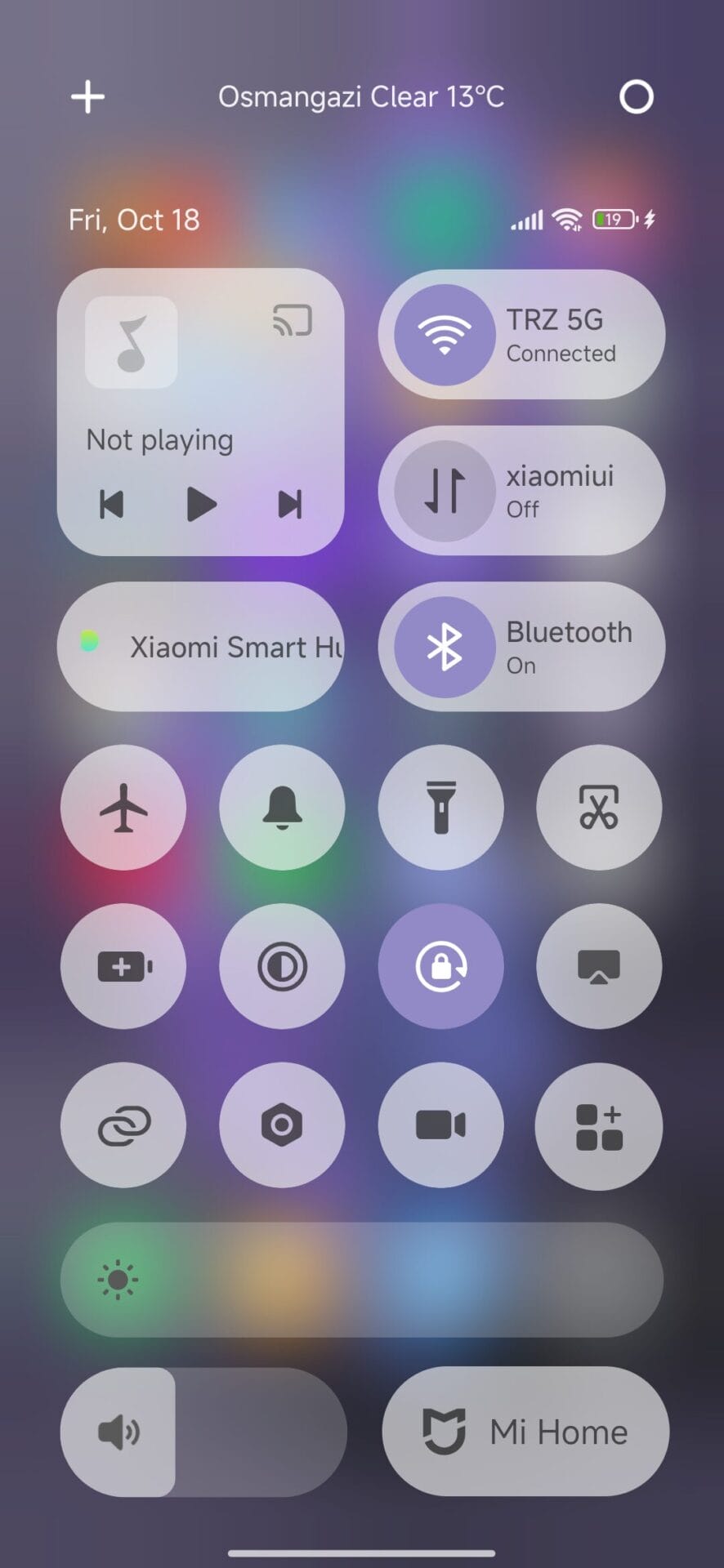



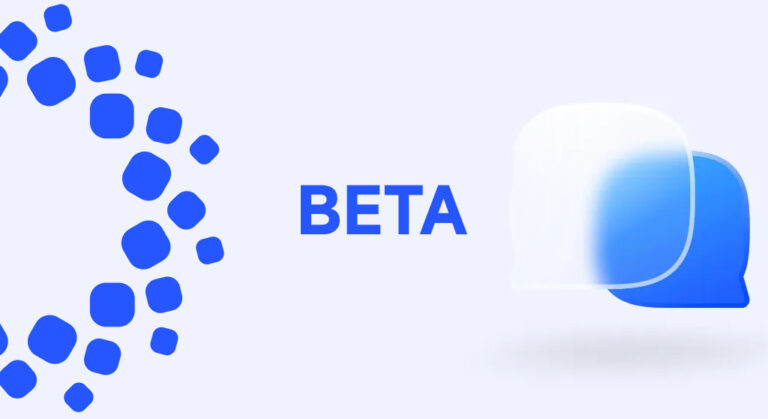
Taking into account you cannot unlock Xiaomi chinkphones for month, this news for sure changes a lot…
Unlock my bootloader, then i can root and use this…
When will this update come to me redmi note 13 5g
Need this without root try dół that pls
EH
PLEASE PROVIDE FOR REDMI 13C 5G
New operate
Nice 👍
I’m really sad that the new control center didn’t reach my Redmi 12 phone.
I hope the control center changes and I get an update with a new control center
Redmi Note 12S Does it work on my Redmi Note 12S Without the root I mean does it work in the control center has been downloaded only from the link
Look like Huawei Harmony OS next
Cystem of operating ,and details required
Is this working on my POCO F3?
Please available this for redme 13
Download files not available updated urls please
Redmi 12 4G is crashing too much and I tested the new turbo game and it crashes games more than before.
And the new control center hasn’t arrived on this device……..
Xiamoi 14c hyperos2.0