Do you want to try the newest features of Xiaomi’s top-of-the-line HyperOS 2? Now you can upgrade your Xiaomi device with the newly-leaked system apps of the Android 16 Beta 2 build! These strong system apps introduce new functionality and enhanced performance to any HyperOS-supported device without flashing the full beta ROM. Lei Jun and the Xiaomi dev team have gone over-the-top again in providing these polished apps that exemplify Xiaomi’s software ecosystem evolution.
What’s in This Release
The HyperOS 2 Beta 16 Android build comes with newer versions of the majority of necessary system applications. Here are the ones you can download and install:
Productivity Apps
- Note (v1.2.6.8) – Premium note-taking with additional format options
- Calculator (v15.3.4) – Smarter calculation functions and clearer interface
- Calendar (v16.0.20.10) – Enhanced scheduling features with intelligent reminders
- File Explorer (v7.0.4.7) – More efficient file
Media & Entertainment
- Browser (v19.1.90312) – Quicker web surfing with better protection
- Media Editor (v1.8.10.16) – High level of capability in photo and
- Gallery (v25100112) – Intelligently organized photos with AI capabilities
- Screen Recorder (v2.14.2.4.1) – Smooth screen recording with additional
System Utilities
- Theme Store (v18.0) – Direct access to new HyperOS 2 themes and customizations
- System Updater (v8.8.9) – Enhanced update system used for upcoming versions
- Weather (v16.0.5.8) – More accurate forecasting in
- Mirror (v17.00.01) – Screen casting in the lowest latency
- Sound Recorder (v6.2.5) – High-quality sound recordings enabled by noise reduction
- Mi Share v3.7.1 – Quicker file sharing between Xiaomi devices
- Quick Search (v10.12.1.03137) – More intuitive device-wide search
- Always-on Display (RELEASE-2228.3.0.0) – Introduced new AOD designs and
- Security Center (v10.7.3-250325.0.1) – Enhanced protection for your device
- Mi Wallpaper (v4.4.4.1-ALPHA) – Dynamic wallpapers with stunning visuals
- MIUI Home Launcher (RELEASE-5.39.31.10941) – Refined home screen experience
- Package Installer (v5.3.3.0.0) – Safer app installation process
How to Install These Apps
The installation of these system applications in HyperOS 2 Beta 2 is simple, though it demands technical aptitude. Follow this:
- Download the APK of choice from the links given below
- Activate “Install from Unknown Sources” in your device settings
- Install each APK individually
- Restart your device after installing all your apps
File Sizes and File Compatibility
Every application has been performance-tuned while keeping the file size reasonable:
| Application | Version | Size (MB) |
|---|---|---|
| Notes | 1.2.6.8 | 67.22 |
| Theme Store | 18.0 | 1.63 |
| System Updater | 8.8.9 | 14.03 |
| Calculator | 15.3.4 | 8.91 |
| Weather | 16.0.5.8 | 39.76 |
| Mirror | 17.00.01 | 17.07 |
| Browser | 19.1.90312 | 192.05 |
| Media Editor | 1.8.10.16 | 178.71 |
| Calendar | 16.0.20.10 | 16.06 |
| Sound Recorder | 6.2.5 | 13.92 |
| File Explorer | 7.0.4.7 | 21.1 |
| Gallery | 25100112 | 22.88 |
| Screen Recorder | 2.14.2.4.1 | 4.05 |
| Mi Share | 3.7.1 | 13.94 |
| Quick Search | 10.12.1.03137 | 10.33 |
| Always-on Display | RELEASE-2228.3.0.0 | 52.62 |
| Security Center | 10.7.3-250325.0.1 | 57.13 |
| Mi Wallpaper | 4.4.4.1-ALPHA | 17.21 |
| MIUI Home | RELEASE-5.39.31.10941 | 21.42 |
| Package Installer | 5.3.3.0.0 | 11.11 |
The Xiaomi Edge
These system apps reflect Xiaomi’s dedication to providing innovative and continuous upgrades in the smartphone market. By providing these apps in addition to the complete ROM, Xiaomi allows users to experience new features without the unsteadiness that occasionally accompanies beta versions. For the simplest installation experience, we suggest using the MemeOS Updater application on the Google Play Store. It simplifies the mechanism of ensuring your Xiaomi device is up to speed in terms of system applications.

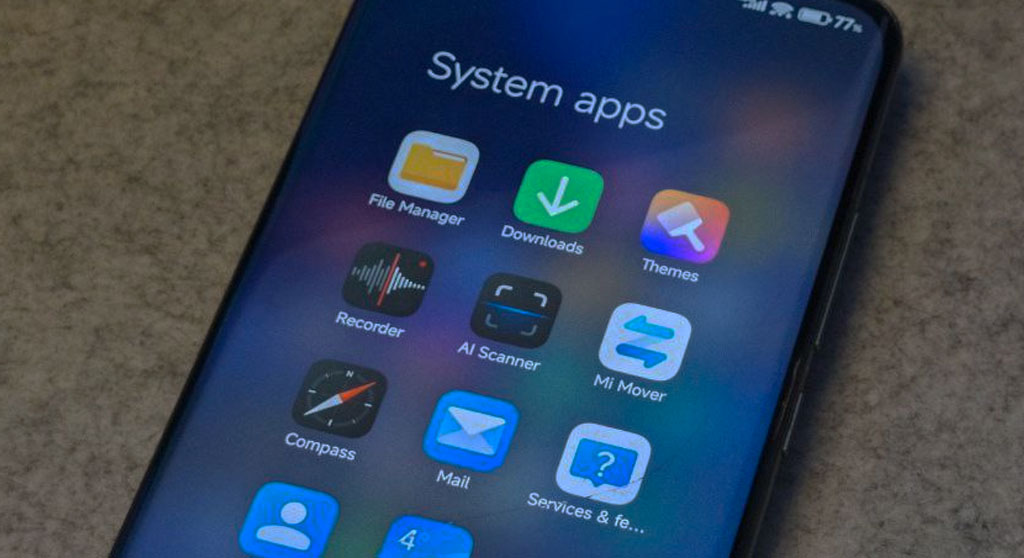
 Emir Bardakçı
Emir Bardakçı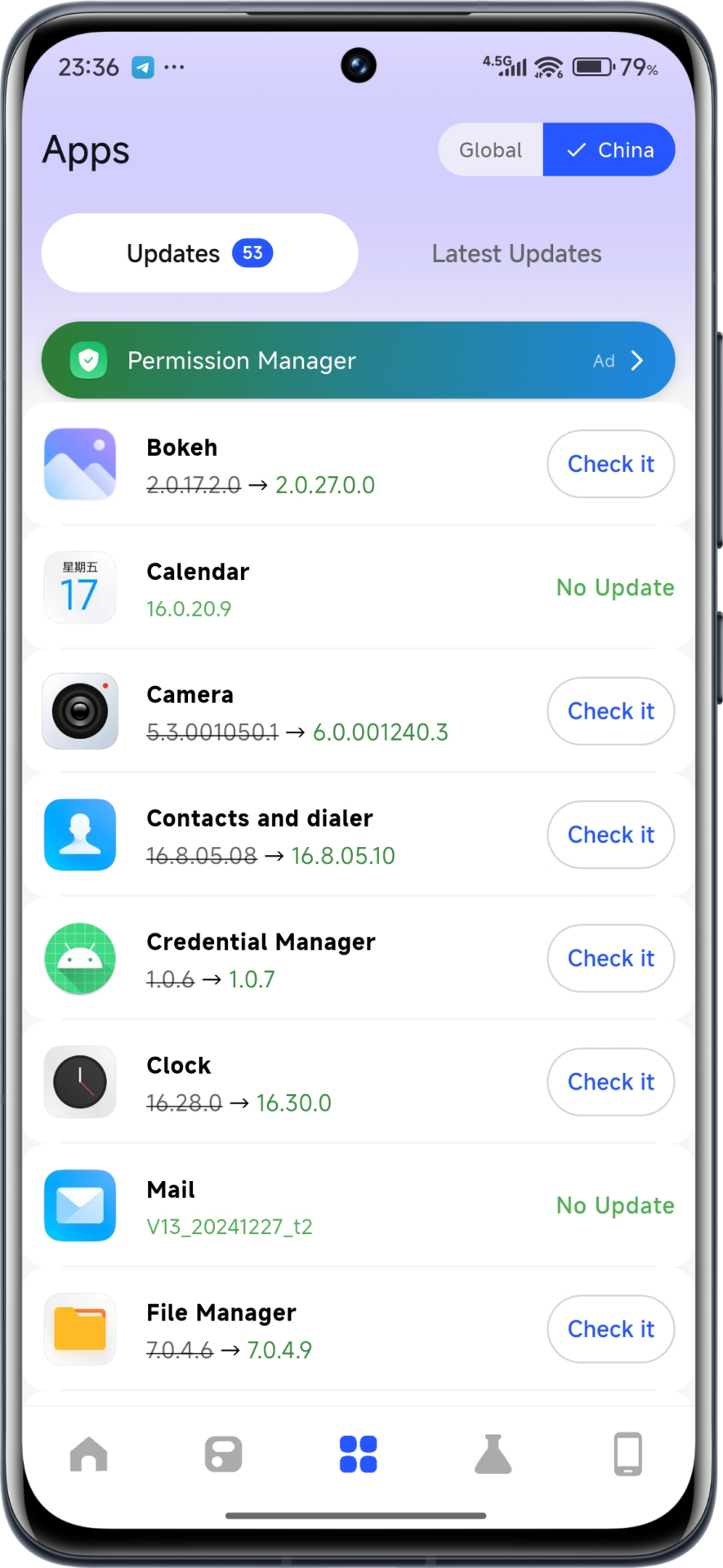
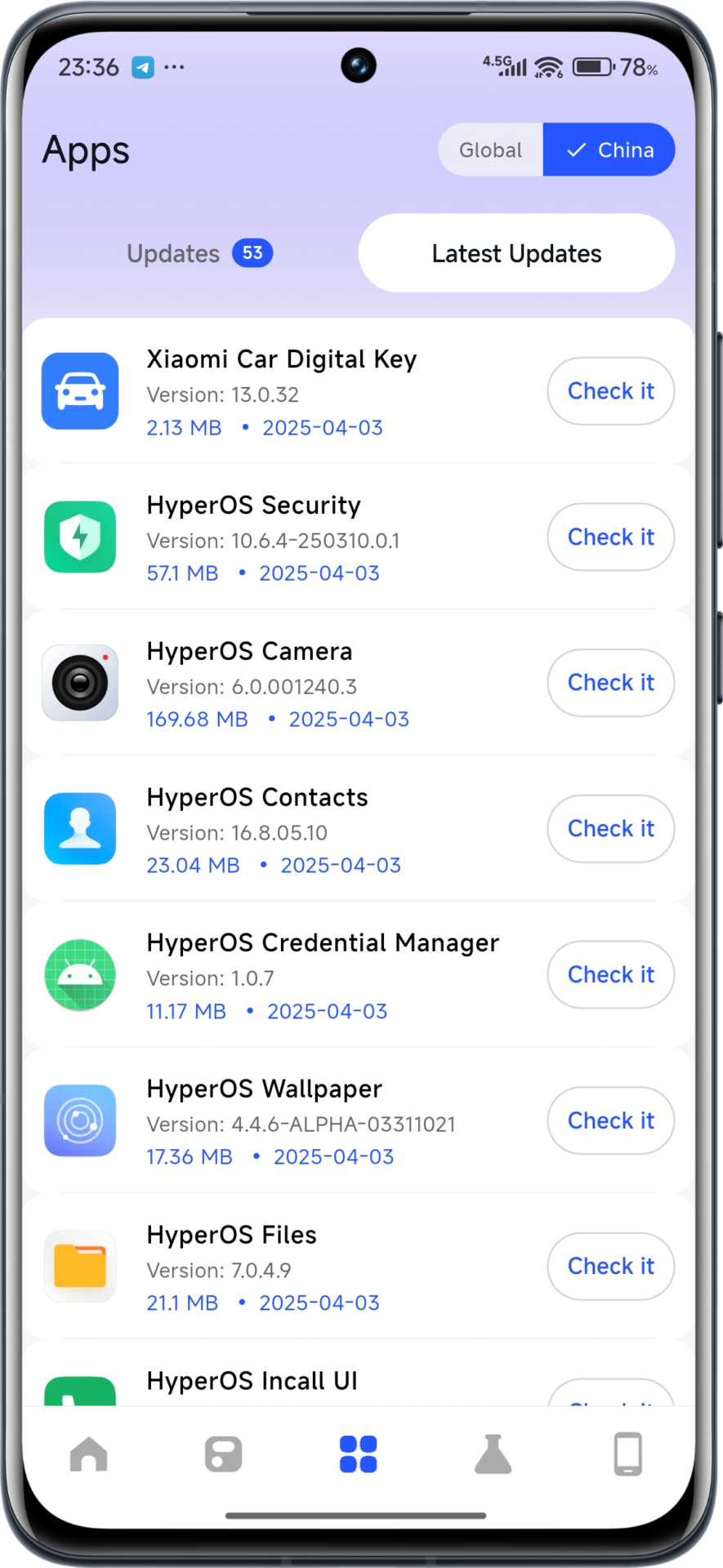
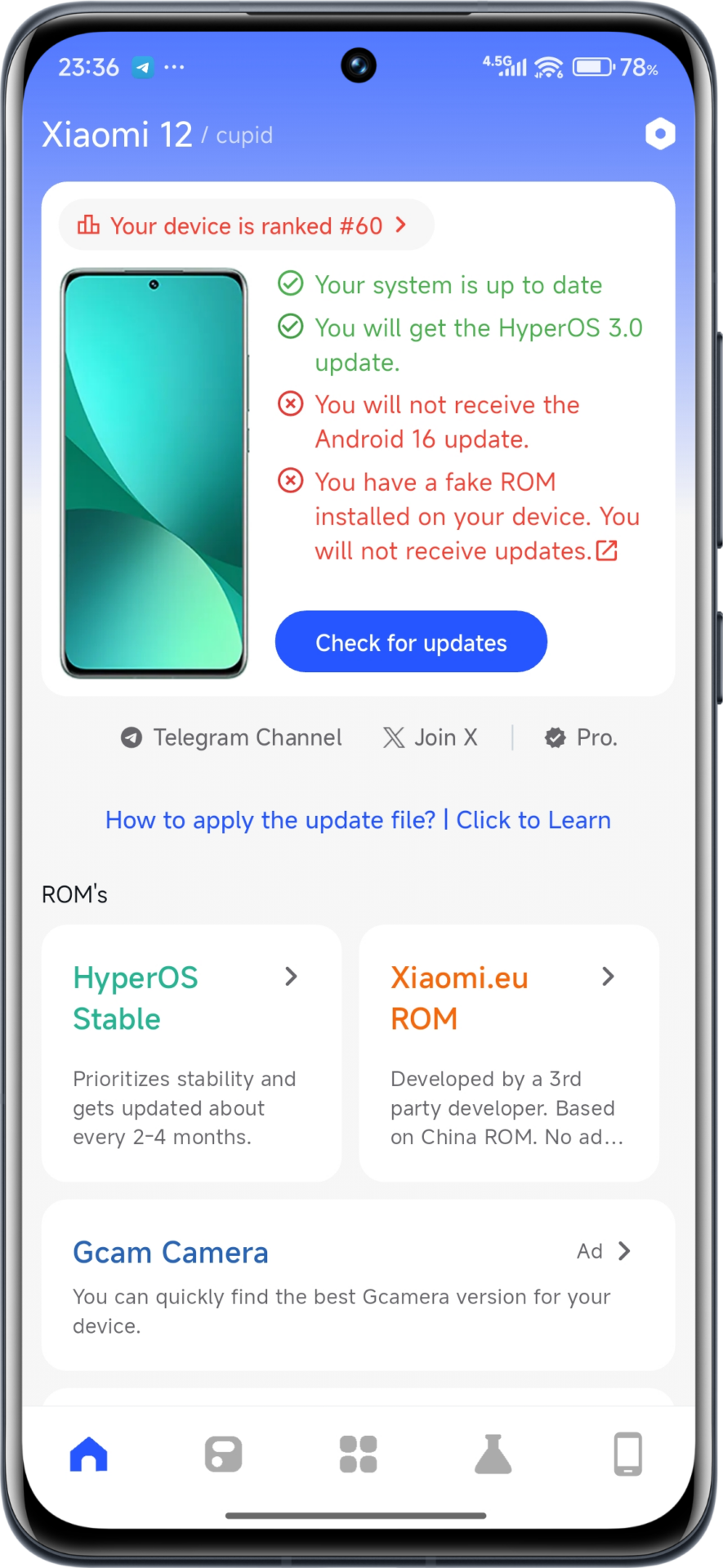



very good
Where are the links? I did not find a download link.