Let’s get straight to the point—Xiaomi’s default camera app? Passable for everyday snaps, but if you’re working in a professional setting or creating content for clients, it just doesn’t cut it. GCam mods? Sometimes helpful, but notoriously unreliable, and really, who has time for that headache during a shoot? This is where Open Camera steps up as a real solution.
With Open Camera, you get the kind of manual control professionals expect—focus, ISO, shutter speed, white balance. You’re not stuck with whatever the stock app thinks is best; you call the shots. Plus, the open-source nature of this app means you don’t have to worry about sudden changes or hidden issues—transparency and ongoing improvements are baked right in. If your business values reliability and data transparency, that’s a major plus.
Forget the quirks of Xiaomi’s built-in image processing. Open Camera lets you take charge of both image quality and creative direction. For commercial photography or branded content, that level of control is honestly a necessity.
Advanced Features for Demanding Workflows
Open Camera isn’t just about manual controls—it’s about giving professionals the flexibility they need. With precision focus, ISO adjustments, accurate white balance, and manual shutter speed, you can ensure consistent results regardless of environment. RAW capture and advanced video options mean you’re equipped for anything from product photography to high-quality video content. Compared to Xiaomi’s “Pro” mode, Open Camera is simply in a different league.
Lightweight, Streamlined, and Cost-Effective
Despite its robust features, Open Camera is lightweight and efficient. It won’t bog down your device or eat up storage. The straightforward interface means you can move between photo and video modes quickly—ideal for fast-paced projects. And for budget-conscious businesses, it’s completely free. No ads, no hidden fees, no premium upsell.
Key benefits:
- Complete manual control: focus, ISO, exposure
- Precise white balance adjustments
- Advanced video recording capabilities
- Minimal impact on device performance
- Absolutely free
Compatibility and Integration
Of course, compatibility depends on your Xiaomi model and Camera2 API support. Newer devices unlock all features, while older models still see notable improvements over the default camera app. Top-tier Xiaomi phones integrate especially well with Open Camera.
Looking to push things even further? GCamLoader from the Play Store is an option, and utilities like MemeOS Enhancer or resources from HyperOSUpdates.com can help you fine-tune your entire system for business needs.


 Emir Bardakçı
Emir Bardakçı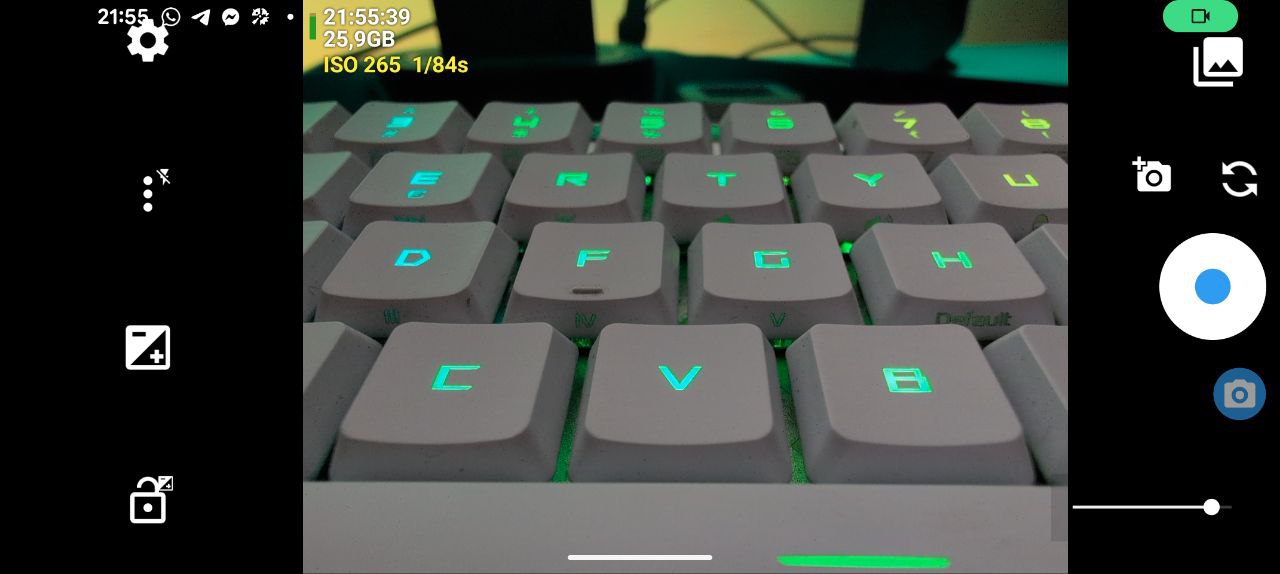



I downloaded Open Camera several times. It is not a good application and also does not support the Arabic language. I tried it on my Xiaomi 14T Pro phone and I found that the phone’s camera is 10 times better than it.