With the new Pixel 9 recently launching, Google has pushed out a redesigned weather app that now boasts polished design and user experience. With a very polished and slick interface, combined with the improved Material Design 3 elements, users of Android devices will find it very hard not to give a try.
The best part is that this best-in-class weather app is now available for Xiaomi phones running Android 14 or higher. The features of this new weather app design will be explored in great detail in this article, which will also look at the benefits derived therein. Further, it shall lead you on how to install and enjoy it on your Xiaomi device.
Enhanced User Interface
Most outstanding about this new weather app is the enhanced user interface. It is simple and minimalistic, in line with the new Material Design 3 concepts by Google. Sections are quite easy to navigate, making the user interface a breeze with any information you may be looking for.
Detailed weather information
Besides the current conditions, it gives an hourly and long-term forecast for as many as 10 days ahead. Its additional detailed information ensures that users stay fully apprised of humidity, wind speed, UV index, and air quality data.
Interactive Radar and Maps
Another badge point that comes with this app includes its interactive radar and maps. The user can see real-time radar images, track storms, and follow tailbacks right in the user area. The maps are very interactive, letting one zoom in and out and switch views between satellite, terrain, and hybrid.
Notifications and Alerts
Stay on top of any bad weather with real-time alerts and notifications from the application. Real-time notifications are ensured for any change in the weather, severe weather warning, or any other event that might be relevant to the user.
Material Design 3 at Its Finest
The most recent incarnation of Google’s design language, Material Design 3, is shown off in all of its glory in this new weather app. This thing is just filled to the brim with dynamic color schemes, responsive animation, and adaptive layouts. Bold typography, plenty of white space, and subtle shadows all work together to express an interface feeling both functionally appropriate and beautiful.
Step-by-Step Guide to Install the Pixel 9 Weather App on Your Xiaomi Device
Setting up this new weather app on your Xiaomi device is not that complex. Follow the following steps for installing this application on your phone:
- Verify Compatibility: Your Xiaomi smartphone needs to be running Android version 14 or later; you can check this information by opening the phone settings and finding the section About phone > Android version.
- Download the APK: As the app isn’t yet available on the Google Play Store for all devices, you may need to download the APK from known sources. Make sure to download it from a reputable website to avoid any security risks
- Install the APK: Using your file manager, navigate to the downloaded APK file and click on it to begin the installation. Follow the on-screen instructions to complete the installation. Open and set up the app. After the installation process is complete, just open the weather app, and it will lead you to set up.
- Customize the settings of the app per your choice: Let’s dive into the weather on your Xiaomi device with new eyes.
The other game-changer comes with the new weather app introduced with the Pixel 9. With a refined design, the app has superb features, and it will indeed enhance the experience on any Android device. It is easy to install this highly advanced weather app, following the above-mentioned steps, on your Xiaomi device running Android 14 or higher. Get ready for the future in weather forecasting: this sleek, user-friendly application will let you know current conditions as never before.
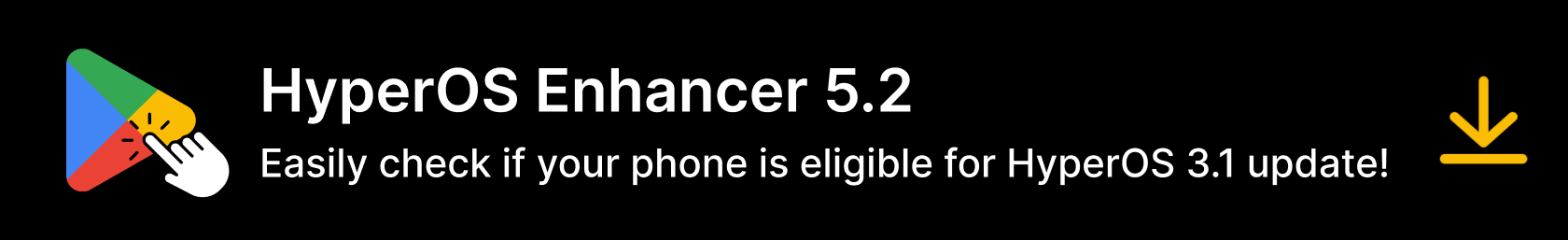


 Emir Bardakçı
Emir Bardakçı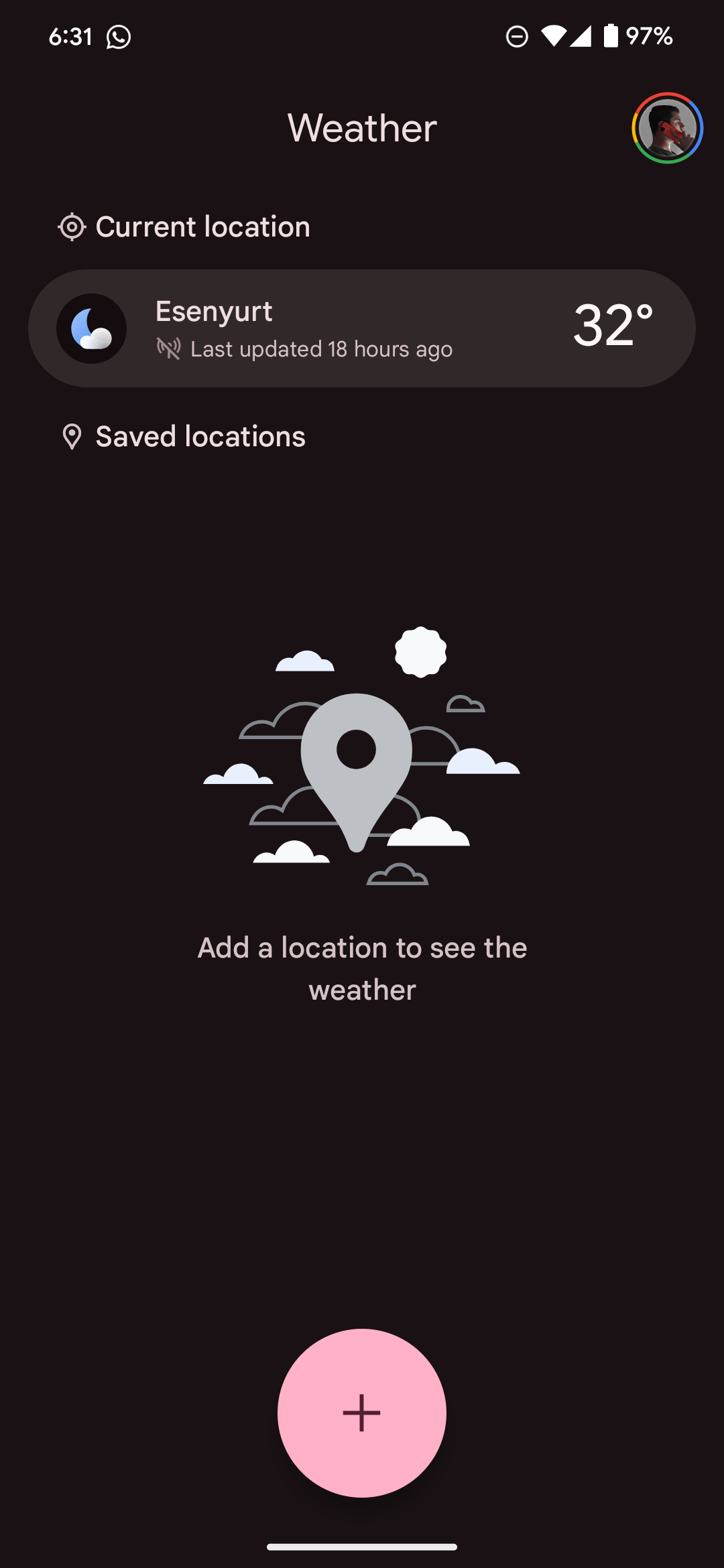

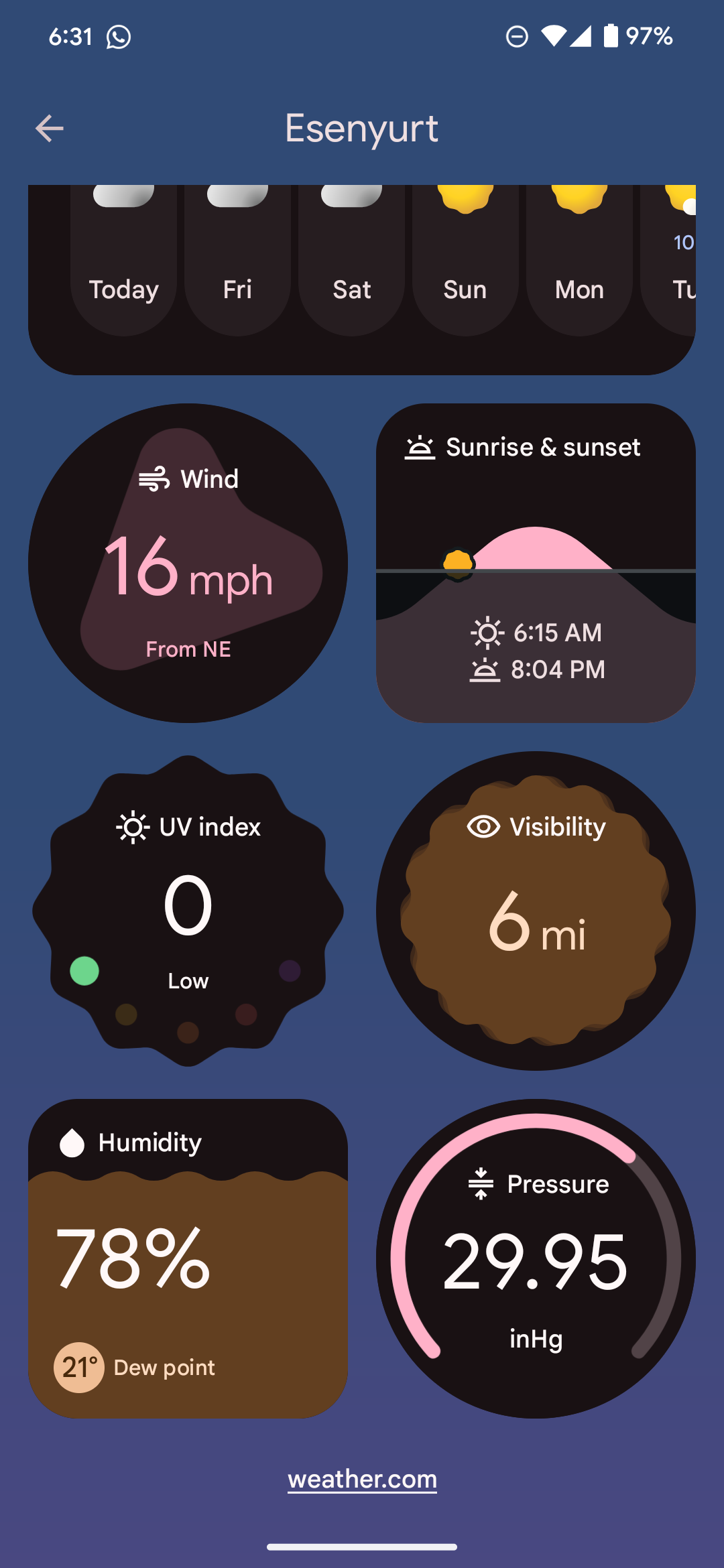

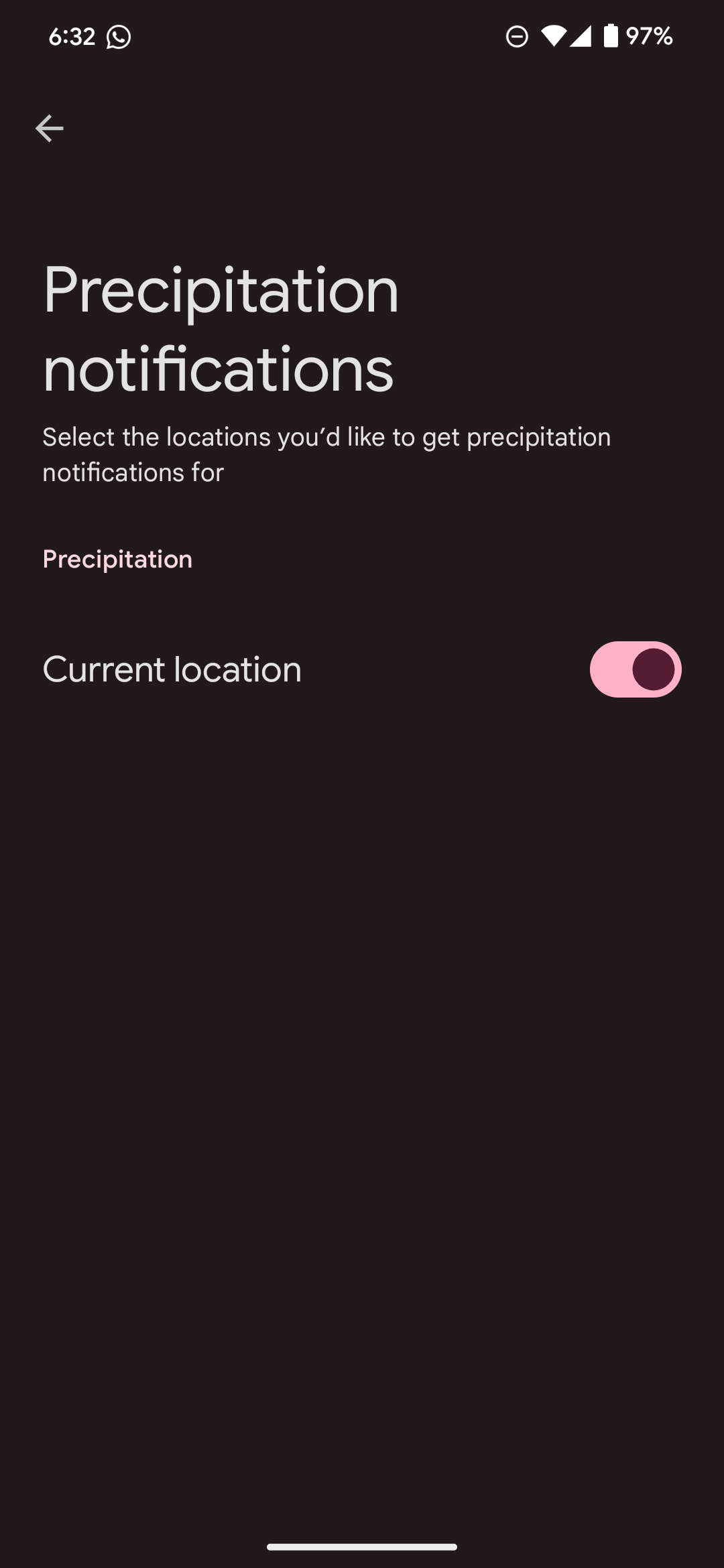

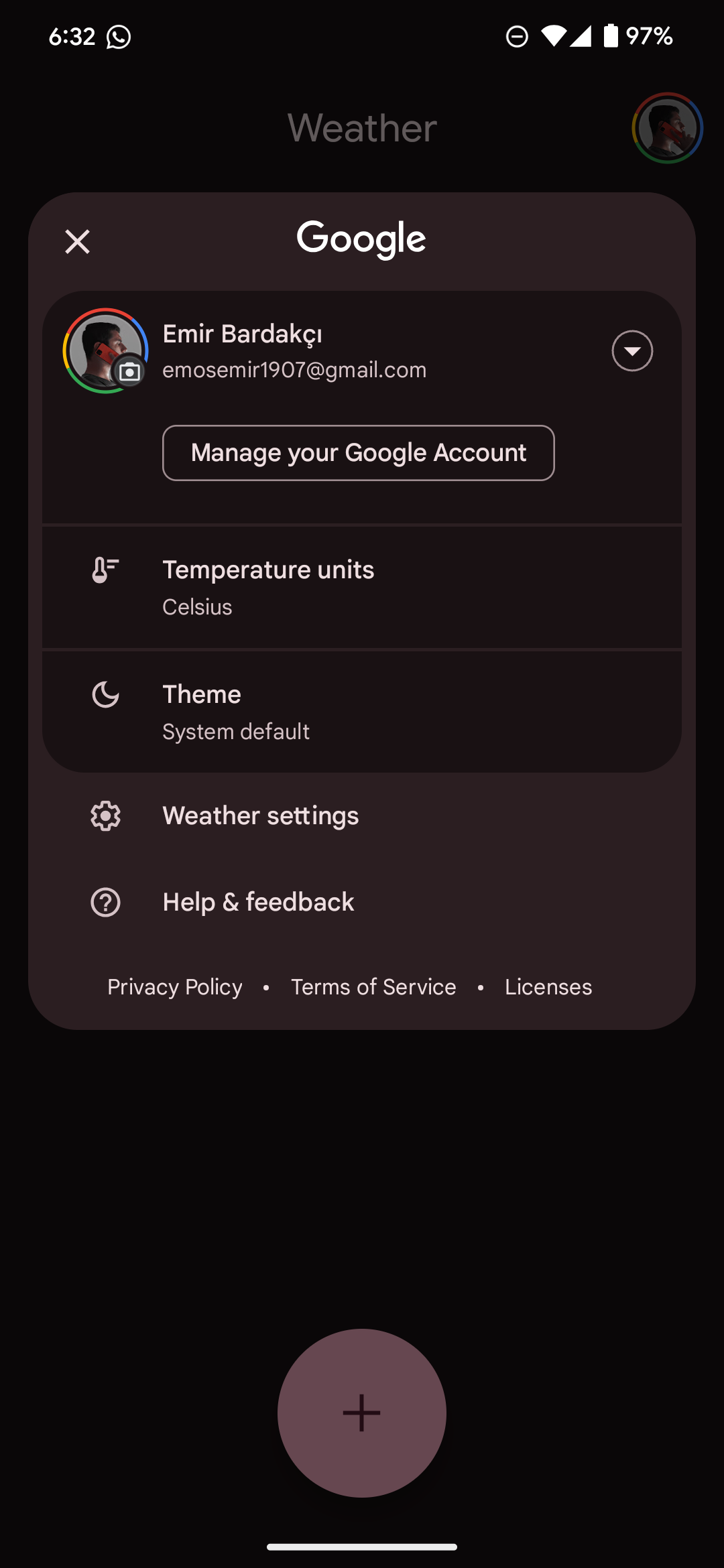
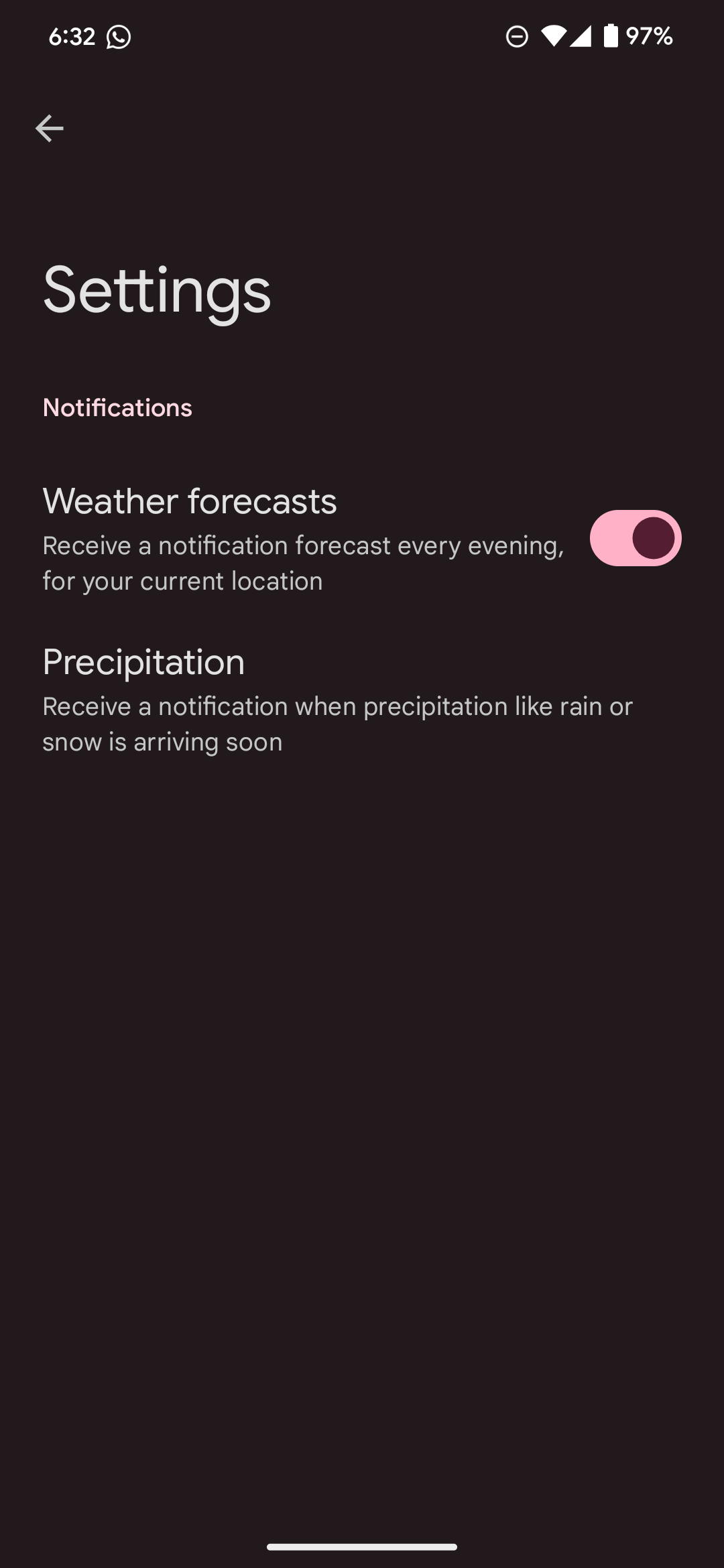



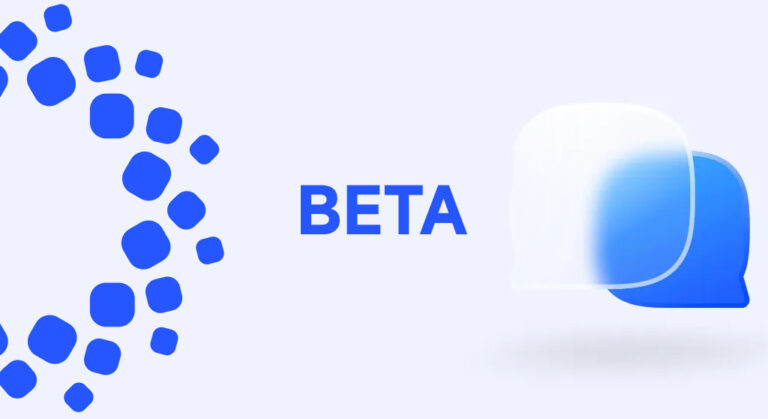
Hyperos new control center
Fake article
Just download it. It’s a great app with stunning content and details.