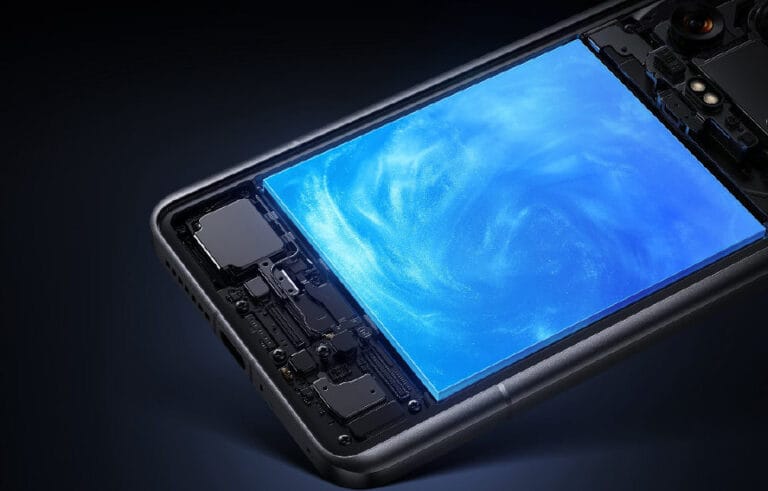Rooting an Android device provides the user with increased control over their smartphone or tablet. It means access to deeper settings of the operation system, installation of unique apps that require more permissions than offered by default, and the removal of bloatware installed by device manufacturers. One of the main concerns about rooting is whether it will invalidate the warranty on the device.
Now, relating to the user of Xiaomi, one of the significant things to understand at this stage will be the relationship between rooting and warranty. Let’s dive into the details.
Does Rooting Void Xiaomi’s Warranty?
Yes, it does; rooting any Xiaomi device voids the warranty. Xiaomi, much like every other manufacturer, refers to rooting as a way of tampering with the software, probably undermining security and functionality. If you root your device, you are doing things that Xiaomi does not support, and most of the time, these changes mean that any issues arising out of such changes will not be covered under warranty.
Can the Warranty Be Restored?
Although rooting does void your device’s warranty, Xiaomi has a relatively more lenient policy than some other manufacturers. In case you can get your device back to factory settings, you will again be allowed a warranty. Here’s how:
1. Unroot the Device
The first step to restore your warranty will be to unroot your Xiaomi device. Removing superuser access and any added root-related apps with their scripts will be required.
2. Reinstall the Original Firmware
First, right after unrooting, the originally installed firmware by Xiaomi should be on your device. This step is crucial because many custom ROMs or even modified firmware installed can be detected by service center computers from Xiaomi, and this could result in warranty claim denial. Download the official HyperOS Fastboot firmware or update to the latest official ROM using the Mi Flash Tool.
4. Ensure No Residual Software Damage
Before you take your device for any service under warranty, ensure there are no signs of software damage or instability that might have been caused during the rooting process. The device should work as usual as it did before rooting without crashing or other strange behavior in general.
Points to Consider
- Backup of Data: Before you start the process of unrooting, back up all your data. The unrooting and locking of the bootloader is going to scrub all data from the Device.
- Warranty Terms: Always view Xiaomi’s warranty terms for your device model. Warranty terms may differ rather significantly depending on the region and the specific model of the device.
- Service Center Discretion: Even though you may have returned the device to its original state, some service centers might have tools that will detect if a device has ever been modified in the past. Thus, there is always a slight risk that a very thorough check could reveal the device’s rooting history.
While this is correct from a technical perspective, the warranty of a Xiaomi device can be regarded as voided after the rooting process, its policy states that restoring it to its original settings will reinstate said warranty. It will once more support warranty if the device can be unrooted, the stock firmware is reinstalled, and then the bootloader locked again; that’s on the condition that no residual damage from the process used in attaining super user access is spotted.
This procedure will enable a user to take the liberty and play around with the features of his Xiaomi devices by rooting them. Yet, it guarantees that them go back to their default settings if warranty issues must be considered. Be cautious, and elbow grease ensures you follow everything rigorously so as not to damage your device permanently.


 Emir Bardakçı
Emir Bardakçı