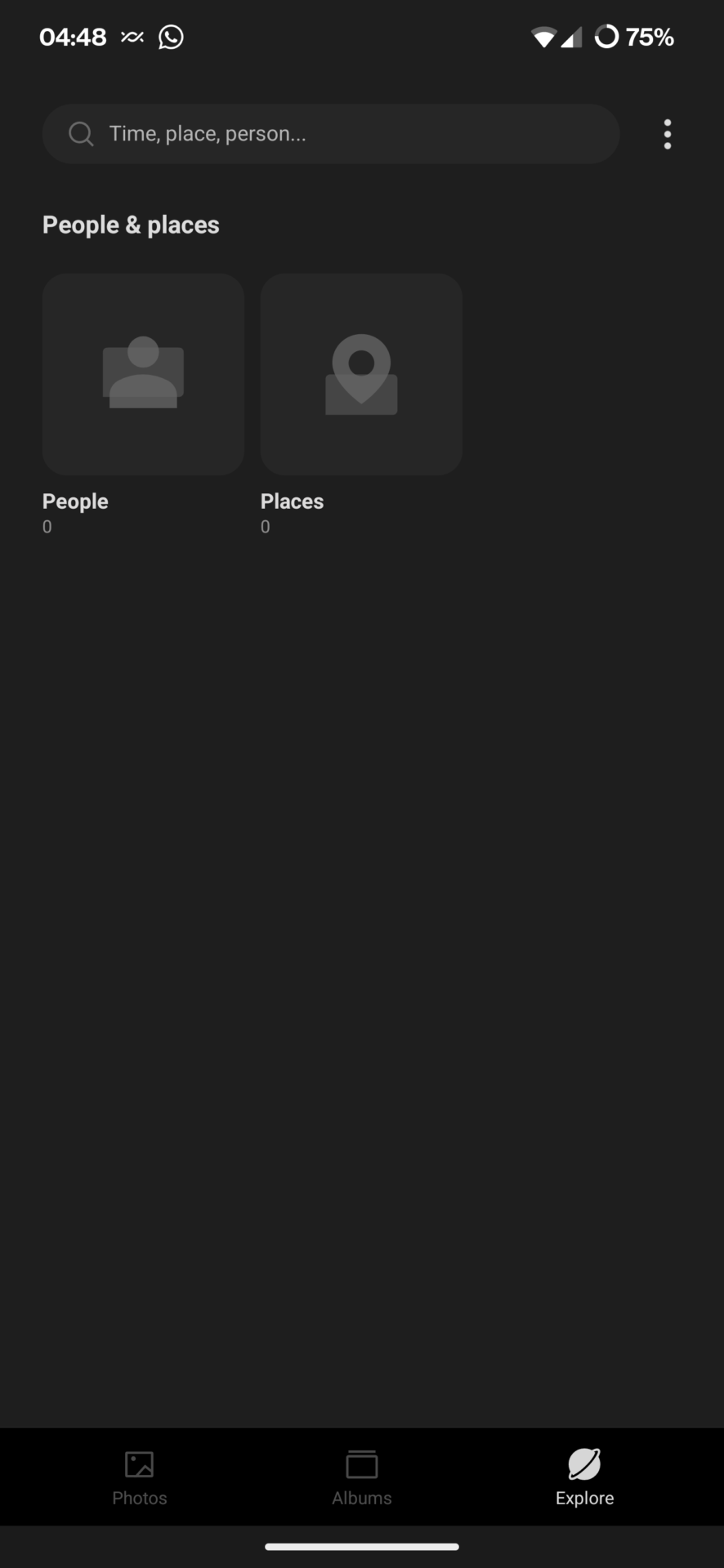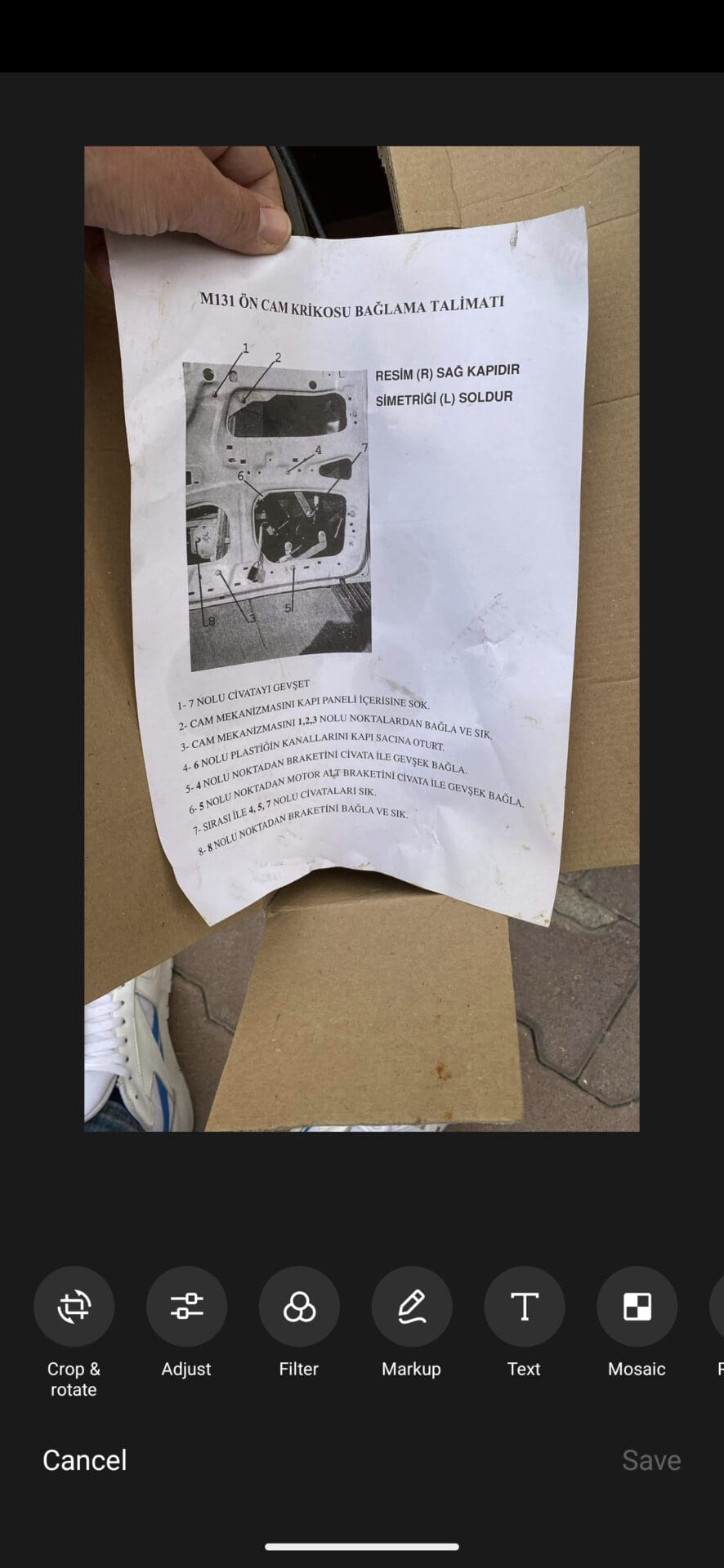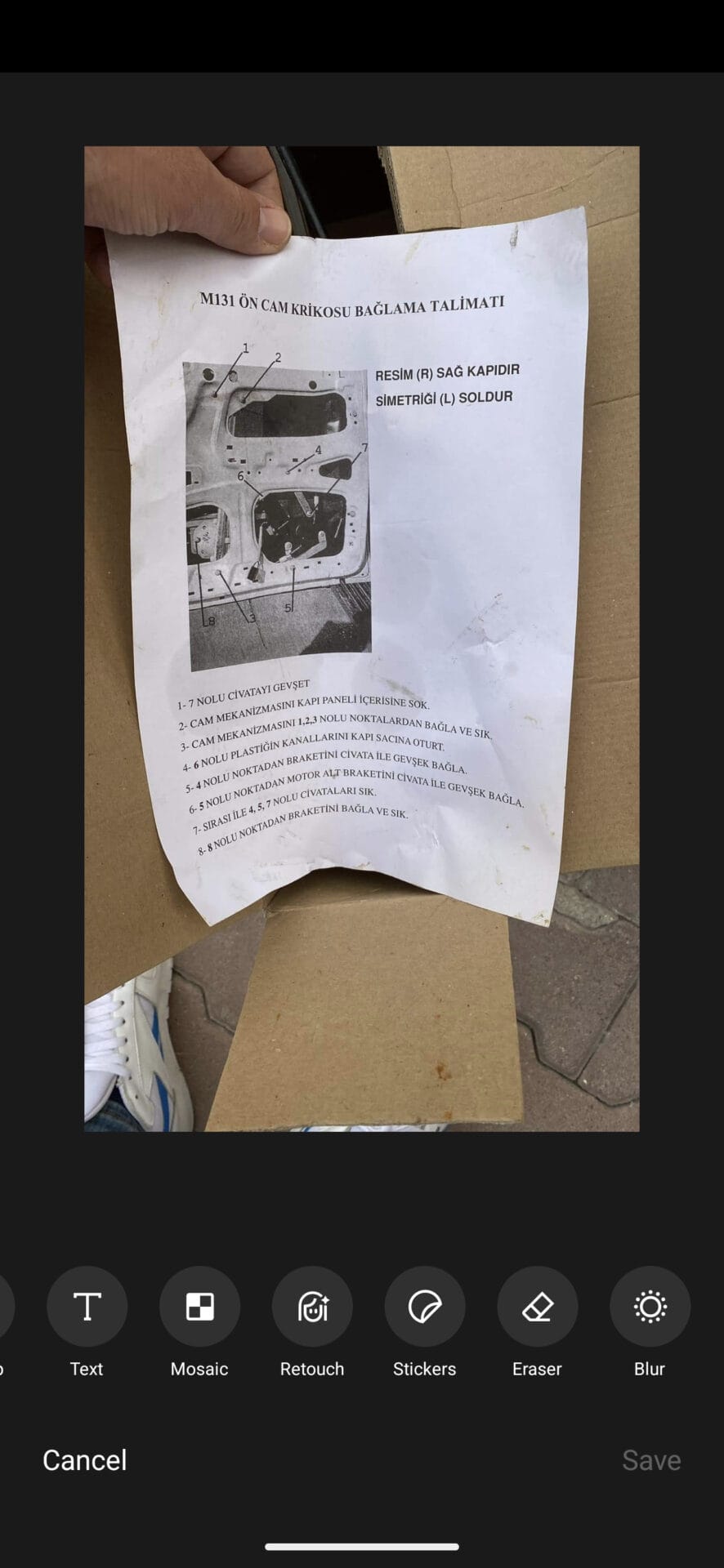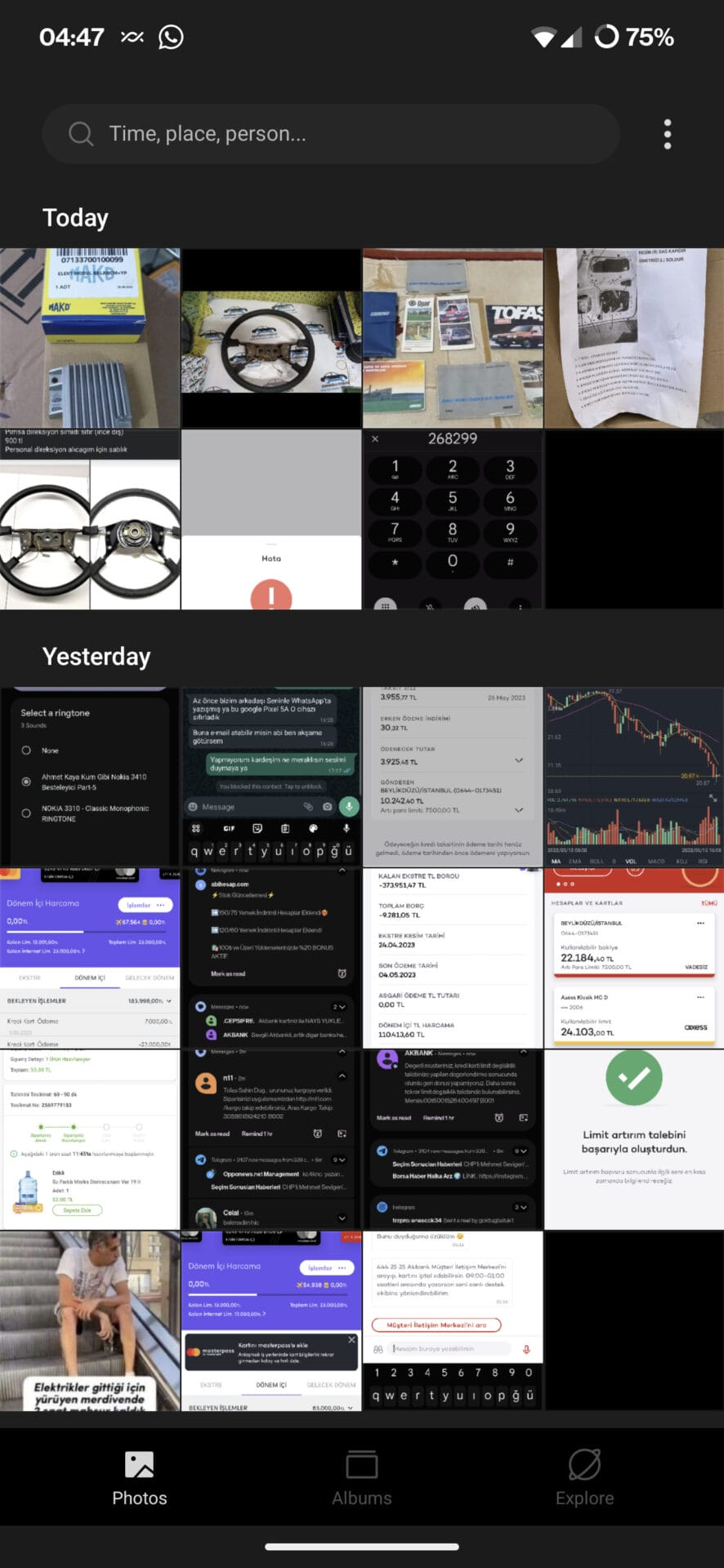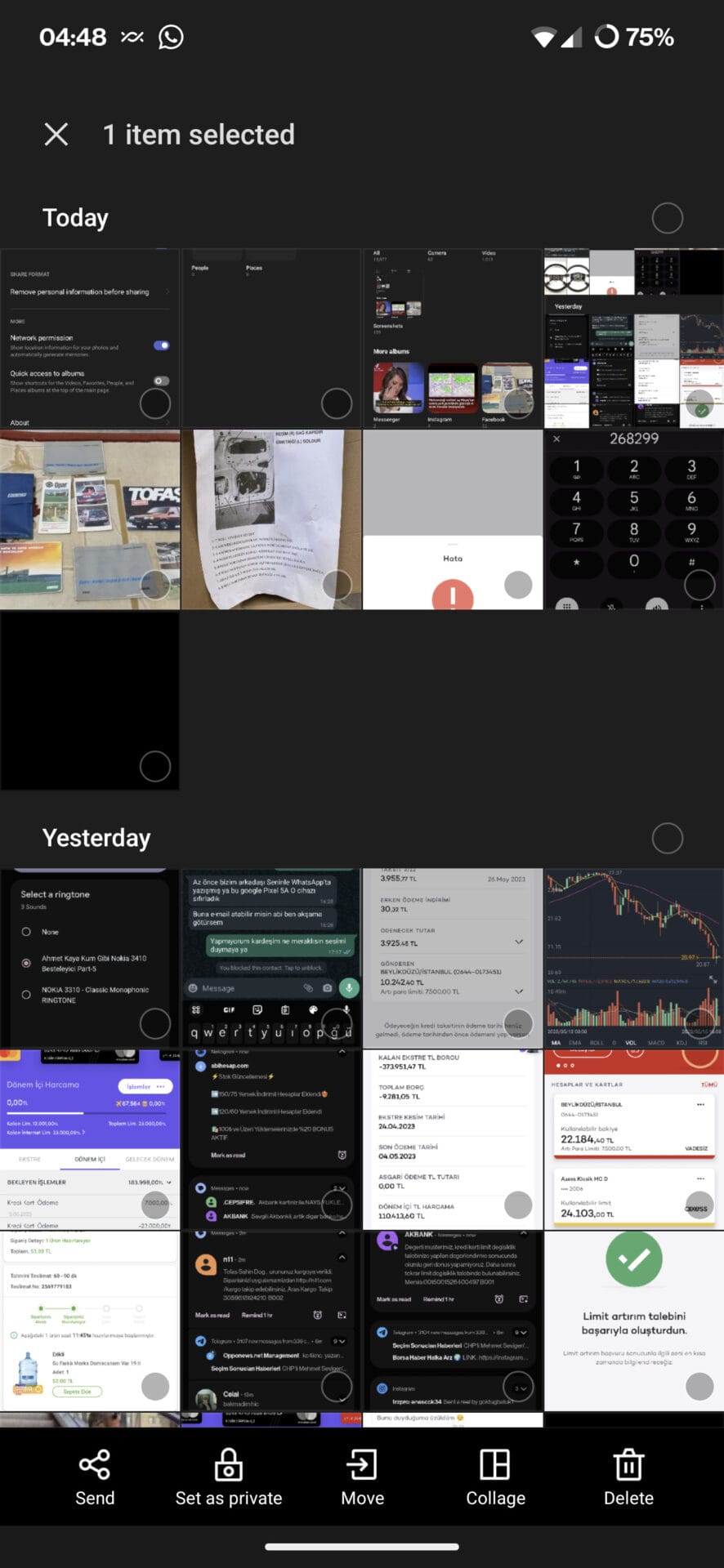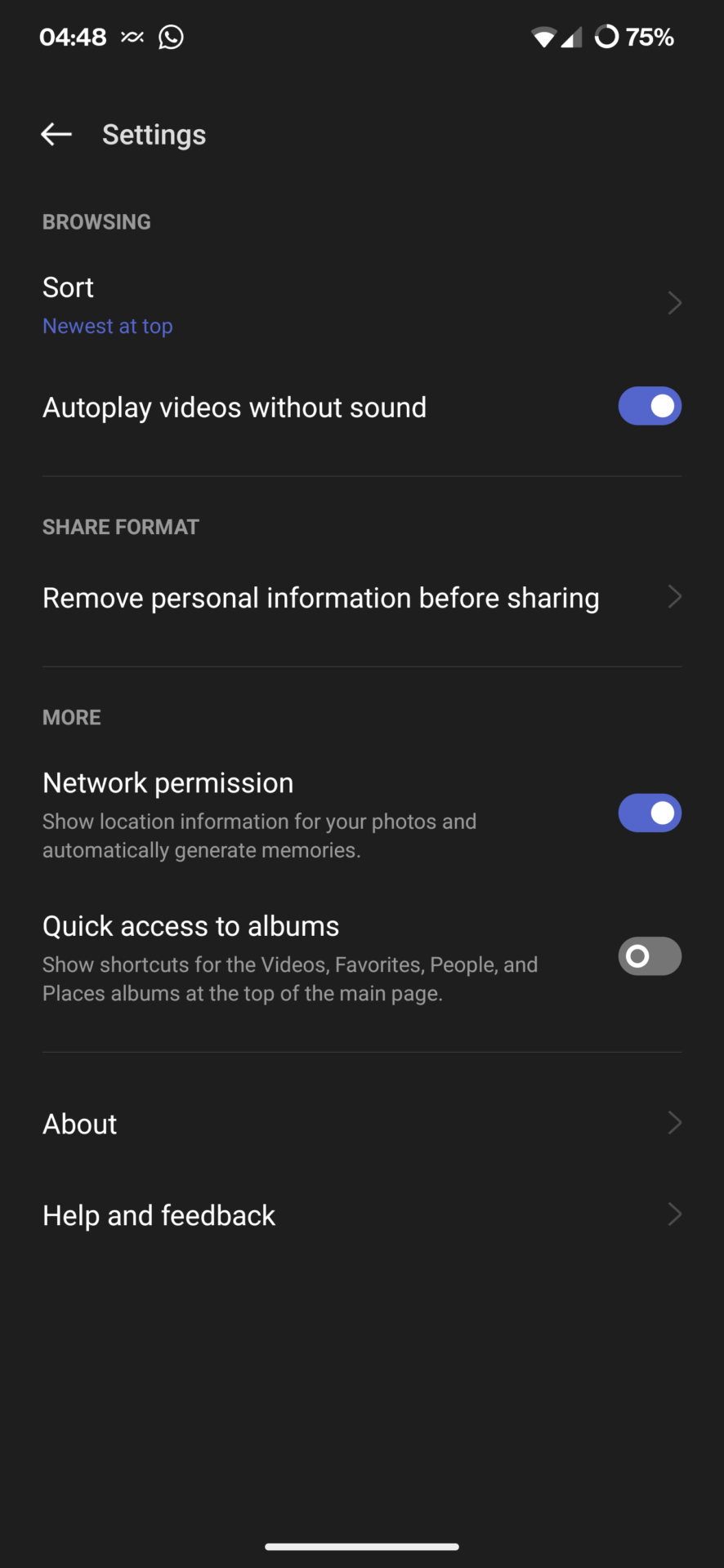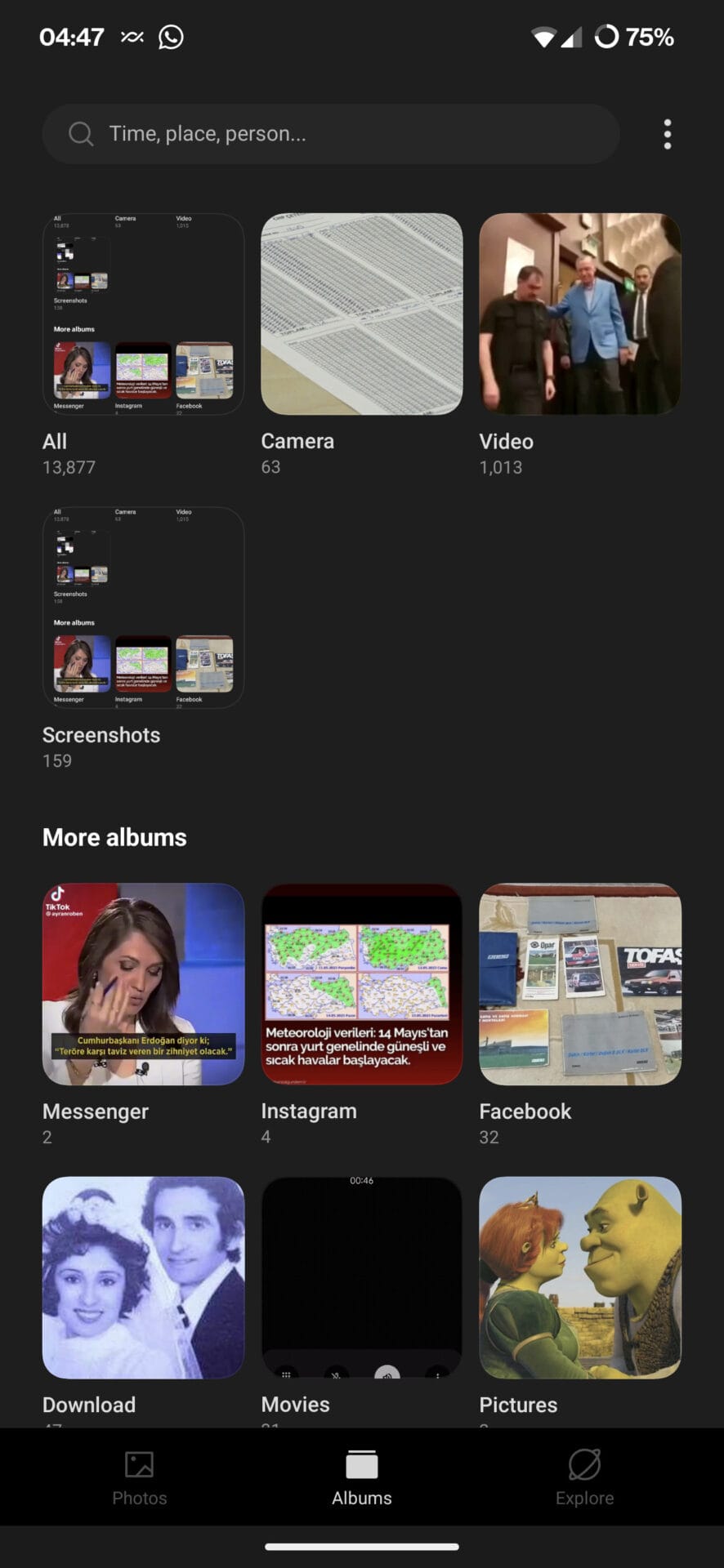The ColorOS Gallery app is a feature-rich and visually appealing gallery application that comes pre-installed on OPPO smartphones. Known for its intuitive interface, advanced photo management features, and various editing tools, ColorOS Gallery has gained popularity among OPPO users. However, thanks to the development of the ColorOS Gallery Port, users of all Android devices can now enjoy the benefits and features of this impressive gallery app.
The ColorOS Gallery Port is a modified version of the original ColorOS Gallery app, optimized to work on various Android devices. It offers a seamless and immersive gallery experience, providing users with a range of features to organize, edit, and showcase their photos and videos.
Features
One of the standout features of ColorOS Gallery is its intelligent organization system. The app automatically categorizes photos and videos based on various factors such as location, date, and people. This makes it easy for users to find specific moments or memories without manually sorting through their entire gallery. With the ColorOS Gallery , Android users can now enjoy this intelligent organization system, enhancing their photo management capabilities.
In addition to organizing, the ColorOS Gallery offers a variety of editing tools to enhance and beautify your photos. From basic adjustments like brightness, contrast, and saturation to more advanced features like filters, effects, and retouching, the app provides a comprehensive suite of editing options. With just a few taps, users can transform their ordinary photos into stunning visual masterpieces.
Furthermore, the ColorOS Gallery allows users to create and share engaging photo albums and slideshows. Users can select their favorite photos, add captions, and customize the layout to create personalized albums. These albums can be easily shared with friends and family, allowing users to relive their memories and share their experiences in a visually captivating way.
With the ColorOS Gallery , Android users can also take advantage of other unique features, such as cloud synchronization and built-in AI capabilities. Cloud synchronization ensures that your photos and videos are safely backed up and accessible across multiple devices. The built-in AI technology intelligently identifies and highlights the best shots from your collection, making it effortless to find and showcase your most memorable moments.
To install the ColorOS Gallery on your Android device, you’ll need to download the ColorOS Gallery APK file using our server. Once downloaded, enable installation from unknown sources in your device settings and proceed with the installation. It’s important to note that downloading and installing APK files from unknown sources carries some risks, so it’s advisable to exercise caution and ensure the source is reliable.
In conclusion, the ColorOS Gallery brings the power and versatility of the ColorOS Gallery app to all Android users. Whether you’re looking for advanced photo management, editing tools, or a visually stunning gallery experience, this modified version of the app offers a seamless solution. Explore the ColorOS Gallery and elevate your photo and video viewing experience on your Android device.


 Emir Bardakçı
Emir Bardakçı