More specifically, this will translate into getting the update for Xiaomi’s HyperOS 2 much later than expected for many users. Since the HyperOS updates are rolled out in phases based on regions, the update might take longer to arrive on your device. There is one trick that will let you have a chance of having the update earlier, and it involves changing the region settings.
Why Updates Take Time
Most times, Xiaomi follows the phased rollout method for updating to HyperOS, which means starting from a particular region before getting to another. Your region might not have been in the first or earlier stages; therefore, you have to wait longer for this update to reach your device.
How to Get HyperOS Updates Faster
If you’re itching to give HyperOS 2 a shot and want to do so ahead of your region’s rollout, follow these steps:
- Check for Updates Manually: Go to your phone’s Settings > About Phone > System Updates and check if it is available.
- Change Your Region: Settings > Additional Settings > Region.
- Select Argentina as your region. This region tends to get updates sooner. If Argentina does not work, use other regions like India or Singapore in that order.
- Check for Updates Again: After changing the region, access the System Updates section again and this time the update may appear.
- Repeat as Necessary: If the update doesn’t appear yet, switch to another region and repeat the process.
Will this affect your device?
This process of changing your region does not impact any functionality of the phone. Still, some services or content that relies on localization may change according to your new region. You can revert it after downloading the update with the old settings.
This region-switching method should help you get the update sooner, provided the HyperOS 2 update is officially available for your device. You can use this trick to enjoy the latest features and optimizations of HyperOS 2 without waiting any longer than necessary. Be patient, as the update may take some time to pop up. If, after switching between different regions, the update does not show up, it may not have been rolled out for your device yet. Rest assured, it will arrive in due course.

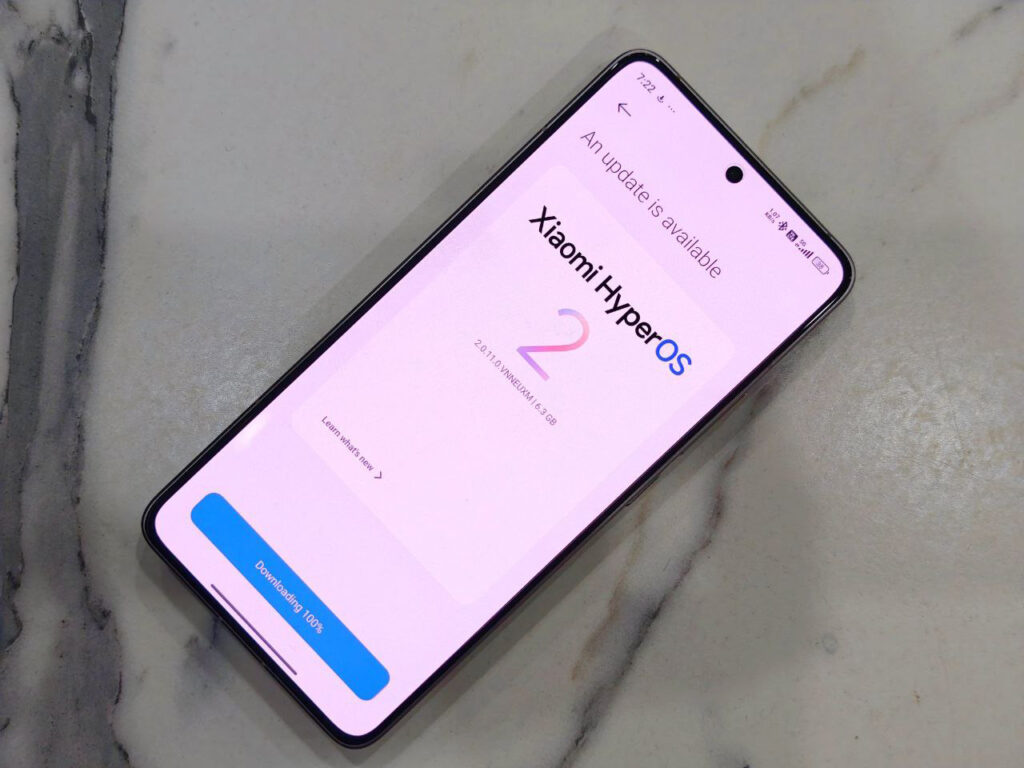
 Emir Bardakçı
Emir Bardakçı
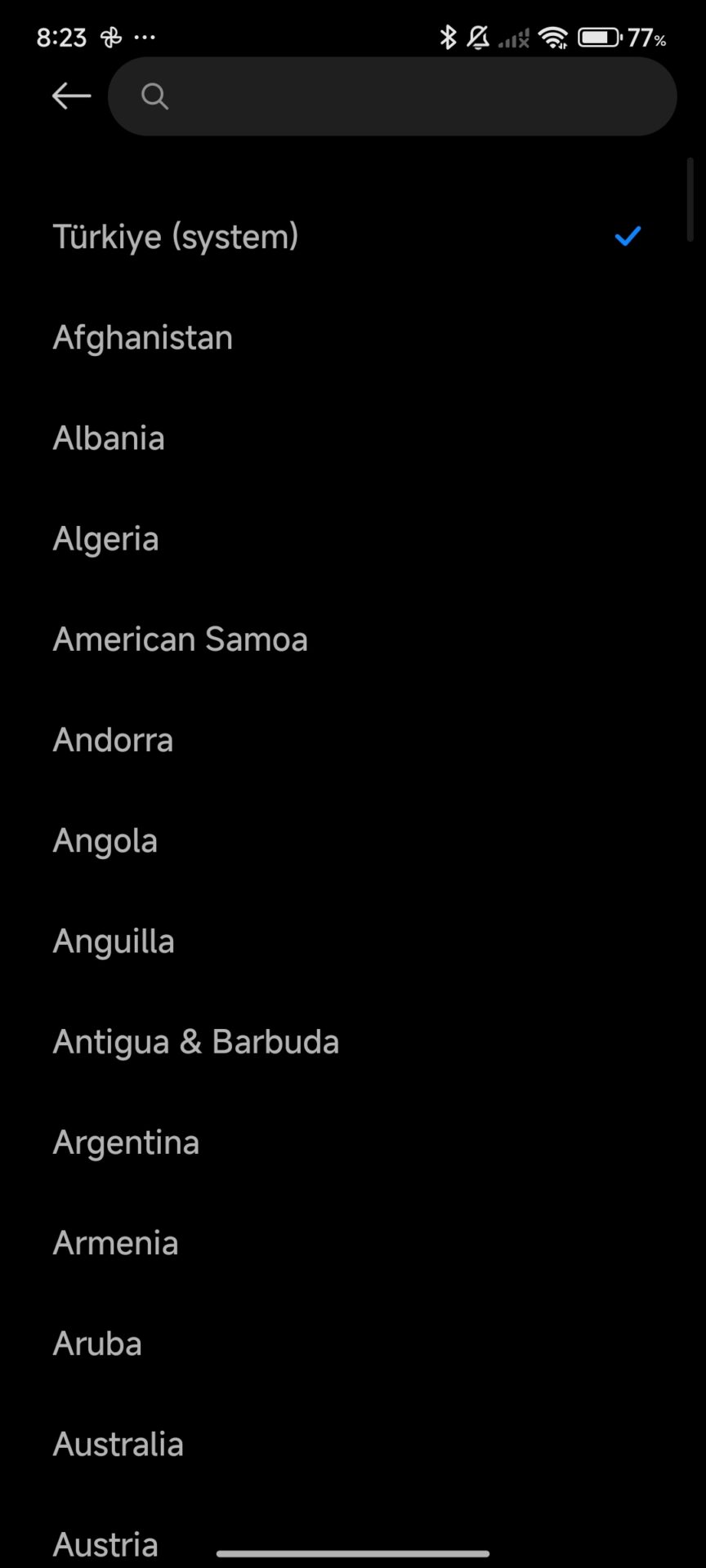




Will this work if the update is only in beta at the moment?
Updating after battery timing is close
New update ke bad battery training bahut kam ho gayi hai redmi note 13 ki
When will the Redmi 12 Control Center be modified?
The redmi 14c is not support to hyper OS 2.0
not working on my device
Thanks the tip works to update to 2.0 of OS.
it work for me redmi note 13 global version..thank you for the Tip ‘ 🙂
Yooo!!! it worked. I am using the redmi note 13 pro plus. I checked the update manually and there wasn’t any update, then I changed the region to Argentina shortly after, then boom, the hyperos 2 update is available. this is great. thanks very much
i have poco m5s and i didnt recive hyperos 1.0 evean its 2025
how much should hyperos 2 take appear after switching regions? please reply as fast as possible I need the update 😭
when you provide in india ?
how you can register your mobile number? because that services 0 not accepting in front of the mobile number so how you can send OTP if you will not put your run correct number there
Redmi K50i Will get hyper os 2 and android 15 update
I’ve been waiting for HyperOS 2.0 to be available on my Redmi Note 12 4G for months. I followed this, changed the region to India and the update appears! thank you very much
bollocks, didn’t work.
OH MY F GOD IT WORKS
THANK YOU, your the hero we didn’t know we needed. I been stuck at 1.0.7.0 ISH and my cousin who has the same phone is at Hyperos2.
tq
It works for redmi12 4g. select region India
guys how much do you wait after changing the region to get the update?
which date went come hyperos 2.0 update redmi note 13 pro