Artificial intelligence has reached a milestone, rivaling traditional voice assistants such as Siri, Google Assistant, and Alexa. In China, there is DeepSeek that is making waves, while ChatGPT is a massive hit around the globe. The AI assistant has transcended use on a computer or a laptop to be used straight on a mobile phone. If you have a Xiaomi phone, you can use ChatGPT as a default voice assistant to boost your phone’s functionality in responding with accurate and wise answers.
With a speedy setup process, you can easily install ChatGPT on your Xiaomi phone and use it conveniently through your notification panel. This is a more convenient method of using AI-assisted support compared to Alexa or Google Assistant.
How to Install ChatGPT As Your Xiaomi Voice Assistant
Before you start, ensure that you’ve installed the ChatGPT application on your Xiaomi phone. You can download it from the Google Play Store or through an official APK link in case it is not available in your region.
Step 1: Install and Log In to ChatGPT
First, download and install the ChatGPT application on your Xiaomi phone. Once installed, open up the application and log in to it using your OpenAI account. In case you do not yet possess one, you can easily get one for free.
Step 2: Turn on Quick Access in Notification Bar
After logging in, ChatGPT brings a new feature that drops a shortcut in your notification panel. The shortcut allows you to open up the AI in one tap, just as you would use Alexa or Google Assistant.
- Swipe at the top of your Xiaomi phone to open up the notification panel.
- Locate ChatGPT shortcut. If it is not displayed, open ChatGPT application and enable the feature in settings.
- Once enabled, you can quickly open ChatGPT anytime by tapping the shortcut.
Step 3: Use ChatGPT as a Voice Assistant
Now that ChatGPT is in your notification shade, you can start using it as a voice assistant. Simply press the shortcut and start conversing with it using your voice questions or commands. With ChatGPT, you can use
- Asking questions of general knowledge
- Generating content ideas
- Translating text
- Setting reminders and to-do lists
- Answering emails and messages
Why ChatGPT is superior to Alexa or Google Assistant
One of the key advantages of ChatGPT is that it is capable of context-aware and in-depth replies compared to usual voice assistants. Unlike Google Assistant and Alexa that work on fixed commands and web searches, ChatGPT is more skilled at understanding natural language and providing human-like replies.
Additionally, since ChatGPT is a conversational AI, it is highly useful in content generation, brainstorming, and professional assistance. If you need to draft emails, summarize reports, or require assistance in coding, ChatGPT is more effective in performing these duties than regular assistants.
Integrating ChatGPT as a default voice assistant in a Xiaomi phone is a breakthrough feature that enhances the usability of your phone. It gives you fast access, smart replies, and enhanced functionality compared to Google Assistant or Alexa. In case you require a powerful AI to help you in day-to-day work, installing ChatGPT is highly recommended.
Source: MundoXiaomi


 Emir Bardakçı
Emir Bardakçı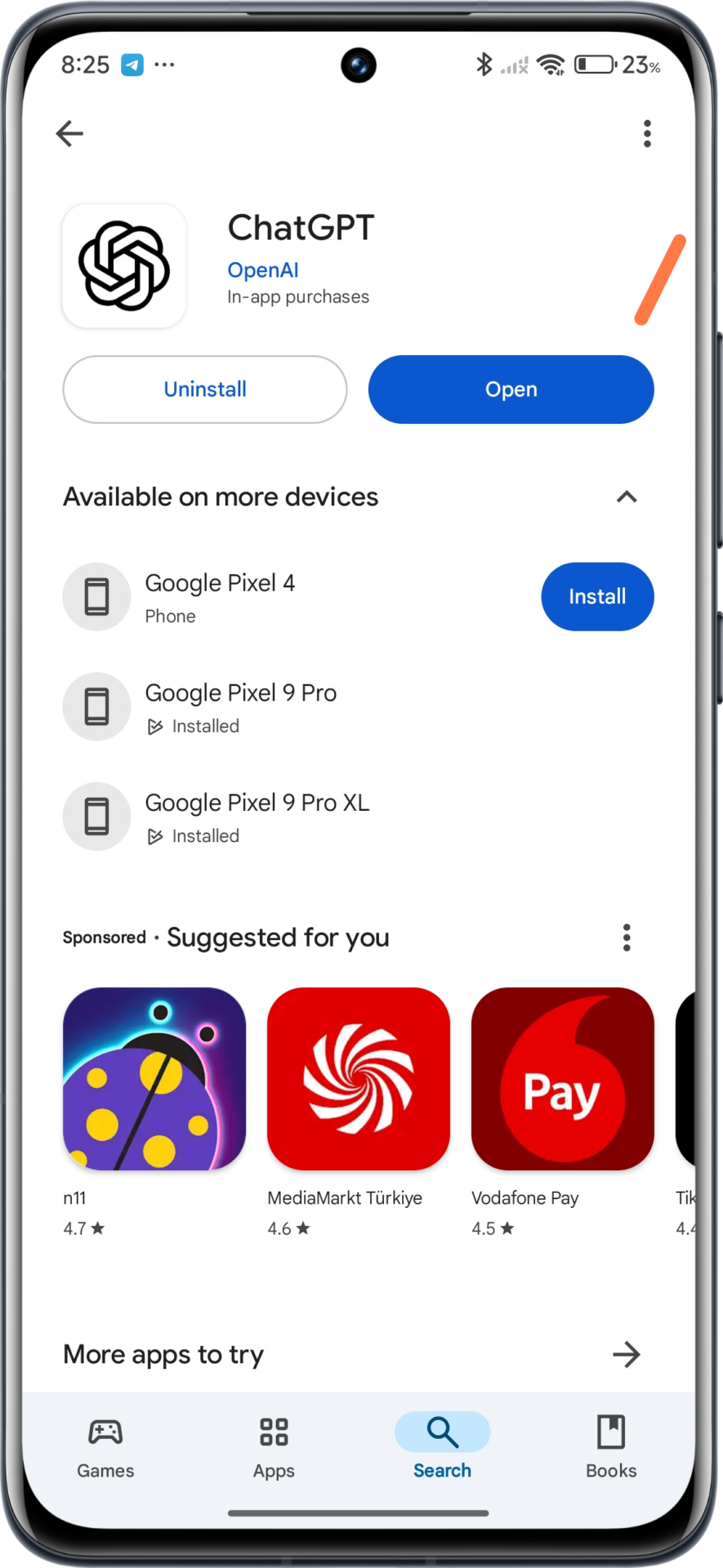
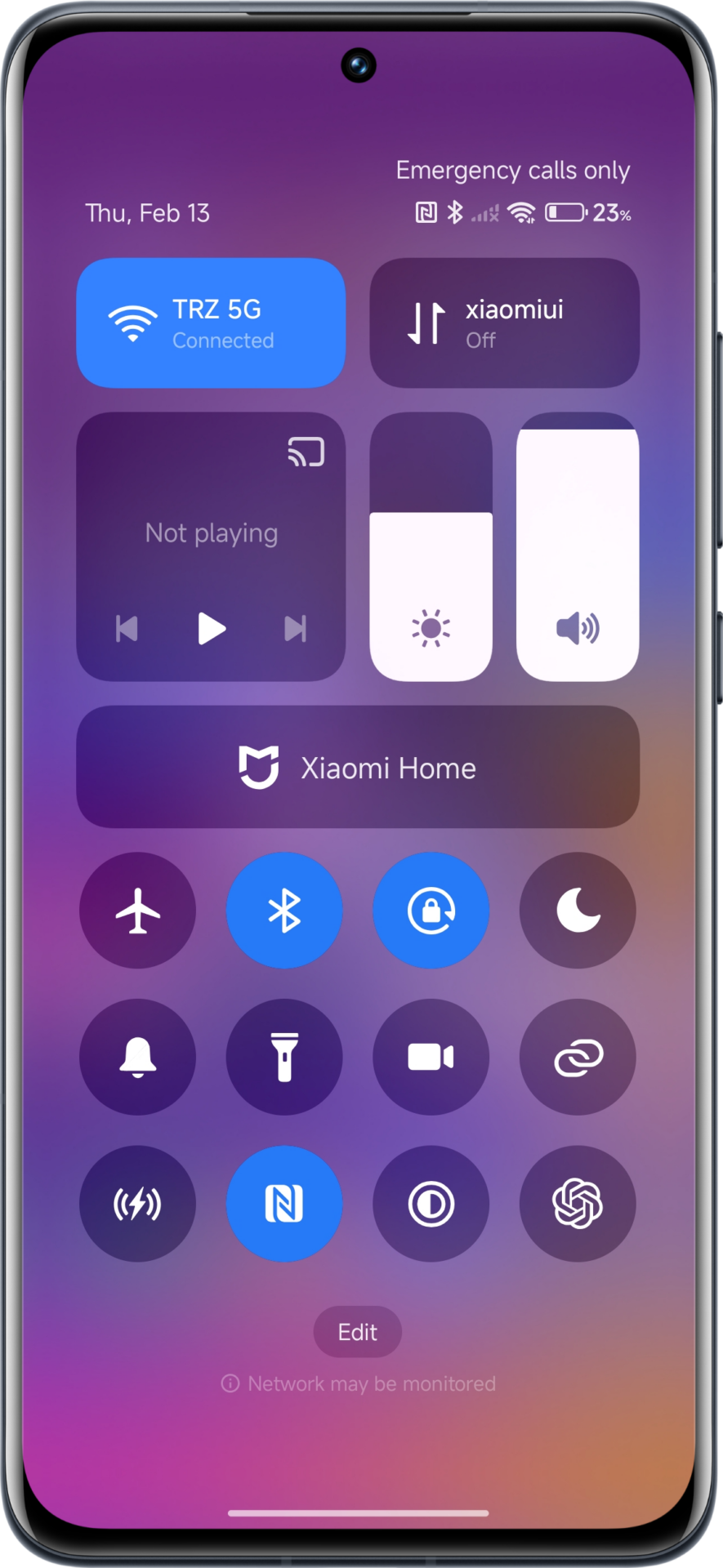
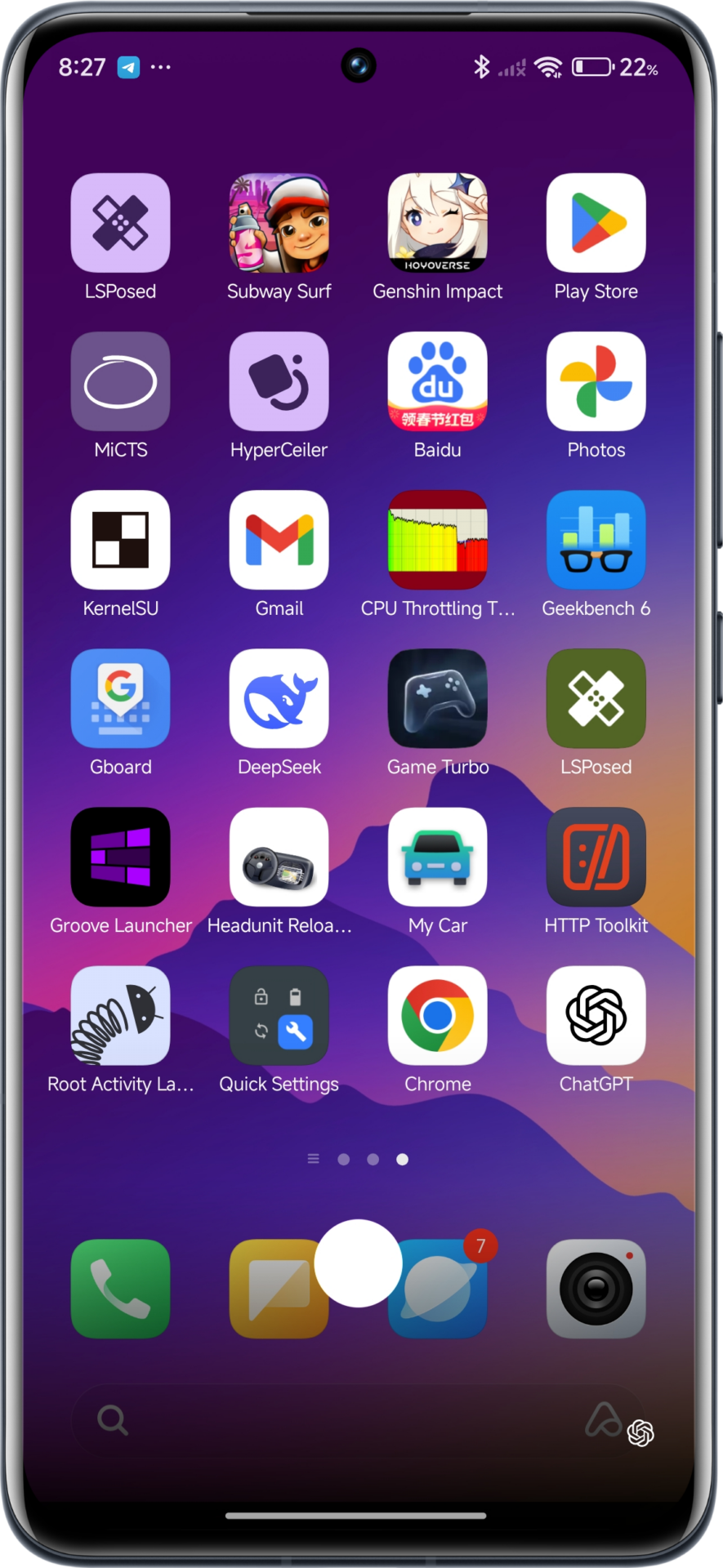




lmao at this dumb notification, made me uninstall this memeos crap app.
??????
That is chatgpt live feature, and it’s just an ai app, it doesn’t have any accessibility features like gemini or alexa, neither it can do on screen tasks… so what’s the point??.. well if someone wants to try another ai assistant then they might try perplexity ai assistant, it also provide some gemini like features but not Fully integrated to system….
What a stupid article. Launching ChatGPT via Shortcut is not “making it your voice assistant”, it is just launching an app.
It WILL NOT be integrated in your phone as a voice assistant. And Google Assistant is not Google Gemini! Gemini is very easy to select as your true voice assistant. And it does exactly that being fully integrated.
need this Wallpaper
i cant download chat gpt on my redmi note 9