The Xiaomi GetApps Store (formerly Mi Apps) is a system app that is natively installed on all MIUI and HyperOS-based Xiaomi, Redmi, and POCO smartphones. Although most users try to uninstall this app to gain storage space or limit bloatware, it is important to note that GetApps is tightly integrated into MIUI’s core system operations. The app is Xiaomi’s official app store, delivering vital system updates, app suggestions, and regionally relevant services that ensure your device’s continued performance and security.
Why You Can’t Fully Remove GetApps
GetApps is a system application that’s built into MIUI on a basic level. Here’s what happens if you try to uninstall it:
- Trying normal uninstallation methods will not work as the app is protected by system permissions
- Attempting to uninstall it using ADB commands can deactivate it but your phone will not boot unless reactivate it
- Even with root privileges, trying to delete GetApps completely can brick your device, requiring a full system reflash
Safe Alternatives to Complete Removal
Instead of trying to remove GetApps completely, use these safer alternatives:
Disable App Features
- Go to Settings > Apps > Manage Apps
- Search for “GetApps”
- Disable notifications and background processes
- Clear data and cache to minimize storage consumption
Hide the App
- Go to Settings > App
- Tap three dots from header and open “Other Settings”
- Open “Manage Home screen shortcuts” menı
- Tap GetApps to hide it from view
- The application will still be installed but will not appear in your app drawer
Remember that attempting to force-uninstall GetApps can lead to critical system issues and also voids your warranty. The best action is to restrict its impact without sacrificing system stability.


 Emir Bardakçı
Emir Bardakçı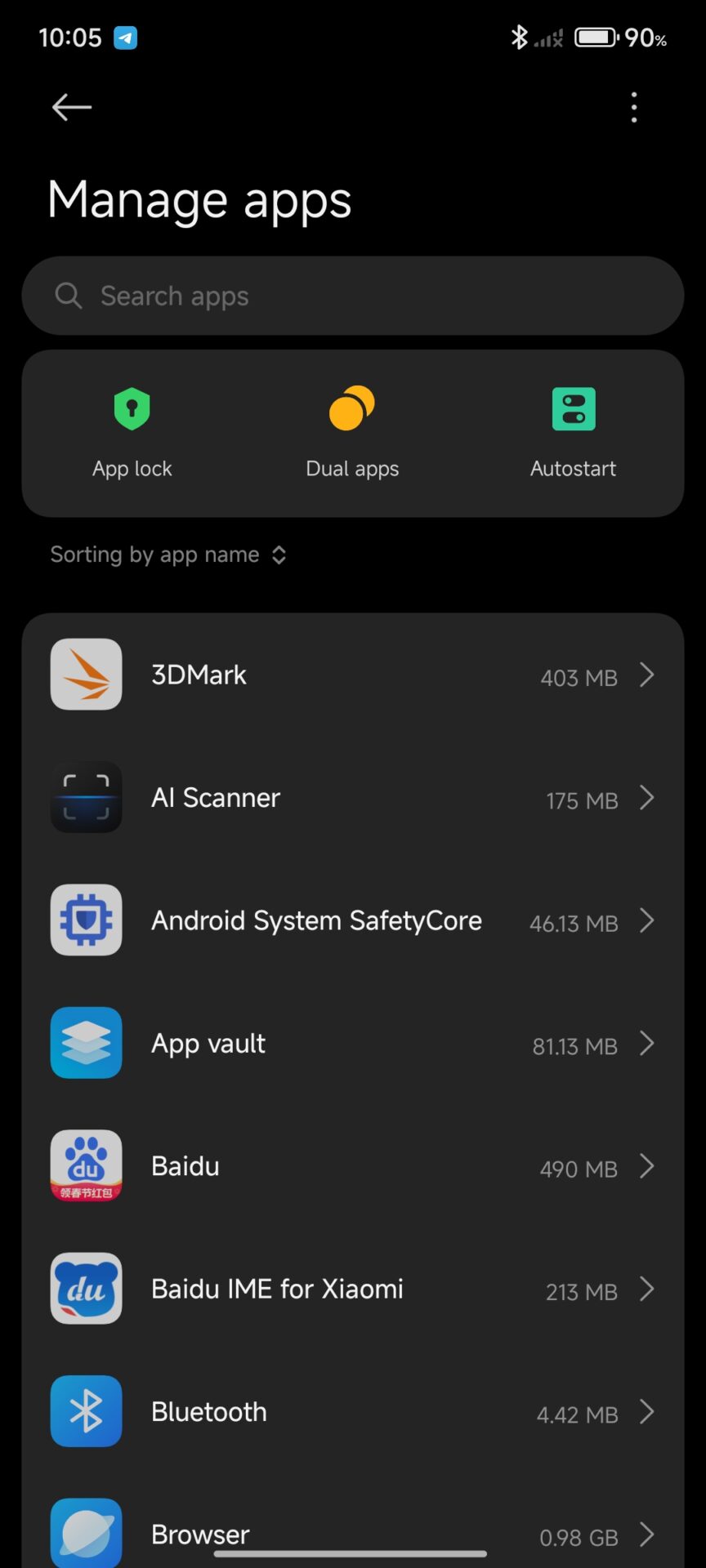
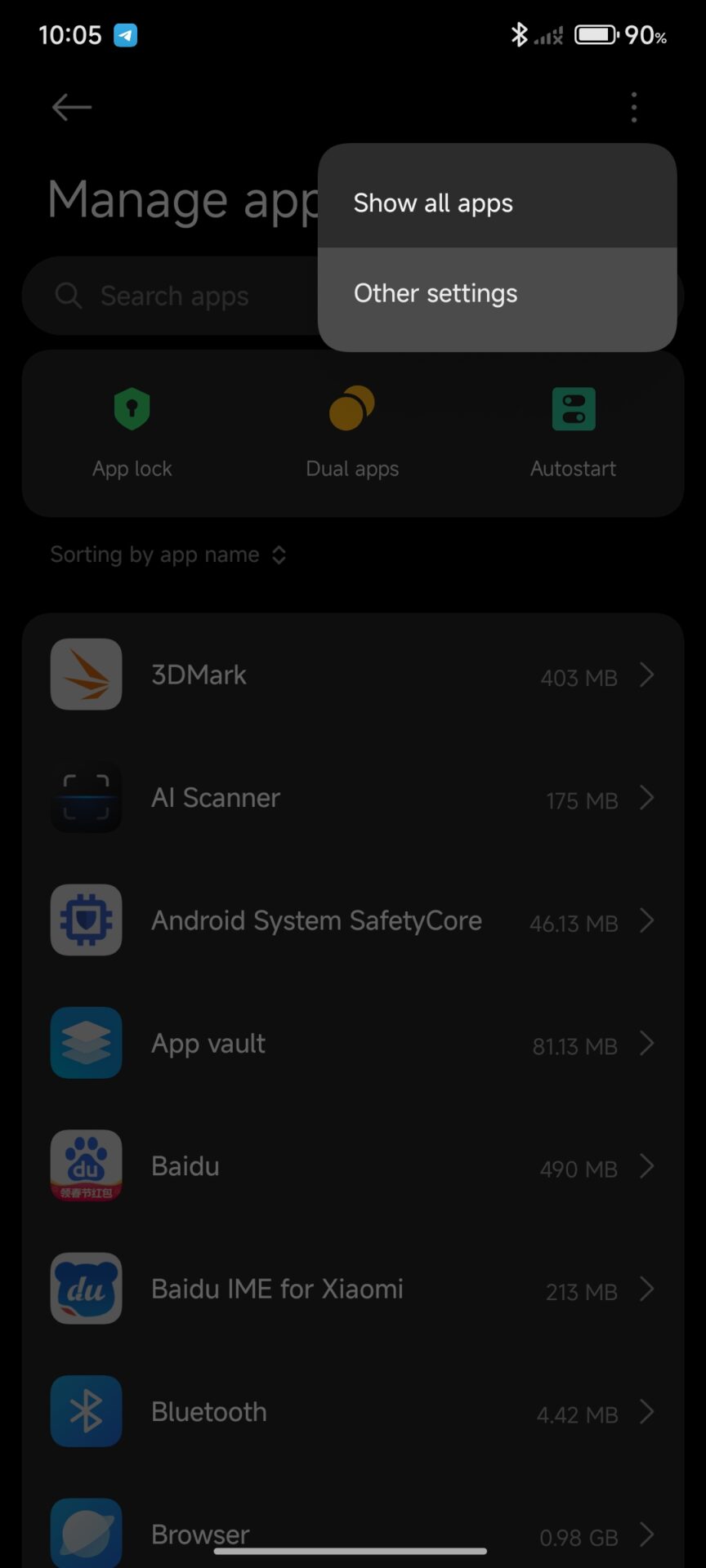
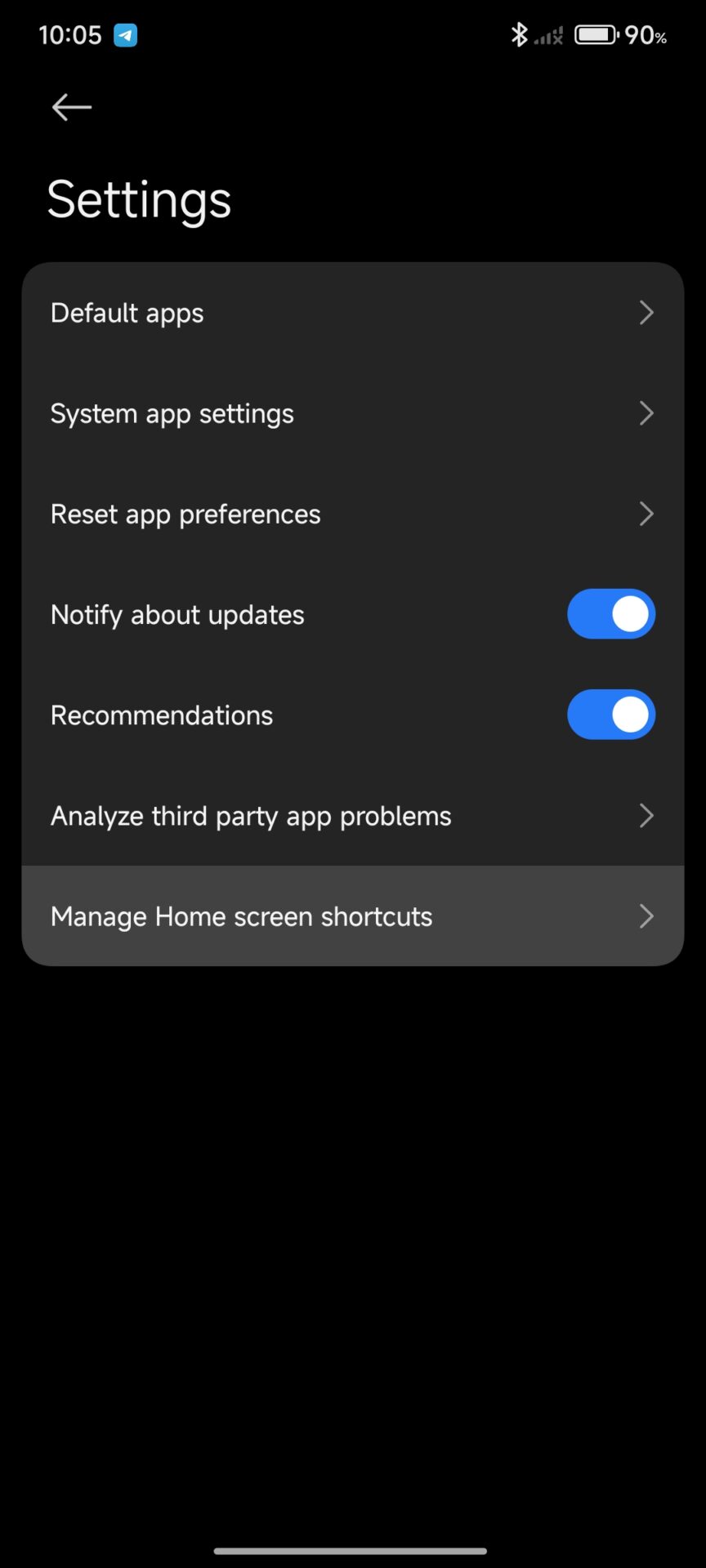
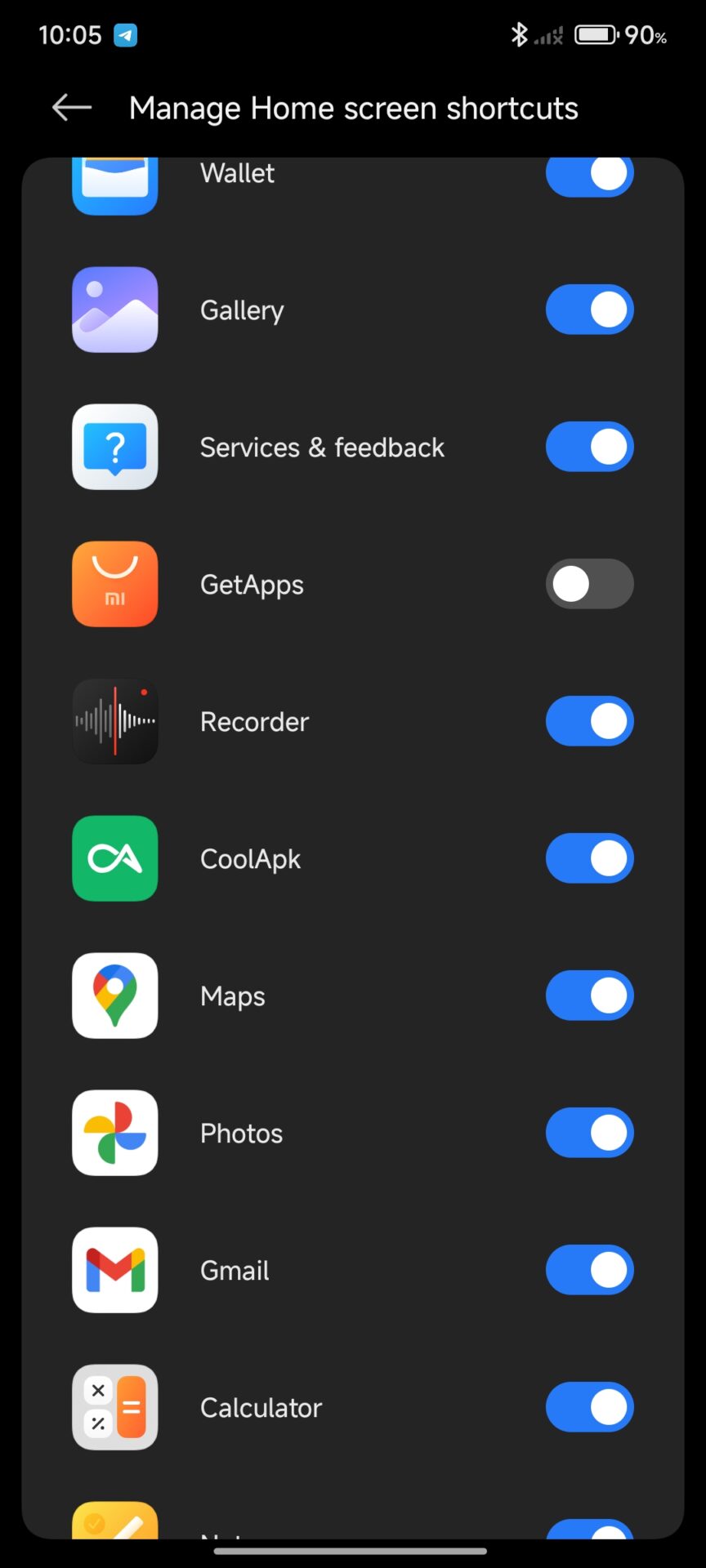



such a shortsighted post, I deleted it with ADB a long time ago and it doesn’t affect my user experience at all
lmaoooo bro start to panic and deleted my comments 🤣🤣
love
Guys I think had uninstalled getapps via adb from my Xiaomi 14 Ultra (European version) when I got it so I don’t remember which version is it…. Should I install 37.2.1.1 or 1.2.8.2 for the 2.0.102.0.VNAEUXM ?
I initially installed 37.2.1.1 but then wanted to try 1.2.8.2 and updated to that, but now even if I uninstall 1.2.8.2 via adb it doesn’t let me install 37.2.1.1 anymore!
I don’t understand why Xiaomi Redmi Poco has a store like this. Full of trash apps and games. The only thing it’s good for is these crappy apps to fill my phone with horrible apps and games and nonsense apps Get apps. At least update the store so I don’t install anything without my own authorization and classify the apps and games that are useful and develop new apps and delete all those useless apps.
In the settings, type in the search engine “authorization and invalidation” and do it. Find GetApps and press, wait for the countdown at the bottom and press ‘Invalidate’. Then just clap 👏👏
“disable notifications” – what a joke. This is the whole point of me trying to remove your bloatware from my phone: I’m not allowed to turn off notifications! Burn in hell