The sleek, intuitive design of iOS 18’s Control Center has stolen the spotlight for many tech enthusiasts around the world. Well, for those using Android and wanting the same amount of accessibility with style, this is your lucky day. Thanks to the Control Center 18 app, you will be able to have that exact iOS experience right on your Android device without having to root it.
What Makes Control Center 18 Stand Out?
Unlike most of the Control Center applications, which face performance issues or bugs due to shared codebases, Control Center 18 was built keeping optimization in mind. The application not only gets rid of these problems but also introduces features to bring an authentic iOS 18 experience. With real-time blur effects, customizable tiles, and live blur adjustment levels, your Android won’t just look like iOS; it will feel like it. The app is designed to be a 1:1 replica of iOS 18 in appearance, ensuring that the user experience is just about as smooth as it could get.
Key Features That Enhance Your Experience
- Live Blur
- Unlimited customization
- Quick Access Tools: Control Center 18 puts a raft of useful tools at your fingertips.
- Sound and Brightness Controls: Adjust in a moment.
- Wi-Fi, Bluetooth, and Airplane Mode: toggles for quick settings.
- Do Not Disturb Mode: Mute notifications and calls when one needs to be disturbance-free.
- Screen Rotation Lock: This will stabilize your viewing experience and make it easier to watch videos or read.
- Flashlight Control: This allows one-tap on-and-off in low-light situations.
Customizable Design
With Control Center 18, you can personalize the interface according to your liking. You can adjust the height and width of the control bar, adjust the color scheme, and reorder shortcuts as you like.
How does Control Center 18 Ensure Privacy and Security?
Accessibility Services is utilized by the app for providing overlay functionality. This lets the app manage music players, control volume, and handle system dialogs while your privacy is safe: no personal data will be collected or shared. The required permissions are pretty minimal: usage access for monitoring running apps and display over other apps for seamless overlay. These permissions are completely for the betterment of your experience and do not make your data insecure.
Why Choose Control Center 18 Over Other Apps?
Applications similar to this in the marketplace are riddled with several performance and stability problems, which may make it an unsavory experience for the user. Well, that will not be a problem for Control Center 18: seamless performance with no bugs, native to iOS.
More than that, it includes advanced personalization and visual effects in real time so that users can create an experience for themselves. This is rather unique compared to its competitors, and this is a definite must-have for any user who wants an iOS-like interface right on their Android.
Just like iOS 18, Android users can finally experience the full elegance and functionality of iOS 18’s Control Center without having to root their device. Its seamless performance, robust customization options, and dedication to user privacy make it the best choice for anyone looking to enhance their Android experience. Don’t wait—download the app today and transform the way you interact with your Android device! Download App Here: Control Center 18 on Play Store


 Burak Mete Erdoğan
Burak Mete Erdoğan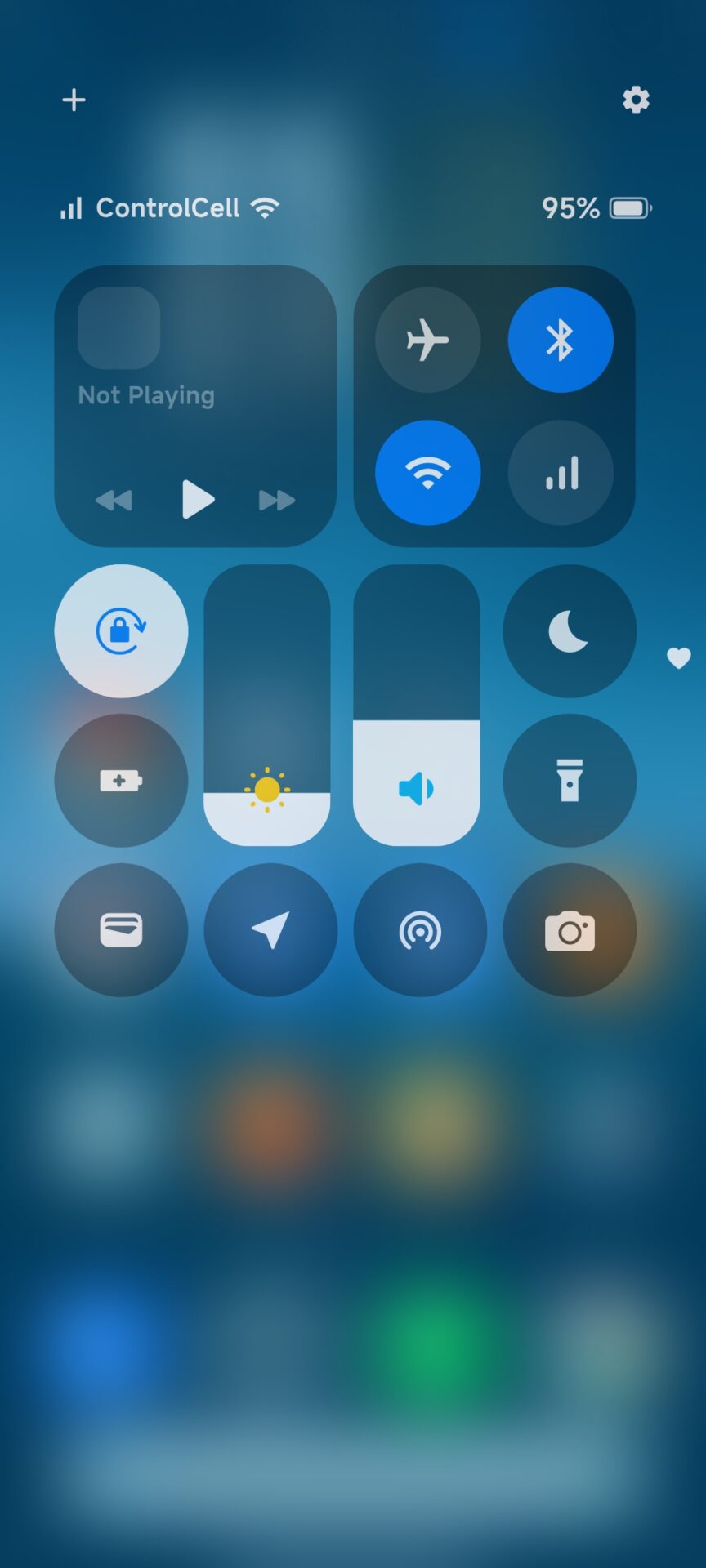
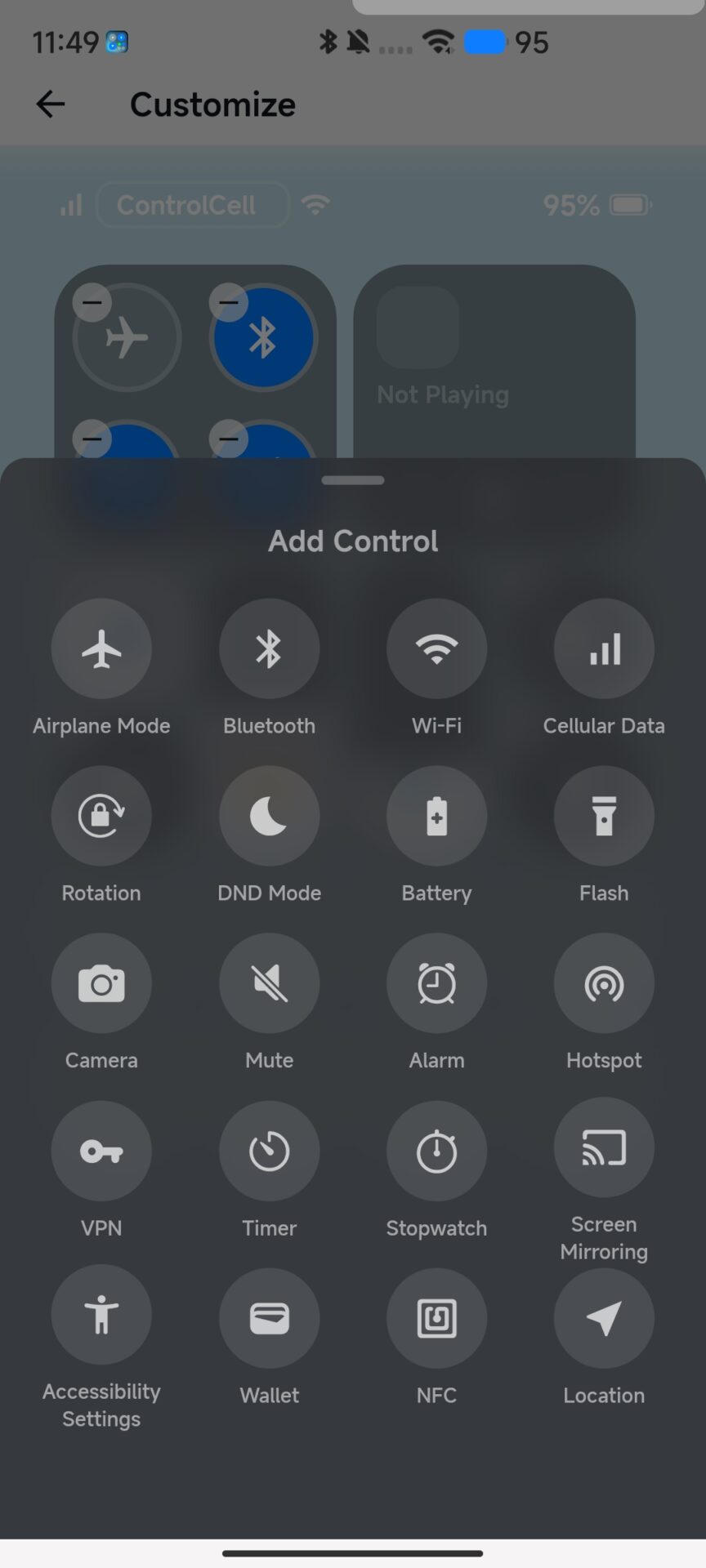
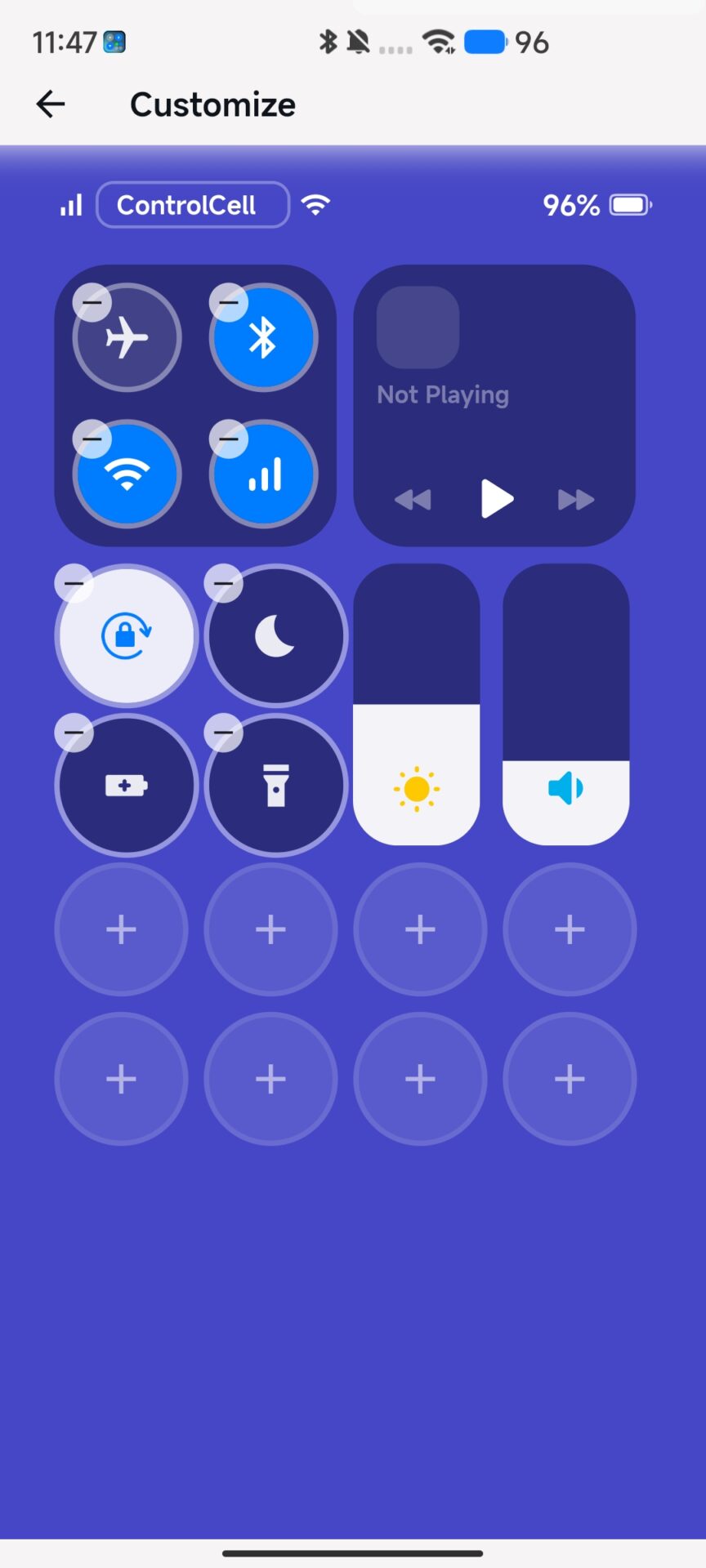
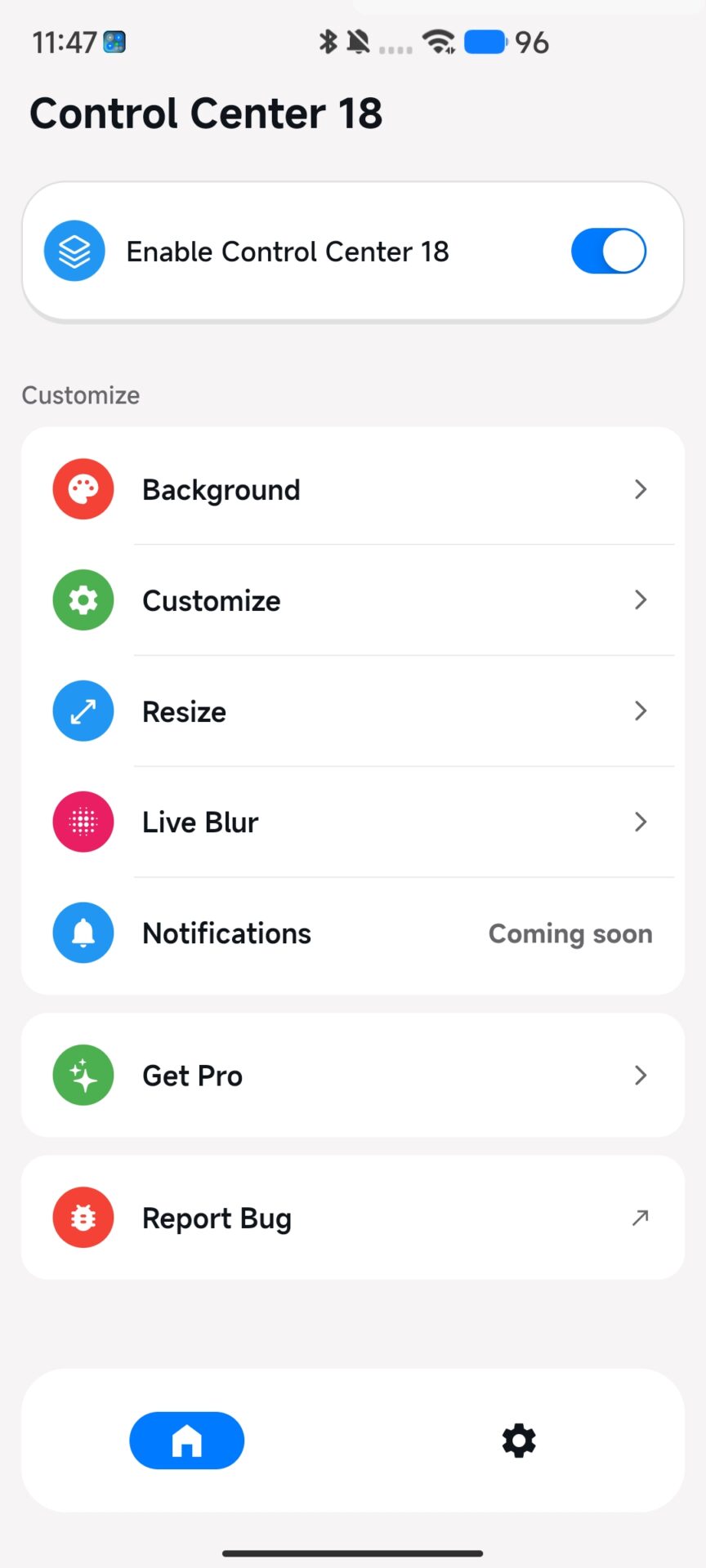
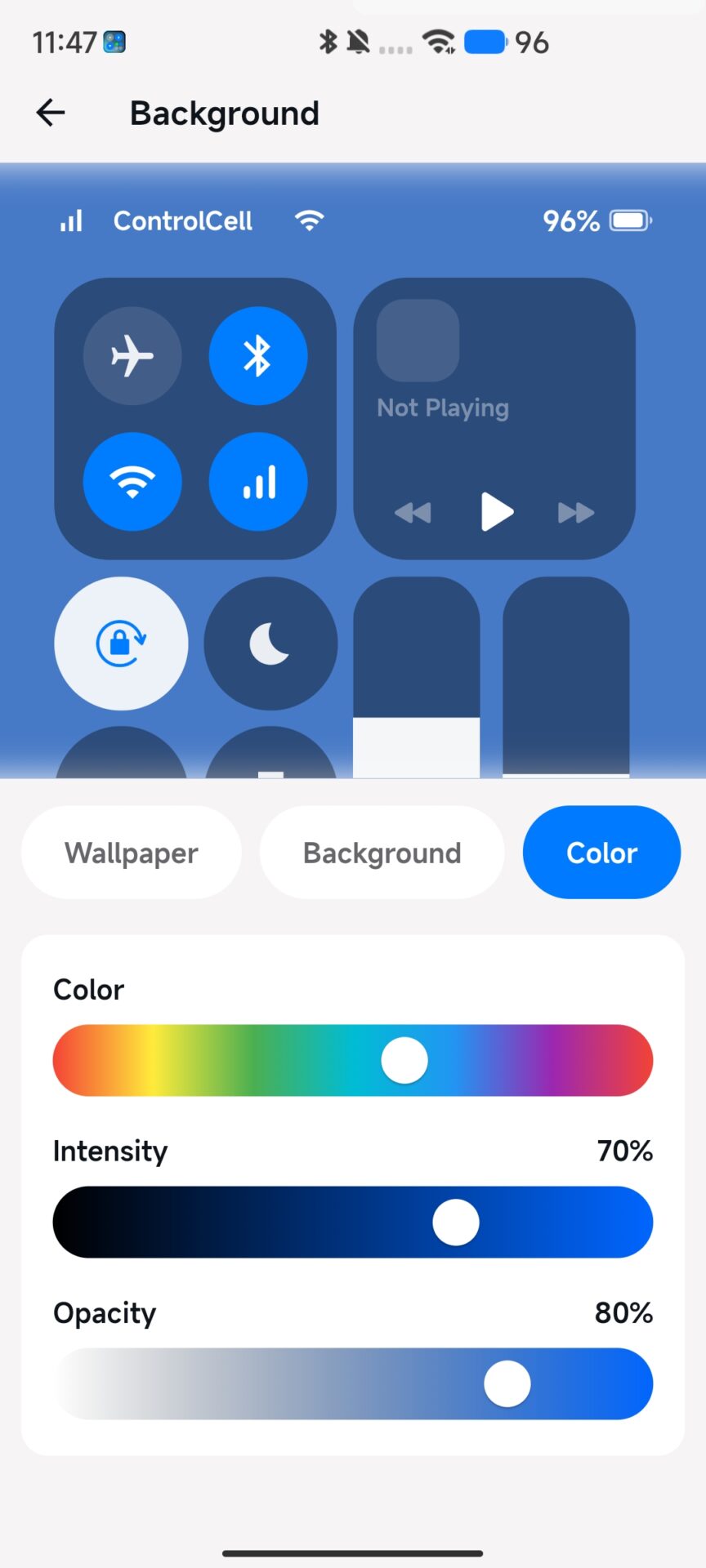
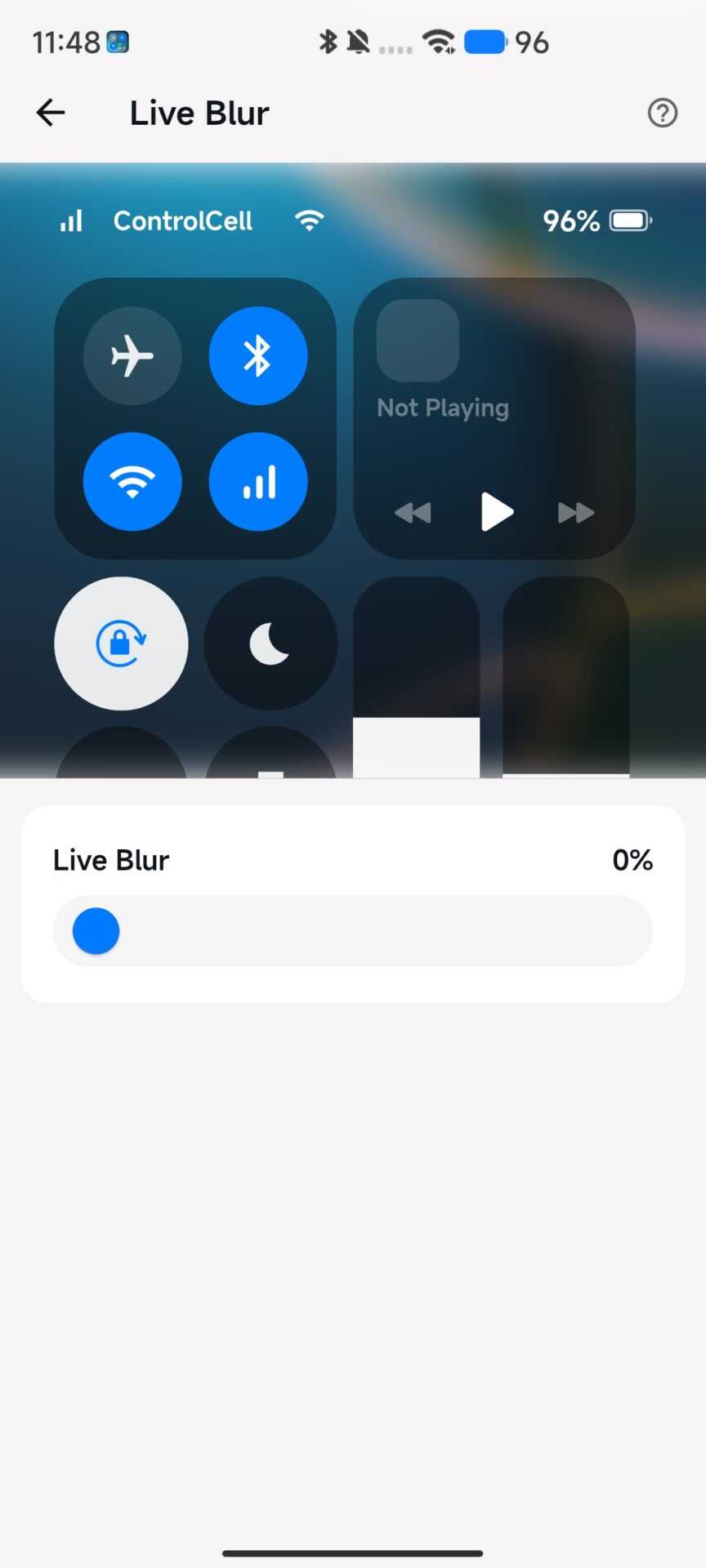


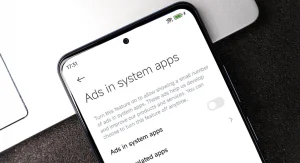
The update is not downloading
📝Changelog:
[Other]
Optimized system performance
Improved system security and stability
Redmi A3 iOS 18
very nice