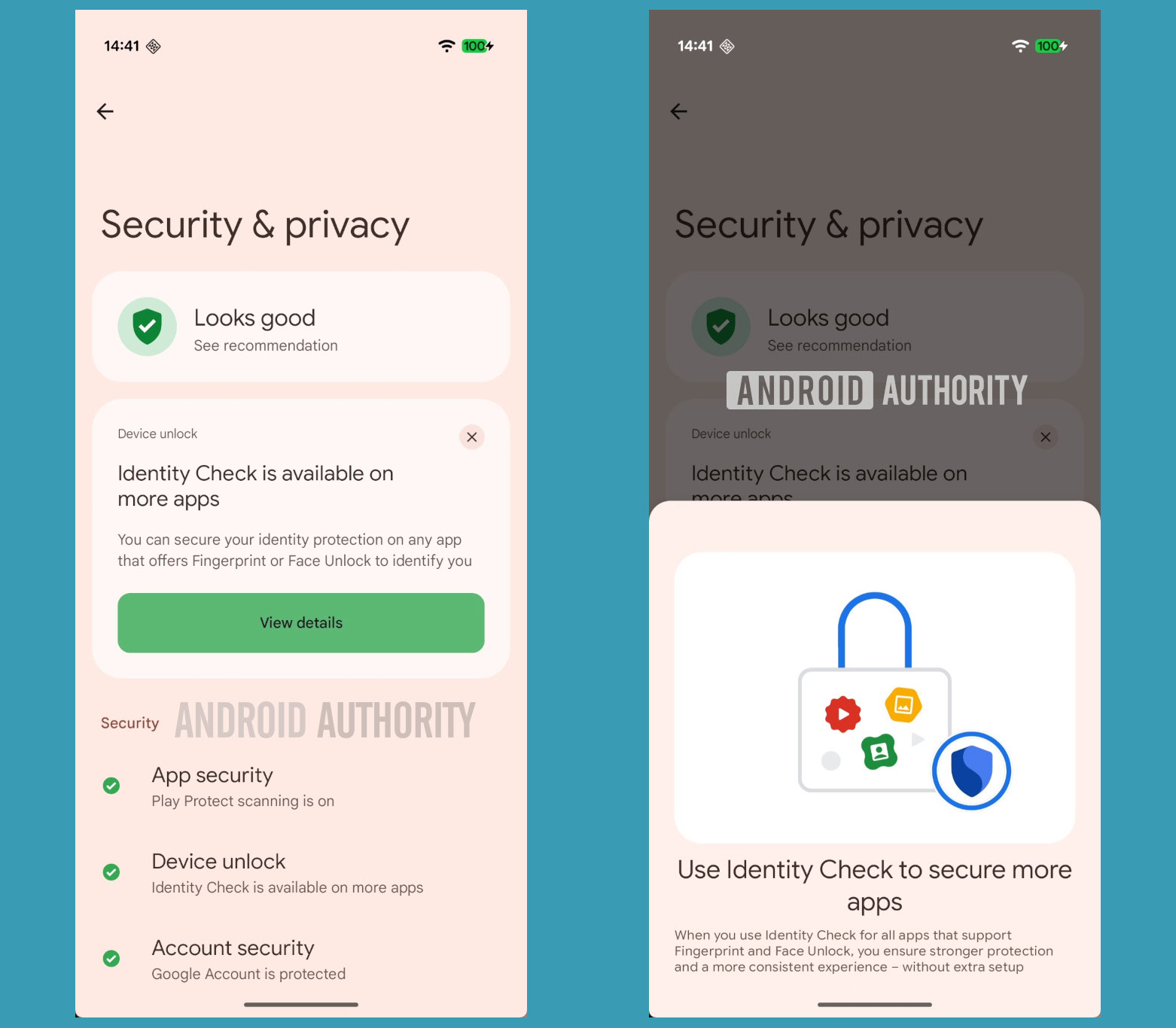With the upcoming release of Android 16, Google is rolling out a robust new security feature called “Identity Check,” and Xiaomi stands to benefit in a big way. This innovation goes beyond the standard lock screen password, adding a biometric layer (think fingerprint or facial recognition) for unlocking sensitive apps—even if someone’s already gotten hold of your PIN.
Let’s be clear: this is a major leap forward for smartphone security. Apple’s iOS simply doesn’t have anything on par with this, meaning iPhone users remain vulnerable if their passcode gets compromised.
Advanced Anti-Theft Mechanisms
Android 16’s “Identity Check” is designed to address a critical point of failure in mobile security. The system can detect when your device is in an unfamiliar environment—maybe you’re traveling for business or just in a new part of town. When this happens, the phone automatically requires additional biometric authentication to access key applications. It’s a smart, adaptive approach that brings real-world security to the forefront.
Biometric Verification: The New Standard
Even if a bad actor somehow obtains your PIN or password, they’ll still hit a wall. Accessing high-priority apps—banking, password managers, payment platforms, cryptocurrency wallets, and health records—demands biometric authentication. It’s a two-factor system built directly into the OS, reducing the risk of unauthorized access.
Xiaomi’s Strategic Advantage
Xiaomi devices are particularly well-positioned to leverage these enhancements. Their commitment to hardware security, sophisticated biometric sensors, and regular software updates ensures users can take full advantage of Android 16’s anti-theft features. Xiaomi’s comprehensive approach, combining both hardware and software defenses, provides a clear security edge over competitors.
Timeline & Implementation
Google will debut the update for Pixel devices in December via the Pixel Feature Drop, but Xiaomi’s history of rapid adoption means their latest models should see this feature soon after. When it’s available, users can activate it by navigating to Settings > Security & Privacy > Device Unlock > Anti-Theft Protection > Identity Check.
For professionals looking to further strengthen device security, the MemeOS Enhancer app on the Play Store offers additional system-level protections to complement Android 16’s updates.
Source: Phone Arena


 Emir Bardakçı
Emir Bardakçı