The lock screen in the ever-changing world of Android has become way more than just a screen placed as a door-barring tool and now stands out as a board for personal expression. With the release of Android 15 Beta 2 and an early build of HyperOS 1.0 a custom skin over the default Android 14 by Xiaomi users have much more choice to tailor their experience on the lock screen. Let’s dive into a feature comparison of the lock screens.
HyperOS 1.0 Lock Screen Customization
The new HyperOS 1.0 from Xiaomi is the best Android skin for a new approach to lock screen personalization. By aesthetics and co-interactivity, the key highlights include:
Styles and Effects
- Classic Style: This is the simplest of them all, containing the most basic information, including time, date, and weather. The classic look just keeps everything nice and clean without overcrowding.
- Magazine Style : This style is for those who love personalization. Allow the showing of personal texts in large, bold fonts. This way, any phrase or reminder on your lock screen includes a personal touch that is always right there.
- Rhombus Style: Like Google’s Double Line clock, this style sports a dual-layer clock face that gives depth and a modern twist to the time display.
- Depth Map Wallpapers: The depth effect is the most extraordinary feature, just like iOS did. In the magazine style, elements such as one’s hair appear on top of the custom text, thus providing a multi-layered, immersive experience.
- Special Effects for Wallpapers : Users can afford special effects like matte, gloss, reeded textures, and more to their wallpapers, somewhat resembling the signature style from Nothing.
Customization Galore
Multiple Watch Dials: Other than the standard digital and analog styles, Xiaomi has a rich choice of watch faces, especially in Rhombus style, to achieve the most personalized look.
- Depth Effect on Clock: This subtle yet very impactful feature makes the clock’s digits look as if they are floating on the wallpaper, really making the lock screen interface get a very nice 3D feel.
Lock Screen Customization in Android 15
Android 15 Beta 2 retains the simple but useful approach to lock screen personalization. It provides the following:
- Many Clock Styles: There are nine clock styles to choose from coming in Android 15 for looking at several styles, from more minimalist looks to more intricate styles.
- Adjustable Clock Color and Size: The color and size of the clock can be customized to one’s preference, making it possible to suit personal preference and accessibility. That way, one can have a bold or insipid lock-screen clock.
- Lock Screen Shortcuts: Practicality is not taken for granted, as there are screen-side left and right customizable shortcuts. These can be set to open apps or actions, eventually enhancing the lock’s functionality.
Comparison and Conclusion
And while both Android 15 and HyperOS 1.0 offer huge amounts of customization, they are serving somewhat different needs and tastes :
For Personal Expression
HyperOS 1.0 when artistic expression is the objective of your lock screen. Combined with magazine and rhombus styling, the depth effects and textured wallpapers offer a personalized experience.
For Functional Customization
Android 15 should satisfy those users who would like some level of functionality concerning customization. The flexible clock styles and sizes, besides the convenient lock screen shortcuts, mean users can customize their experience without much visual variance.
Aesthetic vs. Utility
HyperOS 1.0, for instance, is going to have tons of aesthetic baggage, such as depth effects and custom text, while the Android 15 provides a perfect blend of both aesthetic customization and additional functions.
The decision between Android 15 and HyperOS 1.0 should come down to what you see as most important for your lock screen bold personalization or refined functionality. Either way, both platforms are pushing the limits of what a lock screen can be in today’s smartphone experience.

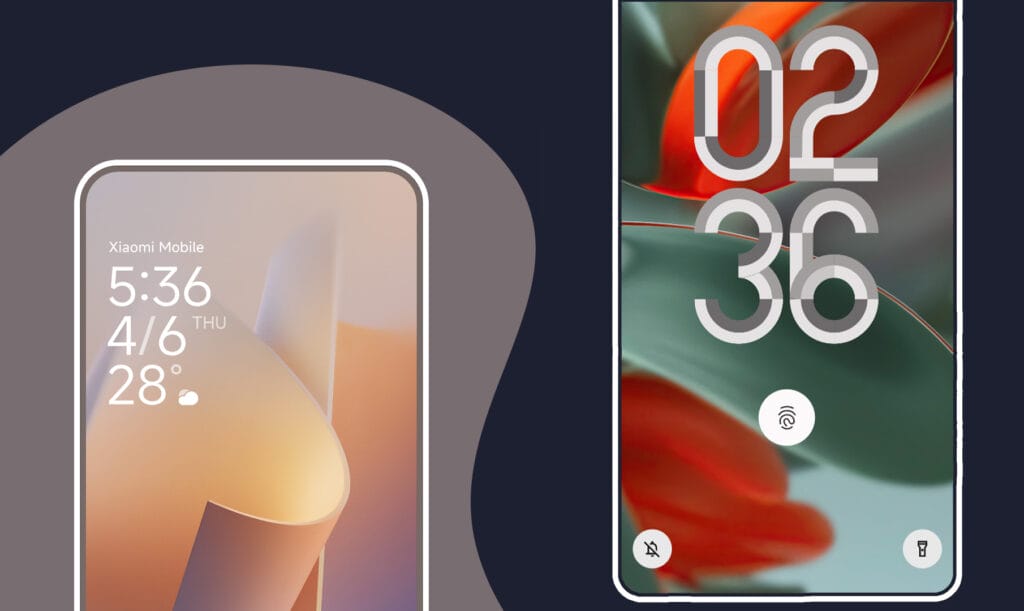
 Emir Bardakçı
Emir Bardakçı




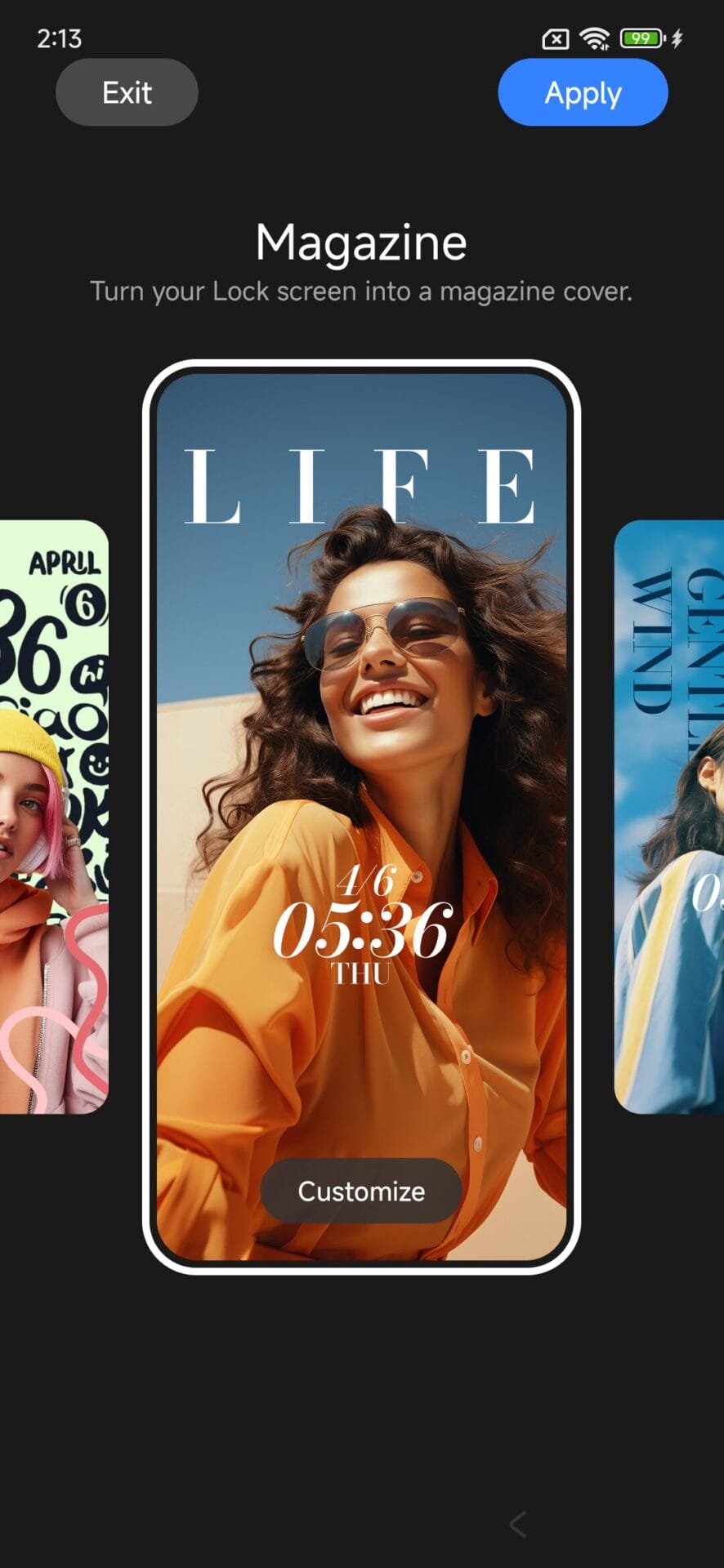

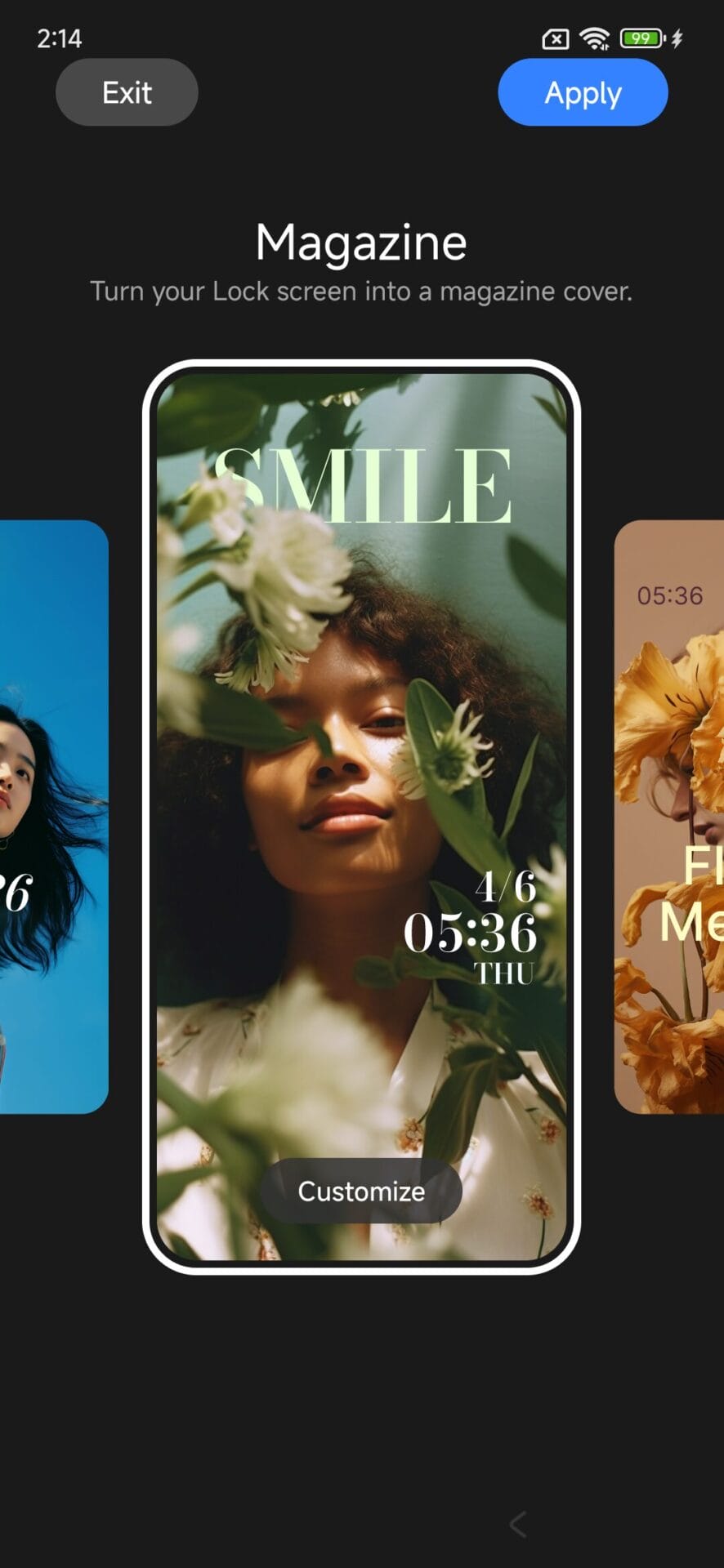
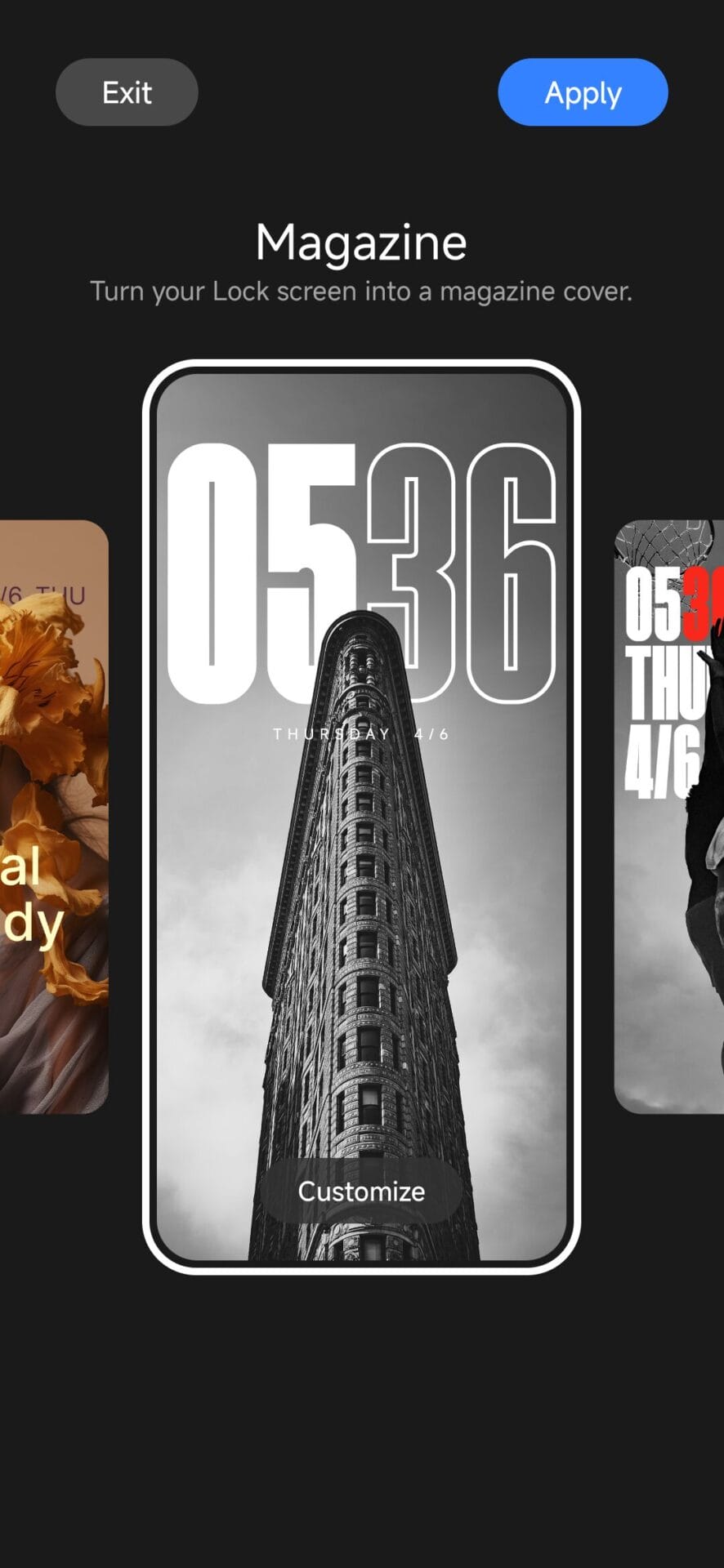

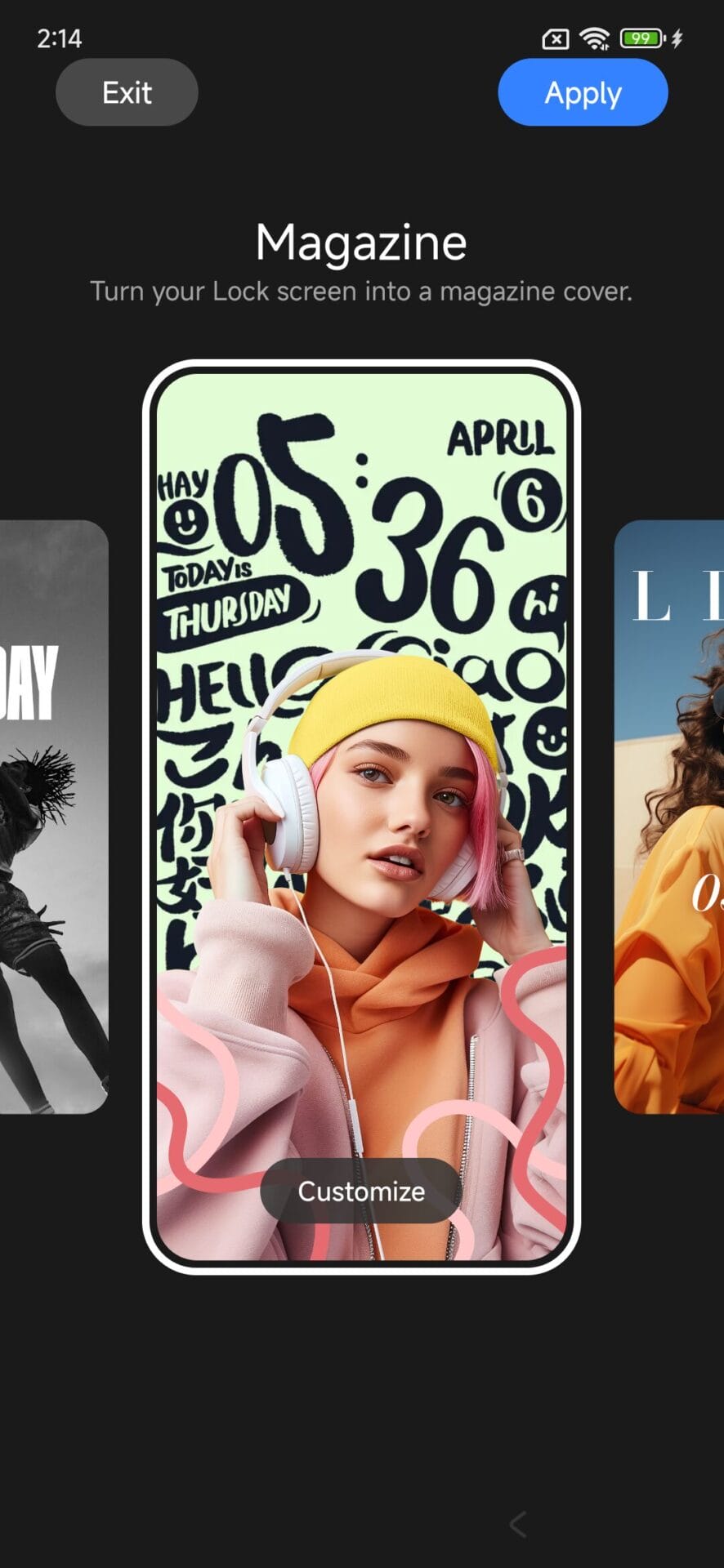
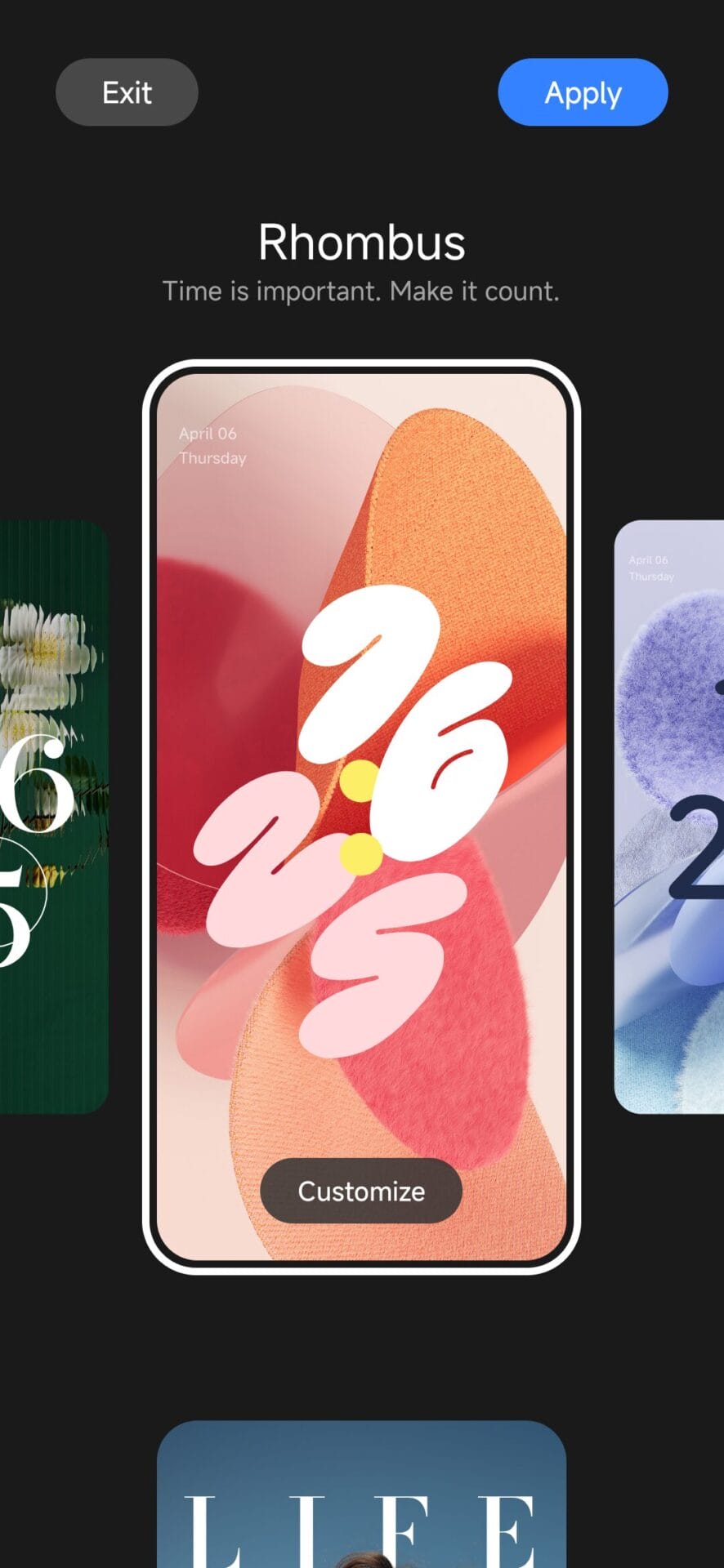

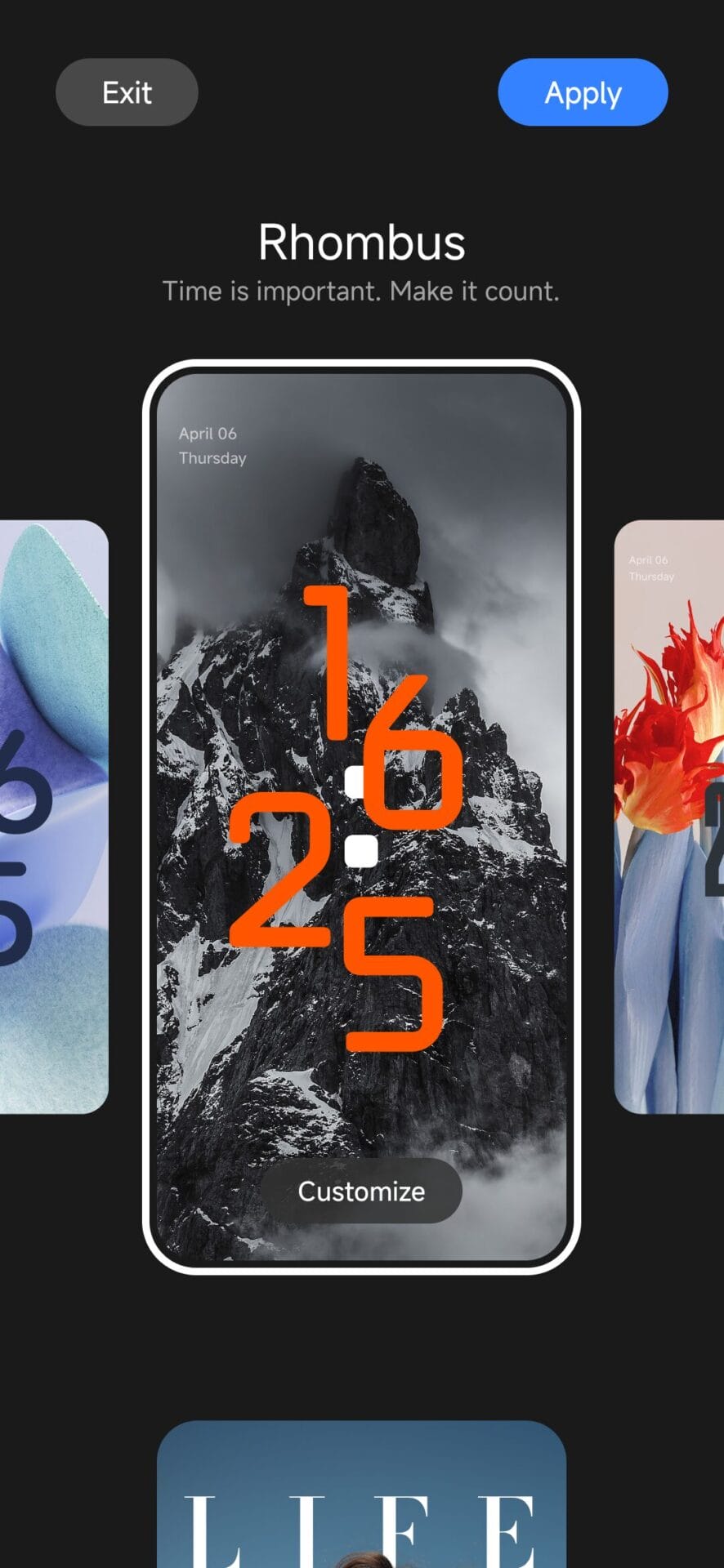
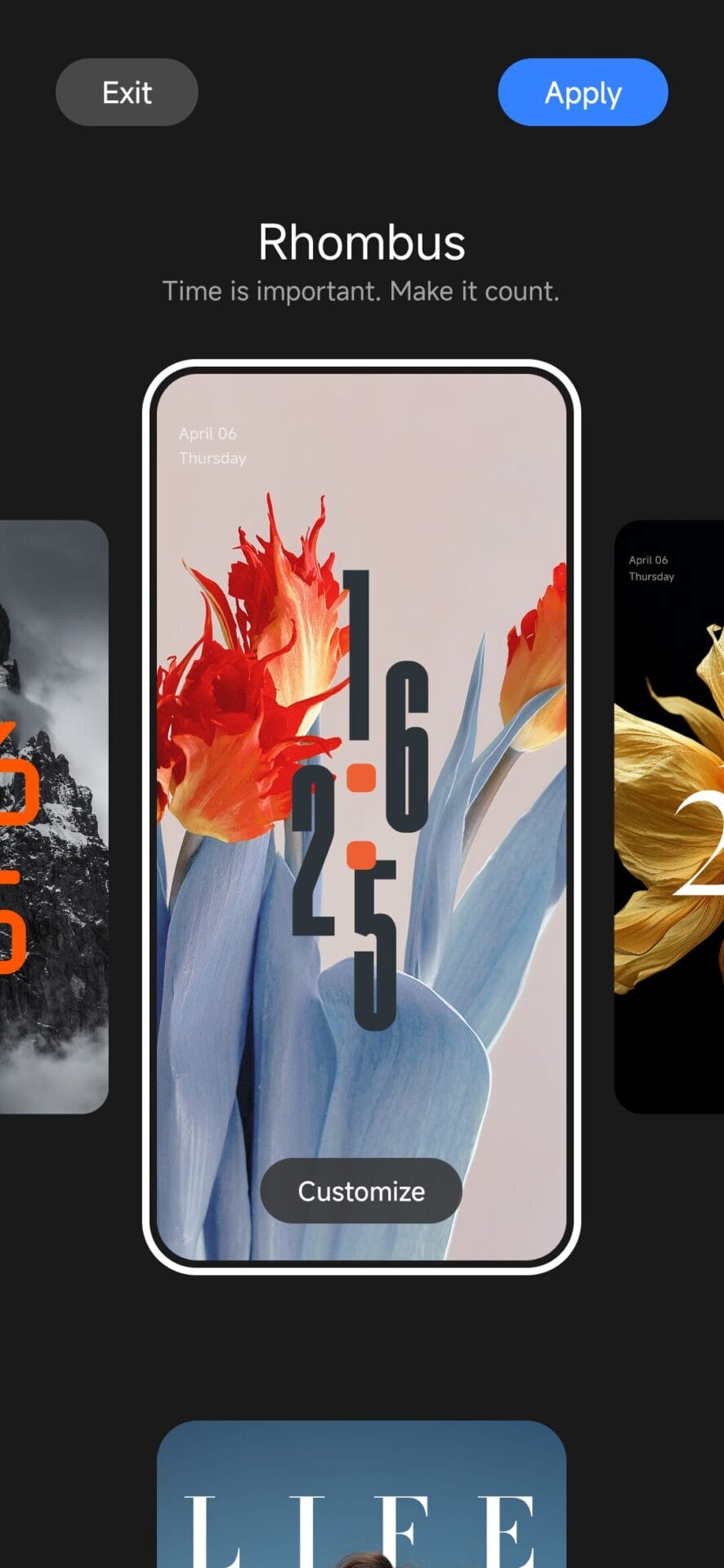
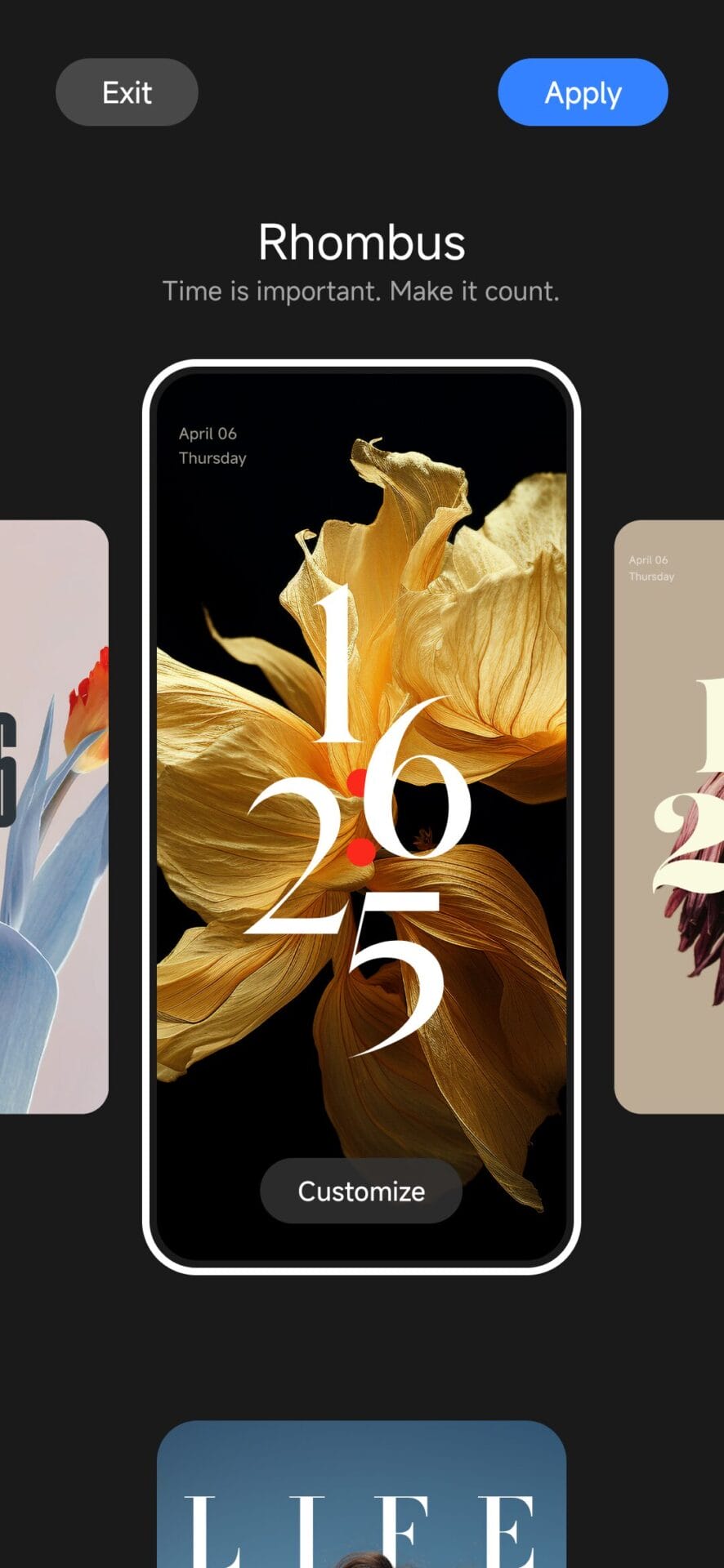

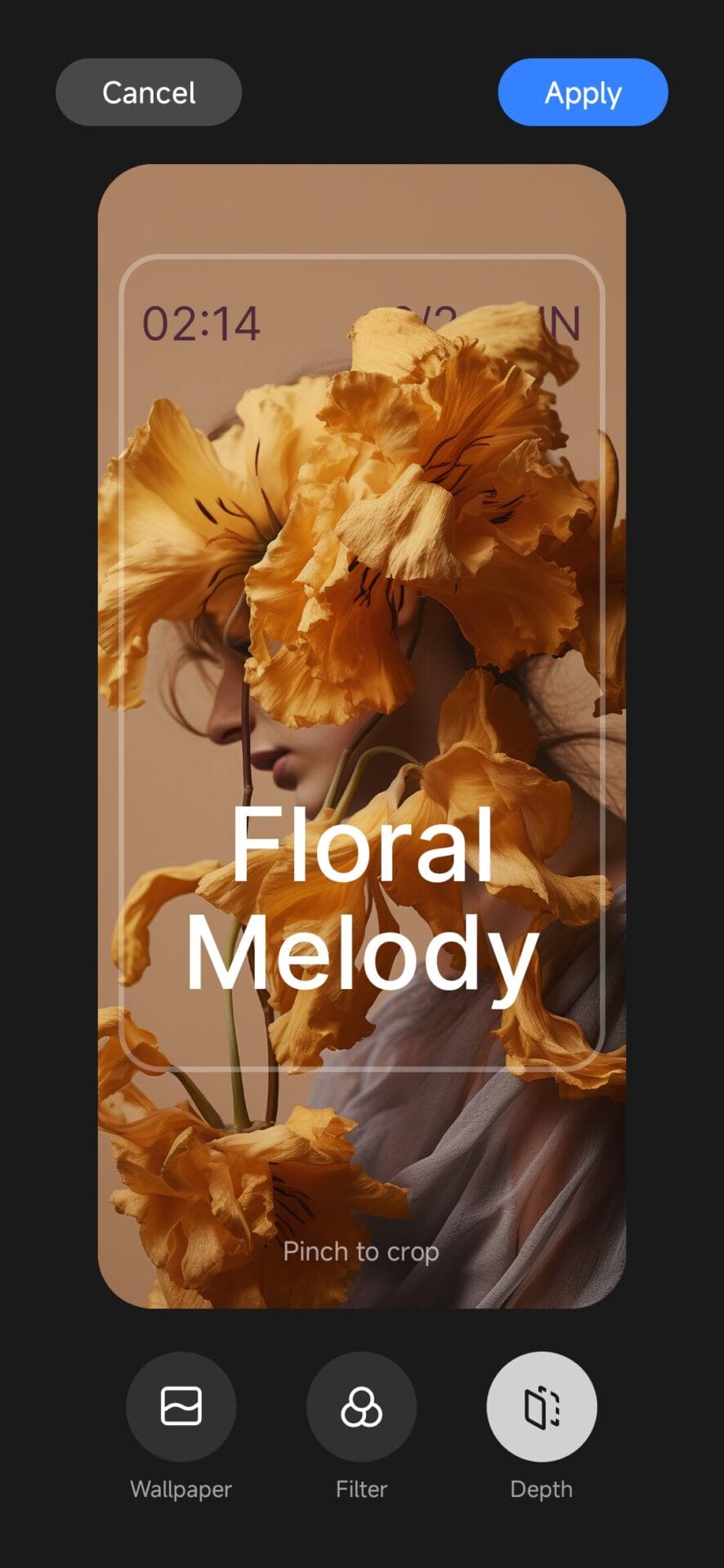
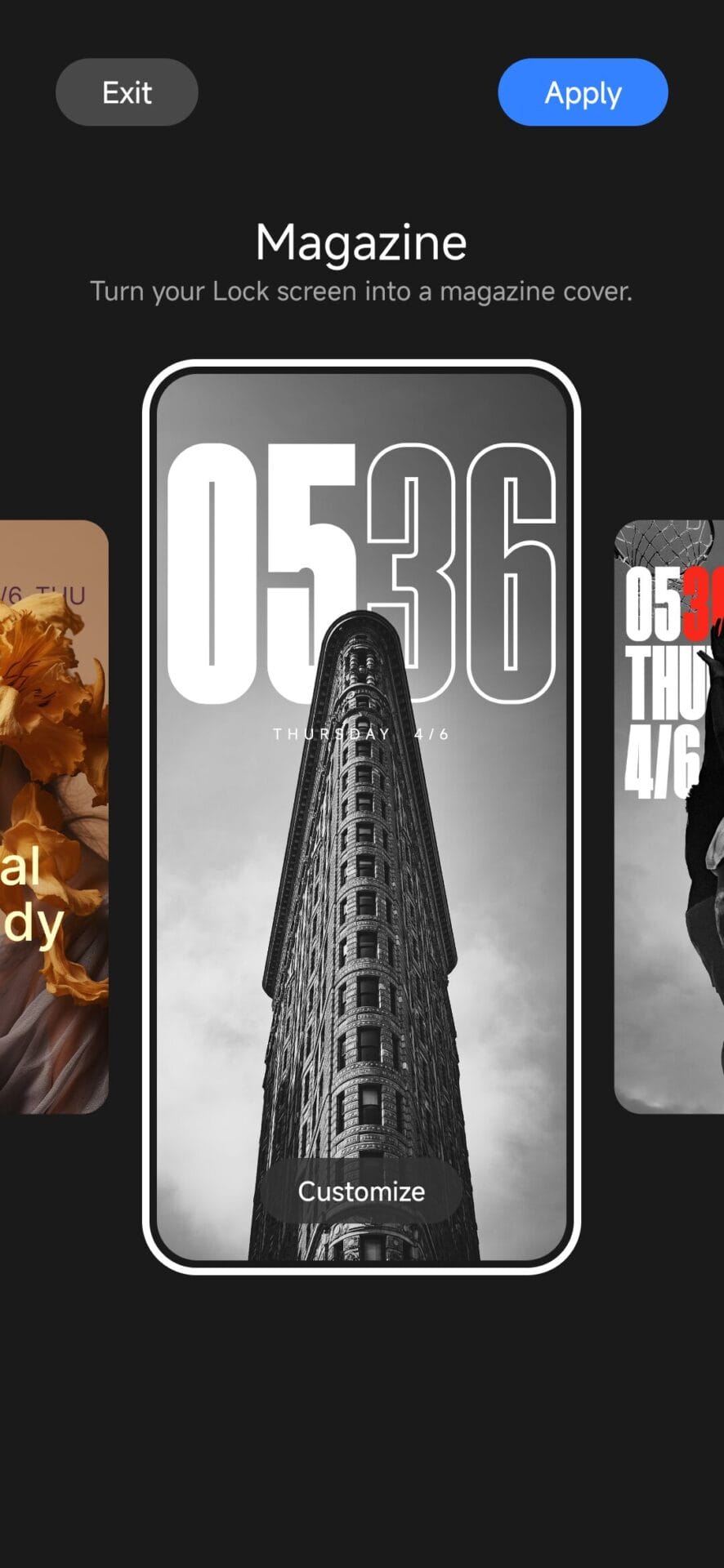
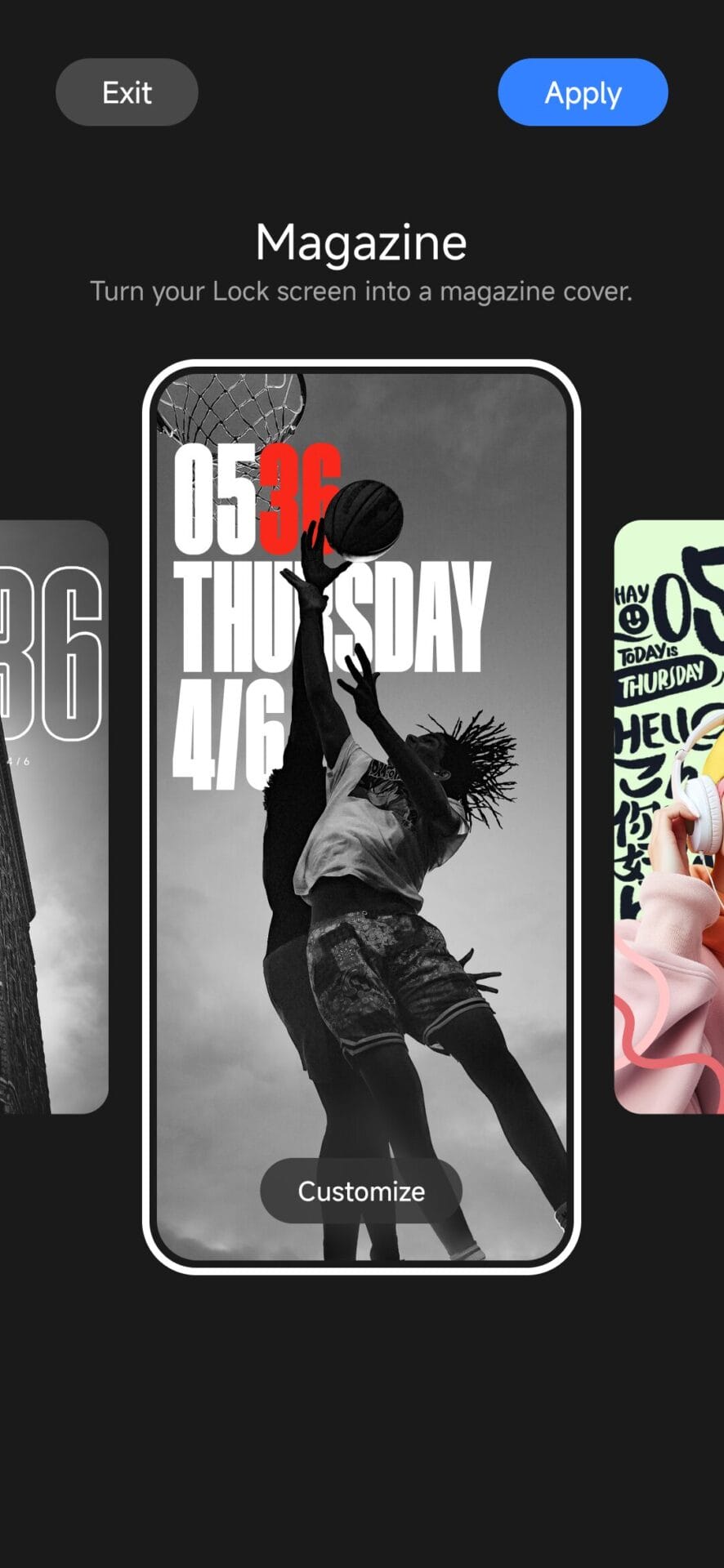
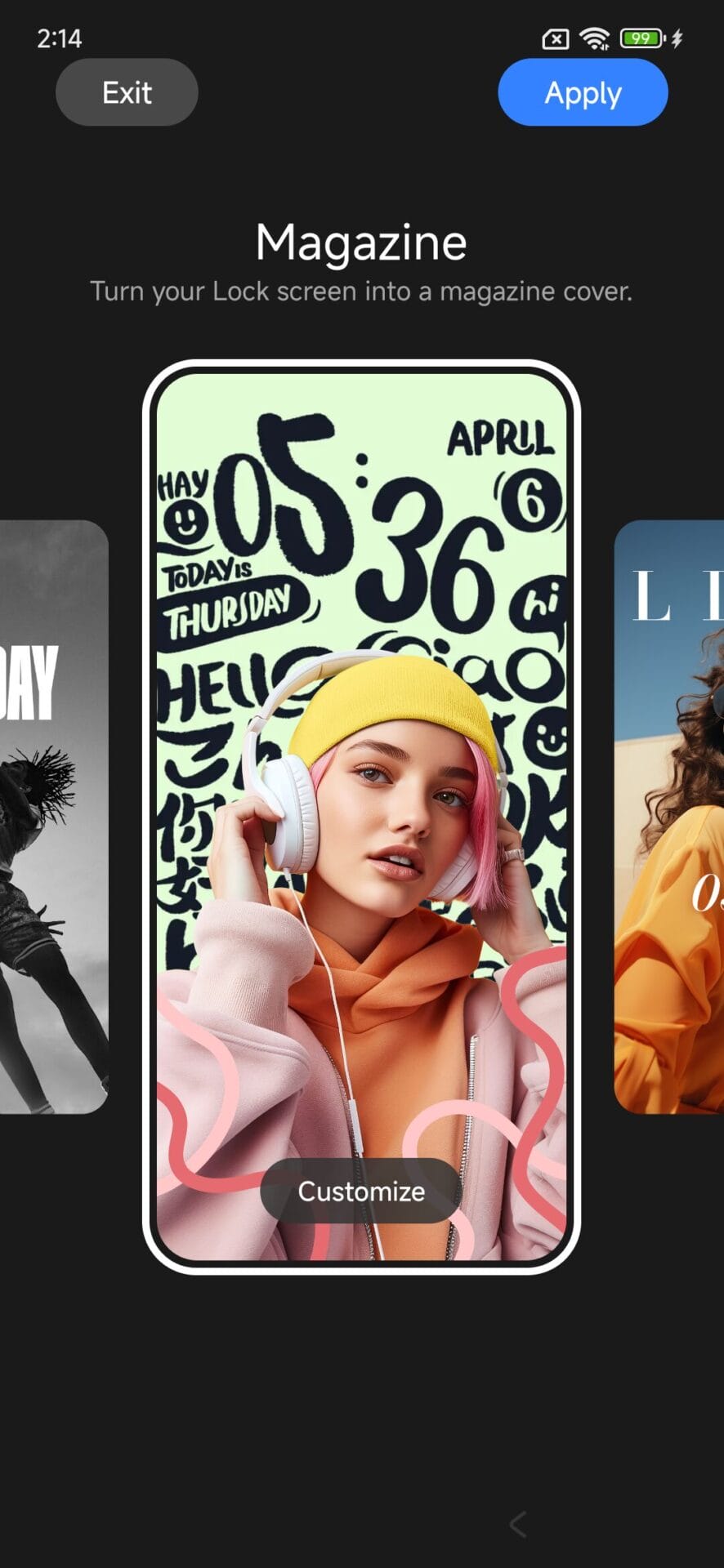
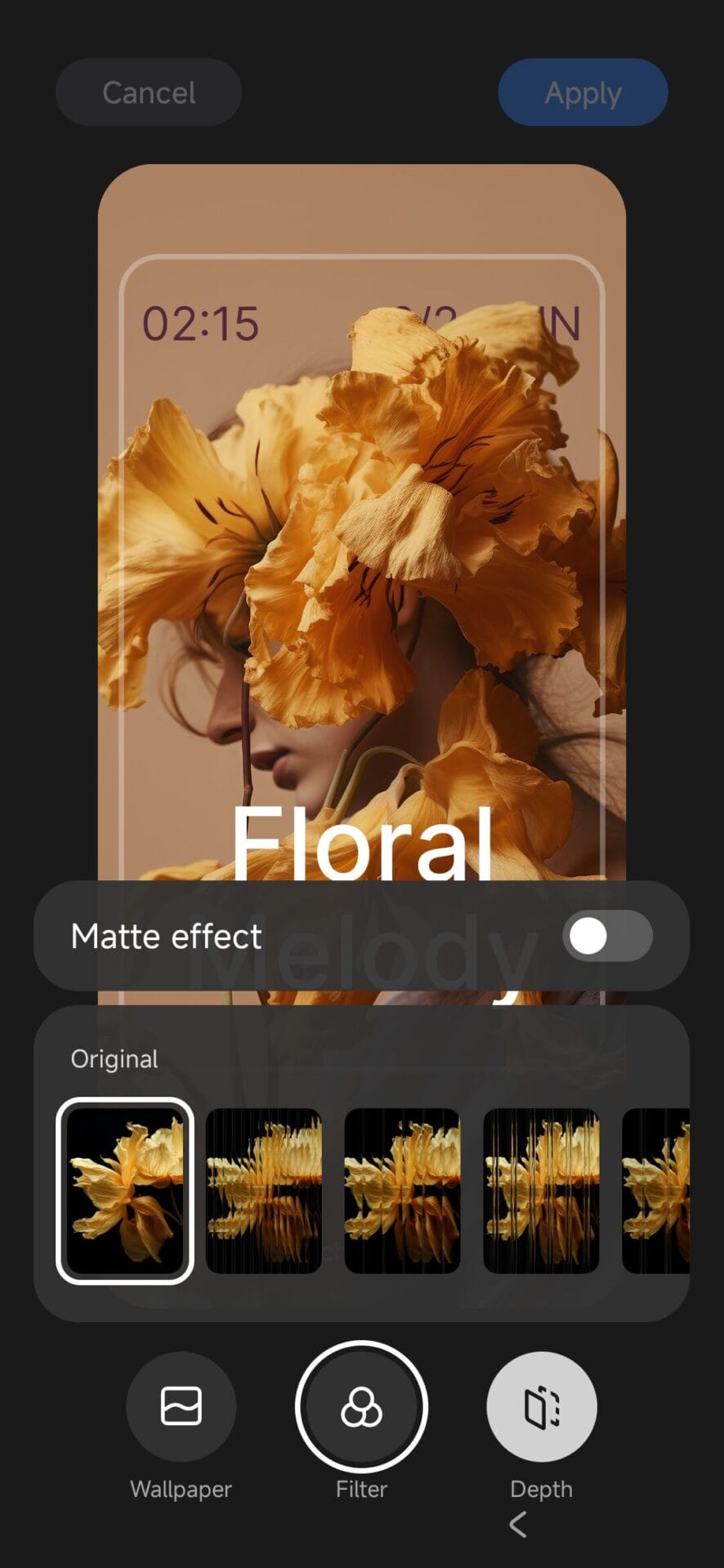
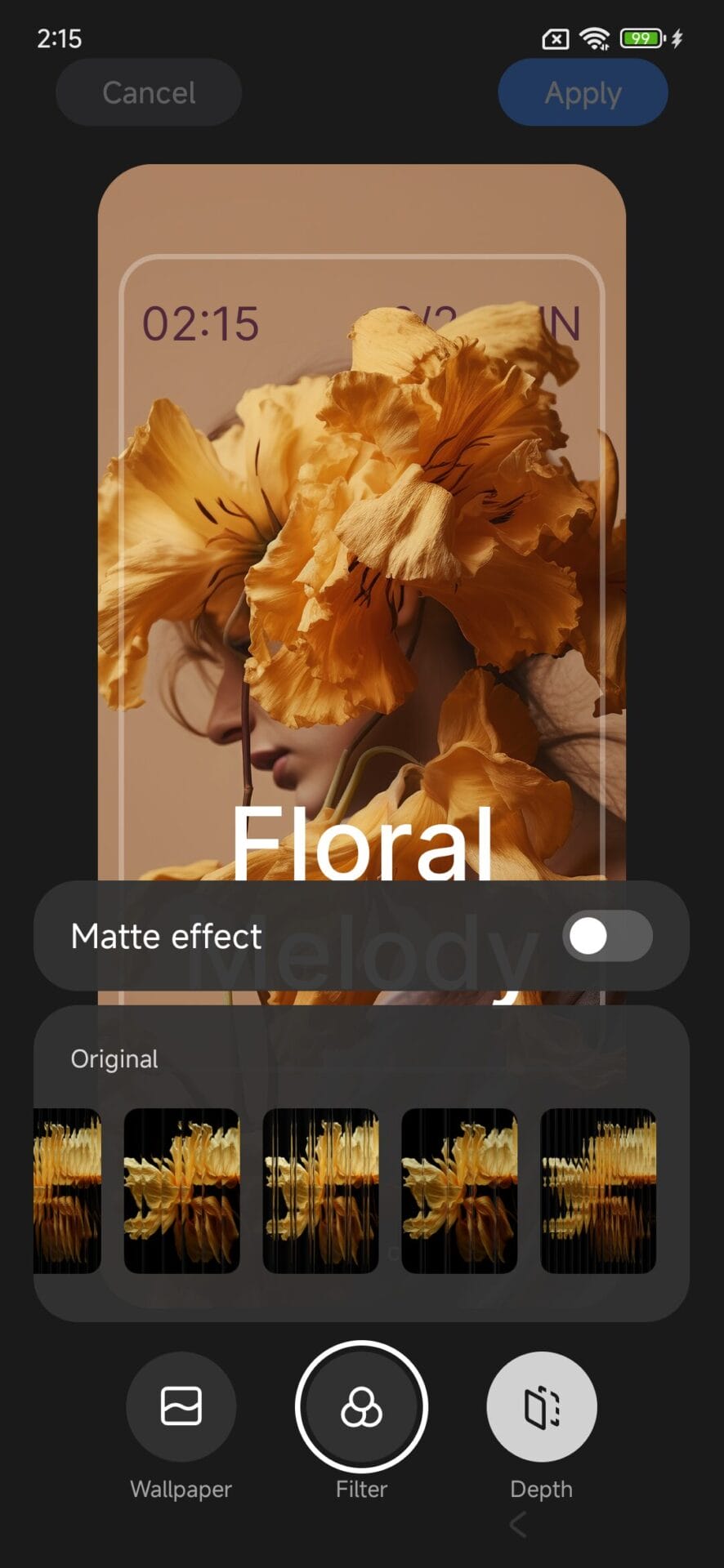
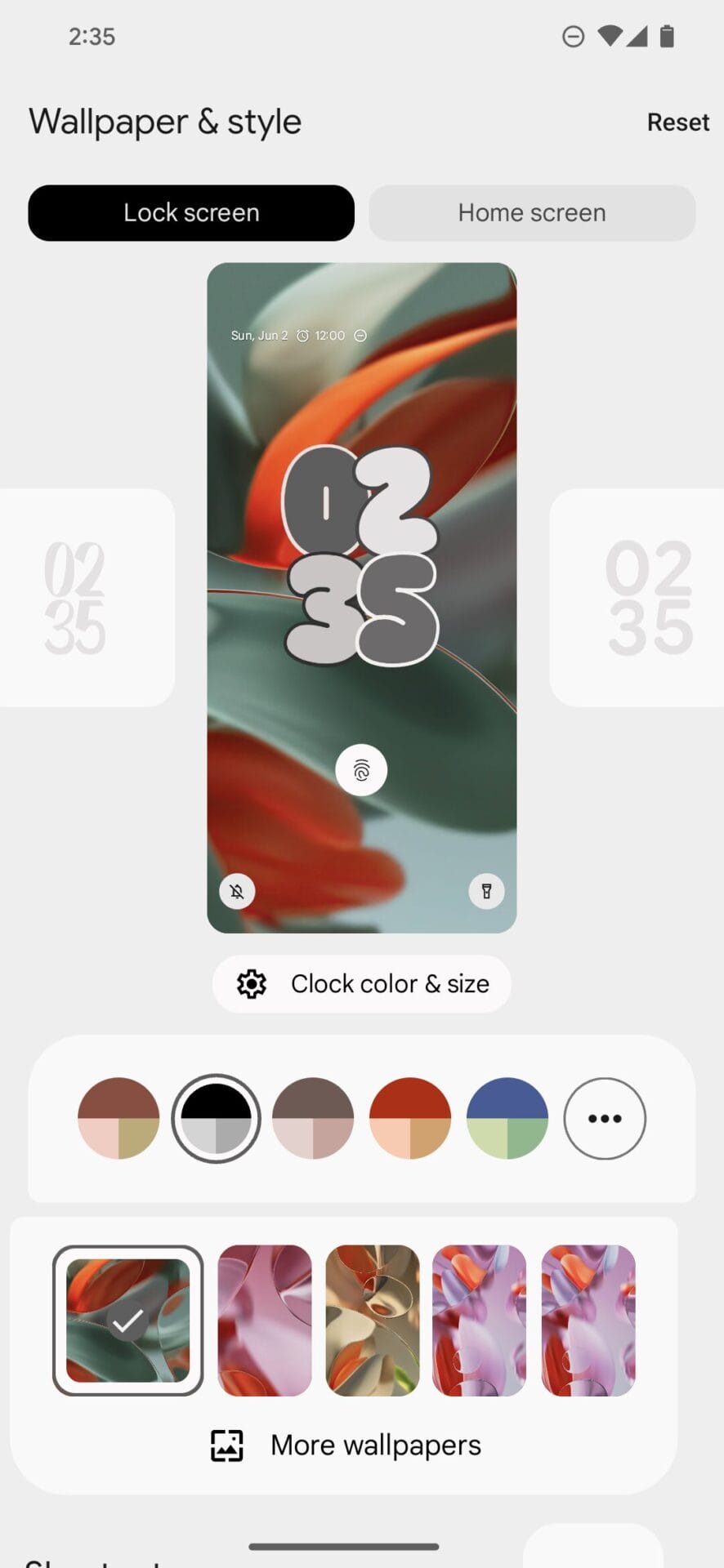
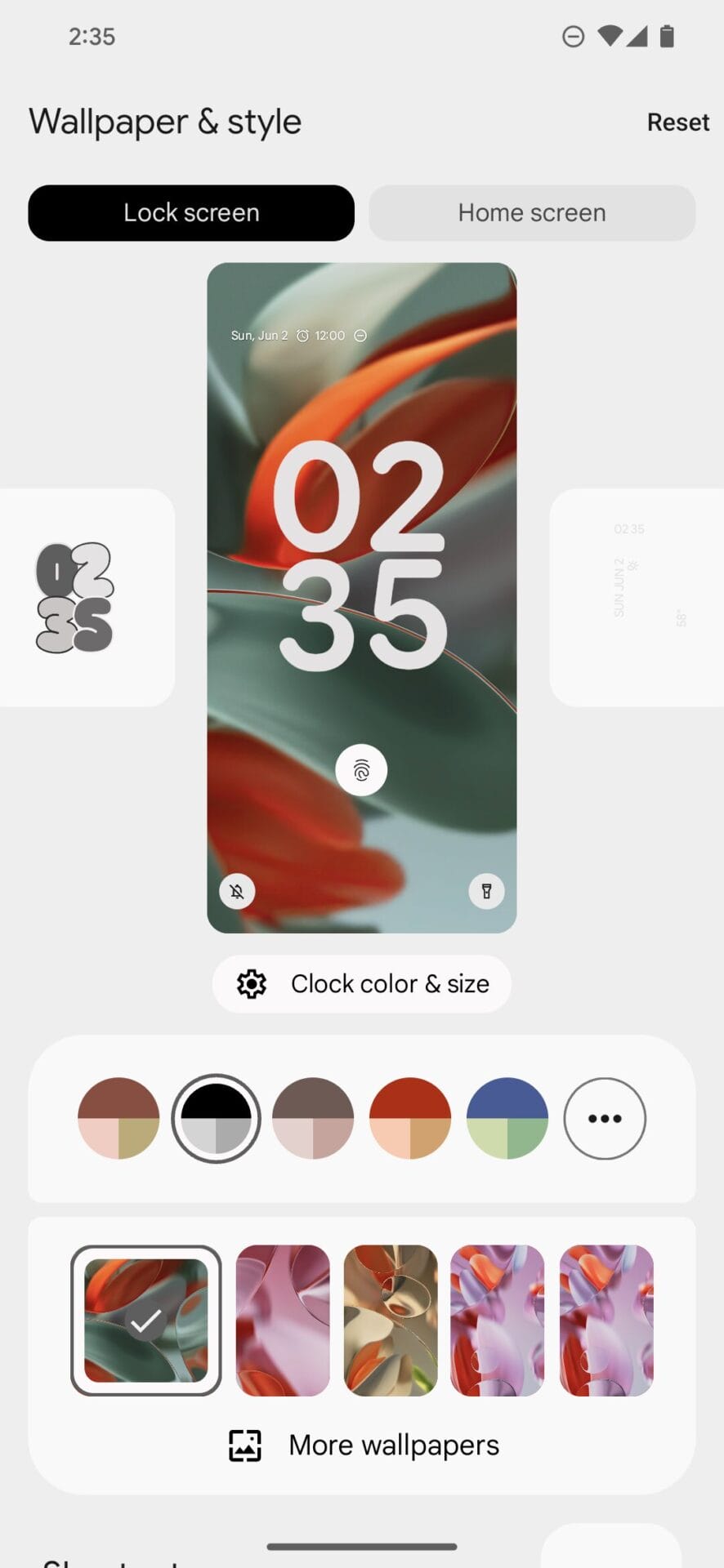


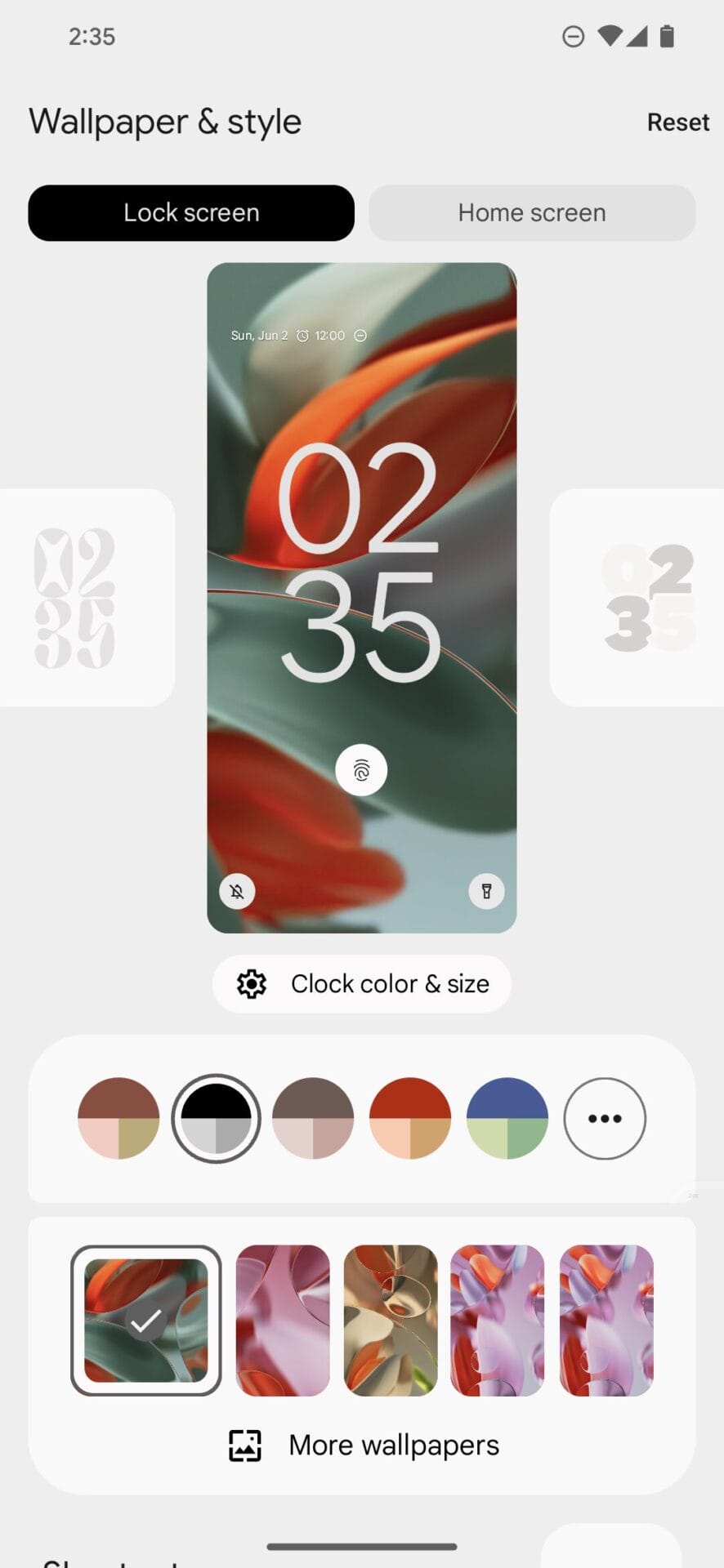
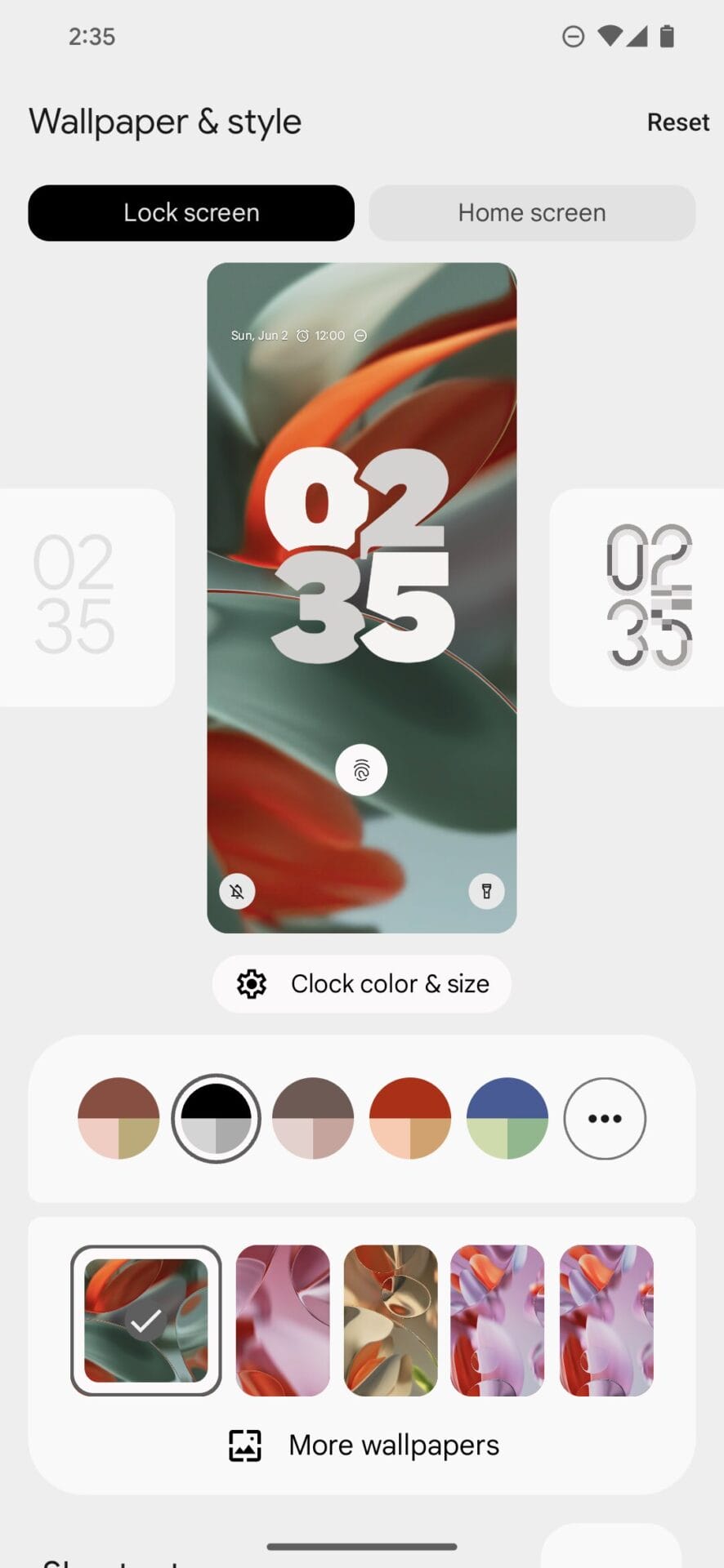
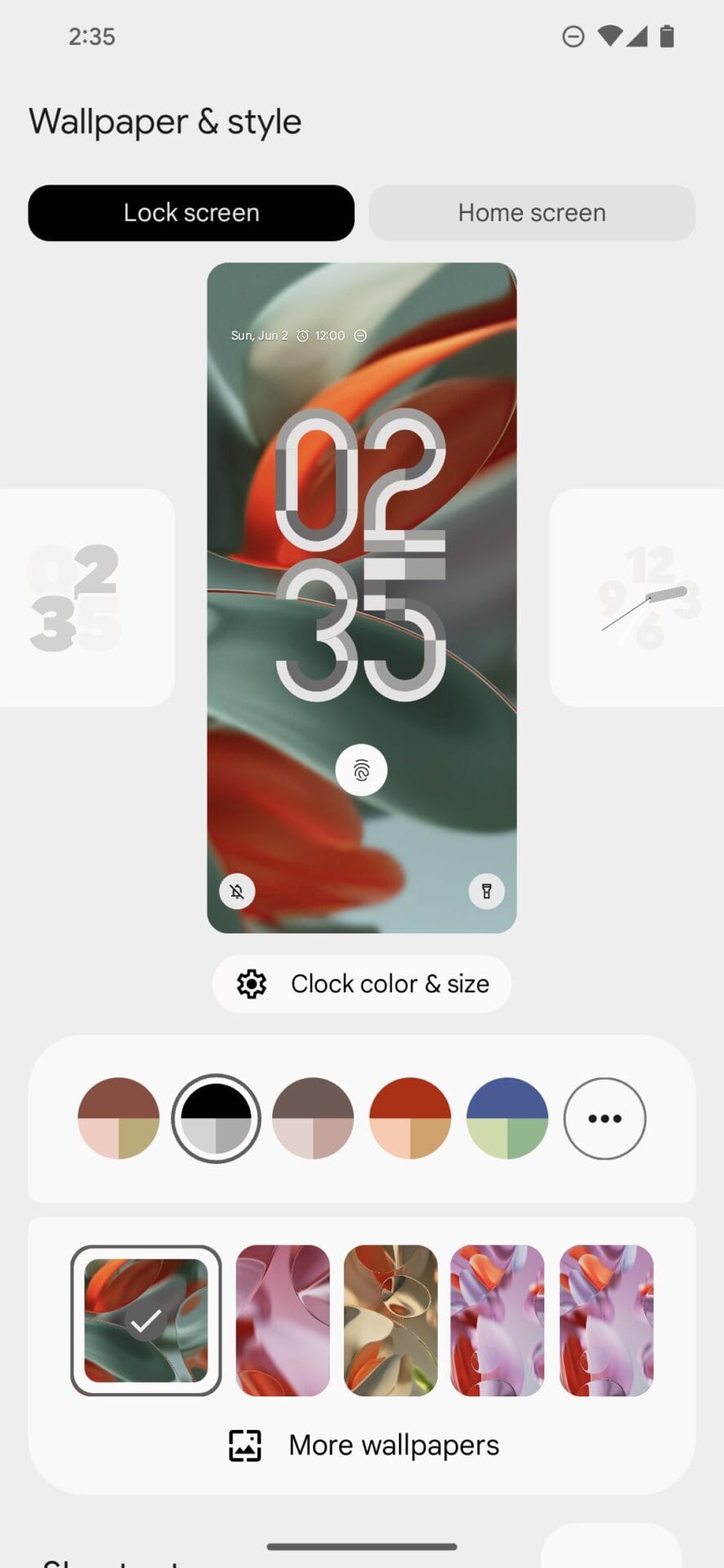
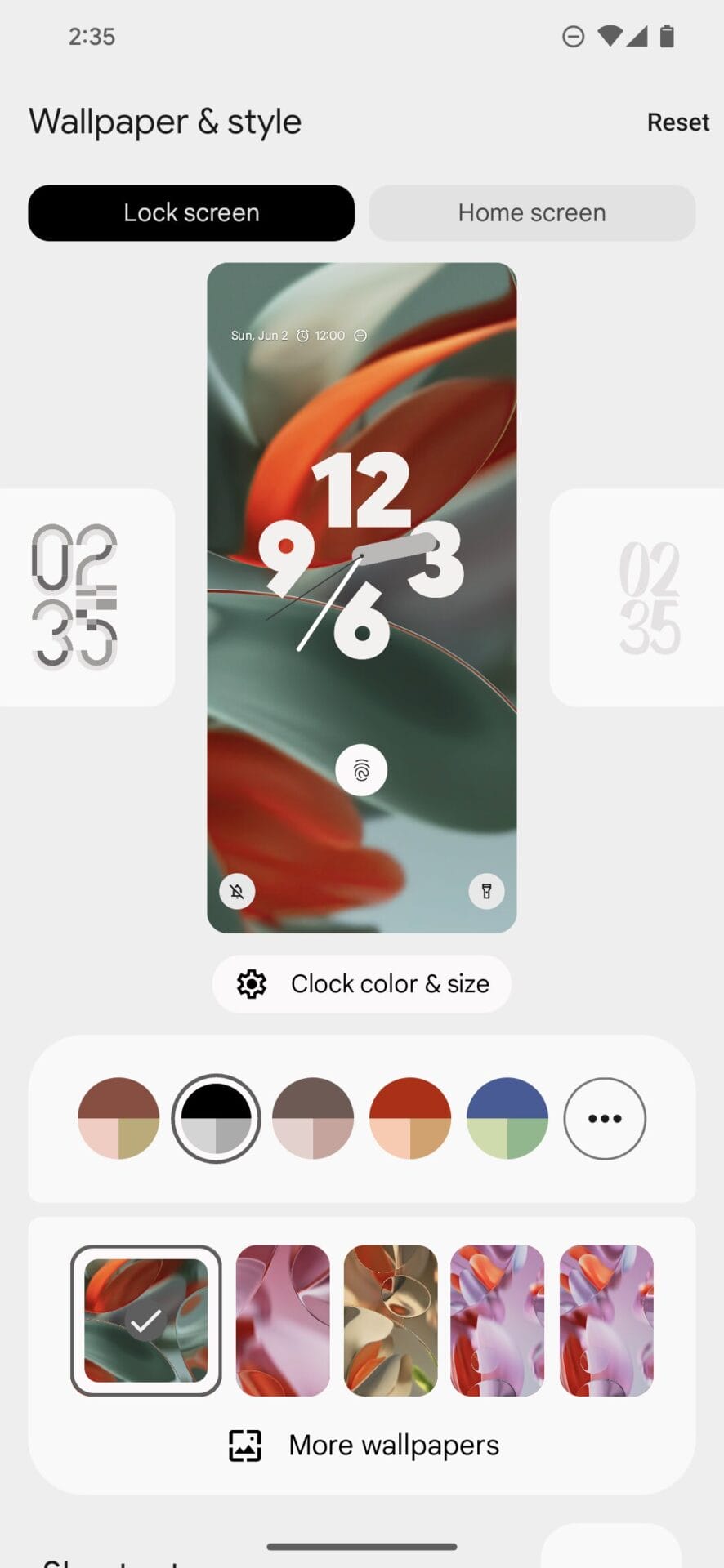
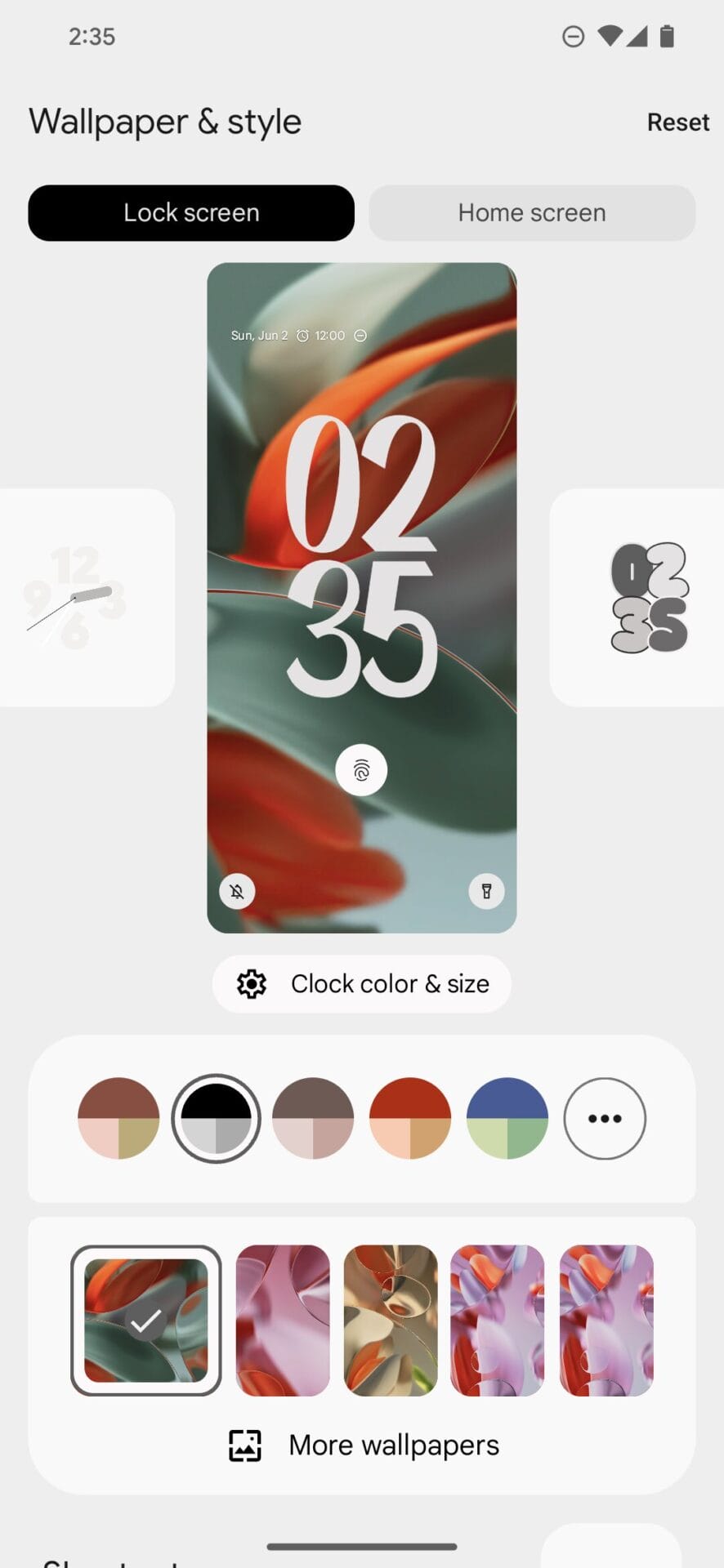
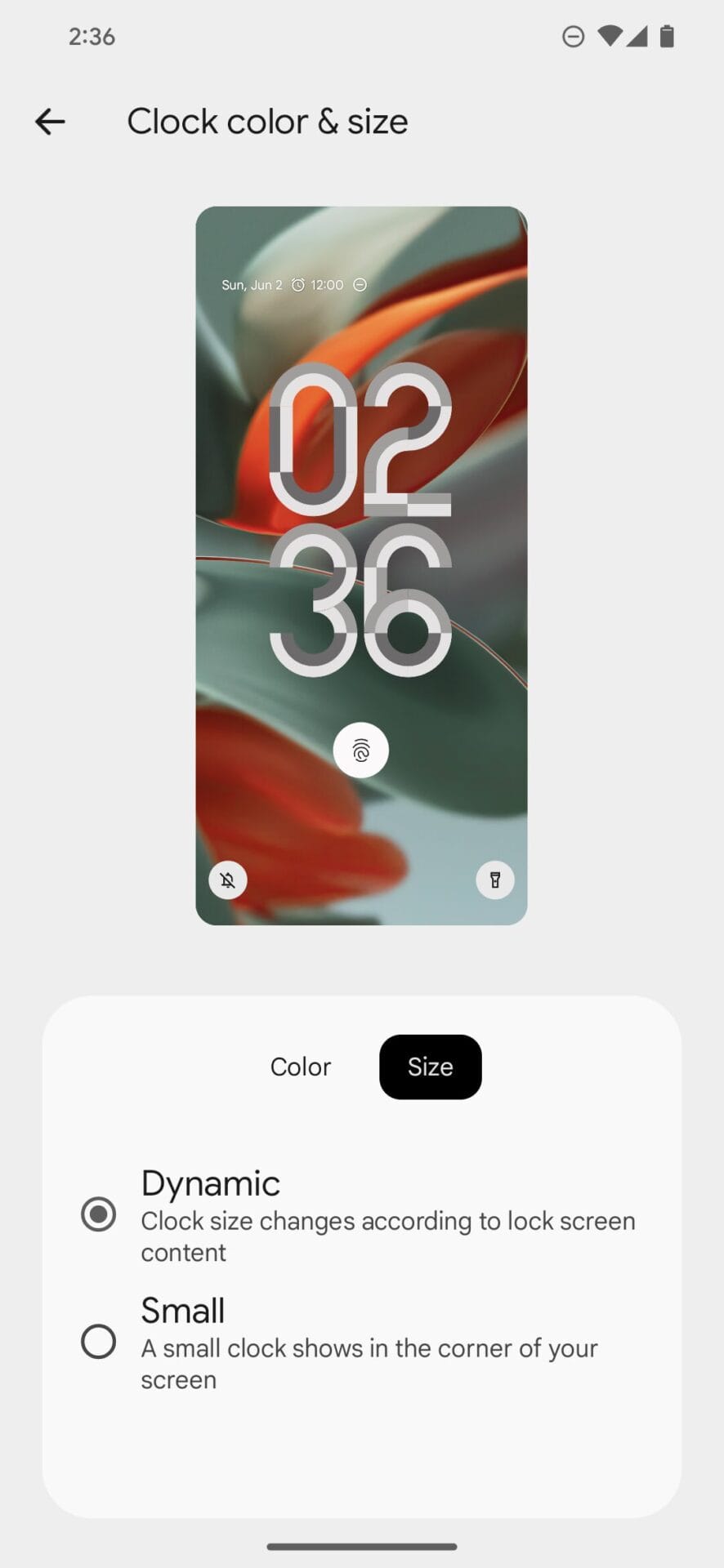
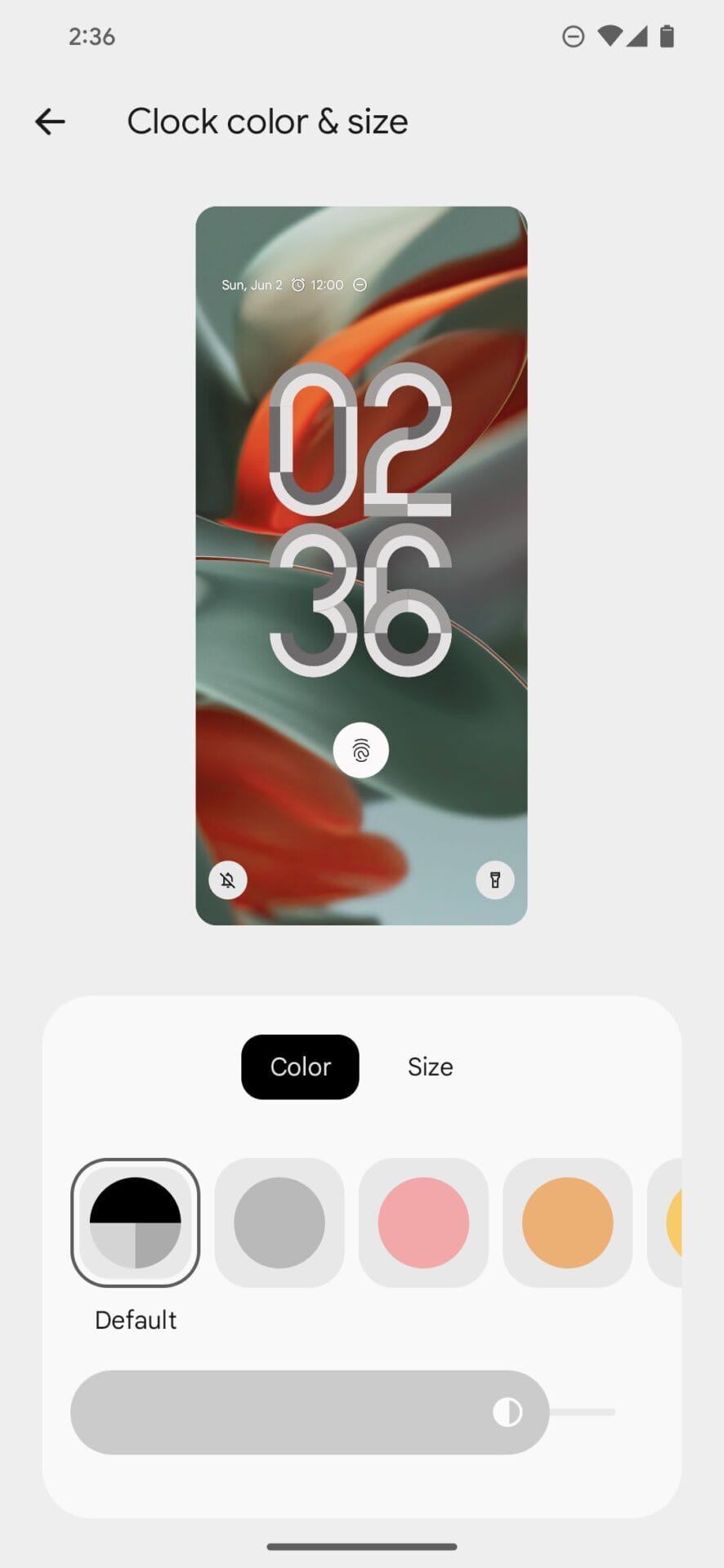
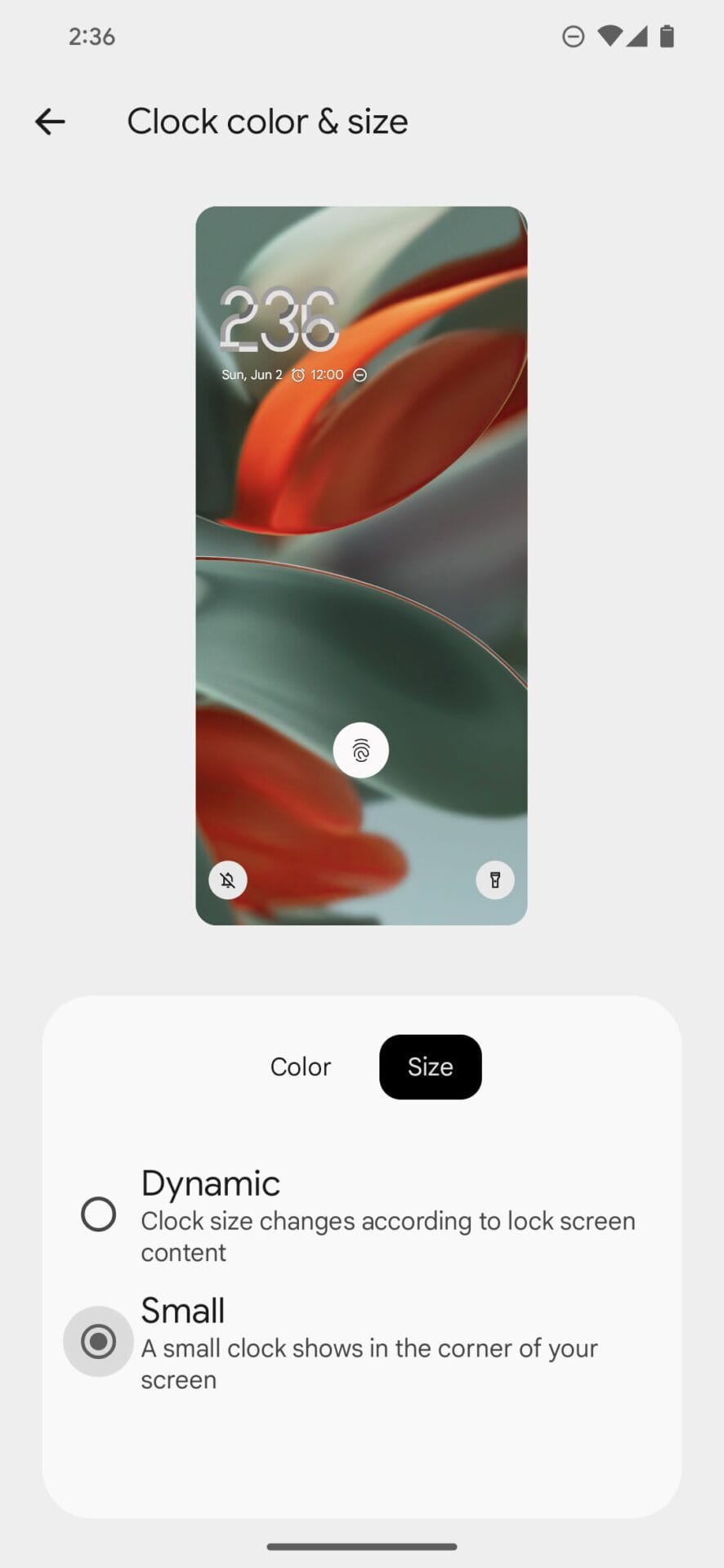
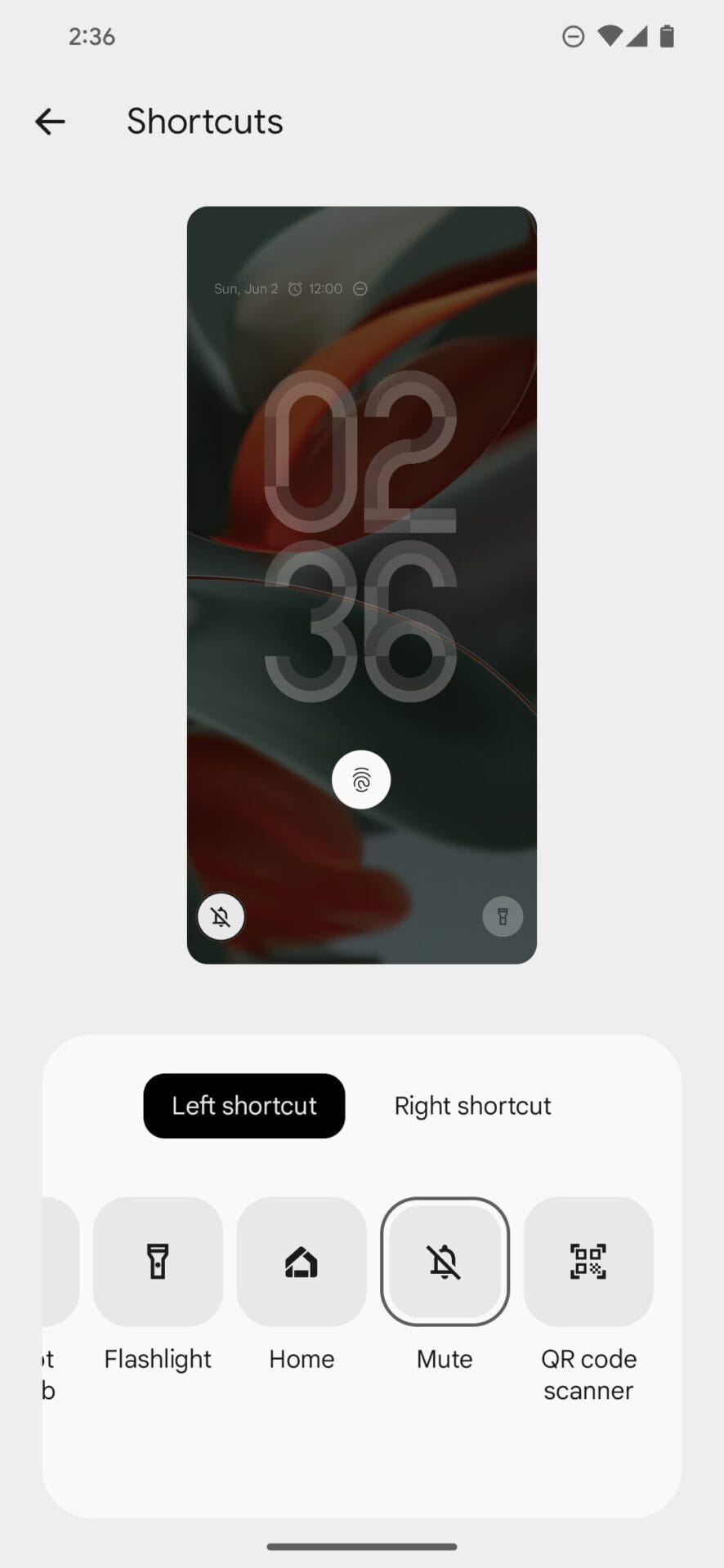
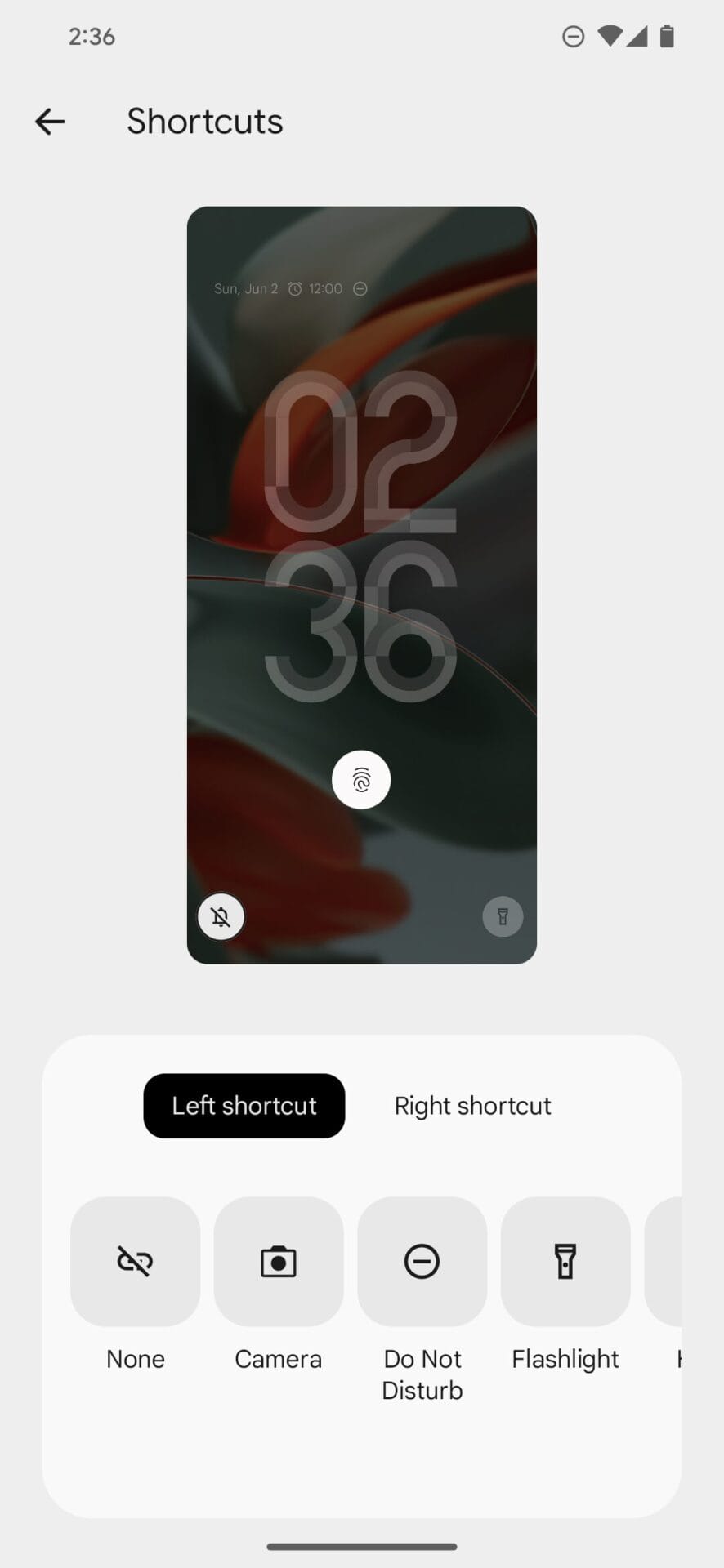



I like them both actually
When will the update arrive for phone Xiaomi 12 lite
Themes does not work
I like that it will reach me
Does anyone know why apart from time and date in lock screen, the “feels like” and “sunrise-sunset” that i added, don’t work?