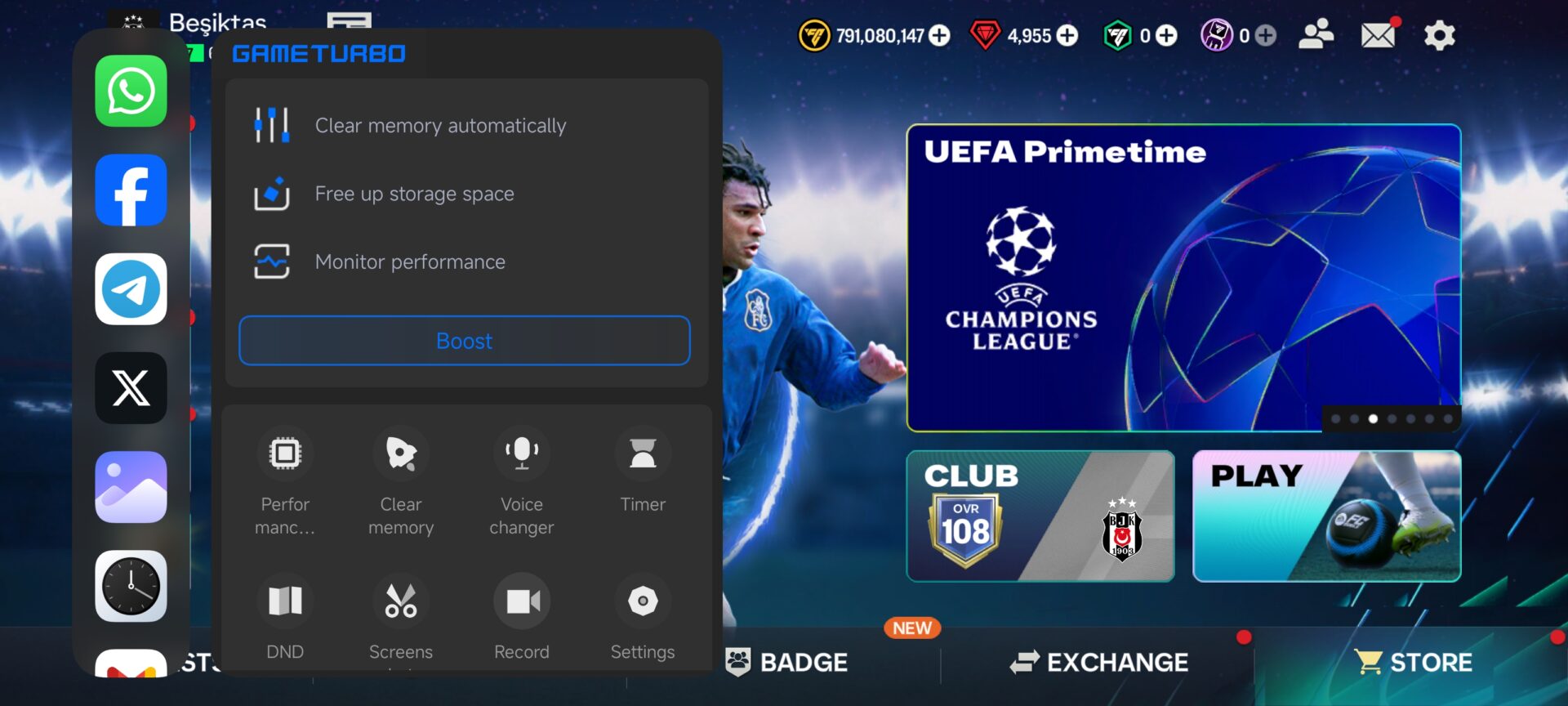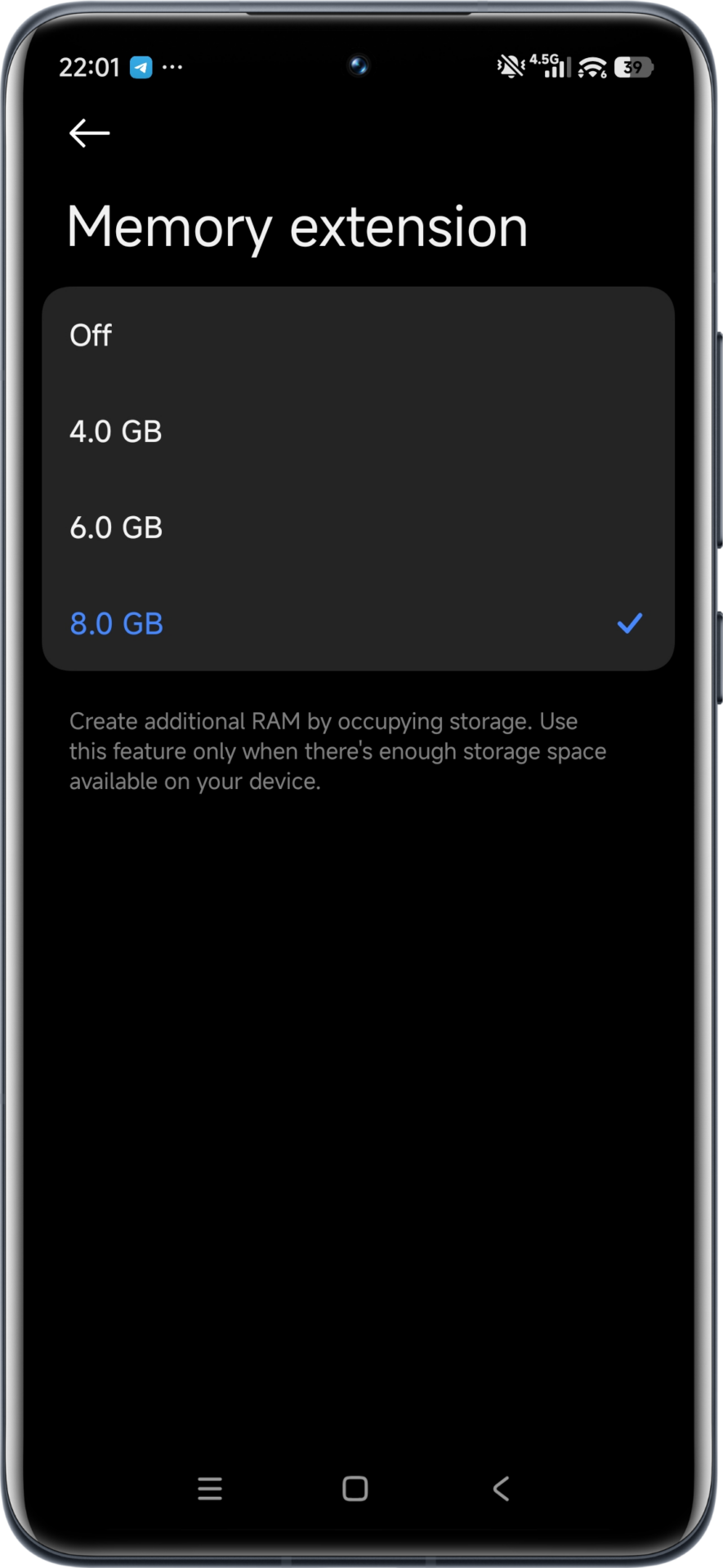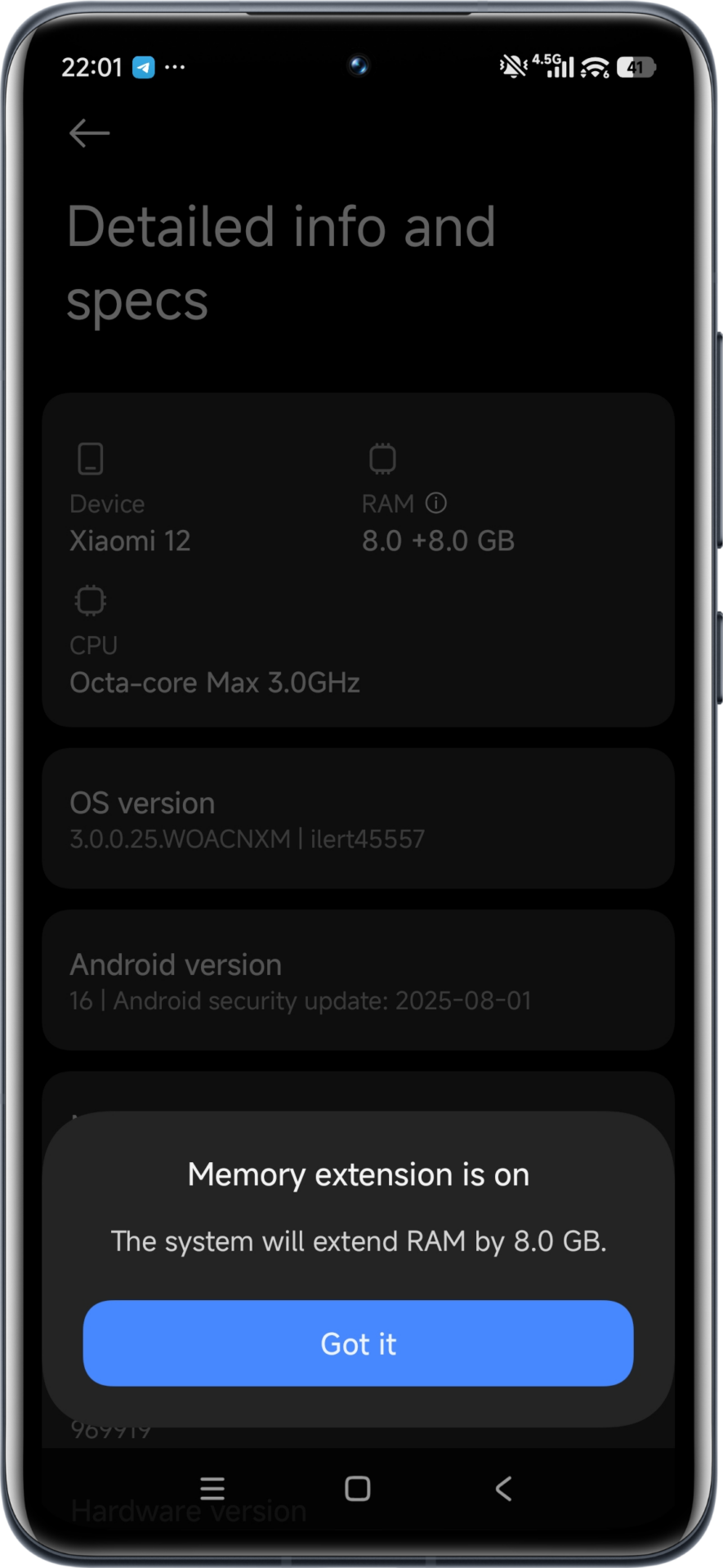To reach high benchmark scores on Xiaomi, Redmi and POCO devices, one needs to have an understanding of how the HyperOS manages performance, thermal limits, and background services. Benchmark behavior on these devices is different compared to stock Android because Xiaomi has advanced system scheduling, thermal frameworks, and power optimization layers. Here we analyze the key techniques one can utilize for achieving top synthetic benchmark performance in a stable and measurable fashion.
Understanding Performance Architecture on Xiaomi Devices
Xiaomi smartphones run on a multi-layer performance management model that strikes a balance between device longevity, heat generation, and user experience quality. This means that in order to achieve peak synthetic results, there’s a need to control thermal states, CPU frequency behavior, and foreground task priority. The principles stay constant across Xiaomi, Redmi (China), and POCO (Global) models using Snapdragon or Dimensity chipsets.
Why Benchmark Variability Takes Place
Benchmark tests don’t produce consistent results, since environment temperature, background processes, and load distribution all have an impact on CPU and GPU behavior. DVFS algorithms employed by Xiaomi prevent the device from wasting power, but also mean that it may lower frequencies in the middle of a test. By optimizing thermal conditions and ensuring a minimum amount of system noise, the score becomes much more predictable and reproducible.
HyperOS Power Profiles and Performance Mode
HyperOS brings an improved “Smart Performance Balance” framework that analyzes real-time workload distribution and thermal loads. This system works well for maintaining long-term efficiency in normal conditions, but it requires a much aggressive profile in synthetic benchmarks to sustain frequency peaks.
Enable Performance Mode
Performance Mode in Settings > Battery temporarily removes standard power restrictions, increases CPU boost duration, and raises thermal thresholds. Tests show that users can observe noticeably improved GPU stability and higher multi-core CPU values when this mode is active. It should be disabled afterward to return the device to daily-use efficiency.
Role of Game Turbo
Although designed for gaming, the Game Turbo feature enhances CPU affinity, optimizes touch sampling rates, and reduces latency. Adding benchmark apps manually to Game Turbo will ensure that the foreground test receives priority access to system resources, thereby enhancing UX and render-heavy benchmark segments.
Joyose Management: Xiaomi’s Thermal Guardian
“Joyose” is an internal Xiaomi service for thermal and performance management. It acts like a safety layer that prevents overheating by moderating CPU/GPU frequencies. While necessary for daily use, it may lower benchmark stability during long-duration tests.
How Joyose Affects Benchmarks
Joyose can limit FPS output, adjust CPU clocks downward, and control display brightness to lower heat generation. These interventions prevent thermal saturation but can reduce synthetic peak results. Advanced users sometimes disable the service temporarily via ADB or Shizuku-based tools; however, Xiaomi strongly recommends against long-term deactivation because it may cause thermal imbalance and device instability.
Memory Management: Physical RAM vs. Memory Extension
HyperOS includes “Memory Extension,” a feature that converts part of the ROM into virtual RAM. Although valuable during general usage with devices with lower amounts of RAM, benchmark workloads need the fastest available memory.
Optimal Configuration
- Devices with 8GB RAM or higher should turn off Memory Extension for best throughput in benchmarks.
- Devices with 4GB–6GB RAM may use minimal extension if memory-intensive tests risk restarting due to low RAM.
- This strategy ensures that memory-intensive workloads avoid slow ROM read/write operations during tests.
Benchmark Optimizations – Developer Options
Several developer settings contribute directly to benchmark score consistency. Changes Recommended
- Disable 4x MSAA: Avoids the extra, unnecessary GPU oversampling workload.
- Background Process Limit: “No Background Processes”: Ensures full CPU availability.
- Disable animation scales: Slightly improves UX-based benchmark modules.
- Disable logger buffer: Reduces CPU interrupts from log-writing events.
These changes should be reverted after testing to maintain system stability and functionality.
Thermal Control and Cooling Strategy
The most determining variable in a benchmark performance is heat. When the device reaches about 45°C–48°C, thermal throttling reduces the core frequencies to protect the device.
- Effective Cooling Methods
- Start tests from a cold baseline, around 20°C.
- Employ external active coolers, such as Peltier-based clip-on modules.
- Avoid successive tests without cooling periods.
These are techniques that prolong the time a chipset can stay at peak frequency, in turn raising total benchmark output directly. – Key Recommendations for High Benchmark Scores Below is a summarized list of essential Xiaomi-specific recommendations.
- Enable Performance Mode.
- Add benchmark apps to Game Turbo.
- Keep the device temperature low using an active cooler.
- Disable the Memory Extension if RAM ≥ 8GB.
- Disable 4x MSAA and cap background processes.
- Avoid repeated tests without cooling periods.
- Ambient temperature should be at least 20°C to maintain consistent results.
While Xiaomi, Redmi and POCO smartphones are fitted with multi-layered system frameworks that focus on real-world efficiency rather than short-term synthetic performance, users can achieve significantly higher and more stable benchmark scores using appropriate methods: for example, temperature control, power mode optimization and other forms of system configuration. All these techniques help HyperOS shape workload distribution in a specific way to ensure the results remain reproducible and also scientifically grounded.

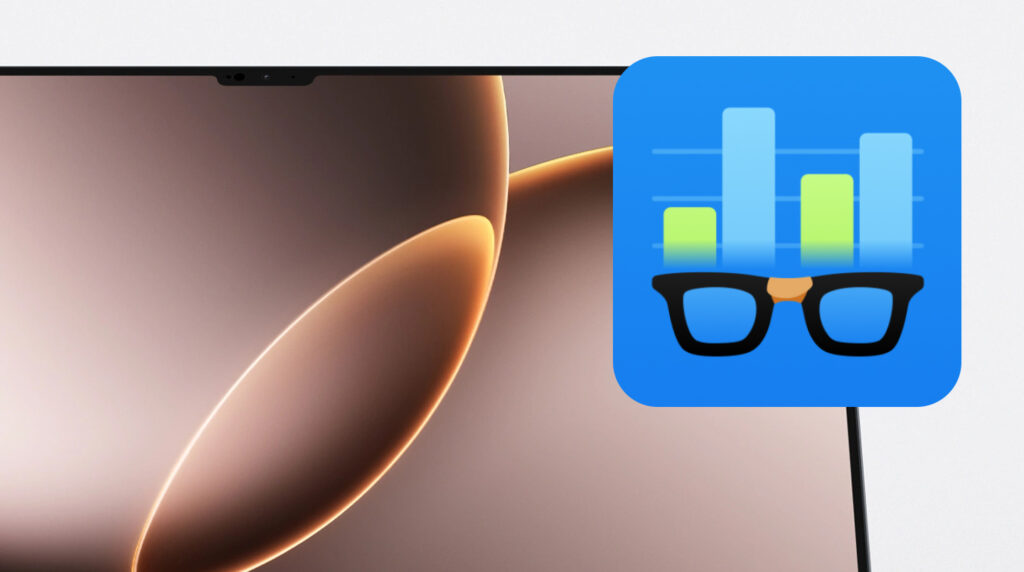
 Emir Bardakçı
Emir Bardakçı