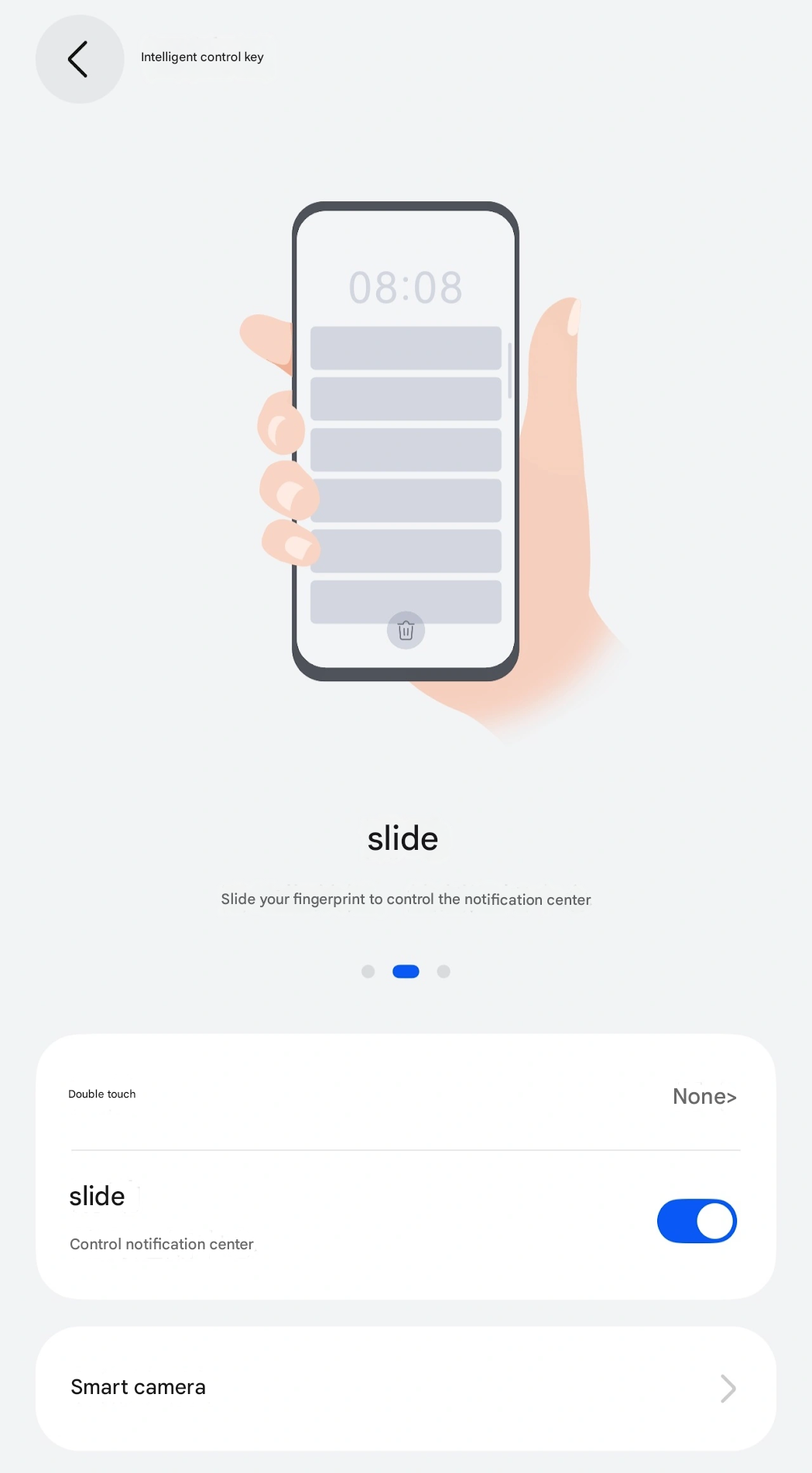The design of the interface on smartphones keeps changing, but some utilitarian features are still well requested by users because they come in very handy. Huawei has officially returned the capability to open the notification center with the fingerprint scanner to its latest Mate Series devices, precisely using a side-mounted sensor. This type of functionality-a clear example of how one interacts with a device without necessarily touching the screen-was very characteristic of old Android smartphones, including the legacy Xiaomi Redmi devices, but then became a rare occurrence once under-screen technologies set their mark. The return of this feature just shows that the industry is now more concerned with maximizing the utility of hardware for better user ergonomics.
Smart Control Key Integration
Huawei has integrated the feature through what now is called the “Smart Control Key.” Compared to the former Pura 80 series, which basically set up the utilization of the side fingerprint button for camera shutter actions, the Mate 80 series has really extended this functionality considerably. Now, with a simple downward swipe gesture over the physical fingerprint sensor, users are able to pull down the notification panel immediately and effortlessly. This hardware-to-software marriage solves one of the most common usability issues on large screens: users would no longer have to reach to the top of the display simply to access quick settings or alerts.
The employment of the Smart Control Key speaks to a wider strategy in improving physical button functionality: gesture controls assigned to the fingerprint sensor offer a tactile alternative to on-screen navigation. The development is especially apt for those users for whom single-handed use is imperative, as doing so minimizes thumb strain with daily operations.
Legacy Features and Market Trends
For many long-time tech enthusiasts, the feature brings back memories of the rear-mounted fingerprint era. A lot of readers will remember how older devices used the scanner as a trackpad for scrolling or pulling down the status bar. As Xiaomi HyperOS, among other contemporary UIs, continues perfecting gesture controls, the fact that another leading competitor has readopted physical sensor gestures shows that hardware-based navigation still has significant worth.
This feature is not limited to just one device. The Smart Control Key will likely continue to be updated, assigning consistent behaviors throughout the ecosystem through successive updates to the system software. Currently, the expanded Smart Control functionality is available or will be available on the following devices:
- Huawei Mate 80 Series
- Huawei Mate 70 Series
- Huawei Mate X6 and Mate X7 Series
- Huawei Pura 80 Series
- Huawei Nova 14 Series
System Optimization and User Tools
While this particular hardware feature is currently the centrepiece of the latest Huawei flagships, software optimization is at the heart of a smooth smartphone experience. For Xiaomi users who desire to exploit their device’s full potential, keeping the system components up to date is of pivotal importance. Using our MemeOS Enhancer app, one can reveal hidden system features, update system apps and even unlock advanced configurations not available in the standard settings menu. This tool keeps your device optimized with the newest capabilities that Xiaomi HyperOS has to offer.


 Emir Bardakçı
Emir Bardakçı