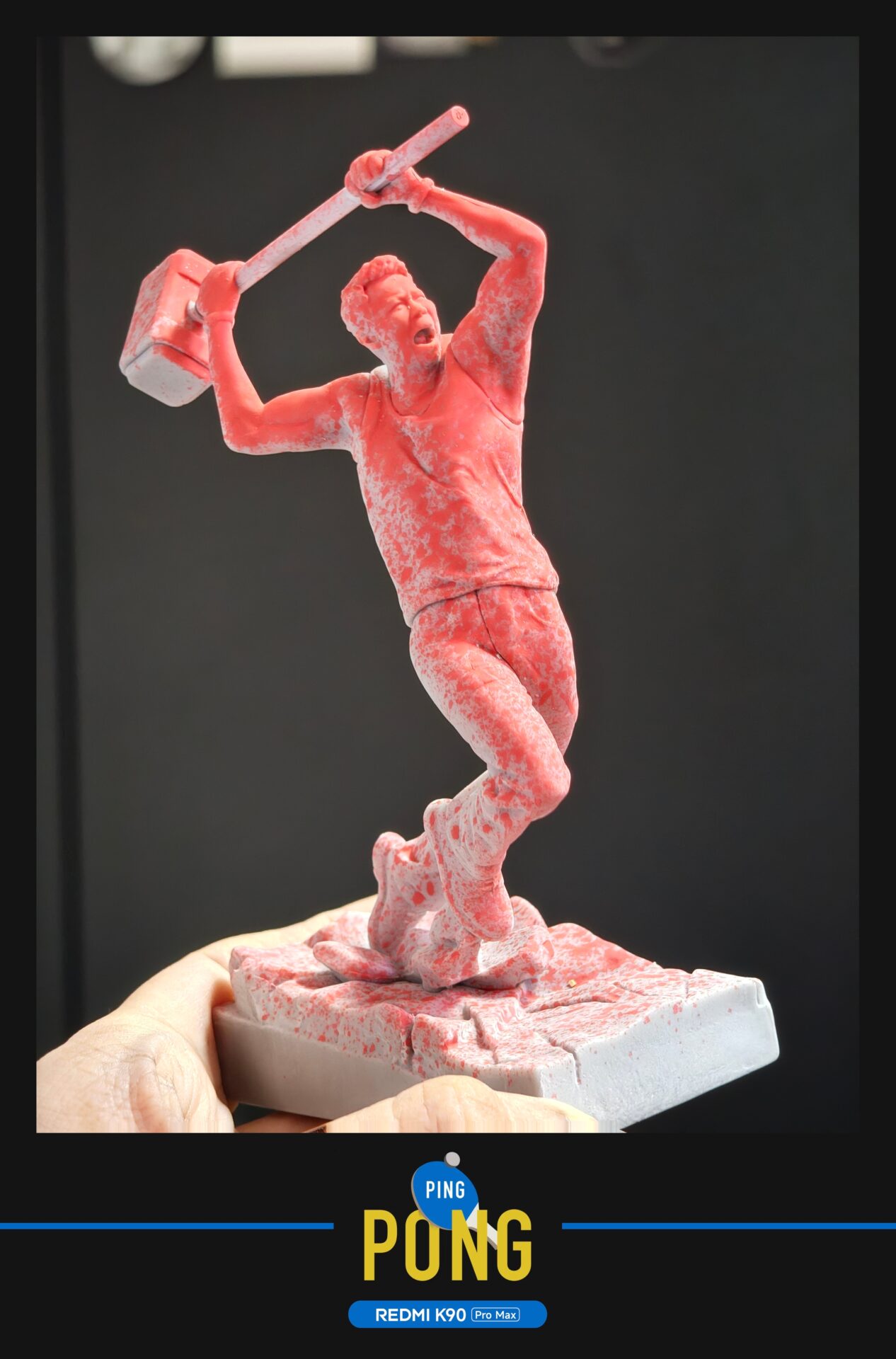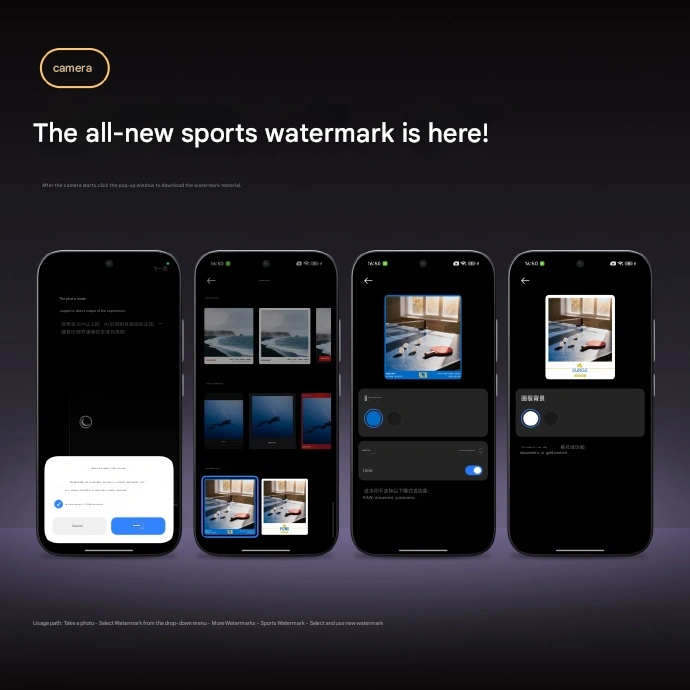Xiaomi has begun implementing two new motion watermarks for its camera app on Xiaomi and Redmi phones. Additionally, these watermarks are still under gray scale phased rollout and have a sports theme of “PING PONG” that gives users more flexibility when it comes to customization. Both of these new motion watermarks feature two distinct color styles. First, one comes along with a gold or blue ribbon placed below the captured image, and these have black and white backgrounds available. Secondly, one of these watermarks comes along with a table tennis silhouette pattern and supports black and blue backgrounds. Again, these watermarks symbolize Xiaomi’s efforts towards providing its users personalization through its native camera app.
Limited gray-scale rollout phase
At this point, these watermarks have not been made available for all users yet. Xiaomi has, however, released them incrementally as part of a gray scale testing phase. Few users got access to these watermarks before they can be fully released.
If your device supports this feature, a pop-up window will appear on your camera app, and you will be asked to download the new motion watermarks. Downloading this feature will enable its usage on your camera application permanently through its watermark library.
How to use watermarks
- Launch the Camera app and swipe down from the main screen to open the menu.
- Tap on “Watermark”
- Choose “More watermark”
- Under the “Motion Watermark” section, select your favorite “PING PONG” style.
- Press the Edit icon in the middle of the screen to personalize the watermark and imprint it on your images.
These new features highlight Xiaomi’s efforts to continue improving photography on devices operating on HyperOS software. Xiaomi’s intention is to offer personalized and engaging photography, combined with optimal device functionality and smooth operations through continuous rollout updates.


 Emir Bardakçı
Emir Bardakçı