Xiaomi consistently led the way with user interface design and has rich customization features setting its devices aside from the rest. The deeper the power given to the user to personalize the device, the deeper the customized look and feel that one may achieve with the device. The growing success of the “Liquid Glass” style, combining transparency with fluidity, offers a cynically fresh look. Integrating this high-end look on your Xiaomi phone to give it a new visual identity is easy.
A New Age in Individualization: Getting the Liquid Glass Appearance
The Xiaomi Theme Store is the ultimate resource to the user looking to customize the device to his or her tastes. The store facilitates the easy discovery and installation of the latest design trends-themed appliances. The Liquid Glass look, specifically, achieves a smooth, glass-like translucency to the background that combines simplicity with technological sophistication. This look considerably raises the device user interface as far as the aesthetic merit is concerned.
Basic Procedures and Theme Choices
The Liquid Glass look procedure is pretty easy, as it requires a certain set of themes found on the Theme Store. This procedure is exclusively meant to inject the device’s overall interface with a current as well as streamlined environment.
1. Installing Transparent Icons and Control Center with the Super26 Theme
After establishing the core interface layout, the attention turns to invisible icons, a feature of the Liquid Glass style.
The theme modifies the home screen app icons, making them give a transparent glass-like feel and lock screen. The arrangement enables the icons to blend in with the wallpaper seamlessly, making the entire look fluid and fresh Liquid Glass. The integration of the two themes achieves the best visual consistency.
2. Merging iOS 26 Wallpapers to Finalize
To fill out the look, high-definition wallpapers that go along with the Liquid Glass theme must be chosen. Along with the transparent theme structure and icons, the wallpapers give the impression of depth. This particular pairing gives the flushing of one’s eyes with the impression that one is looking at a moving picture under glass. Get iOS 26 wallpapers.
3. Enabling the Blur Effect for REDMI
As the user of a device with REDMI, there is one additional setting that can be used to reinforce this look. The “blur” effect, employed in transparent windows as well as notification panels throughout the interface, advances the Liquid Glass sensation. This effect blurs the contents posterior to the interface items slightly, creating a depth as well as focusing sense beyond the glass. This may be activated with certain tools as well as procedures; the pertinent materials can be found with detailed descriptions. Activating the REDMI Blur Feature.
After finishing these steps, the look of your Xiaomi phone will be minimalist, beautiful, and highly sophisticated Liquid Glass. The depth of the Xiaomi Theme Store always makes it possible to easily design the interface of your dreams.


 Emir Bardakçı
Emir Bardakçı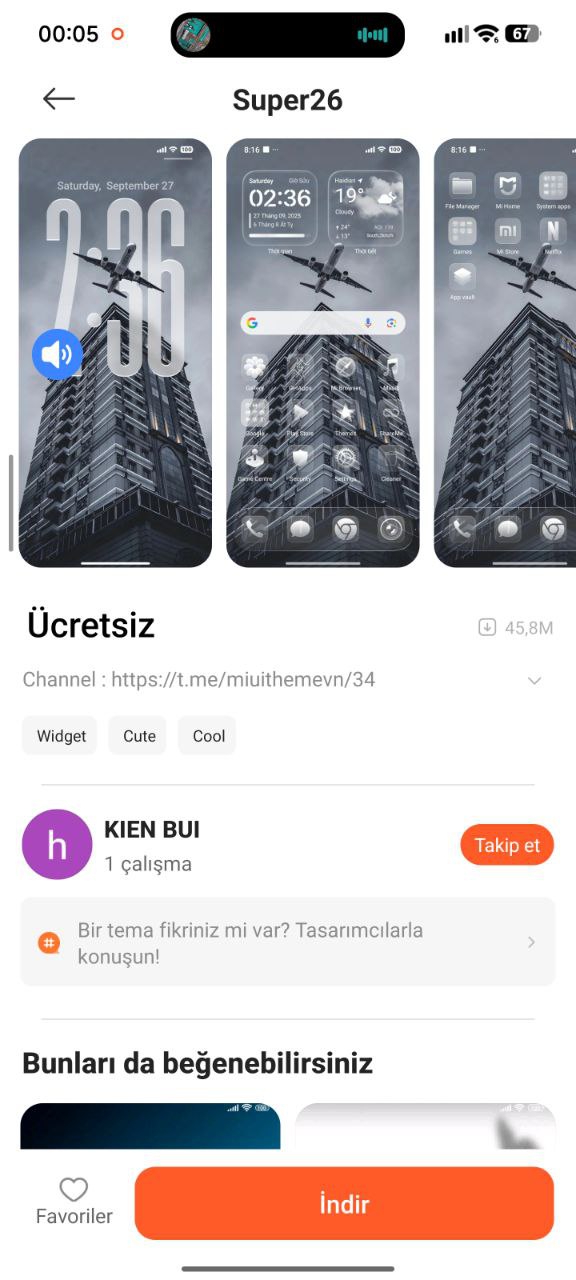



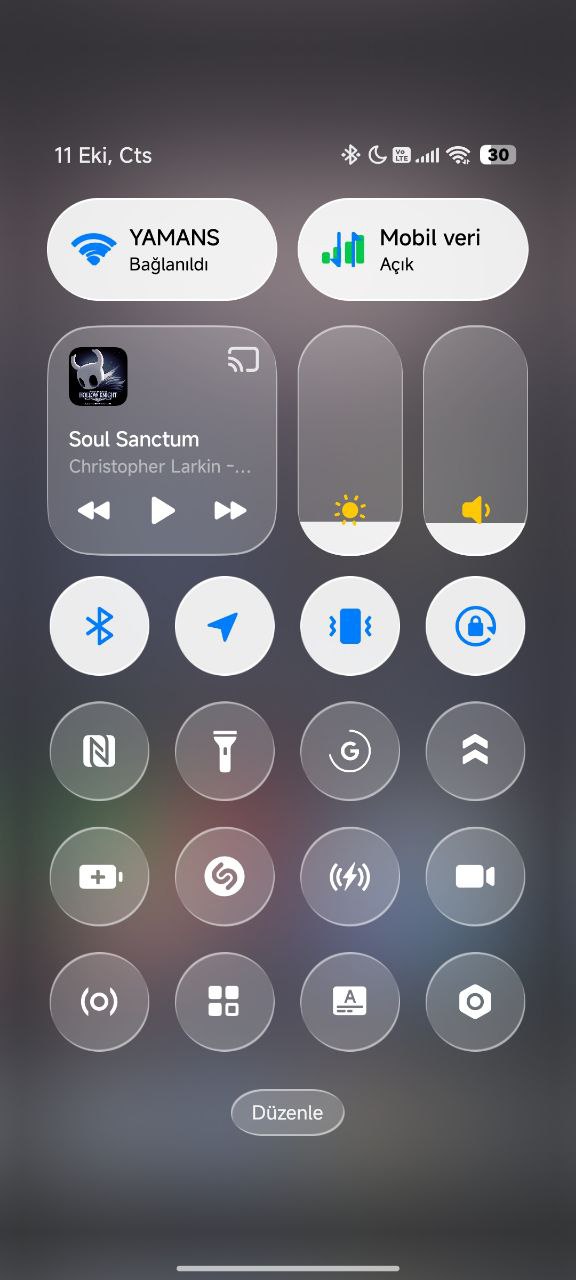


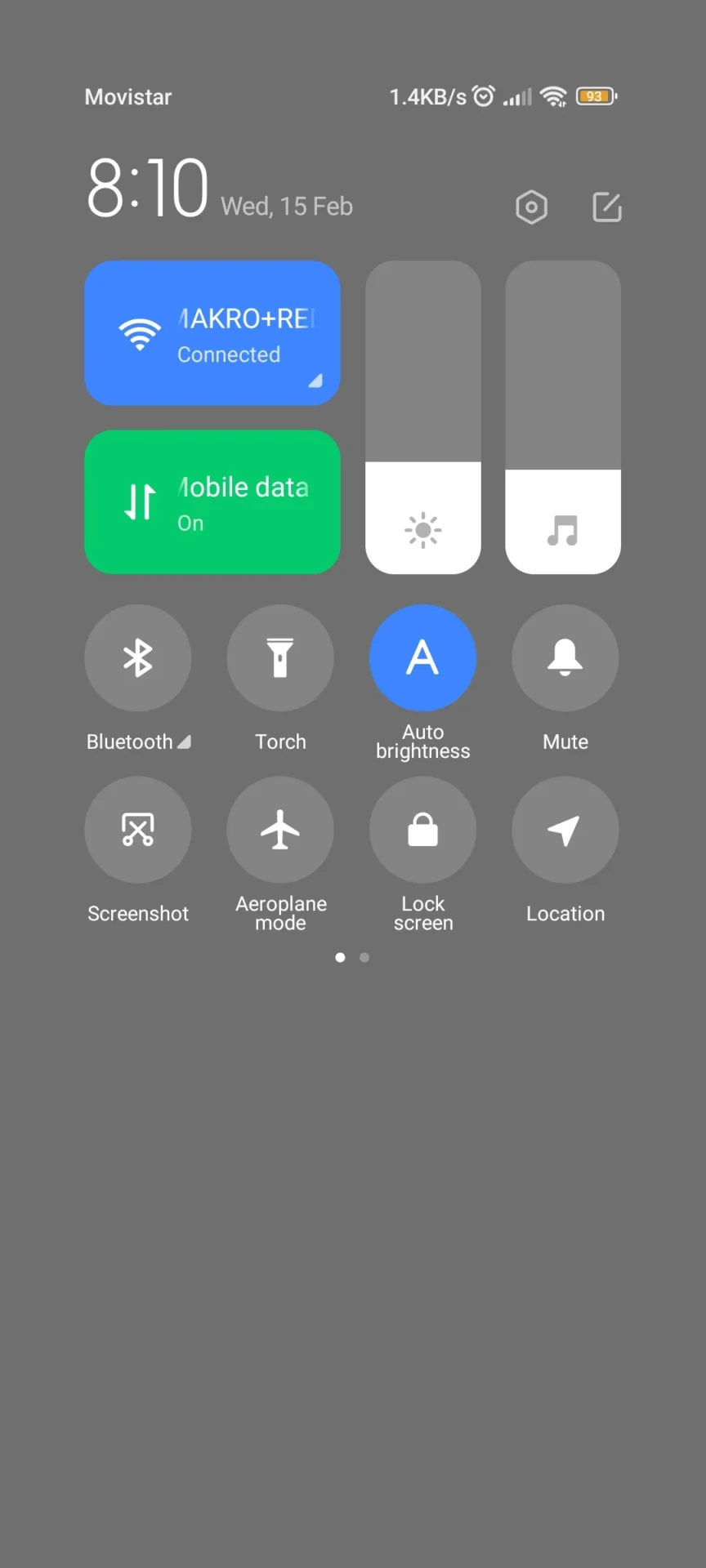



👍👍👍
just ordered an iPhone. if Xiaomi continues to copy iOS anyway, I can just use the original and call it a day. hardware might be worse but at least I get security updates on a regular basis not months later.
I would like to test the update.
@fckk brother, miui has been copying iphone since 2010 when android was fugly. That’s their whole thing.
My Redmi Note 14 Pro 4G phone did not come with a theme store, what should I do?
Redmi 15c control center settings option not showing first solve this issues fck xiaomi
I’m buying an iPhone, I stopped using the Xiomes lines, they are crap.
excellents