Xiaomi’s enduring commitment to extensive user customization within the HyperOS (or older MIUI) ecosystem remains a core tenet of its global smartphone strategy. While the default iconography is designed for clarity and robust functionality, many dedicated, long-term users frequently seek options to inject new life and personality into their device’s interface. For the enthusiast community looking beyond the constraints of the official Theme Store, a compelling new third-party theme has emerged that significantly refreshes the visual identity of the operating system.
This development is particularly exciting for those who appreciate detailed design work but prefer to install themes outside of the traditional avenues, a process which requires following specific steps to ensure proper compatibility and successful integration. To learn the technique for applying these external themes securely, users can reference our detailed guide on how to install themes outside the official store for a seamless transition to a new look.
A Closer Look at the New Iconography
This new visual package deliberately shifts away from the ultra-flat design commonly associated with standard mobile operating systems. The underlying design philosophy for this theme focuses on introducing subtle dimensionality and increased color saturation, resulting in a distinctly modern yet playful aesthetic. The deliberate implementation of these elements aims to provide a substantial and refreshing change without compromising the intuitive navigation and user experience that Xiaomi owners rely upon daily.
Although the theme currently circulates with a localized name and is not yet globally distributed through the official channels, it stands as a testament to the incredible talent and innovation present within the global Xiaomi enthusiast community. Users interested in immediately adopting this fresh aesthetic for their Xiaomi device can currently acquire the theme file directly through specialized community distribution channels.
Get Theme from: Telegram Channel – Download Link


 Emir Bardakçı
Emir Bardakçı

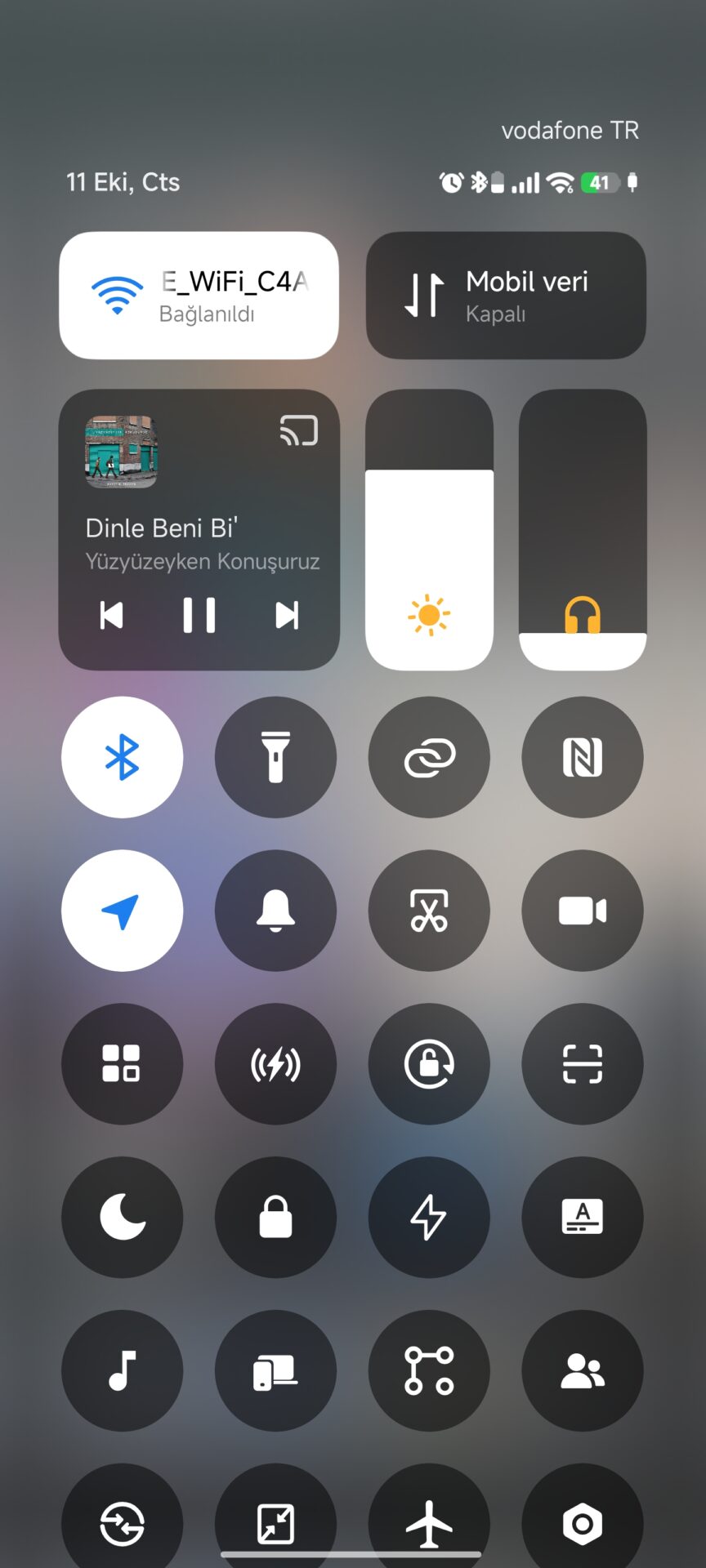
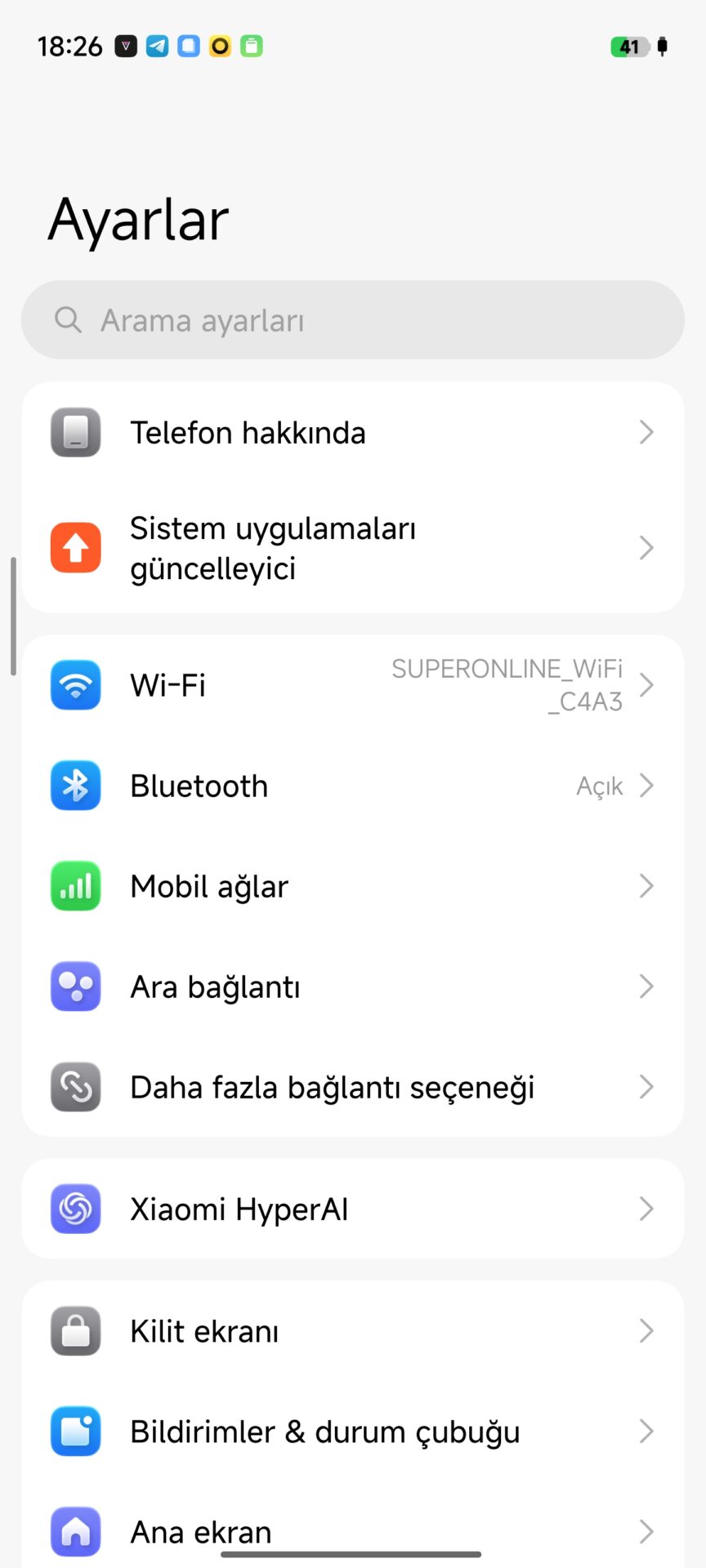





What is the font that is being used please?