It’s a familiar scenario for dedicated users who jump on the latest HyperOS or Android update: your phone feels snappier, the features are fresh, but suddenly, your trusty battery life has taken a nosedive. Don’t worry, and certainly, don’t rush to blame the update! This temporary hiccup is a normal and expected part of a major software transition. When a significant update lands, the system essentially wipes the slate clean regarding application caches and AI optimization data. This means your phone needs time, often up to three full days, to rebuild these caches and re-learn your usage patterns. During this phase, the system is working hard in the background, consuming more power than usual as it optimizes everything from application launches to notification management, leading to the noticeable—but temporary—increase in battery consumption.
Identifying the Symptoms of Temporary Drain
If you’re noticing any of the following signs immediately after a significant software refresh, rest assured, you’re likely just experiencing this normal re-optimization phase, not a permanent problem:
- Excessive Idle Drain: The phone loses 2-3% of battery charge per hour even when you are not actively using it.
- Reduced Screen-On Time: Your typical 6-7 hours of Screen-On Time (SOT) has dropped significantly, possibly to 3-4 hours.
- Unusual Heating: The device feels noticeably warmer than usual during regular usage, indicating intensive background processes.
This is simply your device’s sophisticated system adjusting to the new code and creating an optimized, personalized environment. It needs a little time and a few charge cycles to settle down.


 Emir Bardakçı
Emir Bardakçı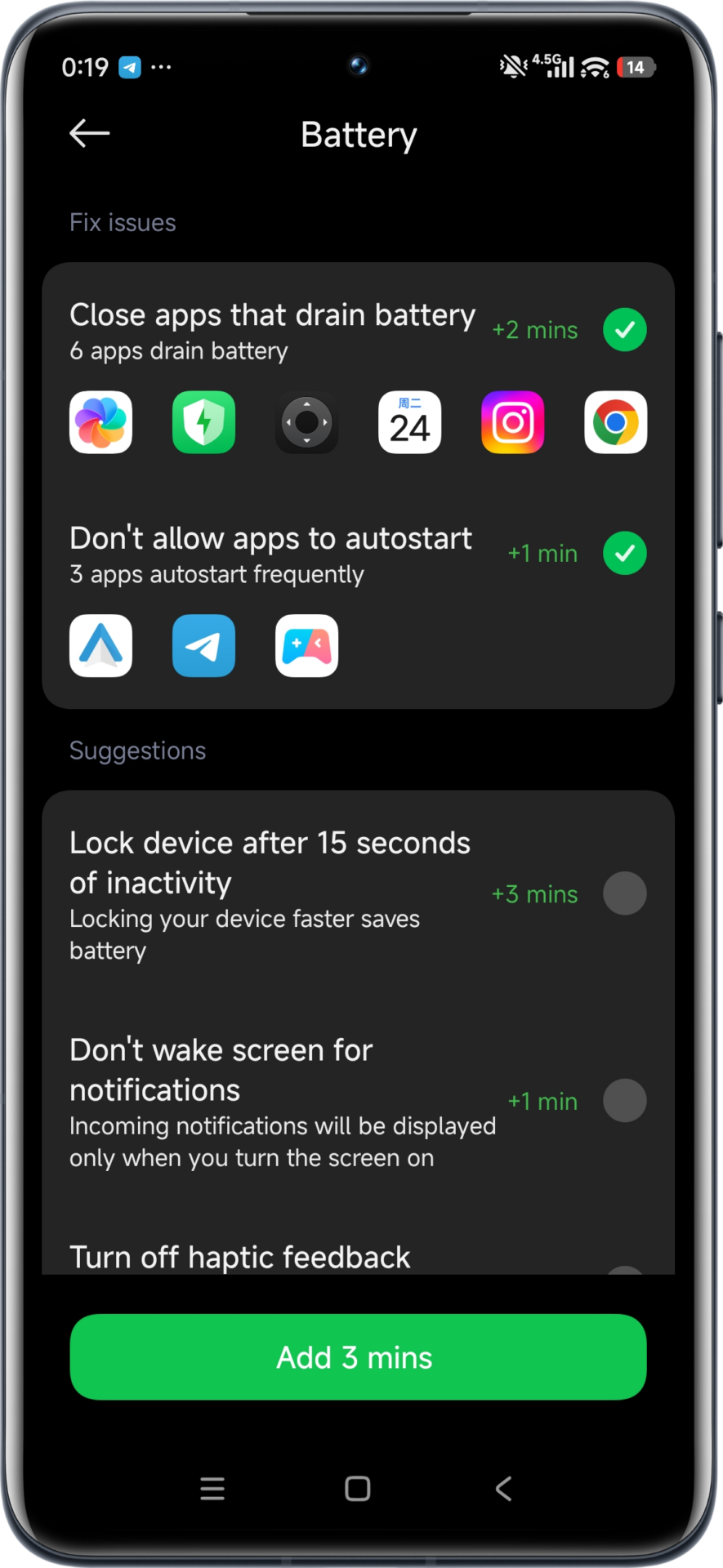
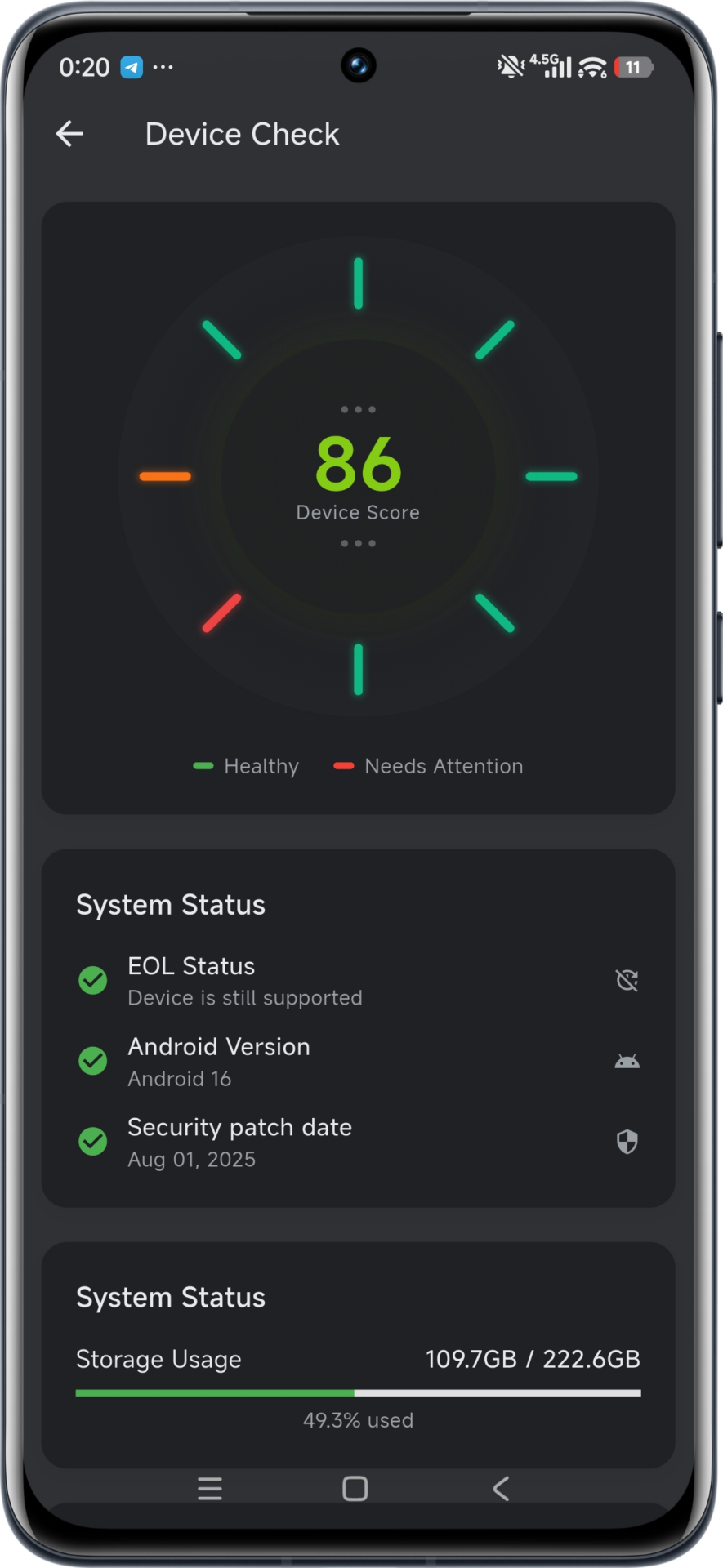
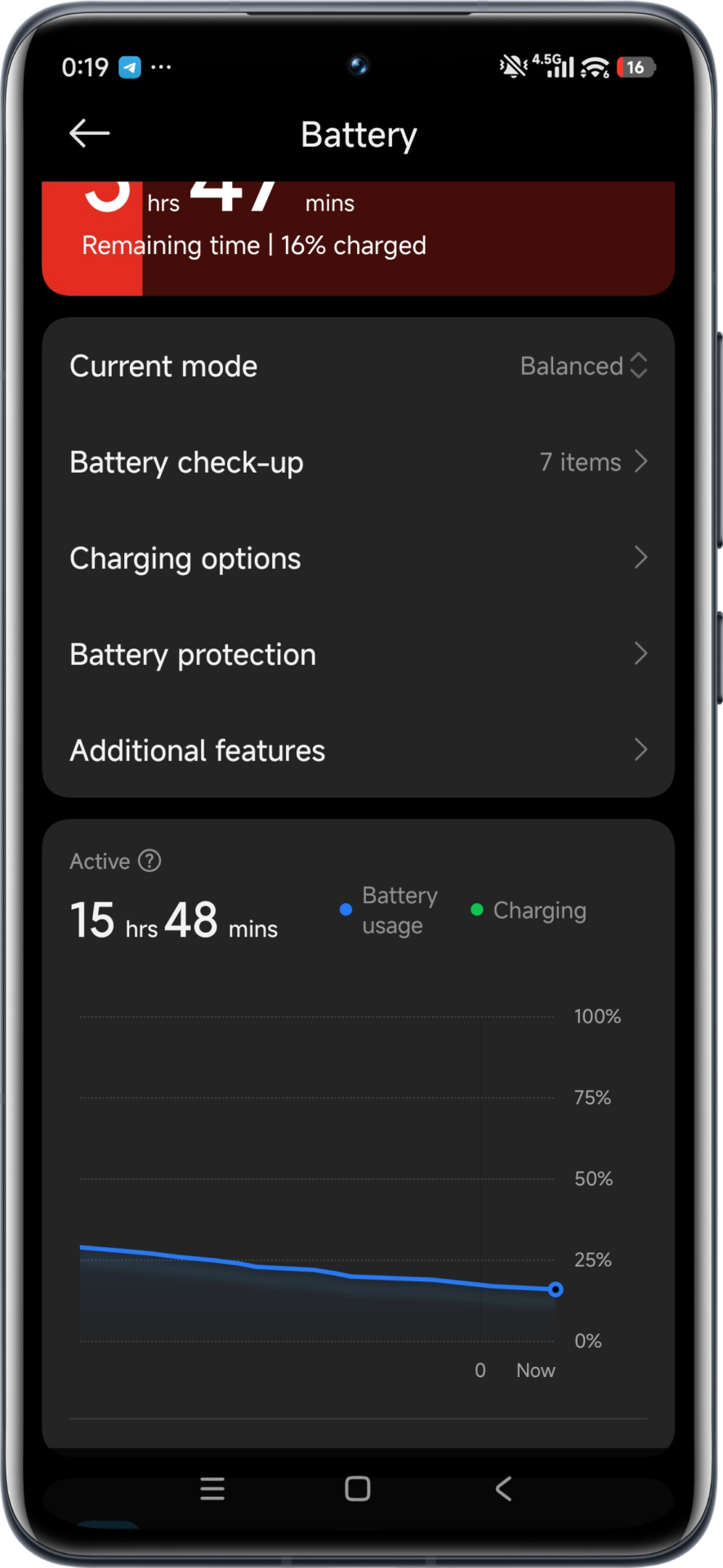



but what does it do exactly? My guess is compiling java code ahead of time, but im not sure
So there is nothing that can be done!?
GREAT