The moment a new major operating system version is announced, every user instantly checks the eligibility list. If your beloved device didn’t make the cut for the upcoming Xiaomi HyperOS 3 update, it’s completely understandable to feel a bit left out. However, before you consider upgrading your phone, it’s important to know that Xiaomi is committed to providing its users with a reliable experience, often continuing to offer crucial security updates for two to three years beyond the final feature update. This means your phone remains safe and functional for a long time. Furthermore, the brilliant aspect of the Xiaomi ecosystem is how much of the new software’s look and functionality can be adapted and enjoyed even on older versions like HyperOS 2 or even HyperOS 1. You don’t have to miss out on the aesthetic and utility improvements!
Unlock HyperOS 3 Style on Older Devices
The full HyperOS 3 experience is about more than just a new version number—it’s about a renewed design philosophy and smart features. Surprisingly, a significant chunk of this premium feeling can be achieved through simple user modifications.
- Theme Packs: The most immediate change comes from the look. By installing a quality theme pack that includes the new HyperOS 3 icons and overall visual layout, you can instantly refresh your device’s interface.
- Dynamic Features: The coveted “Dynamic Island” style notification area, often an eye-catching feature in new software, can be mimicked using a high-quality third-party application, bringing a modern, engaging layer to your phone’s screen.
- Wallpapers: Nothing says “new software” like a set of stunning new wallpapers. You can easily find and apply the official HyperOS 3 wallpapers to your current device for an instant refresh.
The Power of App Updates: Accessing New System Features
Perhaps the biggest secret to keeping an older Xiaomi device feeling new is the company’s modular approach to system applications. Many core features and utilities aren’t strictly tied to the main OS version; instead, they can be updated independently!
- System Apps: A substantial number of HyperOS 3 system applications—such as the Calculator, Gallery, and others—can actually be installed on devices running HyperOS 1 or HyperOS 2. This means you get the benefit of new features, improved performance, and updated user interfaces within those specific apps.
You can reliably update these applications by visiting our partner sites. Users can download and update system apps through our projects, HyperOSUpdates.com or the MemeOS Enhancer application on the Play Store. By choosing the MemeOS Enhancer app specifically, users can unlock hidden Xiaomi features, update other core system applications, and gain access to system updates directly from their phone’s screen.
Devices with Extended Security Support
While some devices may not receive the full HyperOS 3 feature set, Xiaomi has published the anticipated End-of-Life (EOL) dates for security and software support for several popular models. Knowing this information helps you understand just how long your device will remain safe and supported.
This list shows Xiaomi’s dedication to the longevity of its product line, ensuring that even if you miss out on the newest features, your phone will be protected with security patches for years to come.


 Emir Bardakçı
Emir Bardakçı
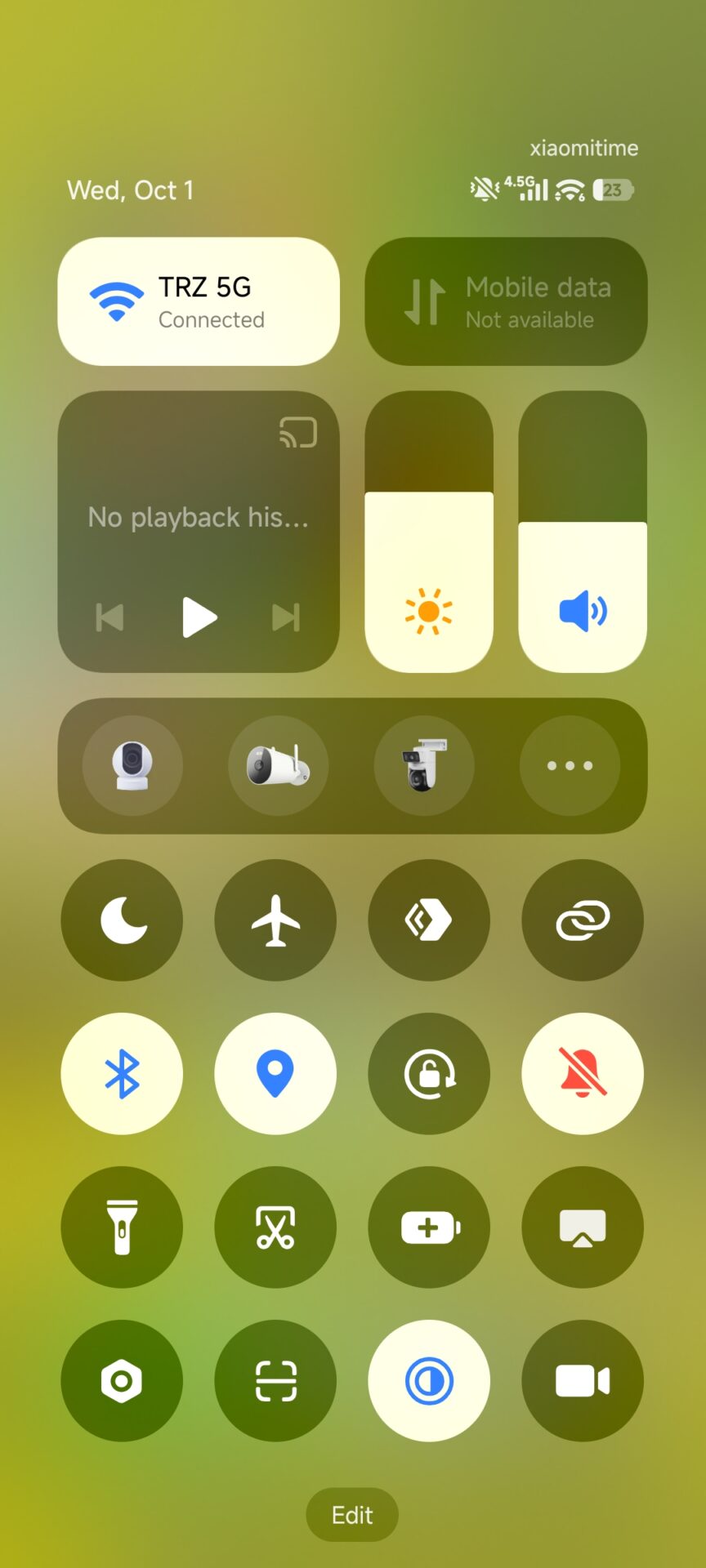
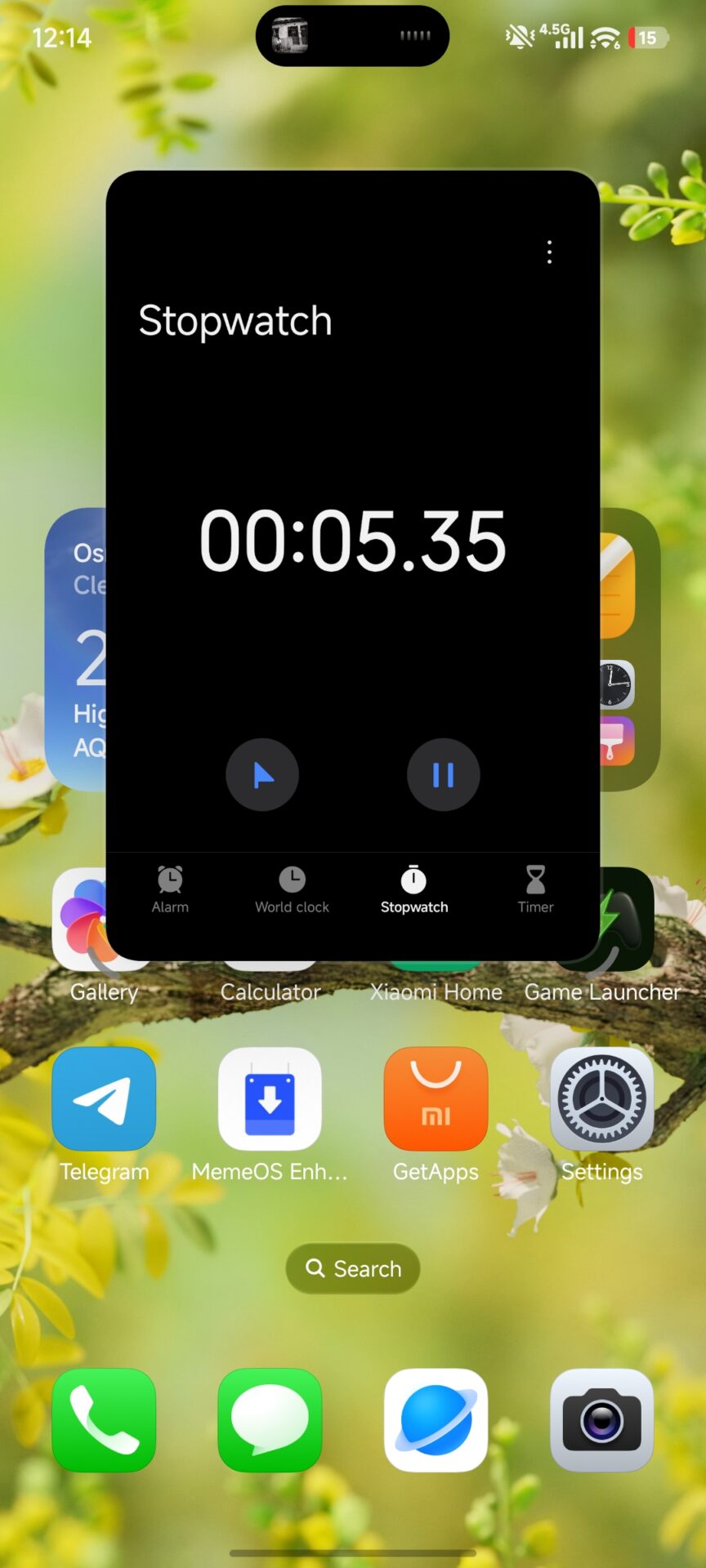
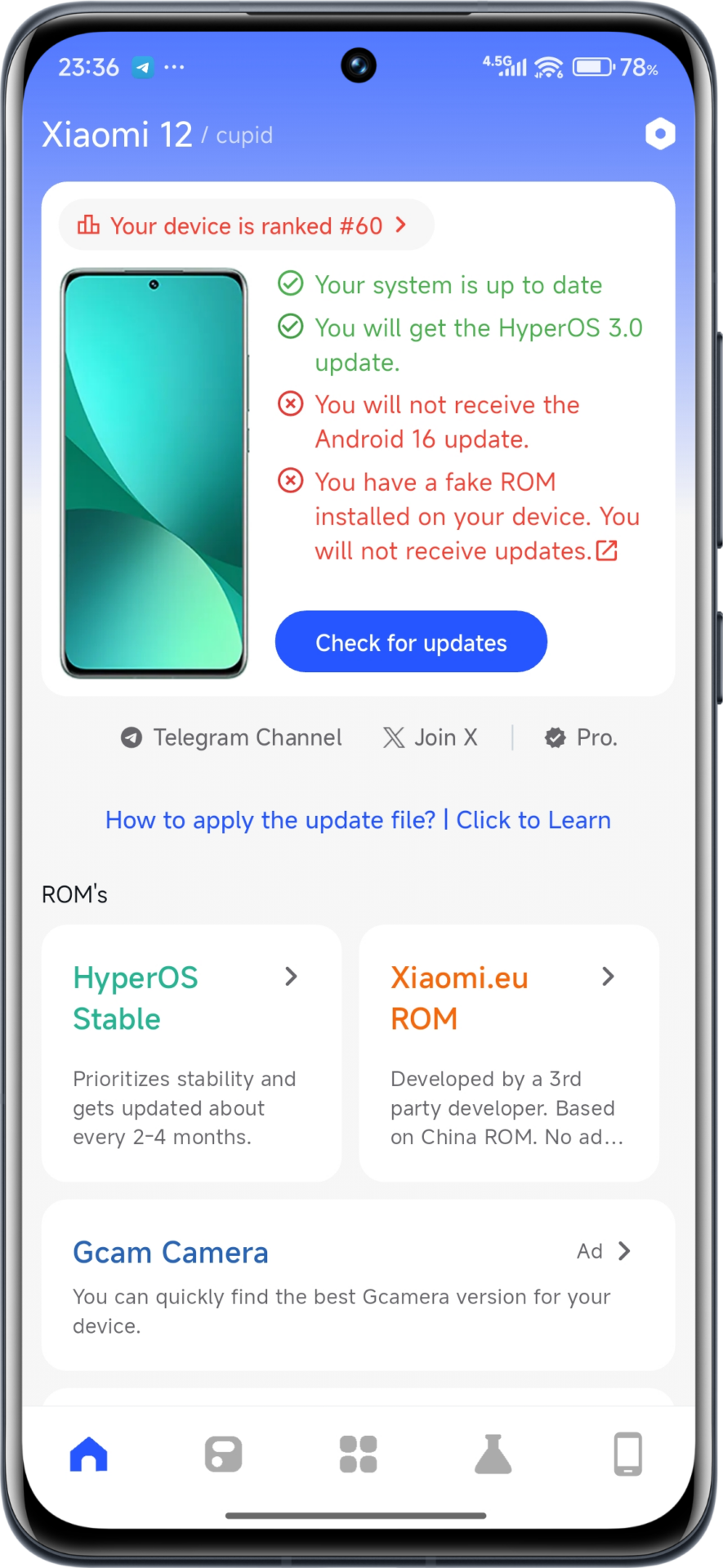
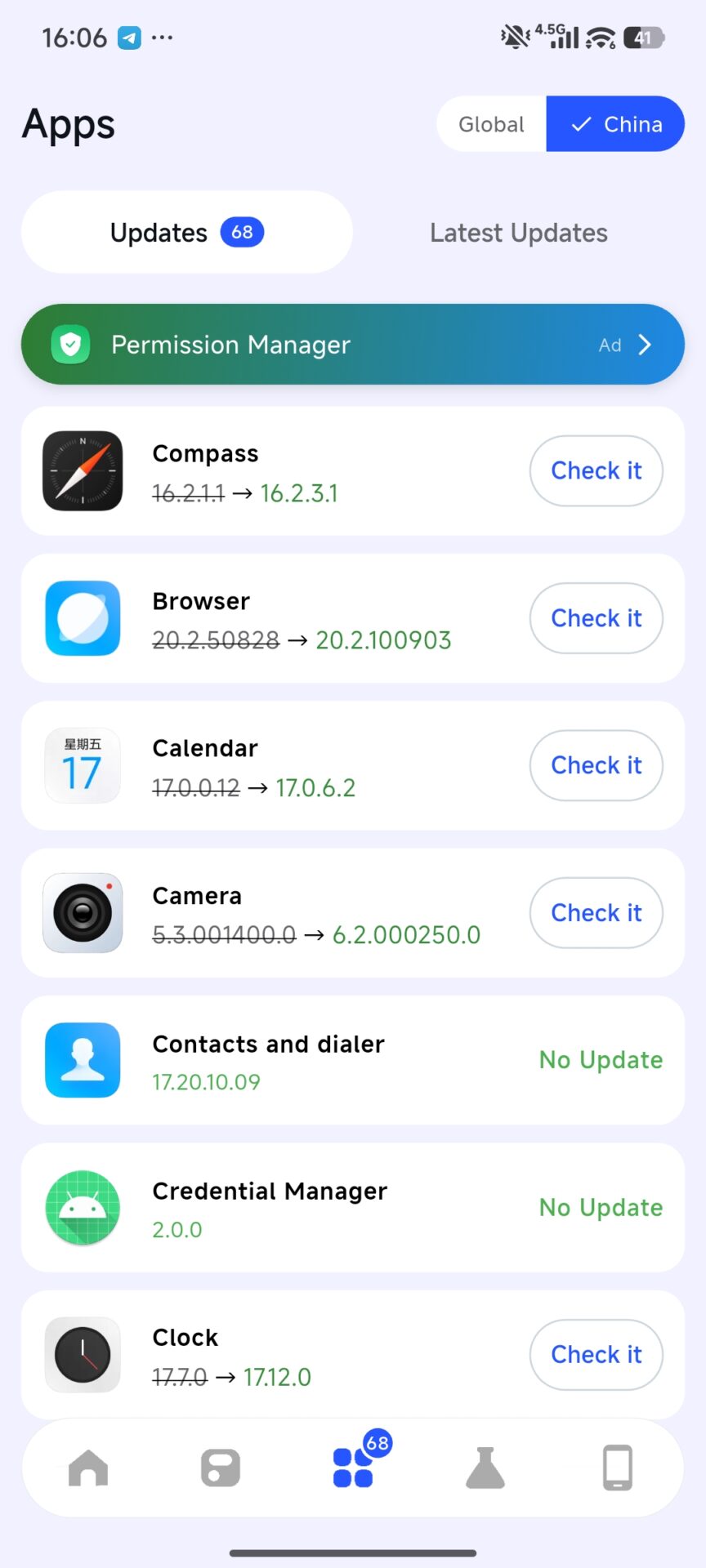
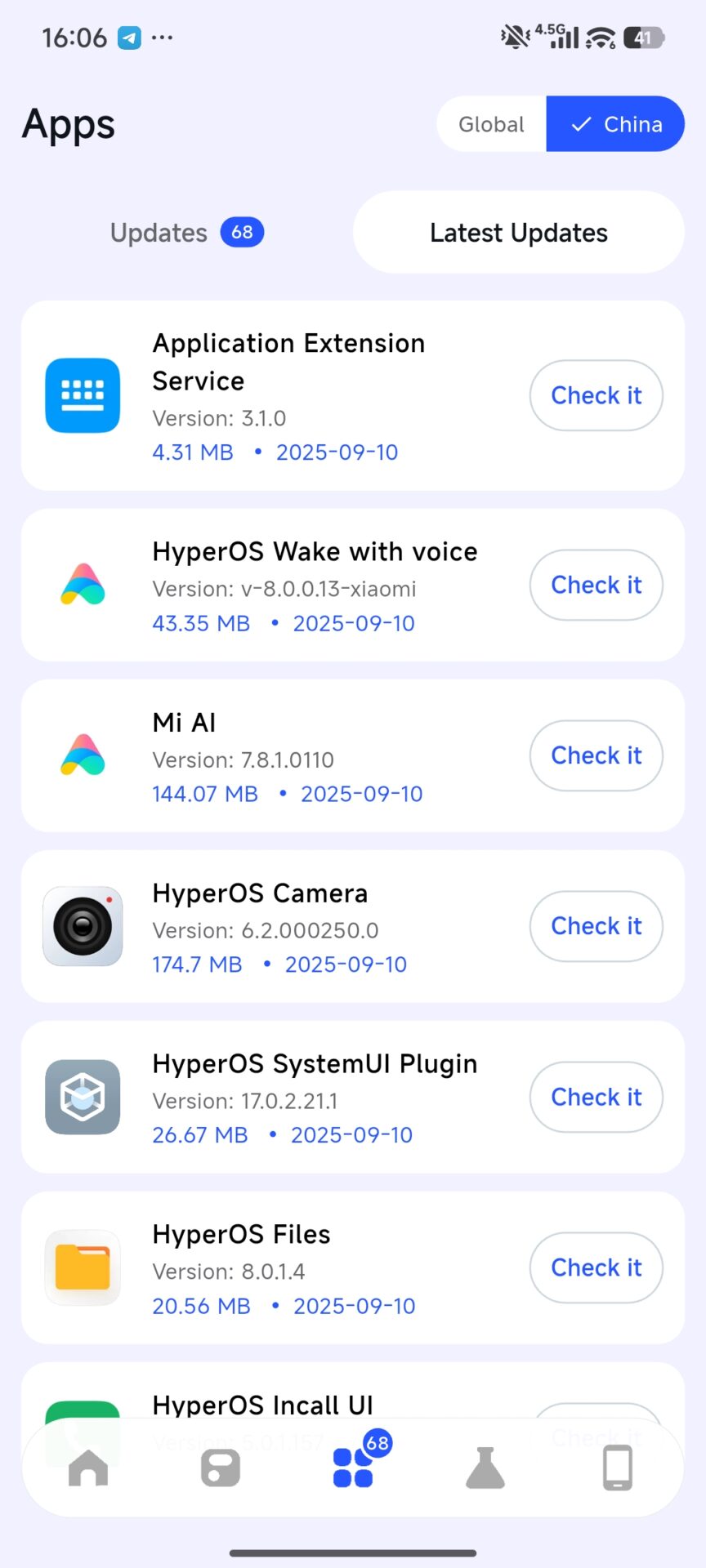



What the fuck is going on with Xiaomi you’re fucking idiot I’m just waiting here for hyper os 3 for my redmi note 13 but here i find it can’t be updated to hyper os 3 at first Im super excited but now im very very disappointed in your company and also 1 year old is my phone right now since I buy it then its going into this situation. I regreted that I buy this phone of your company.
yeah@Wellmer Xiaomi’s stupid 😒
i just got redmi13c few months ago and i was waiting for update hyperos3 but it seems like my English is not such good but here you go fuck you Xiaomi fuck you hard motherfuckers
xiaomi pişmanlıktır bunu gösterdiğiniz için teşekkürler.
sözünün arkasında duran bir şirket olmadı hiç bir zaman
asıl yazdıgğımı neden değiştiriyorsun sözünün eri ol ve güncelleme sözü verdiğin cihazları güncelle