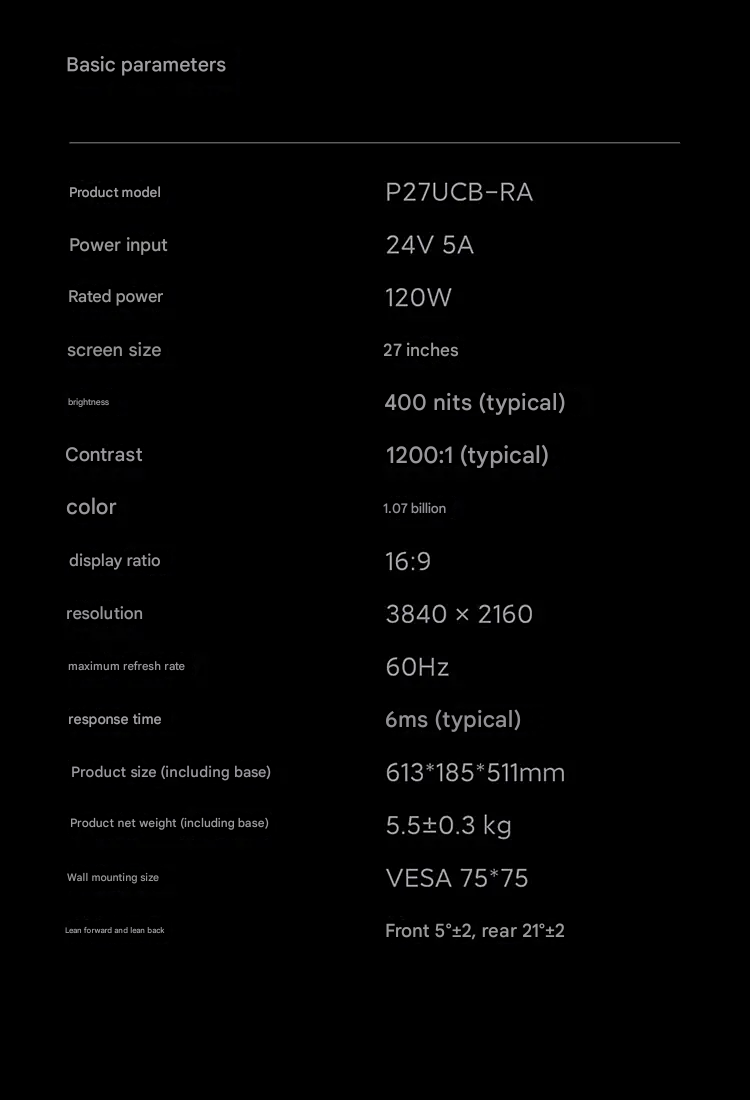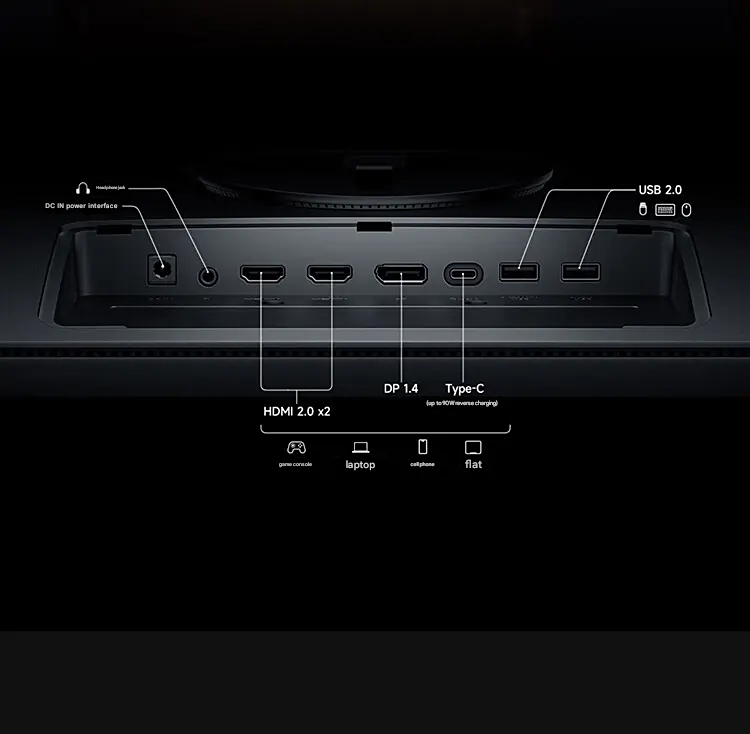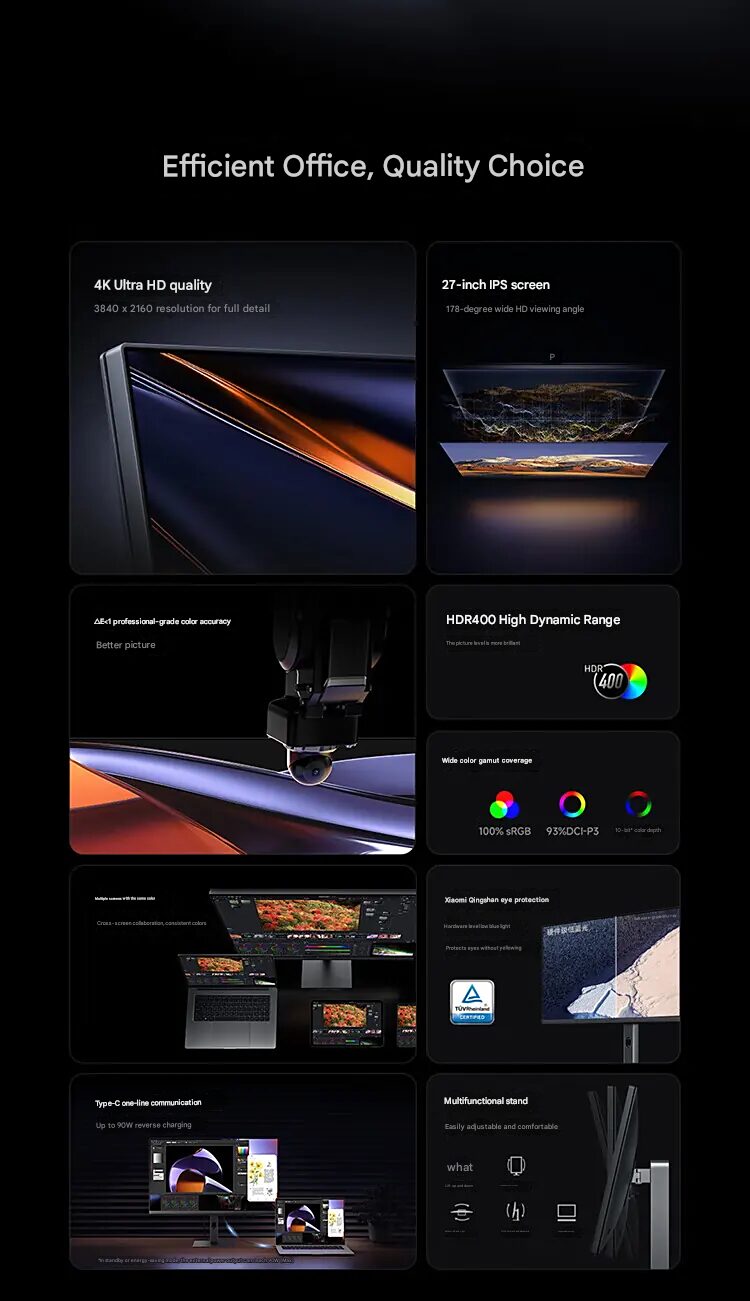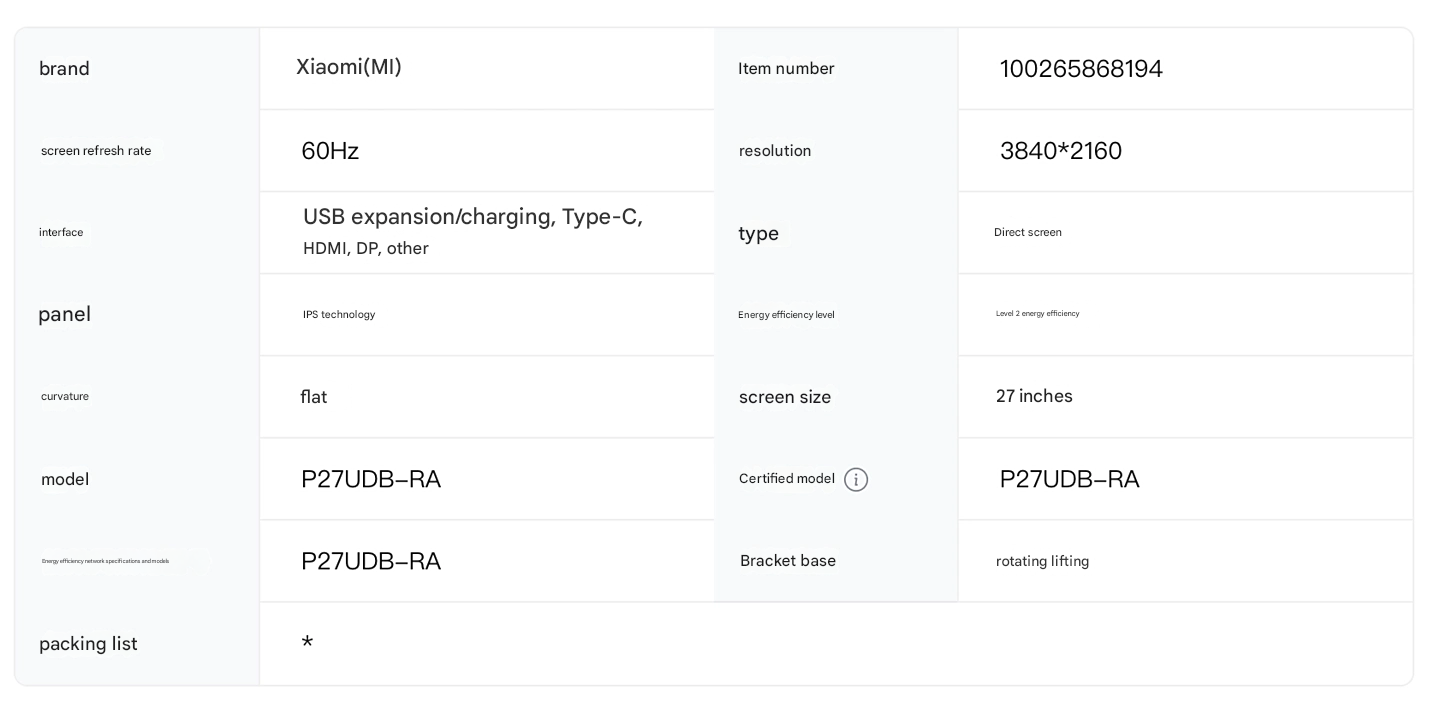Xiaomi has introduced the Redmi A27U Type-C Version 2026, targeting professionals and content creators who demand reliable performance and modern connectivity. The new 27-inch 4K monitor features premium display technology, advanced eye protection, and a robust 90W Type-C charging interface designed to streamline workspace efficiency. At $195 USD (down from the standard $251 retail price) within China, the A27U positions itself as a cost-effective solution for business and creative workflows.
Premium 4K Visual Experience
The A27U is equipped with a 27-inch IPS panel delivering a crisp 3840×2160 resolution at a 60Hz refresh rate. This ensures sharp, detailed visuals suitable for tasks ranging from graphic design to data analysis. The display covers 100% sRGB and 93% DCI-P3 color gamuts, providing accurate color reproduction essential for professional editing and content creation. With 10-bit color depth (supporting 1.07 billion colors), 400nits brightness, and HDR400 support, the monitor meets the needs of demanding business environments.
Enhanced Eye Comfort
Xiaomi has integrated Qingshan eye protection technology, which reduces blue light exposure at the hardware level without compromising color fidelity. The display also features flicker-free technology, allowing for extended use during intensive projects. The 178-degree wide viewing angle ensures consistent color and clarity, making it suitable for collaborative work and presentations.
Comprehensive Connectivity for Modern Workspaces
A standout feature is the 90W Type-C port, which enables single-cable connectivity for video, data, and device charging—ideal for professionals who require seamless integration between devices. Additional ports include:
- Two HDMI 2.0 interfaces
- One DisplayPort 1.4 interface
- Two USB 2.0 ports for peripheral expansion
- Standard headphone jack
Flexible and Ergonomic Design
The monitor’s multi-function stand supports height adjustment, portrait rotation, swivel, and tilt to accommodate various workspace configurations. Wall-mount compatibility is also included for greater flexibility. The OSD menu automatically adjusts orientation based on screen rotation, ensuring intuitive navigation regardless of how the monitor is positioned.
For further customization and integration, professionals can access advanced monitor settings via HyperOSUpdates.com or through the MemeOS Enhancer app, available on the Play Store.
Source: IT Home


 Emir Bardakçı
Emir Bardakçı