Xiaomi has announced a significant upgrade to its HyperOS Security app, now available as version 11.0.2-250806.1.1. With a notable package size of 102.01 MB, this update signals a robust commitment to addressing critical system issues identified in July and enhancing the user experience on a global scale. In particular, the release introduces major Game Turbo optimizations, designed to deliver more consistent gaming performance and system stability across Xiaomi devices.
This release marks a considerable advancement over the previous 10.8.3-250620.1.1 iteration, providing essential bug fixes and backend improvements to optimize device security and reliability. Users are encouraged to download the latest update via HyperOSUpdates.com. For those seeking additional system management capabilities, the MemeOS Enhancer app on Google Play offers a suite of advanced tools to further enhance device performance.
Key Enhancements in Version 11.0.2
The August update directly addresses compatibility and performance issues that surfaced in July, ensuring smoother operation and minimizing system crashes. These improvements are particularly relevant for professionals and organizations that require consistent device uptime and reliability.
Game Turbo optimization is a highlight in this release, offering improved resource management and thermal controls during intensive gaming sessions. This upgrade minimizes frame drops and enhances responsiveness, supporting both productivity and recreation on HyperOS devices.
Technical Details & Compatibility
At 102.01 MB, the update reflects comprehensive system-level enhancements rather than minor fixes. Users can expect improved security scanning, enhanced system monitoring, and better overall app functionality. Version 11.0.2-250806.1.1 remains fully compatible with all current HyperOS devices, making it broadly accessible for enterprise and individual users alike.
Strengthened Security Framework
The Security app now features advanced malware detection algorithms and real-time threat monitoring, offering more robust protection against emerging threats. These upgrades are crucial for maintaining the integrity and security of business and personal data.
System optimization tools have also been improved, providing more effective battery management, storage cleanup, and performance monitoring. These enhancements help organizations and end-users maintain optimal device speed and reliability over time.
Update Process
To access the latest HyperOS Security update, users may wait for the automatic system notification or manually check for updates within the Security app settings. Stable internet connectivity is recommended to ensure a smooth download and installation process.
For advanced system management and access to additional features, users can also consider the MemeOS Enhancer app, which facilitates streamlined updates and offers management tools tailored to power users.


 Emir Bardakçı
Emir Bardakçı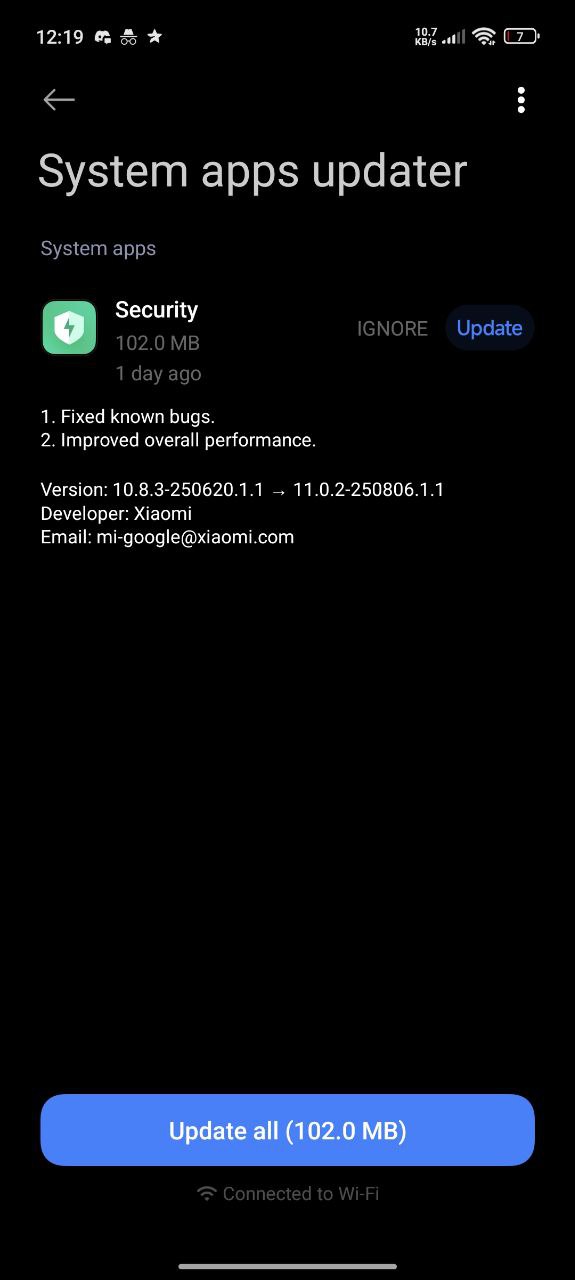

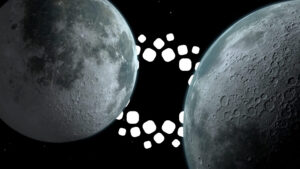

xiaomi package installer not working
please update this solve the problem no apps install