Following major HyperOS updates, many Xiaomi device users have reported a noticeable drop in battery performance—an issue that has impacted productivity for professionals relying on their smartphones throughout the workday. These sudden changes in power consumption can be both inconvenient and disruptive, particularly for business operations that depend on consistent device reliability. Fortunately, there are actionable steps you can take to mitigate these issues and restore your device’s battery life.
Restart Your Device to Complete Optimization
After a significant update, Xiaomi devices often perform a range of background tasks—such as reindexing apps and reconstructing caches—which can temporarily increase battery usage. These processes are typically completed within 30 mins to a hour. To expedite system stabilization, it is advisable to restart your device about 15 to 30 minutes after the update concludes. This refreshes the optimization cycle and can help your device adapt to the new software environment more efficiently.
Remove Unnecessary Applications
Updates often introduce new, pre-installed applications that run in the background and may contribute to excessive battery drain. For business users, it’s important to regularly audit your device’s app list and remove or disable any software that doesn’t serve a direct, essential function. If you need to identify which applications are consuming the most resources, several monitoring tools are available on the Play Store to provide real-time insights.
Consider Rolling Back to a Stable Version
In cases where widespread battery drain issues are linked to a specific update, reverting to a previous, stable software version may be the most effective solution. The rollback process can vary significantly depending on your Xiaomi model, so it’s crucial to consult official documentation or experienced community members before proceeding. This precaution helps prevent data loss or device malfunction.
Perform a Complete System Reset
If battery issues persist despite other measures, a full system reset may be necessary. Residual data from earlier software versions can sometimes cause conflicts with new features, resulting in ongoing power consumption problems. Before initiating a reset, ensure all important business data—contacts, documents, and communications—are securely backed up, as the process will erase all personal information and restore factory settings.
Additional Optimization Tools
For advanced users seeking further control, tools like MemeOS Enhancer (available on the Play Store) or resources on HyperOSUpdates.com can provide deeper customization and optimization options. Use these solutions judiciously to avoid unintended side effects.

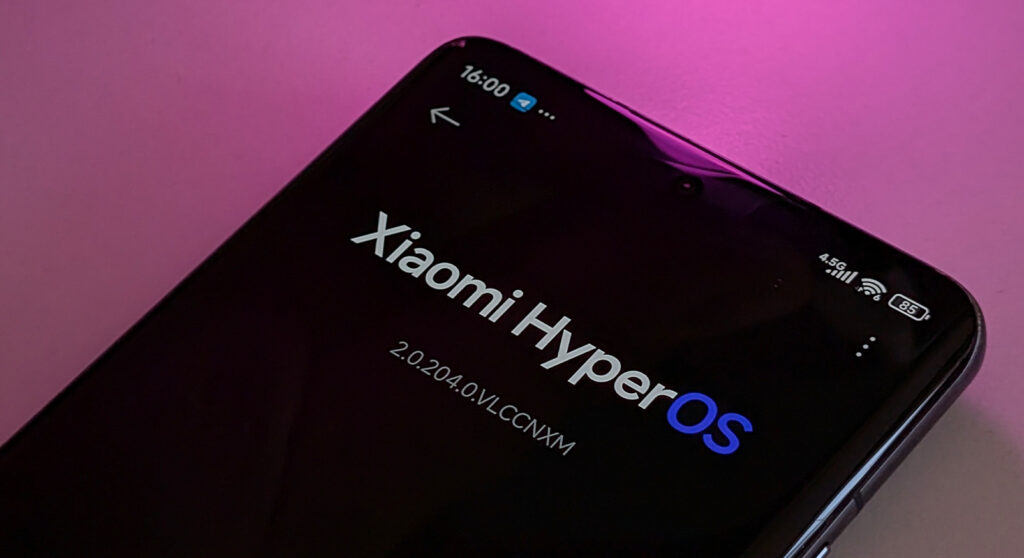
 Emir Bardakçı
Emir Bardakçı




after I reset my xiaome 13 lite Android 15, the search function when I pulled down disappeared, because
Is rolling back to a stable version “a solution?”