Xiaomi’s HyperOS, while aesthetically reminiscent of Apple’s iOS, imposes notable restrictions in its Control Center interface—most significantly, the inability to modify its two default large tiles dedicated to WiFi and mobile data. These limitations impede user autonomy and interface personalization. Recent developments in the enthusiast community, however, have demonstrated that, through the application of the HyperCeiler module and the acquisition of root access, users can circumvent these constraints. This method enables a substantial degree of Control Center customization, rivaling that of third-party custom ROMs.
Prerequisites for Interface Modification
Prior to engaging in advanced modifications, users must ensure the following prerequisites are satisfied:
- The device must be rooted, granting superuser privileges.
- The LSPosed framework must be both installed and operational.
- The HyperCeiler module needs to be downloaded and enabled.
- A foundational understanding of system-level modifications is essential.
It is crucial to emphasize that these procedures involve alterations to core system components, necessitating technical proficiency and caution.
Procedural Steps
Installation of LSPosed
The initial phase involves installing the LSPosed framework on the rooted HyperOS device. Comprehensive installation instructions specific to HyperOS compatibility are available here.
HyperCeiler Module Deployment
Subsequent to LSPosed installation, users should proceed to download and activate the HyperCeiler module. This utility facilitates access to customization features not readily available within standard system settings.
Accessing and Modifying Control Center Parameters
Upon proper activation of both LSPosed and HyperCeiler, proceed as follows:
- Launch the HyperCeiler application.
- Navigate to the SystemUI section.
- Select the Control Center subsection.
- Enter the tile customization interface.
Spectrum of Customization Features
The HyperCeiler module significantly enhances the Control Center’s functionality, offering:
- Unlimited Addition of Large Tiles: Users may incorporate an unrestricted number of prominent tiles.
- Custom Functional Assignments: Each tile may be configured for distinct system actions.
- Visual Personalization: Users may modify appearance and spatial arrangement.
- Access to Hidden Controls: Advanced features not typically accessible are exposed.
Rationale for Customization
These enhancements not only improve operational efficiency by affording swift access to preferred functions but also preserve (and can even enhance) the refined visual coherence characteristic of HyperOS.
Precautionary Measures
System modification carries inherent risks. Users are strongly advised to create comprehensive backups prior to making any changes, and to verify device stability throughout the process.
For those interested in further exploration of HyperOS capabilities without engaging in root-level modifications, the MemeOS Enhancer application (available via the Play Store) provides additional features, system application updates, and screen-based upgrade mechanisms without necessitating root access.
References: XiaomiTime (LSPosed Installation Guide), XiaomiTime (HyperCeiler Module Guide)


 Emir Bardakçı
Emir Bardakçı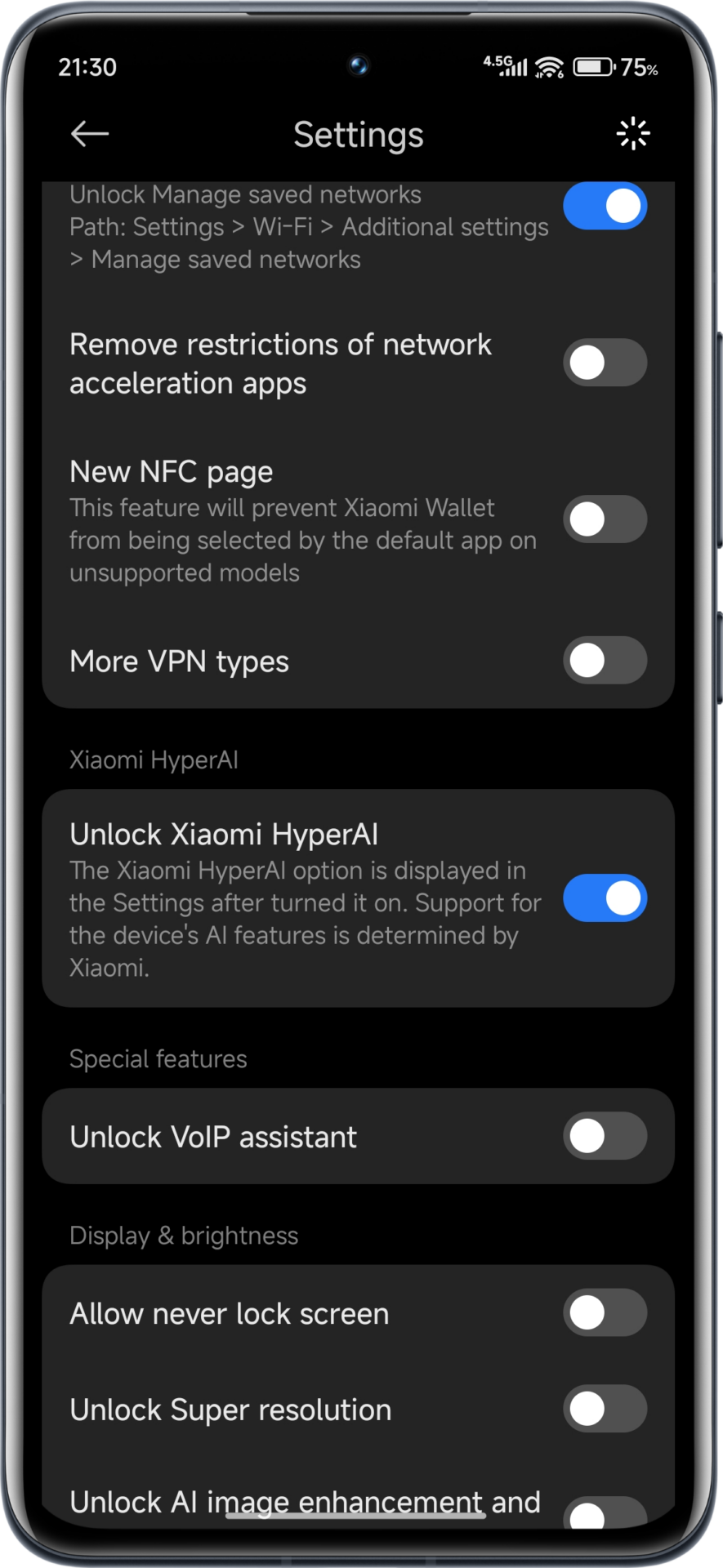
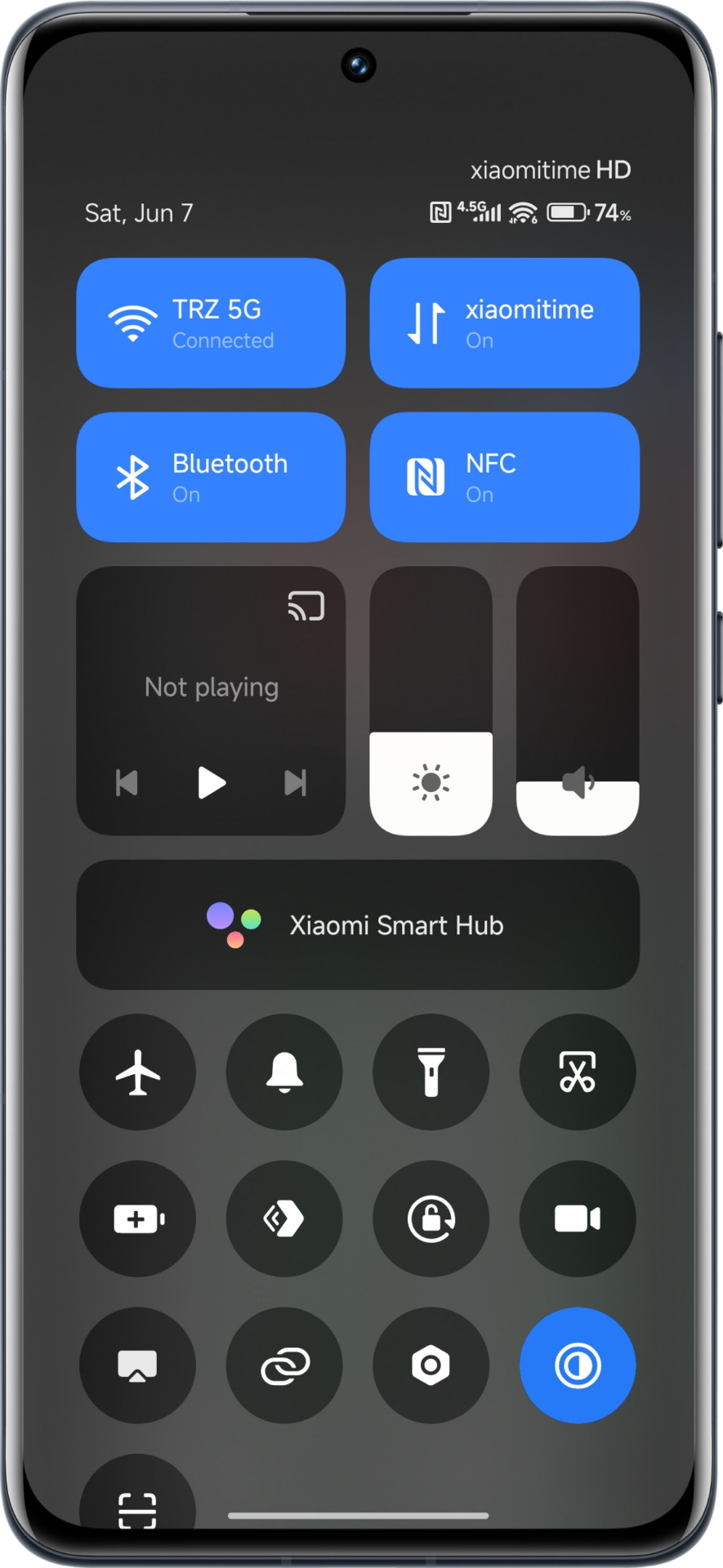
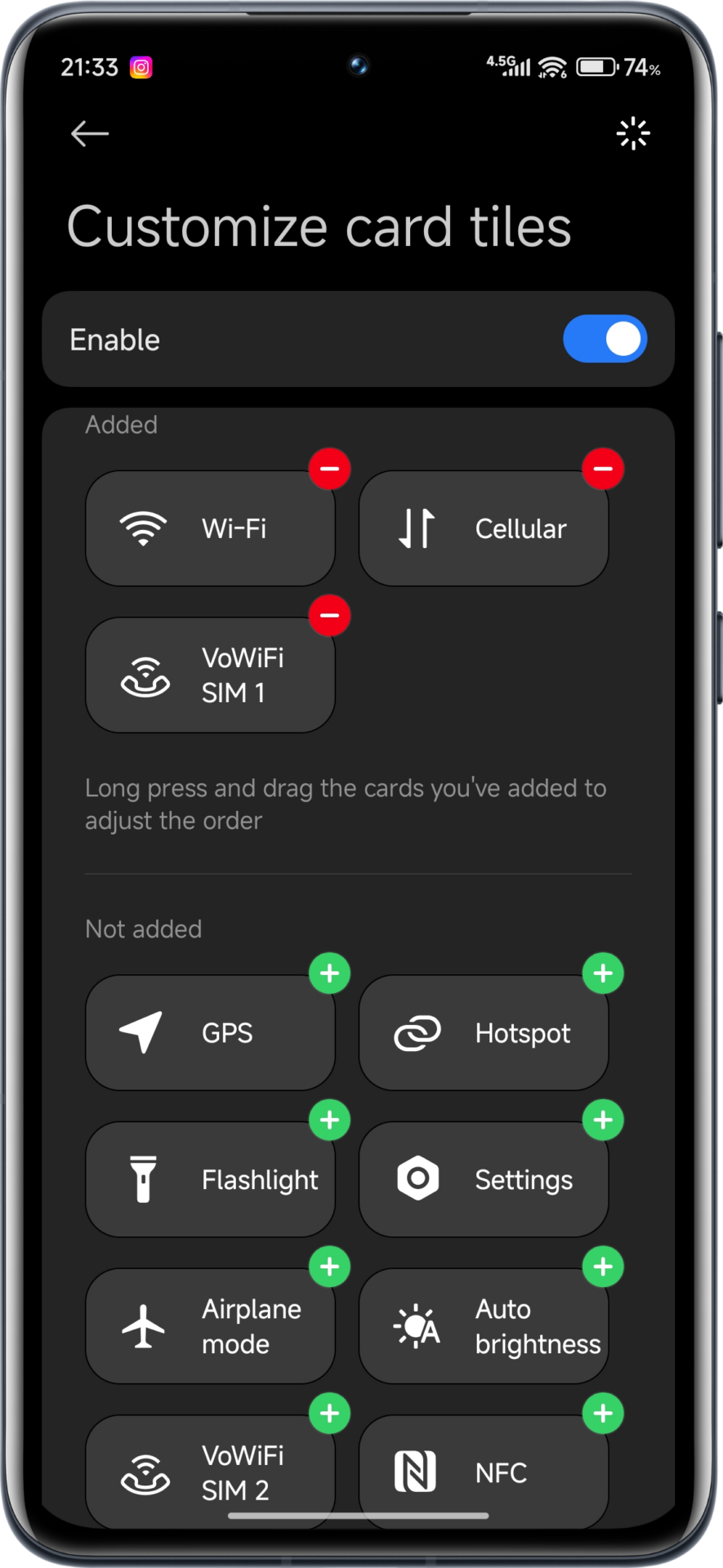

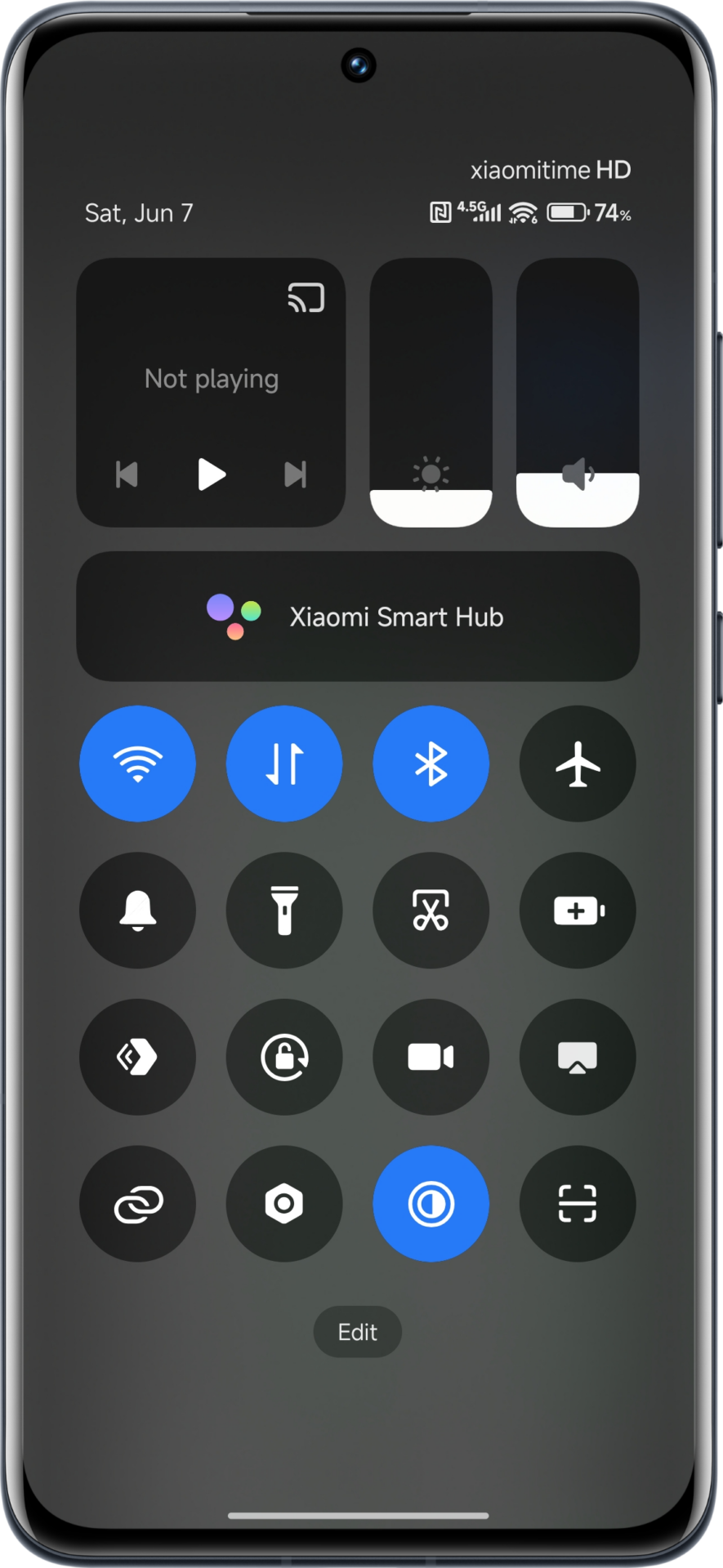
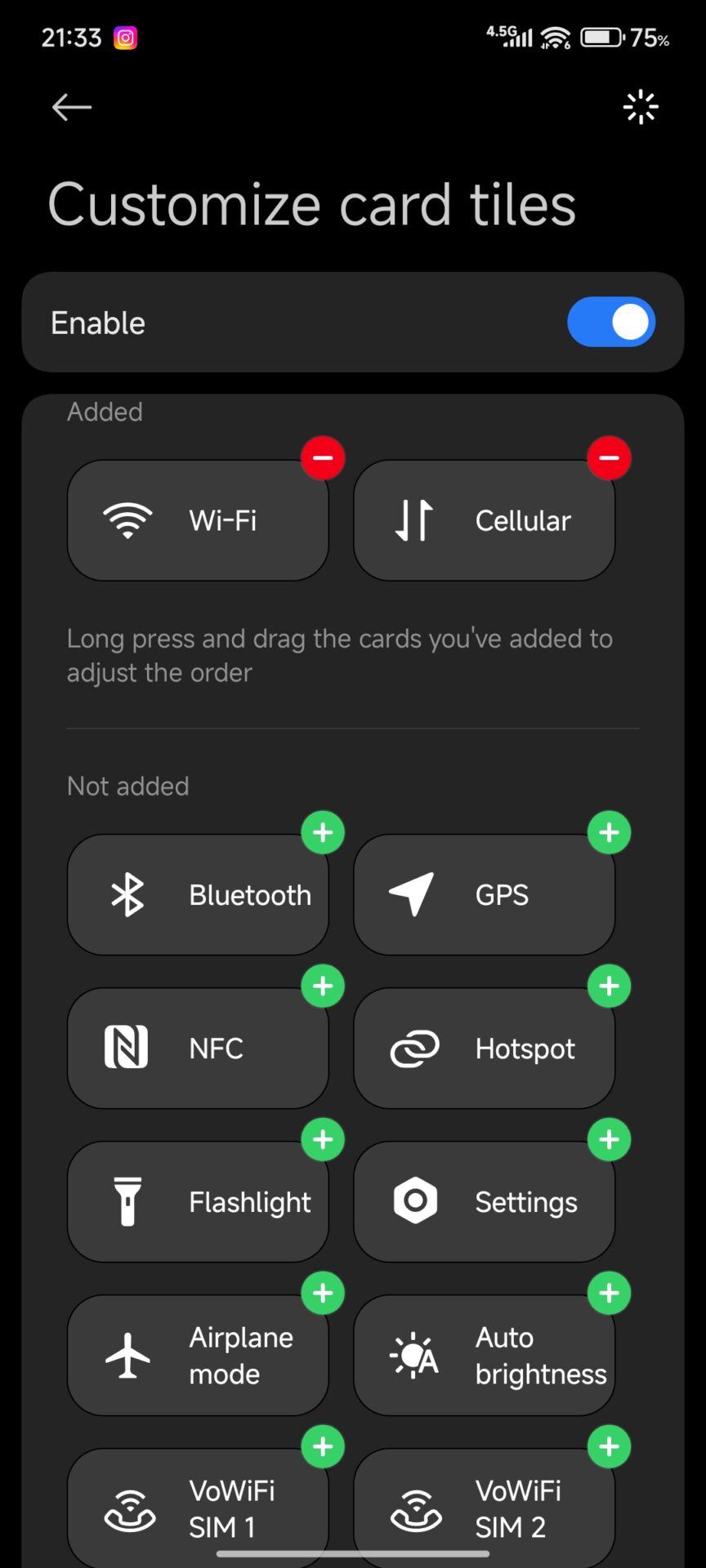



I wanto change my uper data all settings
As of right now I don’t want to root my phone but man those customisation that’s what we need from Xiaomi but they’re so focus on doing nothing but bugs to introduce that…
I hope that in HyperOS 5 they will introduce that…
It’s all good, but you need to be able to unlock the bootloader and it’s impossible with your new conditions and to have a modified boot image, which is impossible to find. So there’s no point in publishing this kind of article. Focus on problem solving like Android Auto. Thank you
To me I think Xiaomi is doing don’t about customization, I will be glad if they can allow third party apps do the magic without root permission. Android 16 premiere shows lot about customization in the control center, i hope all Xiaomi devices that will get the android 16 update or upgrade will be able to do that cause I can really notice the difference between my android 14 upgrade to 15
my device not working from new control center my device is redmi14c 4g why not working and showing
my xiaomi 14C doesn’t have the new control center why is it not showing and working
in this phone is not showing the control centre please check sir
Are you kidding us?!!!! Xiaomi has forbidden yo unblock bootloader in ANY country. So hiw can we root the phone if there is NO way unlocking the phone???
my phone control change new control