The annoying status bar clock disappearance issue on Redmi Note 14 phones has finally been fixed through the new HyperOS update. The problem, where the clock would fail to be displayed in the status bar, was officially documented in the Vol-198 HyperOS Weekly Bug Report and has now been fully addressed in HyperOS 2. The issue mainly impacted devices using HyperOS version OS1.0.6.0.UOGTRXM, resulting in inconvenience for countless individuals who make frequent time checks using the status bar clock without having to open the notification panel or the lock screen.
Bug Description and Effect
The clock disappearance problem was initially reported some weeks back and gained traction among Xiaomi user communities very fast. The issue was particularly with the status bar clock icon that would:
- Disappear entirely from the status bar
- Occasionally return after restarting but disappear again in a few minutes
- Don’t respond to attempts at system UI customization
- Still missing if switching between status bar settings
To most people, this seemingly insignificant visual artifact actually created real inconvenience since the status bar clock is a vital UI component offering persistent time awareness without disrupting workflow.
The Fix in HyperOS 2
The fix was released as part of the larger HyperOS 2 update, also encompassing many other system improvements in addition to the resolution of this particular issue. The status bar functionality has been redesigned in the new update, in addition to the fix for the disappearance of the clock issue, to enhance overall status bar stability and responsiveness.
Already-updated HyperOS 2 users confirm that the clock now shows reliably on the status bar and does not go in and out of existence. The status bar’s customization options also work as intended once more, enabling the clock to be placed and formatted as desired.
How to Get the Update
If your Redmi Note 14 has this problem, these are the steps to upgrade to the resolved edition:
- Go to Settings
- Go to About phone
- Choose System update
- Ensure updates are available
- Download and install HyperOS 2
For users who want an updated experience in a more streamlined way, we also have the option to update through the MemeOS Enhancer from the Play Store. Aside from the update itself, using the MemeOS Enhancer has other added perks including unlocking some of the hidden features of Xiaomi devices as well as updating other system apps.
This update illustrates Xiaomi’s attention to responding to user issues in a timely fashion to uphold Redmi devices’ reputation for being reliable and user friendly.


 Emir Bardakçı
Emir Bardakçı
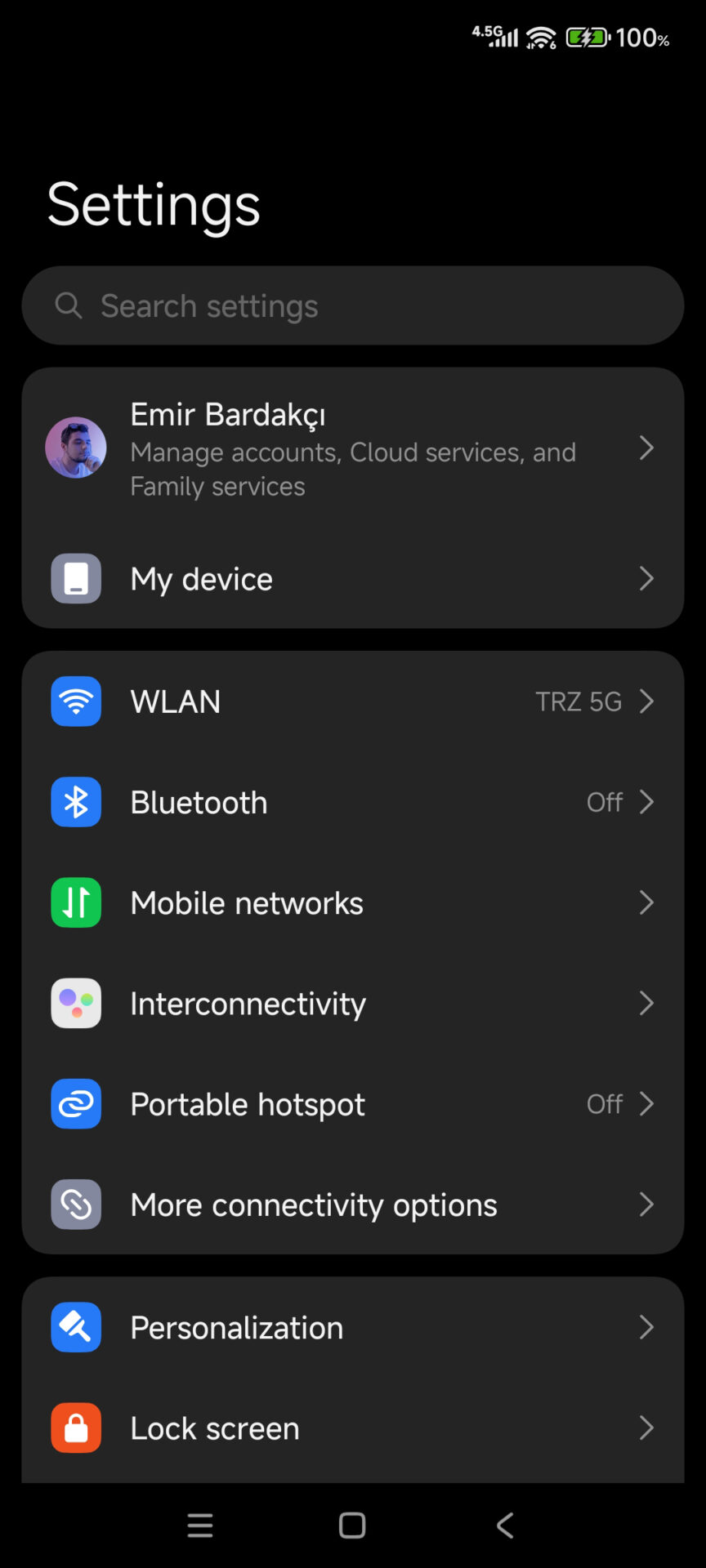



they were really stupid to fix this feature. this was one of the intelligent features of hyperos where the status bar clock would disappear if a clock widget is on home screen to avoid redundancy on the home screen. not sure why they removed it.
poco F5 lock screen issue hyper os 2.0.3.0 update
update problem
If a clock widget is installed on the desktop, then in this case the clock in the status bar becomes redundant. Please explain to me why a person needs two clocks on one screen? This is idiocy. A person is comfortable using only one clock and does not need duplicate elements. The clock in the status bar is too small and it is much more convenient to use a widget, which can also show the date or, for example, the weather. Simple logic suggests that the previous algorithm was correct: when a widget is installed, the clock in the status bar is unnecessary.